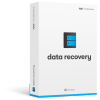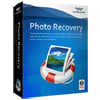Hard Drive Recovery
- 1 Recover Data from different Hard Drive Types
- External hard drive recovery
- HDD recovery
- SSD recovery
- NTFS recovery
- Unformat NTFS hard drive
- SATA recovery
- Raid recovery
- IDE recovery
- Fat recovery
- exFat recovery
- Raw hard drive recovery
- Virtual disk recovery
- 2 Recover data from different systems/devices
- Linux hard drive recovery
- Laptop data recovery
- Partition recovery
- Seagate external hard drive recovery
- Seagate Expansion data recovery
- WD My Passport recovery
- WD External hard drive file recovery
- Lacie dard disk data recovery
- WD Element data recovery
- Freecom external hard drive recovery
- Buffalo external hard drive recovery
- G-Technology external hard rrive recovery
- Dell hard drive data recovery
- Fantom external hard drive data recovery
- Acomdata hard drive data recovery
- Fujitsu hard drive data recovery
- Iomega hard disks recovery
- Toshiba Canvio data recovery
- Micronet data recovery
- Rocster data recovery
- Buslink data recovery
- Crucial M4 data recovery
- Calvary hard drive data recovery
- Simpletech hard drive data recovery
- Kingston SSD recovery
- Apricorn Aegis data recovery
- HP hard disk data recovery
- Maxtor hard drive data recovery
- Hitachi hard drive data recovery
- Toshiba hard drive data recovery
- Panasonic hard drive data recovery
- 3 Repair and Save your hard disk
- Hard disk repair
- Clone hard drive
- Clone SSD
- Hard disk mirroring
- Wipe hard drive
- Erase hard drive
- Fix hard drive
- Fix bad sectors
- Replace hard drive
- Recover data from crashed hard drive
- Unformat hard drive
- Convert NTFS to FAT
- Partition external hard drive
- Use hard drive recovery partition
- Local hard drive recovery service
- Disk Repair Software
- Hard drive recovery tools
- Top hard drive recovery software
- Perform SSD Recovery at ease
- Hard drive password recovery
- Migrate OS to new hard drive
- Hard drive diagnostics
- Hard disk partition
- Recover files from crashed external hard drive
- 4 Recover data from Mac OS
- Recovery HD
- Mac Hard Drive Recovery
- Macbook Pro Hard Drive Recovery
- iMac Hard Drive Recovery
- Mac External Hard Drive Recovery
- Recover formatted Mac Hard Drive
- Mac Disk Data Recovery
- 5 Problems with hard drive
How to Perform SimpleTech Data Recovery
- Can I Recover Files from SimpleTech external hard drive?
- Perform SimpleTech external hard drive data recovery in 3 Steps
- Video Tutorial of SimpleTech Data Recovery
Part 1Can I Recover Files from SimpleTech external hard drive?
My SimpleTech 320GB external hard drive stops working in a sudden. Now when I try to open it, the computer tells me that I need to format it. I can’t format it because there are many photographs on it. Please tell me how I can get my pictures back!!
Your problem is mainly caused by system error. But please relax a little bit. You have a great chance to recover data from SimpleTech external hard drive before you decide to format it. Here is my advice: do not format your drive before you find a reliable SimpleTech data recovery program to retrieve your lost files.
Wondershare Data Recovery, or Wondershare data recovery for mac is a very good option for you to recover data from SimpleTech external hard drive, no matter data was lost because of formatting, deletion, system error or other reasons. This trustful tool helps you recover almost every lost file from your SimpleTech external hard drive, including pictures, documents, videos, archive files, audio files and more.
You can now download the trial version of this utility to start SimpleTech data recovery now. Please download the right version of the program for your computer OS.

The Best Recovery Software for SimpleTech Data
- Recover files in 550+ formats from any storage device quickly, safely and completely.
- 3 Recovery Modes to help you recover lost files under different situations
- Supports data recovery from recycle bin, hard drive, memory card, flash drive, digital camera and camcoders
- Preview before recovery allows you to do a selective recovery
- Supported OS: Windows 10/8/7/XP/Vista, Mac OS X (Mac OS X 10.6, 10.7 and 10.8, 10.9, 10.10 Yosemite) on iMac, MacBook, Mac Pro etc.
Part 2Perform SimpleTech external hard drive data recovery in 3 Steps
I’ll show you how to recover files from your SimpleTech external hard drive with Wondershare Data Recovery for Windows. If you are a Mac user, you can also follow the similar operations with Mac version of the program.
Step 1. Choose a recovery mode to start SimpleTech data recovery
Just as the image below displays, you need to select a recovery mode to begin the recovery process after launching the program.
Here, you can firstly choose “Lost File Recovery” mode as a try.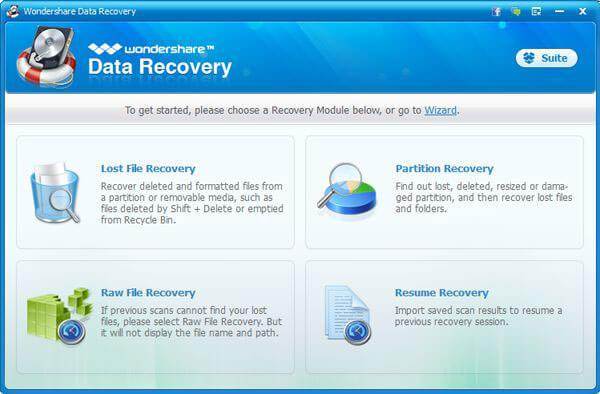
Step 2. Scan your SimpleTech external hard drive
You’ll need to select drive letter of your SimpleTech external hard drive and click “Start” to begin scanning lost files on it.
If files on your SimpleTech external hard drive are lost because of formatting, you’ll need to select “Enable Deep Scan” option in the window.
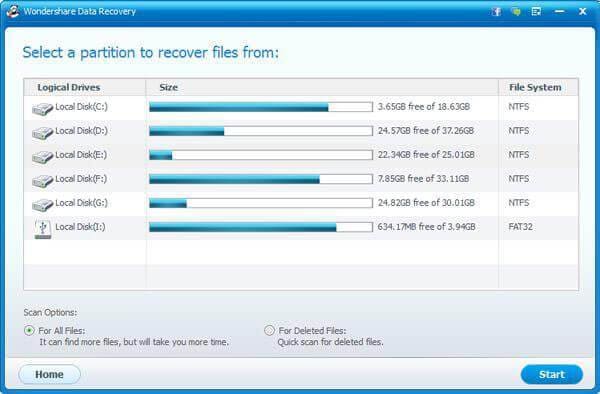
Step 3. Recover files from SimpleTech external hard drive
All found files on your SimpleTech external hard drive will be displayed in the window after scanning. You just need to mark files you want to retrieve and click “Recover” button to save them on your computer’s partition.
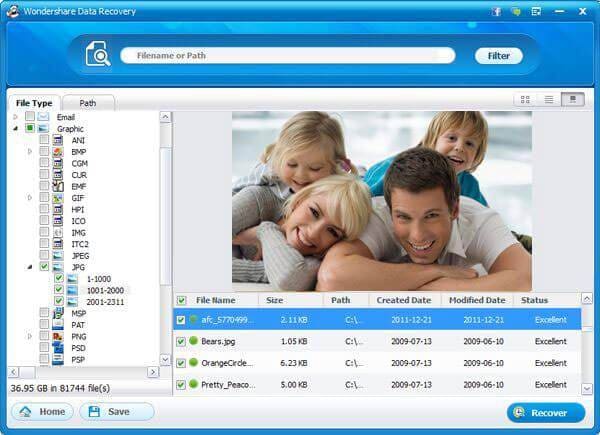
Part 3Video Tutorial of SimpleTech Data Recovery