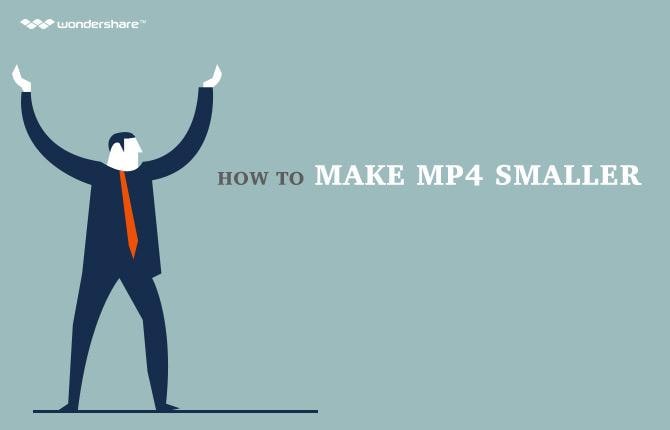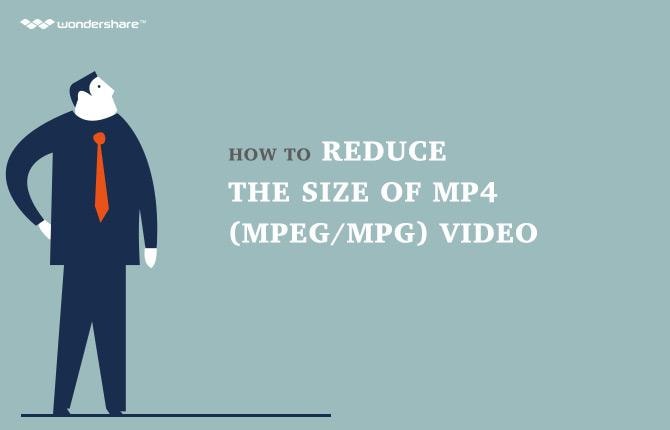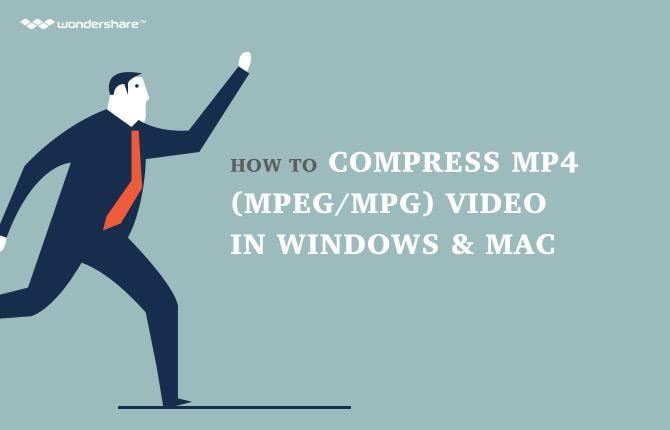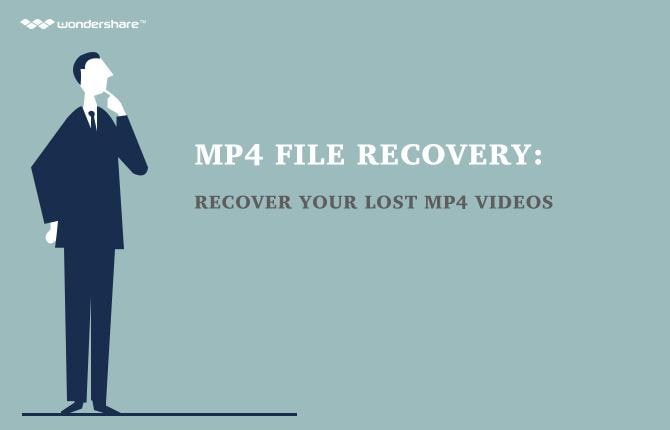MP4 Editors & Conversion
- 1 MP4 Editors
-
- 1.1 MP4 to DVD Burner
- 1.2 Free Online AVI to MP4 Converter
- 1.3 Free YouTube to MP4 Converters
- 1.4 MP4 to YouTube Converter
- 1.5 Flash to MP4 Converters
- 1.6 MP4 to GIF Converters
- 1.7 MP4 to MP3 Converters
- 1.8 GIF to MP4 Converter
- 1.9 SWF to MP4 Converter
- 1.10 Free MP4 to MP3 Converters
- 1.11 MP4 Cutters/Splitters
- 1.12 MP4 Trimmers
- 2 MP4 Conversion
-
- 2.1 Convert AVI to MP4
- 2.2 Convert MOV to MP4
- 2.3 Convert VOB to MP4
- 2.4 Convert MP4 to VOB
- 2.5 Convert DAT to MP4
- 2.6 Convert MP4 to iPhone
- 2.7 Convert MPG to MP4
- 2.8 Convert MP4 to WAV
- 2.9 Convert avchd to MP4
- 2.10 Convert MP4 to MOV
- 2.11 Convert VRO to MP4
- 2.12 Convert WMV to MP4
- 2.13 Convert DV to MP4
- 2.14 Convert VLC to MP4
- 2.15 Convert MTS to MP4
- 2.16 Convert MP4 to AVI
- 2.17 Convert DVR to MP4
- 2.18 Convert MXF to MP4
- 2.19 Convert M2TS to MP4
- 2.20 Convert MP4 to FCP
- 2.21 Convert MP4 to 3GP
- 2.22 Convert WLMP to MP4
- 2.23 Convert MP4 to QuickTime MOV
- 2.24 Convert mp4 to wmv
- 2.25 Convert MPEG to MP4
- 2.26 Convert MP4 to MKV
- 2.27 Convert MP4 to SWF
- 2.28 Convert M4V to MP4
- 2.29 Convert MP4 to M4V
- 2.30 Convert RMVB to MP4
- 2.31 Convert MP4 to iPad
- 2.32 Convert TS to MP4
- 2.33 Convert MP4 to iTunes
- 2.34 Convert MP4 to iPod
- 2.35 Convert Windows Movie Maker Files to MP4
- 2.36 Convert Torrent to MP4
- 2.37 Convert BDMV to AVI, MP4, MOV
- 2.38 Convert MP4 to Xvid
- 2.39 Convert MKV to MP4
- 2.40 Convert MP4 to M4V
- 2.41 Convert MSWMM Files to MP4
- 2.42 Convert WTV to MP4
- 2.43 Convert MP4 to a DVD Player
- 2.44 Convert MP4 to OGV
- 2.45 Convert FLV to MP4
- 2.46 Convert HDV to MP4
- 2.47 Convert ASF to MP4
- 2.48 Convert MP4 to FLV
- 2.49 Convert 2D to 3D MP4
- 2.50 Convert MOD to MP4
- 2.51 Convert MP4 to WebM
- 2.52 convert MP4 to MPEG/MPEG-1/MPEG-2
- 2.53 Convert MPEG/MPEG-1/MPEG-2 to MP4
- 2.54 Convert MP3 to MP4
- 2.55 Convert VHS to MP4
- 2.56 Convert IFO to MP4
- 2.57 Convert MP4 to MP4
- 2.58 Convert FLAC to MP4
- 2.59 Convert OGG to MP4
- 2.60 Convert MP4 to MPG
- 2.61 Convert MP4 to OGG
- 2.62 Convert MP4 to WebM
- 2.63 Convert MP4 to WMA
- 2.64 Convert VIDEO_TS to MP4
- 2.65 Convert ARF to MP4
- 2.66 Convert F4V to MP4
- 3 MP4 Tips & Tricks
-
- 3.1 Add SRT to MP4
- 3.2 Convert ISO to MP4
- 3.3 Convert iPhone Video to MP4
- 3.4 My MP4 File Has No Sound
- 3.5 What is MP4 format
- 3.6 MP4 Files on Xbox 360
- 3.7 Reduce the Size of MP4
- 3.8 Edit My MP4 with Adobe Premiere
- 3.9 Ways to Merge/Combile MP4
- 3.10 iMovie Import MP4 Files
- 3.11 Ways to Rotate MP4
- 3.12 Audacity Import and Export MP4
- 3.13 MP4 Recorder
- 3.14 Add MP4 Metadata
- 3.15 Import MP4 to WMM
- 3.16 Import MP4 Video into Adobe Premiere Pro
- 3.17 Burn MP4 on Windows DVD Maker
- 3.18 Convert MP4 to iDVD or DVD
- 4 MP4 Resource & Download
How to Convert WLMP to MP4 with Zero Quality Loss
WLMP stands for Windows Live Movie Project and the files with .wlmp extension are basically project files which are created using Windows Live Movie Maker which is a software application of Windows. These files are mainly used for re-editing purpose in Live Movie Maker. Though these WLMP files look like a video file but actually they are not valid video files but text files which are created from photos, movies, audio, music, video clips and slides. These types of files records the path to the source files and records the effects, movie transitions, music and also links to digital videos and photos.
The files with .wlmp extension are supported only by Windows Live Movie Maker and thus cannot be opened on any other media player like iPad, VLC, PSP, QuickTime, iPhone and others. Thus when you need to play WLMP files on any of these media players and other portable devices, the best option is to convert them to MP4 format that is supported by almost all the players. The conversion of WLMP to MP4 with zero quality loss can be done using specialized video converters like Wondershare Video Converter Ultimate and others.
- Part1: Best MP4 to WLMP Converter for Windows / Mac
- Part2: Free WLMP to MP4 Video Converter
- Part3: Extended Knowlege for WLMP and MP4
Part1: Best MP4 to WLMP Converter for Windows / Mac
Wondershare Video Converter Ultimate and a List of Its Key Features:
Converting WLMP files to MP4 needs video converters and one of the best options in this category is Wondershare Video Converter Ultimate. This wonderful software not only converts videos to various formats but can perform array of other functions as well. It can edit, improve, download, organize, burn, capture as well as allows you to watch videos in more than 150 formats. The software is compatible with Windows and Mac system and is available for free trial version on Windows platform. Some of the key features of Wondershare Video Converter Ultimate are listed below:

- • Speedy Video conversion without quality loss: Wondershare Video Converter Ultimate makes sure to convert your videos to the needed format and that too without losing any quality. Moreover the conversion through the software is 30 times faster as compared to competitors.
- • Supports wide range of formats: The software supports more than 150 formats and thus no matter whatever format you are looking for, the software will have one for your requirement. 4K video is one of the latest addition to the list and offers great video quality.
- • Support HEVC : The software supports High Efficiency Video Codec that is capable of offering twice the compression than previous version and maintain the same quality.
- • Media streaming: Wondershare Video Converter Ultimate allows you to stream media on smart and standard TV using media streamers like Chromecast and others.
- • DLNA Support: The plugin of the software enables decent media on DLNA certified devices and thus your files can be accessed on variety of platforms. • WiFi transfer: Wondershare Video Converter Ultimate allows you to move our favorite videos to your Apple as well as Android devices through available WiFi network.
- • Editing tools: Besides converting, the software allows you to edit and improve your videos through its list of editing tools. Thus using this software you can even personalize videos to suit your requirements. • YouTube download: The software enables you to download videos from YouTube so that they can enjoyed later when you do not have internet connection. Moreover, YouTube playlist can also be downloaded in batches.
- • When it specifically comes to WLMP files, Wondershare Video Converter Ultimate is capable of converting these Movie Maker Projects to MP4, MKV, AVI and many other formats. In order to facilitate easy playback, the software also features optimized presets for devices like mobiles, Xbox and others. You can even burn the videos of Movie Maker to DVD using menu templates.
How to Convert WLMP to MP4 with Wondershare Video Converter Ultimate
Below given are the steps to convert WLMP to MP4 using Wondershare Video Converter Ultimate.
Step 1 Save WLMP files as video files
Before you actually start the conversion process, you first need to save your WLMP project files as video files so that they can be converted through Wondershare software. In order to save your project file as video files, you need to run Windows Live Movie Maker and open the WLMP file. Now go to the “File” option and select “ Save Movie. Fro where you can save your WLMP files to WMV format in different settings like standard, widescreen, high definition and others.

Step 2 Now, the next step is to download, install and then open the software on your Windows or Mac.
Once the software is opened, a screen like below will appear.
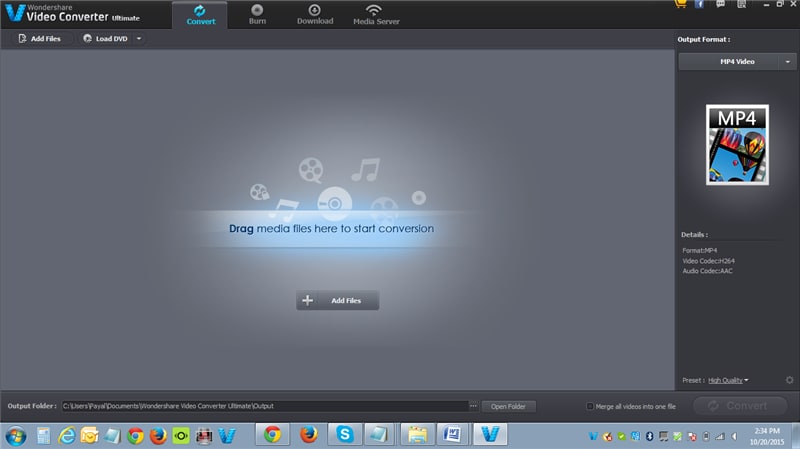
Step 3 Add WMV files
Now you need to add the WMV files to the converter. (WLMP files that have been saved as WMV). To add the files you can either click on “Add Files” option or can also simply drag and drop the files to the interface.
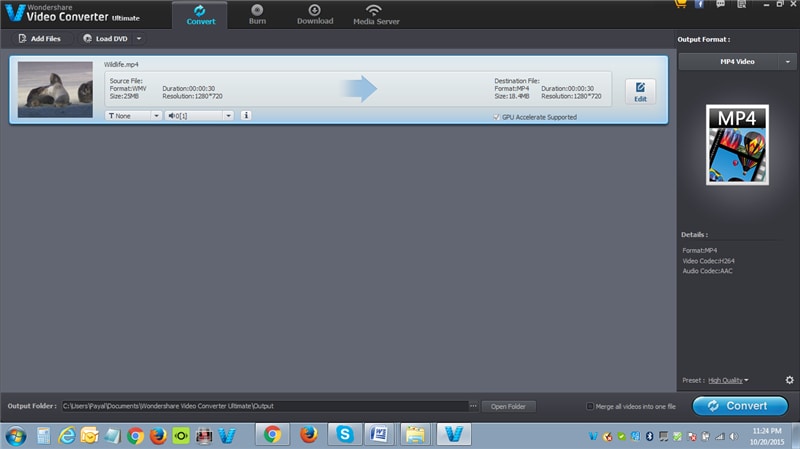
Step 4 Select MP4 as output format
Now when the WMV files are imported, you need to select the desired output format. Go to the “Output format” windows on right side and from the drop down menu go to Format> Video>MP4.
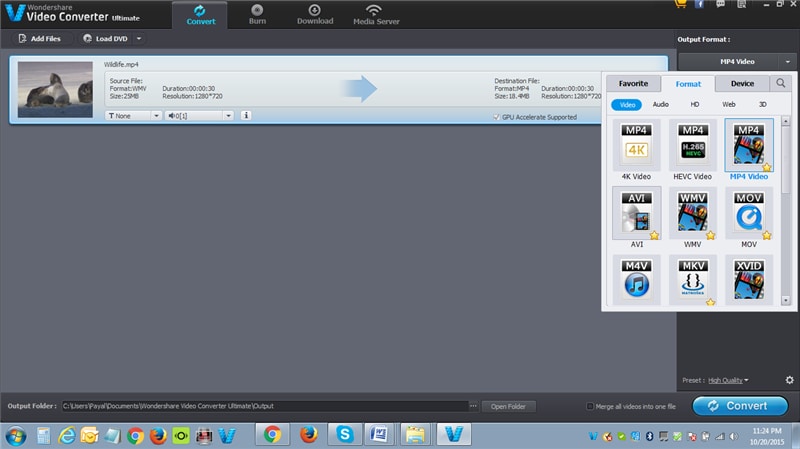
Step 5 Convert
Finally when the output format as MP4 is selected you simply need to click on “Convert” option to start the process of conversion.
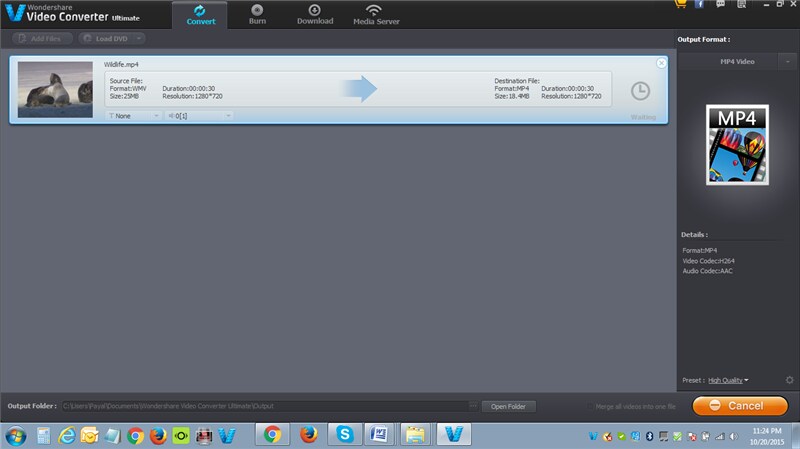
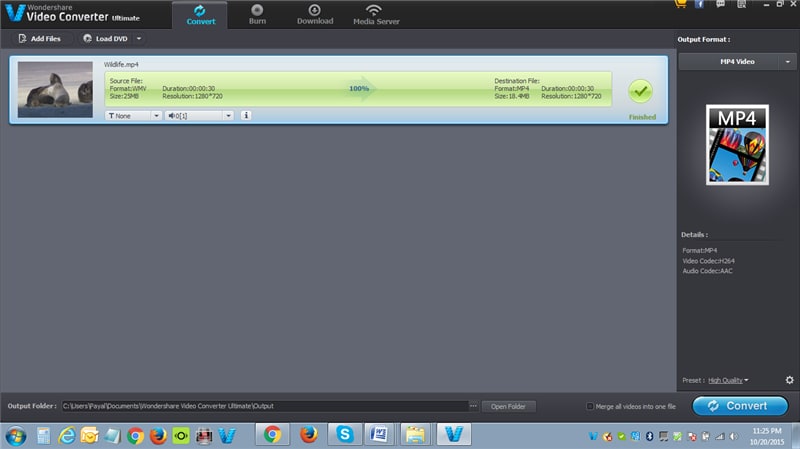
Part2: Free WLMP to MP4 Video Converter
Wondershare Video Converter Free and a List of Its Key Features:
If you are looking for a free option to convert your WLMP project files to MP4 format then Wondershare Video Converter Free is an apt choice. This amazing software is not only free but comes packed with list of features so that you can play your favorite videos on various devices. Below given are the major features of this software.
- • Supports multiple formats: Wondershare Video Converter Free enables you to convert your favorite videos as well as audio to various different formats and thus makes them compatible to wide range of devices. Some of the common formats include MP4, AVI, MOV, MKV and others. Music extraction from the movies is also facilitated by the software. • Maintains quality: The conversion process through the software takes place without any loss in quality and thus enables you to enjoy good quality videos.
- • Editing tools: Along with conversion, Wondershare Video Converter Free also facilitates array of in-program editing functions so as to enhance your overall experience. Some of the features supported by the software includes, adding the watermarks, adding the subtitles, trimming, merging, cropping and others.
- • Fast Speed: Thanks to the latest NVIDIA CUDA and AMD technology along with Multi-Core CPU support, the software offers fast conversion speed. As compared to its competitors, it can convert 30 times faster. • YouTube Video Download: The software also enables you to download videos from YouTube and other online sources so as to enjoy them offline as well.
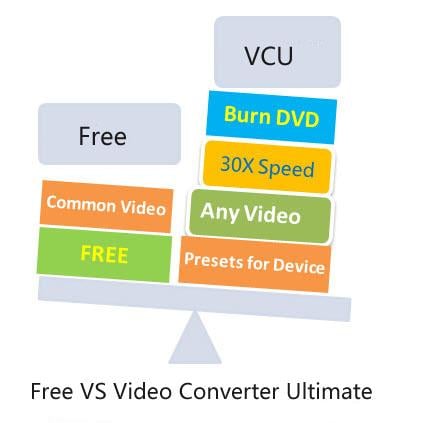
How to Convert WLMP to MP4 Using Wondershare Video Convert
Below given are the step by step instructions to convert WLMP files to MP4 format using Wondershare Video Converter Free.
Step 1 Save WLMP as video files
The very first thing that needs to be done is to save WLMP project file to video files (WMV) and for this you need to open the Windows Live Movie Maker and from there go to “File” option and “Save Movie” as WMV.

Step 2 Open Wondershare Video Converter Free
Once the file is saved as video file you need to open Wondershare Video Converter Free and a home page like below will appear.
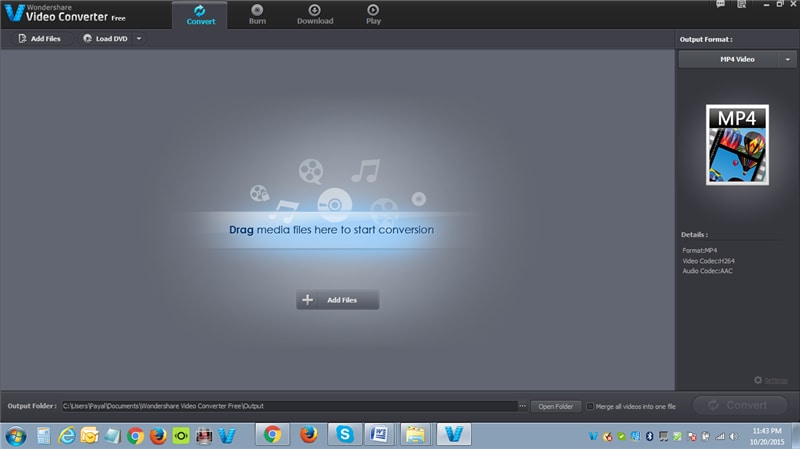
Step 3 Add video files
Now the WLMP files that have been converted as video files needs to be imported or added to the software. You can add the files by going to “Add Files” option or by dragging and dropping them to the software interface.
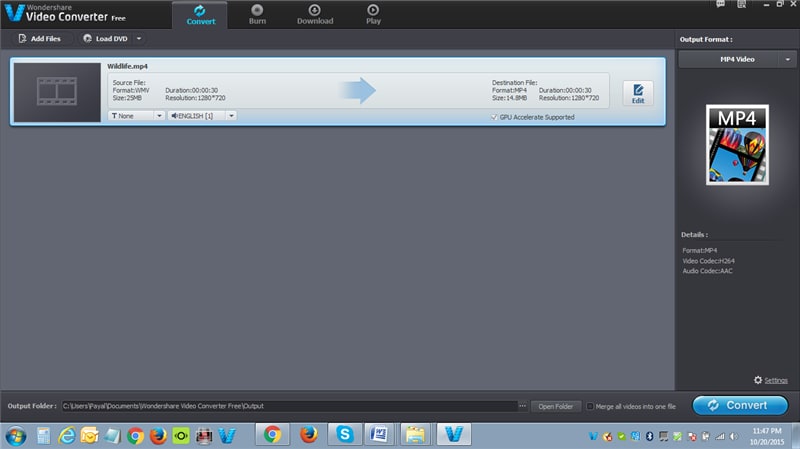
Step 4Select MP4 as output format
Now you need to select the output format as MP4. Go to “Output Format” window on right hand side and from Drop down menu select Format>Video> MP4.
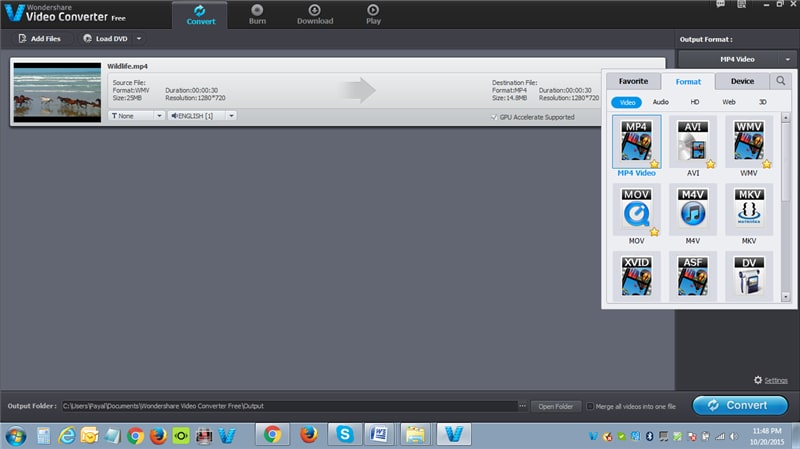
Step 5 Convert to MP4
Now finally click on “Convert” to start the process of converting the file to MP4.
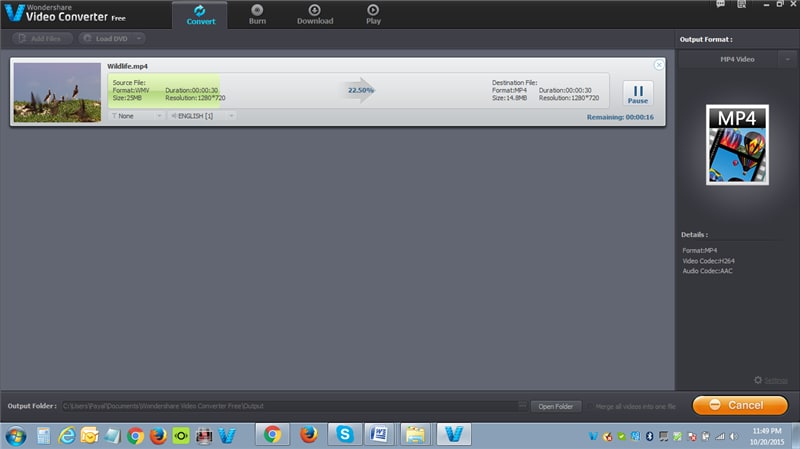
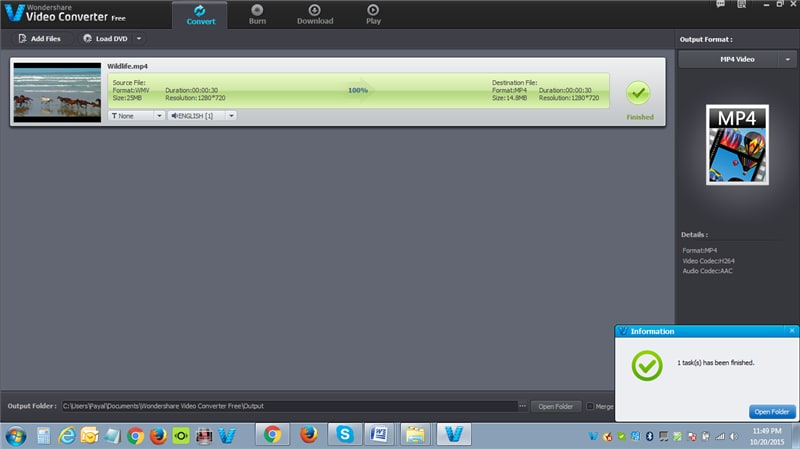
Part3: Extended Knowledge for WLMP and MP4
|
|
WLMP | MP4 |
|---|---|---|
|
|
|
|
|
|
Acronym for Windows Live Movie Project, WLMP is a format for a project file that is made through Windows Live Movie Maker. These types of file format contain movie transitions, links to digital photos and videos, effects, music and movie transitions. These WLMP files are only supported by Windows Live Movie Maker and in order to open them on other media players or portable devices they need to be converted to other compatible formats like MP4. | Commonly known as MP4 format is basically MPEG-4 Part 14 format which is also known as MPEG-4 AVC where AVC stands for Advanced Video Coding. MP4 is a part of the MPEG group and it is a container format that enables combination of audio, subtitles, video and still images in one single file. MP4 is one of the most commonly used formats that is compatible with majority of the media players as well as portable devices. |
|
|
Windows Live Movie Maker |
• Windows Media Player • VLC Media Player • Media Player Classic • K-Multimedia Player • PotPlayer • GOM Player • MPC-HC • Winamp • QuickTime Player • RealPlayer • The KMPlayer • MediaMonkey • SMPlayer |
|
|
|
|
|
|
|
|
|
|
• How to Convert WLMP Files to WMV • How to Convert Windows Movie Maker Files to MP4 • WLMPFile Extension |
• MP4 Converter • Wikipedia about MPEG-4 Part 14 • MP4 File Extension Details and Tips |