How to Download and Install Windows DVD Maker on PC (Window 10 Included)
Windows DVD Maker is popular DVD writing software that can convert your preferred videos to DVD format and burn those videos to a DVD disc. You can play that DVD disk on DVD players at home or portable one. You can add other videos and pictures and burn it in the quickest way ever. You have the option to customize different DVD menu style and the text you preferred before burning the DVD. This software is much compatible with Windows XP, Windows Vista and Windows 7. Like the iDVD software in Mac OS X, Windows DVD Maker enables the making of DVD movies to play them in DVD playable software or in the DVD players. Though it has been removed from Windows 8, you can get some other methods to alternate Windows DVD Maker, and this article is designed to download, install and discuss changed features of Widows DVD Maker.
Part 1: How to Download Windows DVD Maker for Different Operating Systems
You can download Windows DVD Maker from different Windows OS. It is widely available for downloading and installing with proper compatibility. Windows Vista and Windows 7 are the preferable and compatible for downloading Windows DVD Maker. Downloading procedure from these popular Windows OS are shown here, which will help you to get Windows DVD Maker for your Windows operated PC.
Download Windows DVD Maker for Vista
From your Windows Vista operated PC, you can download Windows DVD Maker from the Microsoft’s site (the link given below). Some steps need to be followed as instructed below to download Windows DVD Maker in your Windows Vista PC.
Some requirements are needed to download and install this.
- Microsoft DirectX SDK (Summer 2004 or later)
- Either Visual Studio .NET or Visual Studio 2005
Steps for Downloading Windows DVD Maker for Vista:
- Go to the link: Windows DVD Maker
- In the ‘Microsoft Download Canter’, you can get the download link for “Windows Movie Maker and Windows DVD Maker SDK”.
- Then you just click the Download button to start the downloading of the software. A 1.1 MB sized “wmm_wdm_sdk.EXE” file will be downloaded to you PC.
But you need to follow this command to finish the process:
You can open the file and run it from the current location to install it immediately. Or for installing later period, you need to select ‘Save’ or ‘Save this program to disk’.
Download Windows DVD Maker for Windows 7
Windows 7 comes with Windows Movie Maker as Media Features. By turning the media features on, you can get the Windows Movie Maker installed in your Windows 7 PC. The details steps are instructed under the “How to Install Windows DVD Maker” section.
Download Windows DVD Maker for Windows 8 & 10
Windows DVD Maker has been removed from Windows 8 & 10, but there are some possible ways to get it downloaded or have some alterative issues to work as Windows DVD Maker. Here some alternative ways are given to fix the removal of Windows DVD Maker from Windows 8 & 10.
- Solution 1: To burn a DVD in Windows 8 & 10, you can follow the described instructions given in Burn a CD or DVD in Windows Media Player. However, this instruction seems a little bit complicated.
- Solution 2: Another good solution is to use Wondershare Video Converter Ultimate. It is a very powerful tool that can solve fast all video-related problems efficiently, such as burning dvd, editing, converting, downloading, recording, streaming,etc.
- • Burn video almost in any format,customize your DVD with free DVD menu templates.
- • Edit, Enhance & Personalize Your Videos File.
- • Convert to Over 150 Formats Including 4K/3D.
- • APEXTRANS technology converts files 30x faster than competitor products.
- • Download videos from another 1000+ video sharing sites with One Click!
- • Easily record streaming online videos
- • Streaming Your Media to TV.
- • Transfer Video Without USB Cable.
- Supported OS: Windows 10/8/7/XP/Vista/2003, Mac OS X 10.6, 10.7, 10.8, 10.9
Great Windows DVD Maker Alternative

Part 2: How to Install Windows DVD Maker
For Windows Vista PC
- After downloading the described file above, you can ‘Run’ from the current location or ‘Save’ it to other location to install it later. You can just open the file and follow the guidelines for installing it.
For Windows 7 PC
You will need to follow the instructed way to install Windows DVD Maker on your computer. The steps are as follows:
- You need to go to the Start Menu and then Control Panel.
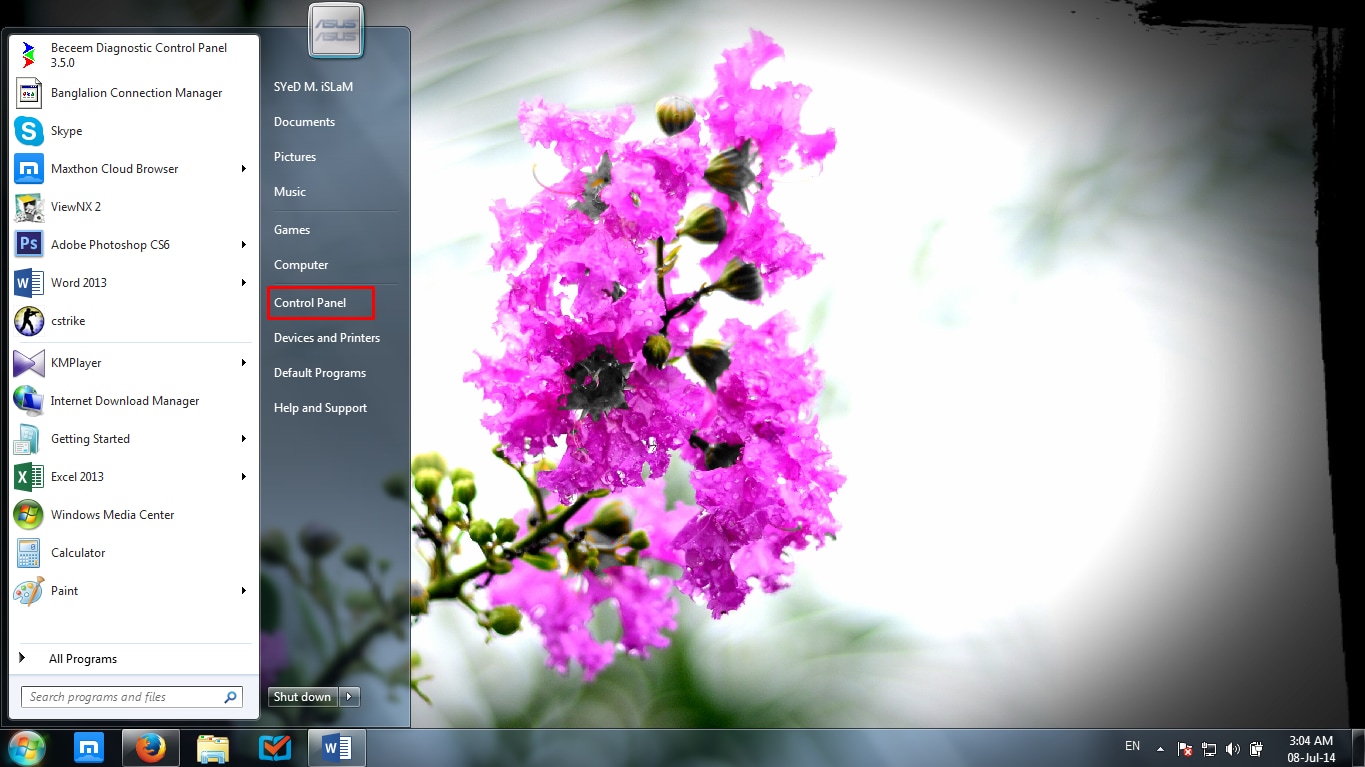
- Find Programs and Features under Control Panel.
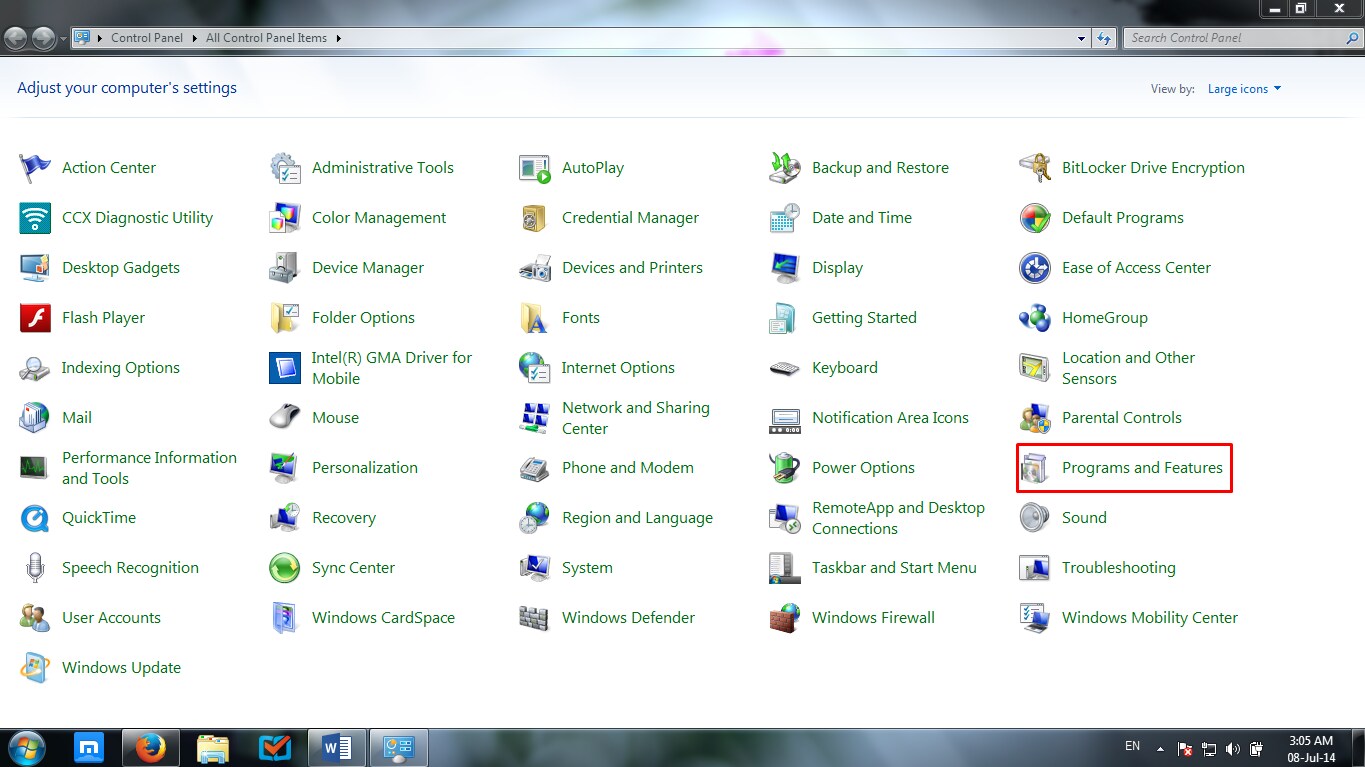
- Click on “Turn Windows Features on or off”.
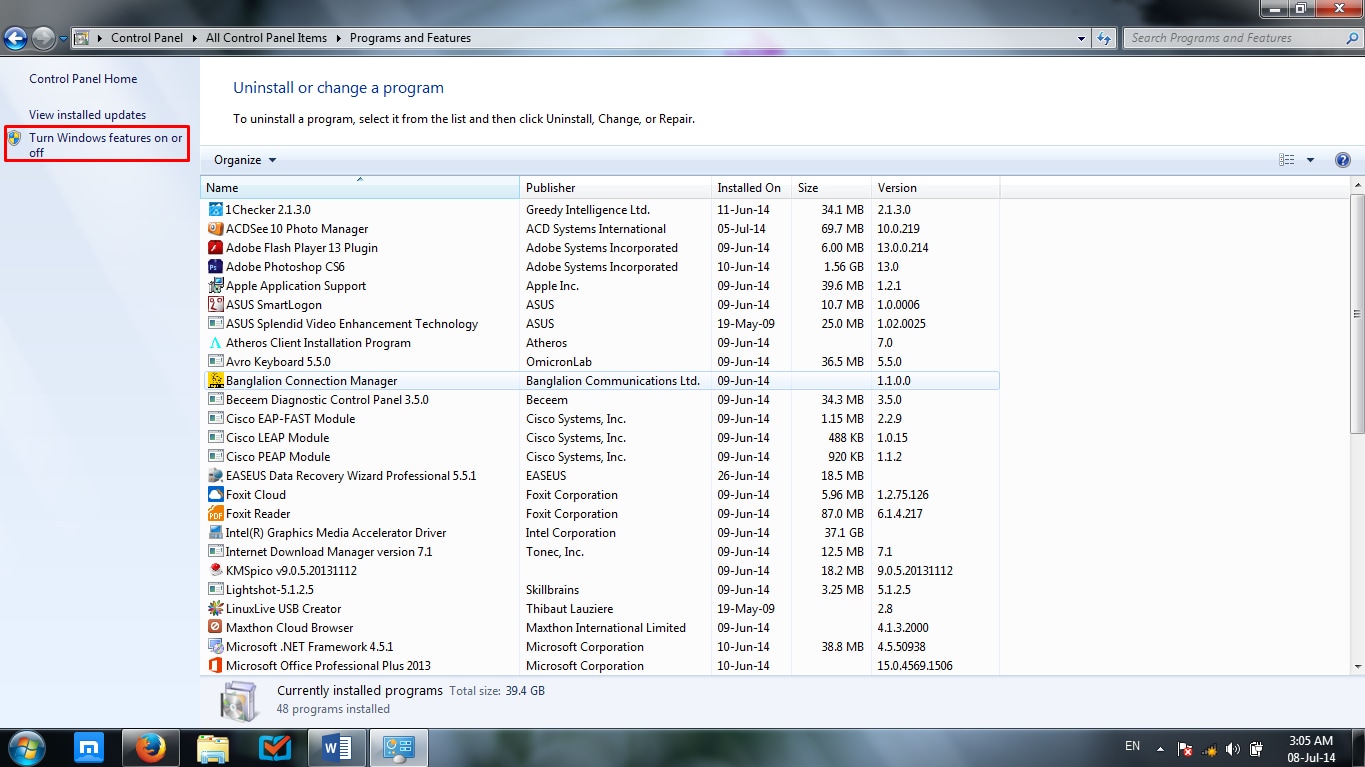
- Check the box for “Windows DVD Maker” under Media features.”
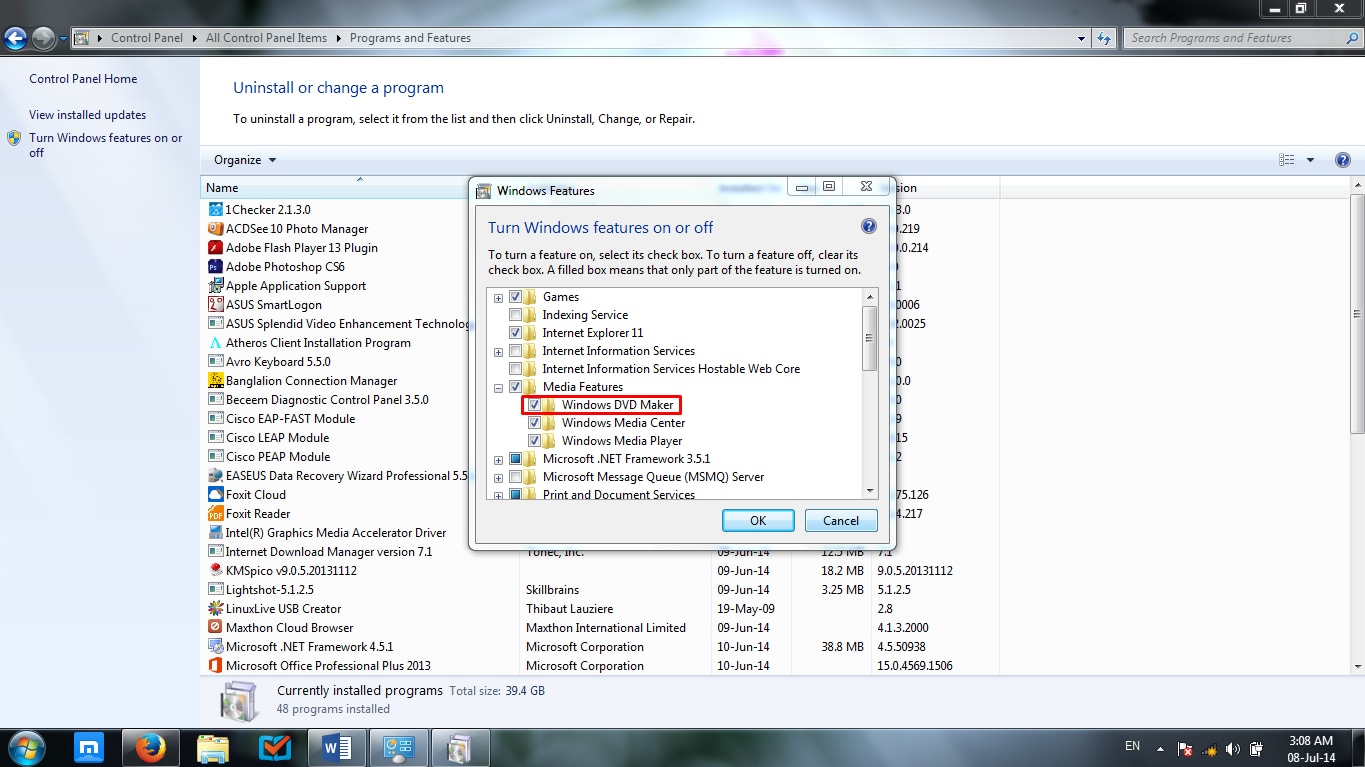
- Then Click ok to get Windows DVD Maker in your Windows 7 PC.
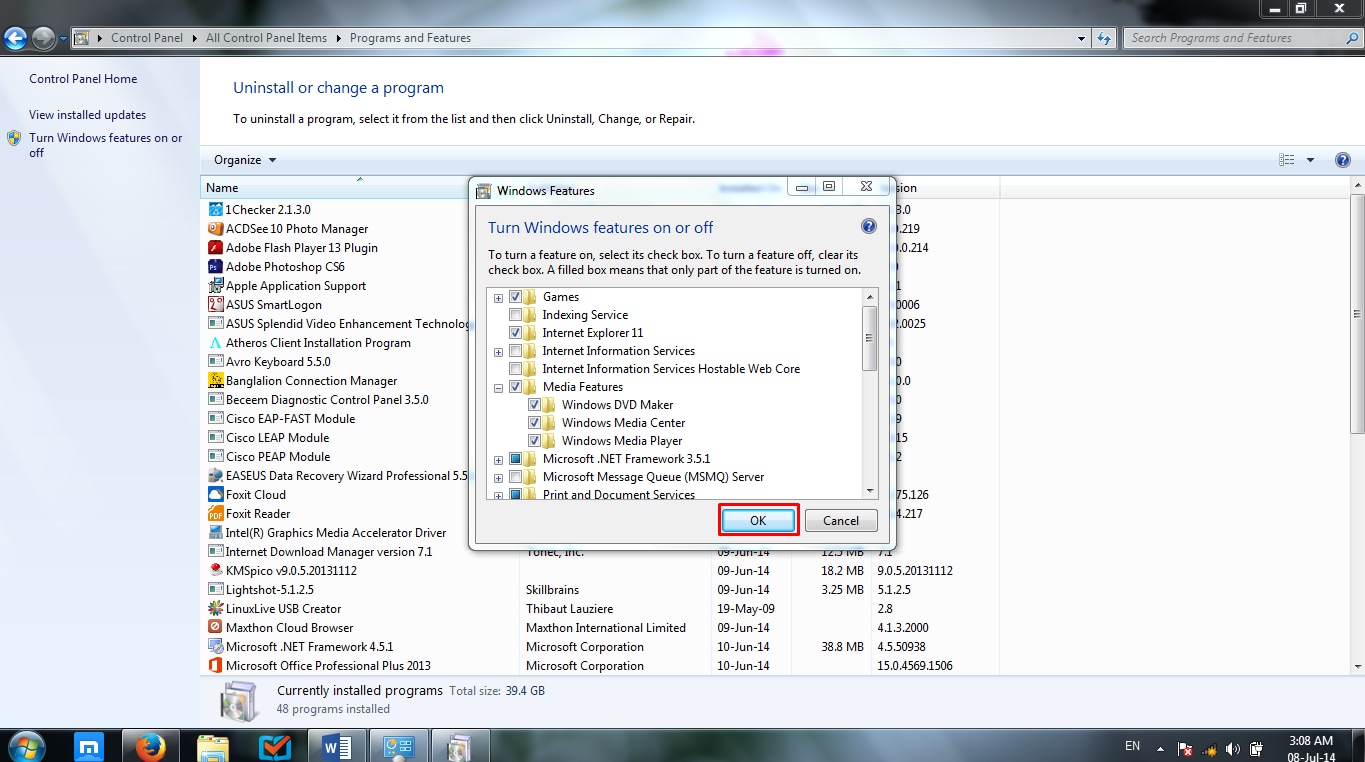
- It will take some time to get installed. Please wait till it is finished.
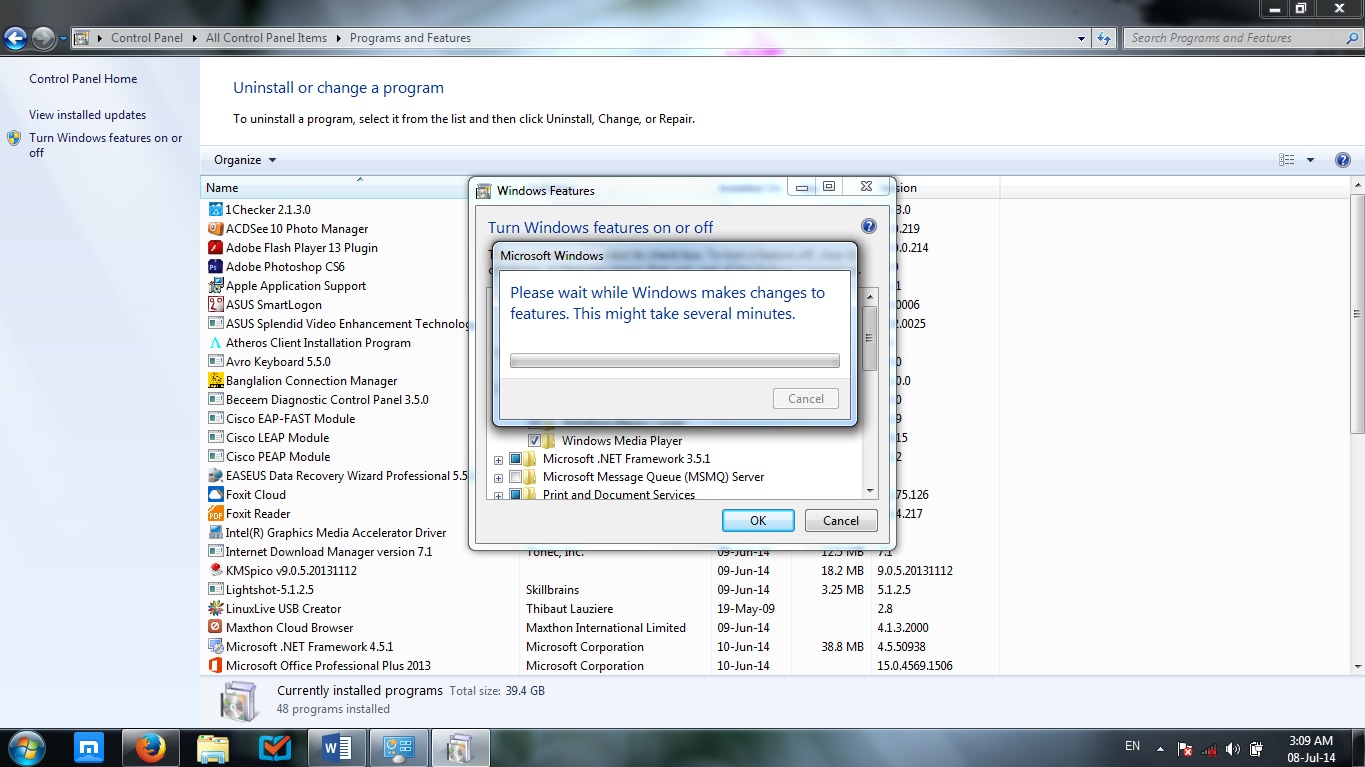
- Now you can get the Windows DVD Maker in the Start Menu under All Programs.
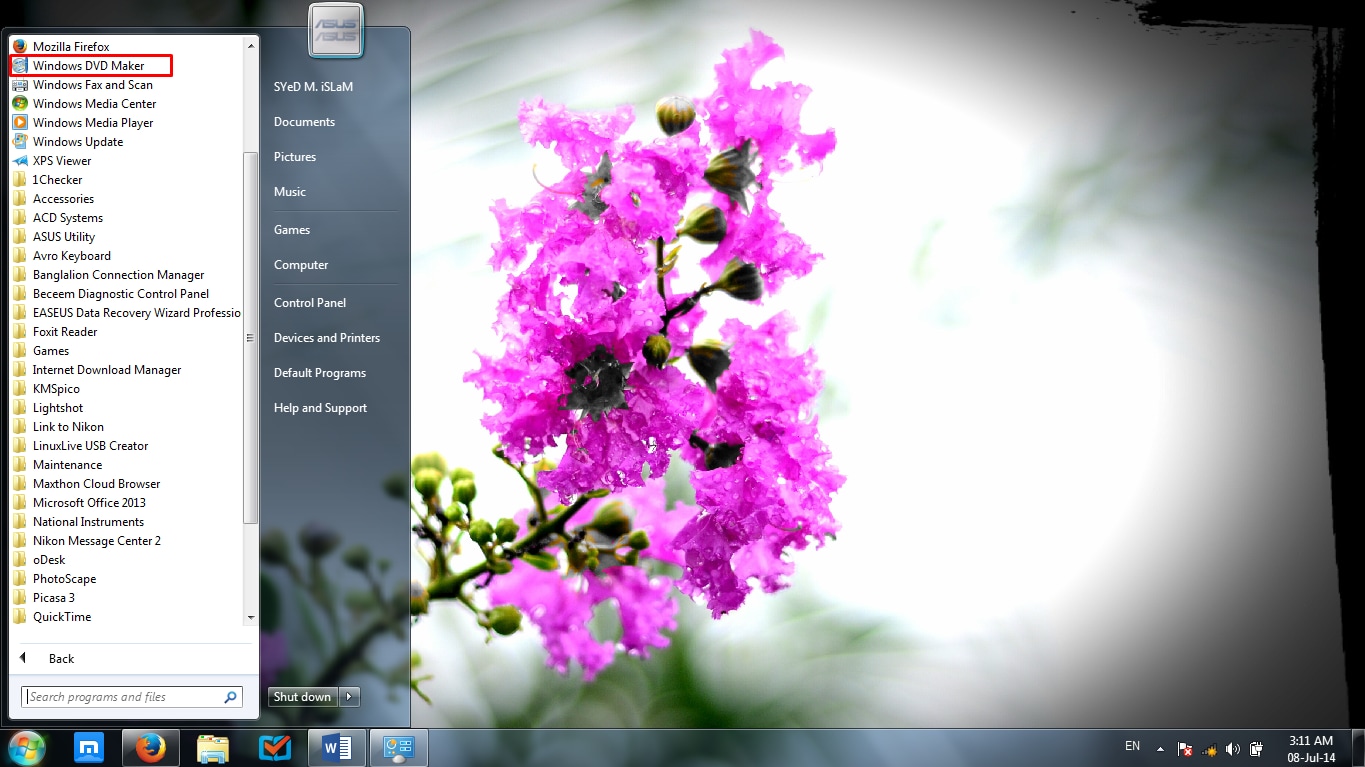
Part 3: Feature Differences for Windows DVD Maker versions
Windows DVD Maker is available on Windows Vista and Windows 7. Most features are similar but in Windows Vista it came with Windows Movie Maker with a SDK tool that allows you to customize the font and button styles. But in Windows 7 it came with the Windows menu under media feature to burn DVDs. Some common features are as follows:
- It gives the interface in Aero Wizard-style.
- It can have easy way to process of DVD-video creation.
- It allows creating slideshow from importing picture and adding audio files with transition style.
- It provides DVD menus to get testing DVDs to be burnt.















