DVD Flick
-
2 DVD Flick Menu
-
3 DVD Flick Troubleshooting
-
4 DVD Flick Alternatives
Top 10 Alternatives to DVD Flick
DVD Flick is an easy DVD authoring tool for users to make their own DVD for free. However, it only contains limited DVD menu templates and the functions are quite limited. If you want to find an ideal DVD flick alternative, the list below will help you.
1. Nero Video
The version 12 of Nero Video comes with more comfortable features than the earlier versions. The inbuilt themes and easy to access modules makes it easier to edit videos and preview how they would be on your DVD.
Pros:
- High quality DVD burning
- Disk to Device conversion in a click
- Optimized encoding performance
Cons:
- You need to upgrade for a certain amount of money for additional features
- Only a limited number of file types can be edited/burned upon DVD

2. ConvertXtoDVD
ConvertXtoDVD enables you to convert videos into DVD and watch them as well. You can have the videos edited in high quality and high speed. You can also make your own DVD menus for videos and music.
Pros:
- DVDs burnt with this software could be played on any DVD player
- After converting a file, it automatically burns into DVD upon prior instruction
Cons:
- Although it is a modern software, it looks like one for beginners
- Only a limited number of file types are supported

3. Wondershare DVD Creator
Wondershare DVD Creator is another DVD Flick alternative available on the market. You can easily import your media files from any storage into this program, make a customized DVD menu and then burn it immediately to a DVD.
Pros:
- You can convert from almost all SD formats
- DVD burning is supported at HD qualities
- Built in editors for easy and effective video editing and enhancing
Cons:
- Limited number of output formats
- Low quality DVDs might not support

4. Bombono DVD
Bombono DVD is another application that lets you play videos and write DVDs. This software comes with an easy to use software interface. You can also burn videos into different folders with this application.
Pros:
- Drag and drop function to allow much easier importing of files
- Timeline and monitor to assist in editing
- Can import videos from DVDs
Cons:
- Does not support much file formats
- Might not function properly with some operating systems

5. Koyote Free Videos to DVD Converter
This is a freely available video converter and DVD writer program. You can download it from the internet and start using it. Having a good user interface, the program allows you to work with multiple file formats.
Pros:
- Freely available on the Internet
- Aspect ratio and bitrates of output could be configured
- Supports many file formats
Cons:
- Runs only on Windows
- Re-encoding of all file formats might not turn up with the quality as in the original

6. DeVeDe
There are many free video converter and DVD writer software on the internet; DeVeDe is one of those. It is very effective to use as it uses features from some other programs and also integrates with other applications as to maximize the number of editable file formats.
Pros:
- Disk structure could be saved to be converted later
- Freely available
- You can create a number of disk formats including DVD and CVD
Cons:
- Not compatible with Mac OS
- It does not have auto conversion and burning facility
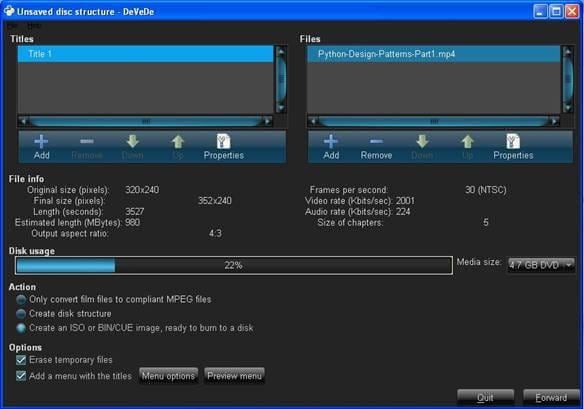
7. DVD Styler
This is quite an effective video editing and DVD burning tool. It can support a number of video and audio formats to be edited and burned onto the DVD. It has a good user interface and has many features that enable you to creating a good quality and well edited video and DVD disk.
Pros:
- Freely available on the internet
- Works on all operating systems
- Can handle multiple audio and subtitles at the same time
Cons:
- Only a limited number of file types are supported
- he audio quality does not retain if the video is converted to other forms than the original
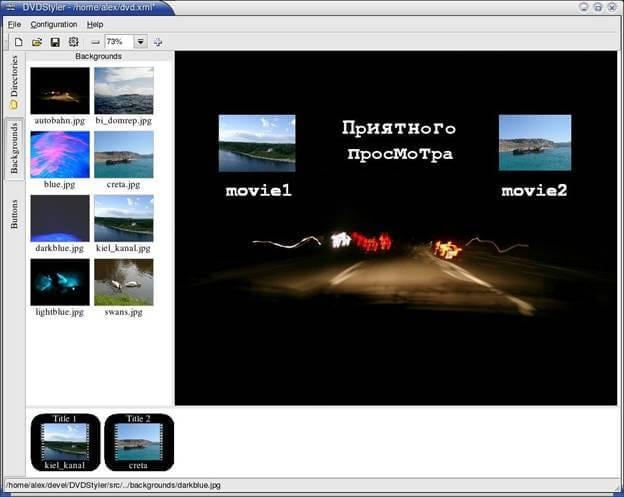
8. Imgburn
This is free software available on the internet which allows you to burn disks with photos and videos. You can also burn a variety of disks with this program. You can set up the program mode to read, build, write, verify or to discover. These modes provide you with various functions.
Pros:
- Freely available
- In addition to the DVD burning capacity, you can use this program to verify the quality of a disk
- The discover mode will allow you to confirm how effective your hardware is burning the data
Cons:
- Might not work properly on select versions of operating systems
- The quality of the videos might not retain if converted from lower formats
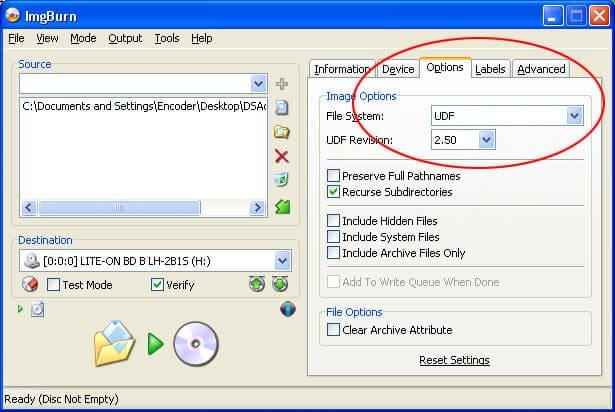
9. Starburn
Starburn is one of the easy to use DVD burning software. You can edit your video and do much more performances and write into a DVD.
Pros:
- Very easy to use set of tools in the form of icons
- Supports a variety of formats including Blu-Ray
Cons:
- Very primitive looking and basic in functions
- Fine controls and advanced editing options are not available
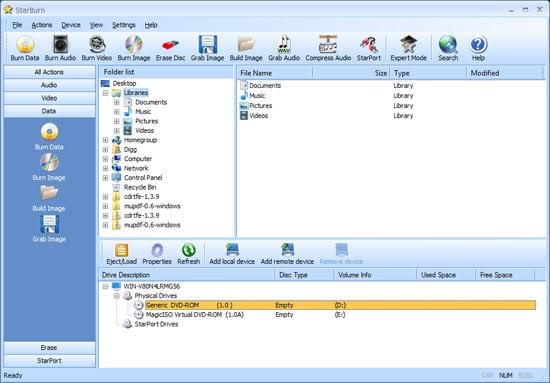
10. Express Burn Disk
One more of the free software available on the internet to use as a video editor, converter and DVD writer is the Express Burn Disk.
Pros:
- Very fast burning
- Burns a variety of disks including DVD and Blu-Ray
- Drag and drop file import
Cons:
- The free version does not include all the features
- Not all the file formats are supported in video editing
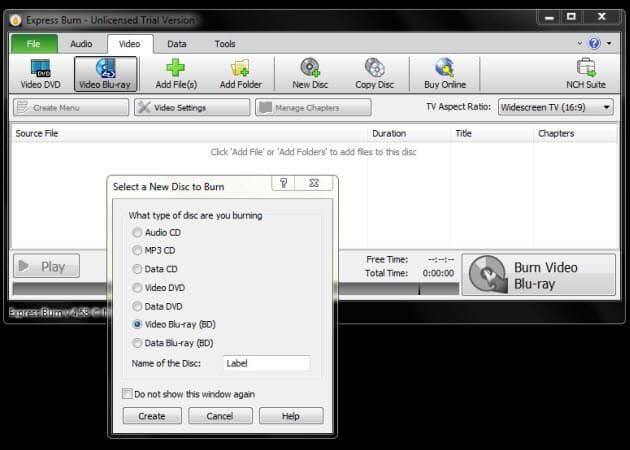














DVD Flick v2 is also worth mentioning here.
DVD Flick v2 is also worth mentioning here.
DVD Flick v2 is also worth mentioning here.
DVD Flick v2 is also worth mentioning here.
DVD Flick v2 is also worth mentioning here.
DVD Flick v2 is also worth mentioning here.
DVD Flick v2 is also worth mentioning here.
DVD Flick v2 is also worth mentioning here.
DVD Flick v2 is also worth mentioning here.
DVD Flick v2 is also worth mentioning here.