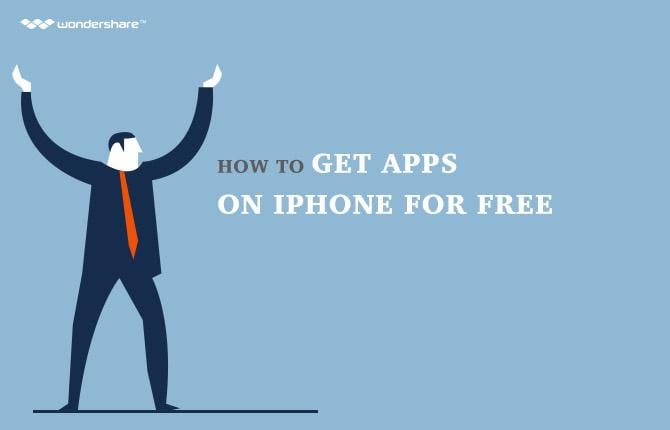Apps List
- Android Apps
- 1 Android App Market
- 2 Free Download Android Game Apps
- 3 Latest Android Apps
- 4 Free Android Apps
- 6 Cool Apps for Android
- 7 Android App Download Sites
- 8 Restore Apps for Android
- 9 Essential Android Apps
- 10 Android Top Apps
- 11 Good Apps for Android
- 14 Free SMS Apps
- 15 Contacts Transfer Apps
- 16 Free Download Android Mobile Software
- 18 How to play Pokemon go
- 19 How to track and find nearby Pokemon
- 20 How to catch Pokemon
- 21 How to evolve and level up Pokemon
- 22 How to win gym battles and earn coins
- 23 How to fix crashes and server errors
- 24 How to get Pikachu
- 25 Pokemon go tips and tricks
Top 16 Android Restore Apps
Backing up the data on your Android device is important if you want to prevent data loss. It is also equally as important to be able to restore the backup you create. Most backup apps will also allow you to restore the backup. If you have been looking for a great app to help you restore your backup, follow along as we list the top 16 android restore apps.
Part 1: Top Android Restore Apps
1. Avast Mobile Backup and Restore
Download Link: https://play.google.com/store/apps/details?id=com.avast.android.backup&hl=en
This is a free app allows users to back-up their contacts, SMS, call logs and photos. You can also backup music, video and apps although you would need to purchase the premium version. It can also be set to automatically create a backup. Photos will be backed up in the Google Drive due to size.
Pros
- It is free to use
- Can be set to perform a backup automatically
- It is also very easy to use
Cons
- The free version cannot be used to backup music, apps and videos
- You need to have a Google Account to use it since it stores pictures in the Google Drive

2. G Cloud Backup
Download Link: https://play.google.com/store/apps/details?id=com.genie9.gcloudbackup&hl=en
This app allows users to backup contacts, messages, photos, music, documents, call logs and many other files to a secure cloud location. From this cloud location, users can then restore the backup easily. Users can simply login using their G Cloud ID to restore the settings.
Pros
- It is easy to use
- Backup is relatively secure since it is stored in the cloud
- It can be very useful if you have to manage several devices
- It is completely free to use
Cons
- You need to create an account in order to create a backup and restore it.

3. CM Backup
Download Link: https://play.google.com/store/apps/details?id=com.ijinshan.kbackup&hl=en
This is another free app that offers a great solution to backup an restore files in the cloud. Some of the data you can backup include contacts, call logs, browser data, photos, calendar and even alarms. It also works very well if you want to transfer files to a new phone since the data is stored in the cloud.
Pros
- It is completely free to use
- Comes with up to 5GB free storage
Cons
- You have to purchase additional storage if you need more than 5GB

4. Super Backup
Download Link: https://play.google.com/store/apps/details?id=com.idea.backup.smscontacts&hl=en
This is yet another app that allows you to simply create a backup for the data on your android device while making it very easy for you to restore it. You can use it to backup and restore SMS, apps, contacts. Call logs, bookmarks and Calendars. The pro version will be free of ads.
Pros
- It is free and easy to use
- Can be used to back-up and restore a whole host of data
Cons
- The data is less secure since it is saved to SD card or device’s internal storage
- The free version contains ads
- Some of its features require the device to be rooted
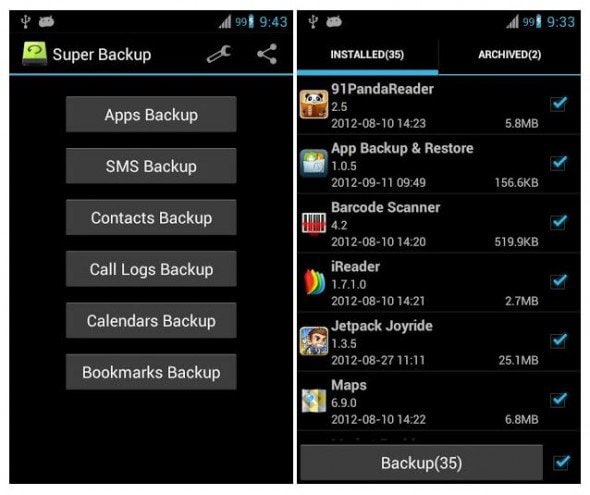
5. Easy Backup
Download Link: https://play.google.com/store/apps/details?id=com.mdroidapps.easybackup&hl=en
This is another that allows you to backup and restore data such as SMS, MMS, call logs, calendar, dictionary, contacts and bookmarks. The backups are either saved to a cloud services such as Dropbox or on the SD card. Restoring the backup is very easy.
Pros
- It is free to use
- It allows for Cloud service integration further ensuring easy restore
- Can be used to create backup manually or schedule automatic backups
Cons
- Has been known to be a little bit buggy in the past
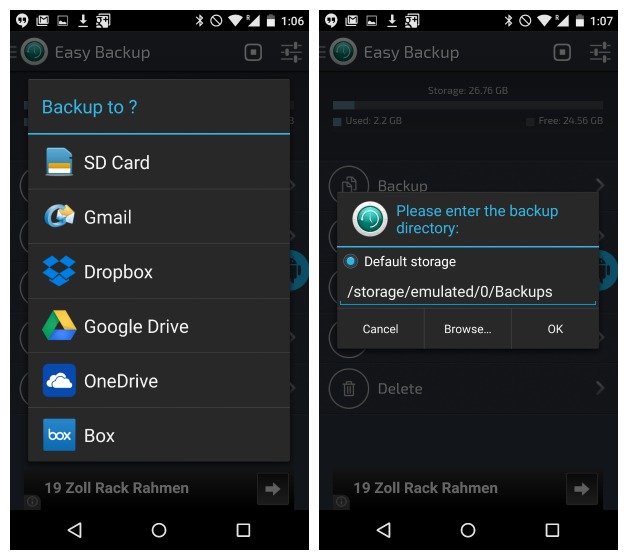
6. Titanium Backup
Download Link: https://play.google.com/store/apps/details?id=com.keramidas.TitaniumBackup&hl=en
This probably the best backup and restore app for rooted devices. You can backup and restore your apps, and all data on your device. The backup is also inclusive of protected apps and even system apps.
Pros
- It is highly reliable
- It is very useful for rooted devices
- Can create a full and comprehensive backup of your device including data on your SD card
- Data restore is very easy
Cons
- Some features are not available on the free version
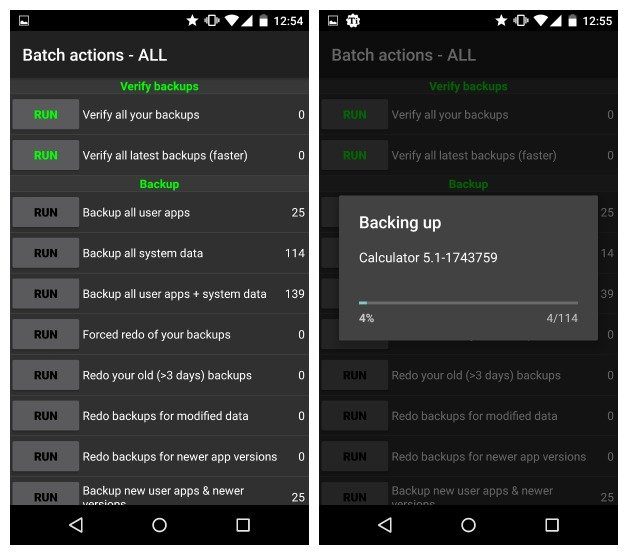
7. Helium- App Sync and Backup
Download Link: https://play.google.com/store/apps/details?id=com.koushikdutta.backup&hl=en
This is another free app that allows you to create a backup of all the data on your device and save the backup either to a cloud service or on the SD card. It is also very useful in syncing data with other Android devices or PC.
Pros
- It is very easy to use
- Creating and restoring backups can be done for free
- Backups are relatively secure in the cloud
Cons
- You have to upgrade to the paid version to access certain features
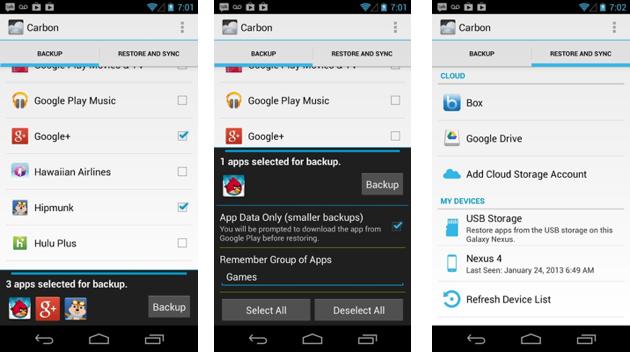
8. My Backup
Download Link: https://play.google.com/store/apps/details?id=com.rerware.android.MyBackupPro&hl=en
My Backup allows you to easily backup and restore certain files on your device including SMS, alarms, contacts and many more. The backup is saved on your phone’s internal memory or on cloud services. You can also backup application data and even transfer data from one device to another.
Pros
- It is very easy to use
- It is free to use
- Backups saved to the cloud are relatively safer
Cons
- To backup application data and transfer data between devices, you need to upgrade to the pro version
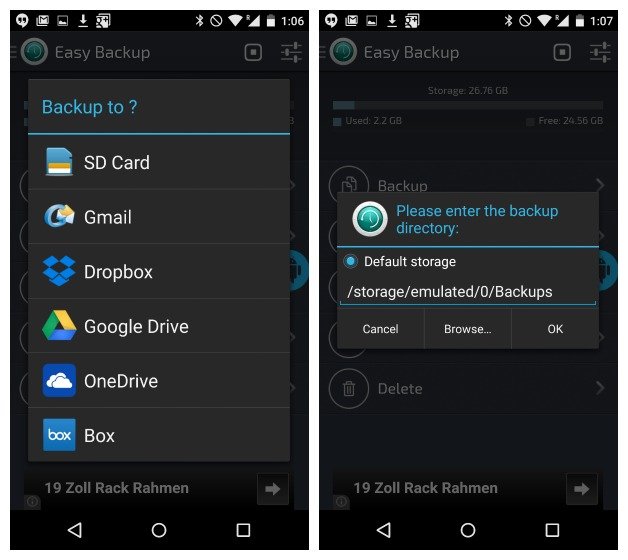
9. Ultimate Backup
Download Link: https://play.google.com/store/apps/details?id=com.jrummy.app.managerfree&hl=en
Apart from backing up and restoring your data, this app also comes with a number of different features that even include a few UI tweaks. It can be used to backup apps, SMS, contacts and other phone data for both rooted and unrooted devices. Rooted device users can even restore from Nanroid backups.
Pros
- It works for both rooted and unrooted devices
- It is free and comes with incredible additional features
Cons
- To access some of its features you will have to upgrade to the paid version
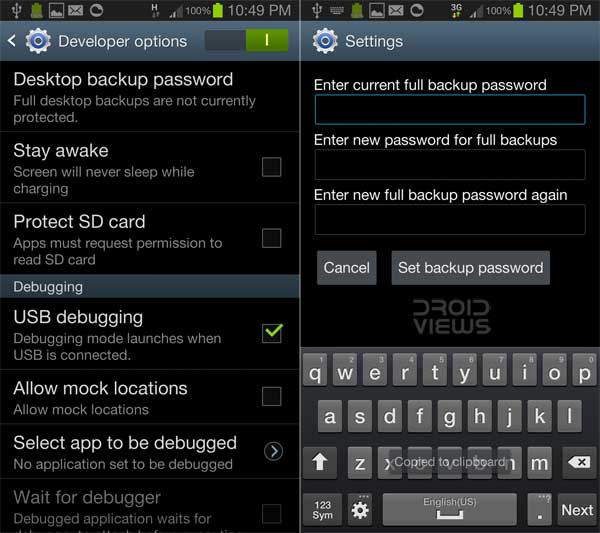
10. App Backup & Restore
Download Link: https://play.google.com/store/apps/details?id=mobi.infolife.appbackup&hl=en
This app is one of the easiest backup and restore apps to use/ It has very limited features, making it a very easy solution if you want to backup and restore data on your device.
Pros
- It is completely free
- It is extremely easy to use
Cons
- Has limited features
- It can only be used to backup and restore applications and not app data
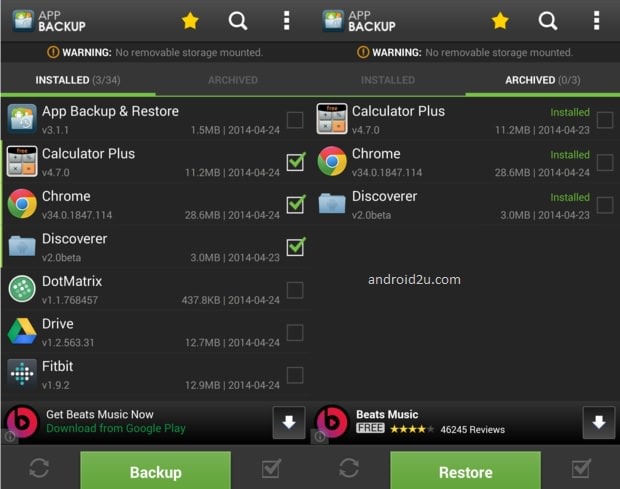
11. SMS Backup and Restore
Download Link: https://play.google.com/store/apps/details?id=com.riteshsahu.SMSBackupRestore&hl=en
As the name suggests, this app is primarily useful when you want to backup and restore your device’s text messages. The backup is usually stored on your device although you can configure it to upload to email or cloud services such as Dropbox.
Pros
- It is very easy to use
- It is 100% free
- SMS backup is relatively safe if you choose to save in the cloud
Cons
- Can only backup SMS
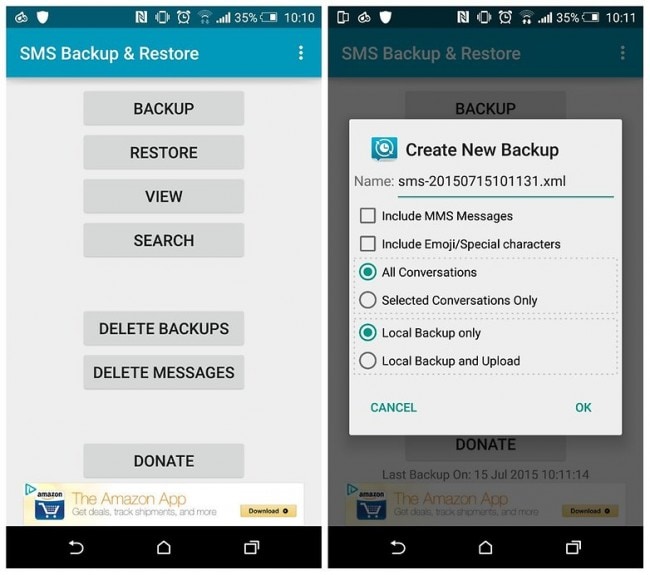
12. App Monster Free Backup Restore
Download Link: https://play.google.com/store/apps/details?id=de.android_telefonie.appmanager&hl=en
This is another great completely free app to backup and restore data on your device. It comes with a powerful user interface that is also very simple to use. It is useful in creating a backup of your Apps.
Pros
- It is free and very easy to use
- It has a lot of attractive features
Cons
- Can only be used to backup and restore apps
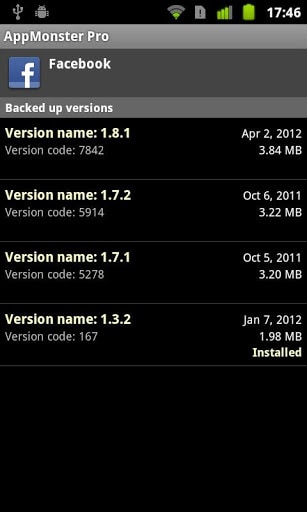
13. ROM Toolbox Pro
Download Link: https://play.google.com/store/apps/details?id=com.jrummy.liberty.toolbox&hl=en
If you want an easy way to manage your rooted device, ROM Toolbox pro offers a lot of features. It is also inclusive of a backup and restore feature that allows you to backup and restore all data on your rooted device.
Pros
- It is easy to use
- It is useful for complete management of your device and not just backup and restore
Cons
- It is not free
- It is not useful for unrooted devices
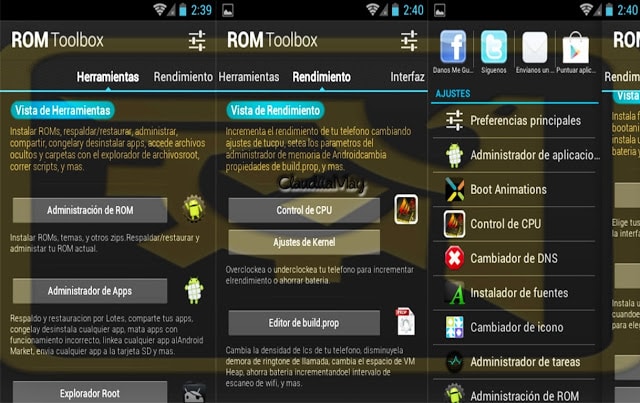
14. Go Backup and Restore
Download Link: https://play.google.com/store/apps/details?id=com.jiubang.go.backup.ex&hl=en
With this app you can backup and restore data incusing contacts, apps, messages, call logs and others. It is very easy to use- all you need to do is check boxes to select the data you want to backup or restore.
Pros
- It is very easy to use
- Can be used on unrooted devices
Cons
- Some of its most useful features are only available on the pro version
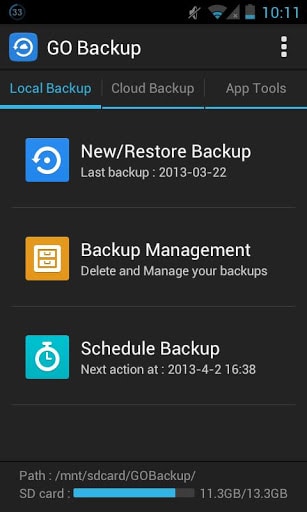
15. Restore Image
Download Link: https://play.google.com/store/apps/details?id=alpacasoft.restoreimage&hl=en
This is an app that will allow you to specifically restore deleted images. Considering how many people complain of accidentally deleted images, it is a very useful app to have.
Pros
- It is free and very easy to use
- Doesn’t require your device to be rooted or connected to PC
- Can restore images from SD or internal storage
Cons
- Can’t create a backup
- Only restores images

16. MC Backup- My Contacts Backup
Download Link: https://play.google.com/store/apps/details?id=com.globile.mycontactbackup&hl=en
This app allows users to easily backup their contacts without having to use a computer or synchronization. You can use it to back-up your contacts with a single touch. It can also be used to transfer contact between iPhone and Android.
Pros
- It is free and easy to use
- Can be used to transfer contacts from one device to another
- You can export contacts as VCF (vCard)
Cons
- Can only backup and restore contacts
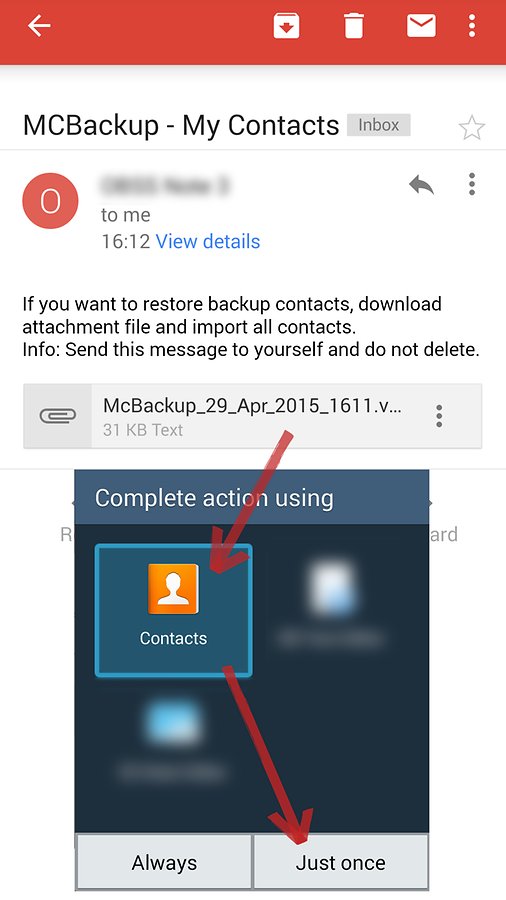
With one of these apps you can easily backup and restore your Android device and no longer have to suffer the stress of losing your data.
Android Manager - One Stop Solution to Manage Your Mobile Lifestyle
- One click to download, manage, import & export, transfer your music, photos and videos.
- De-duplicate contacts, switch devices, manage your app collection, backup & restore and send messages from your desktop.
- Mirror your android device to send messages, and play Android games on your computer.
- Transfer Files among your mobile devices without limitation.
- Optimze your device on the go with the MobileGo app.