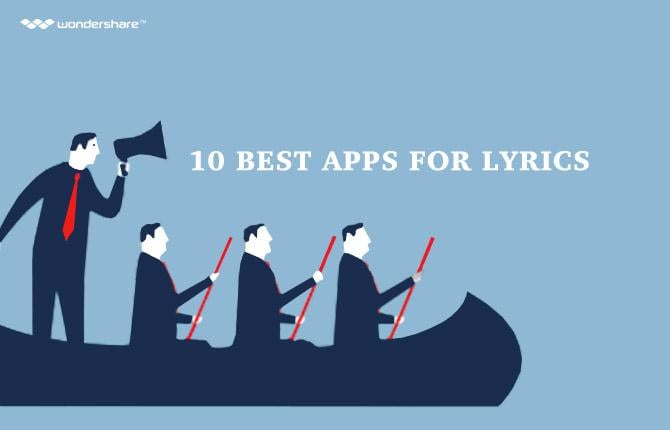PokemonGo Tips
Pokémon Go Tips and Tricks
Pokémon Go Tips and Tricks
The rapidly increasing Pokémon Go Community has made the world a more social place. This augmented-reality game allows the player to move in the real world and connect with people to improve as trainer in the virtual game. Users from all around the world are running around in a frenzy to look for Pokéstops, Gyms, and rare Pokémon. To get started on this game, users can download Wondershare MobileGo app and directly download the APK file to their Android device. This allows the user to download the game without connecting to their google account or Google Play app. To become the best player, trainers need to learn some simple yet clever tricks and tips to become a better Pokémon trainer. Here are some tricks that will help players have an edge over other trainers.
Turn Off the Augmented Reality Feature
As much as fun as it may be to see a Pokémon pop out at uncanny places, it makes it harder to capture them. Players need to aim their camera as well as look out for awkward social stares while pointing it at weird places. When the AR is off, the Pokémon will stay at one location and only sometimes move about to avoid getting hit by the Pokéball. This way players can completely focus on aiming at the Pokémon without worrying about surrounding environment.

Linger In Areas Concentrated With Pokéstops
An area with multiple Pokéstops will probably have a number of terrains featuring different geographical elements. Different geographical elements will have different types of Pokémon in the area. Trainers can use lure at Pokéstops to get a large number of Pokémon at one spot. The local park can be a good spot to lure Pokémon as it may have a number of geographical terrains, this will allow the trainer to capture Pokémons of various types.
Track and Catch Unknown Pokémon
Trainers should use the tracking method to find unknown Pokémon to fill out their Pokédex. They can track unknown Pokémon that are nearby by tapping on a gray box on the right side of their avatar. This will display nine Pokémon that are nearby, under each Pokémon image there are paw prints. An unknown Pokémon will be a shadow, while the known Pokémon will be visible in this box. Regardless of this fact, the footprints under each Pokémon will show the distance. Zero paw prints indicate that the Pokémon is very near while three paw prints indicate it is very far away. By tapping on the Pokémon, the game will automatically focus on bringing that Pokémon nearer to the trainer’s avatar, otherwise, that Pokémon may disappear with the next update. In this way, a player can track and catch nearby unknown Pokémon with ease.

Hunt In Group at Night
Not only is it safer to hunt those pesky rare Pokémon at night in groups but it is also easier. Players can look in each direction as they move along and can have friendly company to banter with while looking for the Pokémon. There is no reason to go in darker areas to find Pokémon that are only available at night, these Pokémon will appear anywhere at night even in your backyard.
Choose Wisely and Check the Attack Moves
When a player has multiple Pokémon of the same breed, do not blindly pick the Pokémon with the best Combat power. Look at their attack moves since some higher level Pokémon will have very weak attack move, while a lower level Pokémon may have stronger attack moves. For example, if a player catches a 75CP Squirtle and a 100CP Squirtle, the Squirtle with the lower Combat Power may have Hydro Pump and Skull Bash, while the Squirtle with a high Combat Power may only have Tackle and Water Gun. If the duplicate Pokémon have the same moves, check the power level of the moves indicated by a blue power meter next to the moves of the Pokémon and choose the Pokémon with the strongest power level move.
Catch Pokémon in Parking Lots
For some reason that has yet to be proven, parking lots attract a lot of Pokémon. If you need to go on a Pokémon capturing spree then take the next turn to your nearest parking lot. Many players have encountered six to seven Pokémon in the nearby vicinity by just walking around a Parking Lot.

Think Smarter and Hatch Only the Best Pokémon Eggs
One of the items that is received on visiting a Pokéstop is a Pokémon Egg, players can put these eggs in an incubator to hatch them. Each egg is marked with a specific distance, after which it will hatch. Eggs with lower than 2KM distance for hatching will probably have low-level Pokémon, however, Pokémon eggs with 5KM or 10KM will have rarer Pokémon. The may be Sandshrew, Machops, Porygon, Cubon, or even a Snorlax. The game measures the distance by the movement of the phone so trainers don’t actually need to walk for it to hatch, they can ride a bicycle or go for a run. The distance can even be lowered by moving around in a car or a train.

Get Bonus Points by Landing a Good Throw
Players can get a good throw by setting the Pokémon in the sight of the Pokéball by moving their device left or right. Hold down on the Pokéball after tapping it. When the glowing ring that decides the difficulty level shrinks in diameter, flick your finger in the direction of the Pokémon when the diameter shrinks is at its smallest. If the player throws correctly then the Pokémon will be captured after a bop on the head by the Pokéball and it will disappear into it. The angle of the throw will be different with each type of Pokémons. For example, a Zubat will need a higher angle as it is a flying-type, while a Diglit will need a lower angle as it is a ground-type. If the Pokéball lands right in the middle of the diameter then the player will get an excellent bonus, If it lands halfway away from the center then the player will get a great bonus, and if the throw is very early when the diameter is at its widest then the player will get a nice bonus. To get a curve ball bonus, players need to tap on the Pokéball, hold it, and spin their finger clockwise or counter-clockwise while holding it down. Same as throwing a regular Pokéball, players need to flick their finger toward the Pokémon when the glowing ring has the lowest diameter. If the throw is perfect, it will not only capture the Pokémon but award the player with 10 XP bonus points.
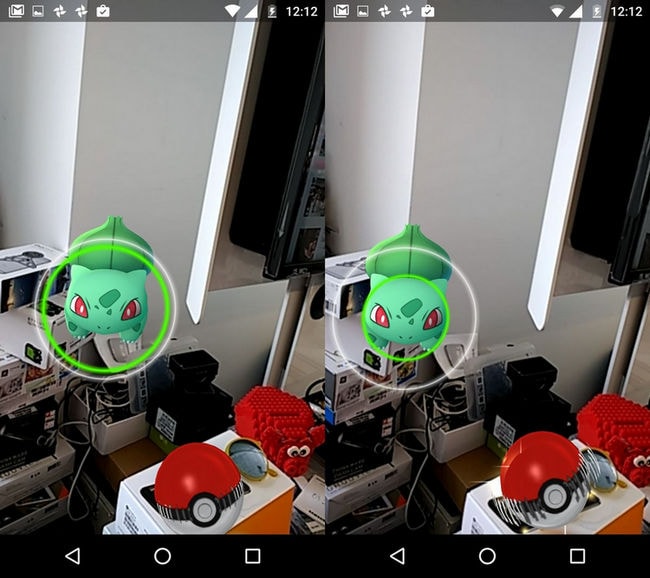
Get Back Already Thrown Pokéball
The flick maneuver to capture Pokémon can get real messy if you’re a beginner, but no worries, players can get back an erroneously-thrown Pokéball by quickly tapping on it before it lands anywhere on the ground. This trick does not work each time so be players need to keep trying to get a hang of the proper maneuver.
Capture Duplicate Pokémon to Gain More XP
Trainers find it an annoying task to capture the same Pokémon over and over again, however, by capturing the same Pokémon, they are also increasing the chance of evolving and leveling up that Pokémon. Trainers are given 5 to 10 pieces of candy after the first catch of one breed of Pokémon and 3 to 5 pieces after capturing the same breed the next time. Players can earn one special candy by transferring extra Pokémon of the same breed to the Professor. So even if it gets tiring, it is important for trainers to catch duplicate Pokémon. After collecting the right amount of special candy, evolve your Pokémon and then increase its level by using stardust.
Use Opposing Elemental Type Pokémon in Battle
Trainers can match opposing types of Pokémon that are strong against the other type so their attacks are super effective since some elements are very effective against the other, For example, Electric Pokémon are weak against Ground-type Pokémon.
- Electric-Type Pokémon are weak against Ground-type Pokémon.
- Water-Type Pokémon are weak against Electric-type Pokémon.
- Fire-Type Pokémon are weak against Ground/Water/Rock-type Pokémon.
- Ice-Type Pokémon are weak against Fire/Rock/Fighting/Steel-type Pokémon.
- Grass-Type Pokémon are weak against Ice/Fire/Flying/Bug-type Pokémon.
- Fighting-Type Pokémon are weak against Psychic/Fairy/Flying-type Pokémon.
- Poison-Type Pokémon are weak against Ground/Psychic-type Pokémon.
- Ground-Type Pokémon are weak against Grass/Water/Ice-type Pokémon.
- Bug-Type Pokémon are weak against Flying/Fire/Rock-type Pokémon.
- Ghost-Type Pokémon are weak against Ghost-type Pokémon.
- Rock-Type Pokémon are weak against Grass/Water/Steel/Ground-type Pokémon.
- Fairy-Type Pokémon are weak against Steel/Poison-type Pokémon.
- Steel-Type Pokémon are weak against Ground/Fire/Fighting-type Pokémon.
Please Note: If you are Android user, Wondershare MobileGo would help you download and install Pokemon Go app for Android devices without the hassle of Google Play App.
Step 1. Download Pokémon GO APK to computer.
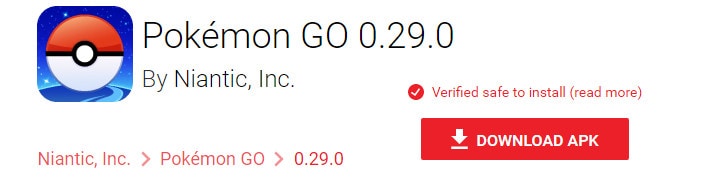
Step 2. Install Pokémon GO APK to your Android Phone.
You can simply have a try MobileGo Android Manager to install Pokémon GO apk to your Android phone.
Android Manager - One Stop Solution to Manage Your Mobile Lifestyle
- Install Android APK.
- One click to download, manage, import & export, transfer your music, photos and videos.
- De-duplicate contacts, switch devices, manage your app collection, backup & restore and send messages from your desktop.
- Mirror your android device to send messages, and play Android games on your computer.
- Transfer Files among your mobile devices without limitation.
- Optimze your device on the go with the MobileGo app.
Click Install to bring up a file browser window. Navigate to the place where Pokémon GO apk is saved. Then, choose the Pokémon GO apk and click Open to install it to your Android phone.

It would also detect your newly downloaded Pokémon GO apk automatically. You can simply click the Install button.
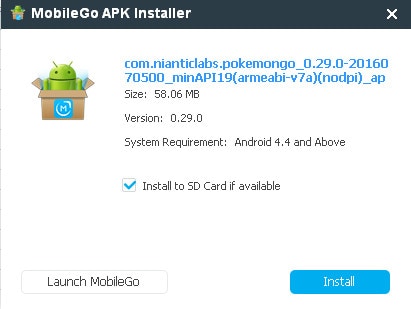
Why would somebody want this? Well, everyday living can get boring. So why not spice it up with some Pokémon? Download Pokémon Go APK and start discovering your first Pokémon in the Real World!