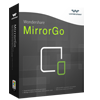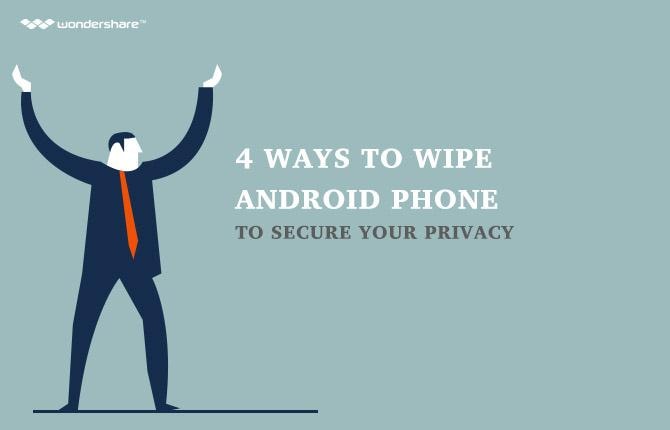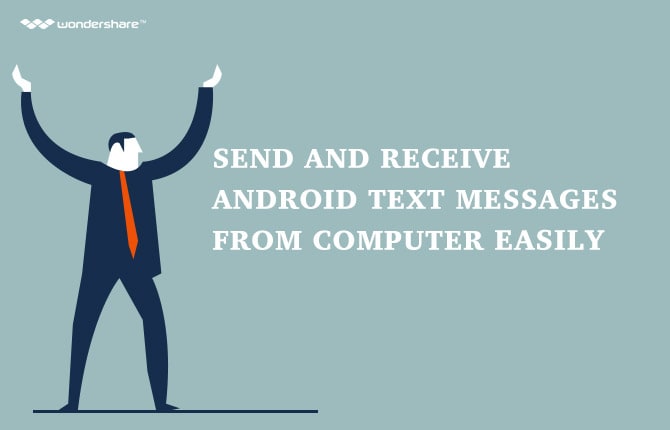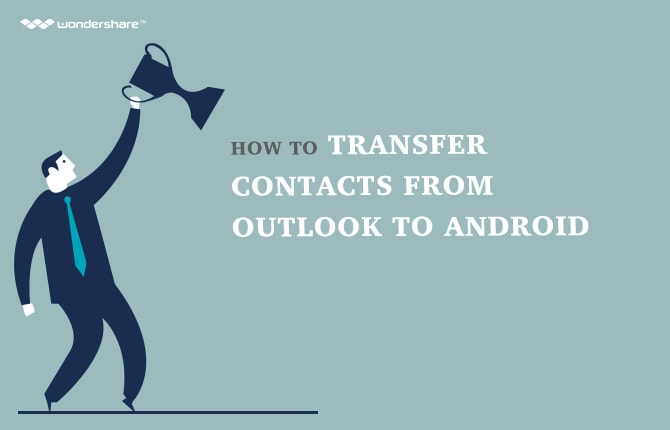Top 3 Video Downloader for Android
Watching videos from the internet has become a staple in our lives. From browsing viral videos to watching our favourite online shows, we seem to rely greatly on the internet for entertainment now. With most Android phones having a large screen to take in all that detail, what better device could there be to maximise viewing pleasure?
To quote a couple of examples, the Samsung Galaxy S5 has a 5.1 inch 1080 HD AMOLED display. The result of this is an amazingly crisp and colourful image and video, which is especially clear in HD. Moreover, in a test conducted by CNET, the phone withstood a gruelling 15 hours and 18 minutes of video playback until it finally shut down. HTC ONE M8 is also a good example of delivering a great video experience to the user. Its full HD resolution on the 5-inch screen altogether makes watching videos on the device extremely enjoyable.
Constantly streaming videos online can be costly and inconvenient. Download and watch videos offline and at anytime you like using the top video downloader available to Android users.
The video formats supported on the device are: 3GPP (.3gp), MPEG-4 (.mp4), MPEG-TS, WebM and Matroska.
| Name | Size | Price | Rating |
|---|---|---|---|
| µTorrent® - Torrent Downloader | Varies | FREE | 4.5 by 570k users |
| Media Tap Video Downloader | 17MB | FREE | 4.3 by 12k users |
| MyVideoDownloader For Facebook | 1.8MB | FREE | 4.2 by 12.4k users |
1) µTorrent® - Torrent Downloader
BY BITTORRENT, INC.
A BitTorrent client for Android, µTorrent for Android is one of the best torrent downloader app that lets you download anything directly into your phone, including videos. The app works with .torrent files and magnet links. To download a torrent, enter keywords into your search and you will be led to a web page. From there, locate the 'Download Torrent' button to start the download.
Download µTorrent® - Torrent Downloader from Google Play>>
Features
With a modern and light design, the impressive app has great features like adding files to a playlist if they were downloaded together, using a simple search for content and the ability to select the files to download within a torrent. The app can also be translated into Pусский, Español, Italiano and Português do Brasil.
Pros
- Performance. The app is stable and performs smoothly.
- Lightweight design. It is both modern and sleek, which enhances the app's look.
- Flexibility. You can choose not to download files within a torrent that you don't need.
- To maximise viewing pleasure, we have to utilise the best devices out there. If your download stops for any reason, the app will pause and resume later when there's an internet connection.
Cons
- Does not have the option to play videos while downloading, which can be found in the desktop version.
- Downloading torrents will always carry some risks with them.
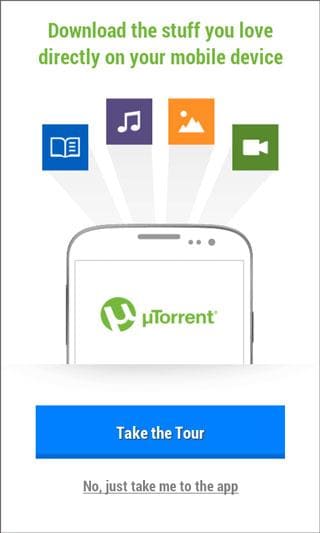
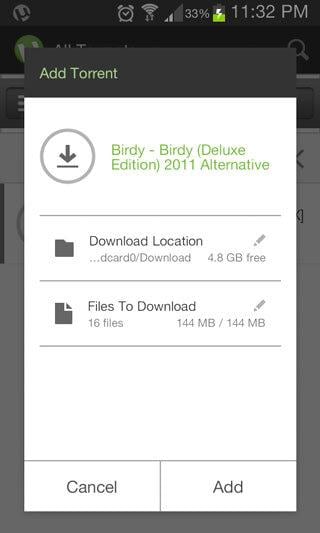
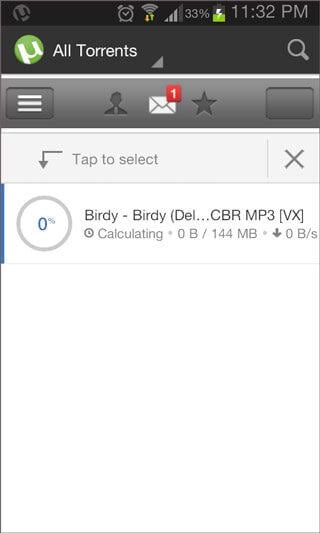
2) MediaTap Video Downloader
BY APPLEAF'S TEAM
MediaTap is more than just a video downloader. Using its fast in-app web browser, it lets you browse videos, as well as music, images and e-books from major sites for stream and download. You can also play videos and music within the app. With features like bookmarking and a download manager, the app provides you with an organized video downloading. Its refreshingly neat and easy-to-use interface also helps you navigate around the app with ease.
To download, use the Google search bar to enter either a website URL or title or keywords of your video. After you find the relevant search result and arrive at the page containing the video, tap the download button on the top of the app right next to "MediaTap Web Browser". Leave only the video or other files you want to download ticked. Your download will start and can be monitored on 'Download Manager' found on the sidebar menu.
Download MediaTap Video Downloader from Google Play>>
Key Features
The app lets you stream and download HD quality videos. In case of any interruption, downloads pause automatically and can be resumed later. Viewing history and managing bookmarks are included in the in-app browser which aid in the downloading experience. The app also features a great looking Music Player which you can use to play existing and downloaded music files.
Pros
- Helpful demo. Unlike other apps, MediaTap has a genuinely helpful demo which instructs users on how to download videos. They also provide a list of download-supported sites for video, music and ebooks.
- Sleek user interface design. The neat app's sidebar which contains Web Browser, Music Player, etc, is always accessible at the top left-hand corner.
- Organized & customizable. Download Manager, File Manager, Setting Manager & the Bookmark feature all help in making the app organized. Among other things, you can customize the browser settings, including privacy settings, bookmark storage settings and start page customization.
- Web-browser. Like any other browser, you can go to various sites, add a new tab and set your homepage.
Cons
- Huge app size. Installing the MediaTap app onto your Android will occupy a whopping 17MB.
- Search content. Although you can stream videos from Youtube, the recent rule of Google has disallowed the downloading of its content in apps. Majority of the general search results are links to the site, which makes it pointless when you are looking for videos to download.

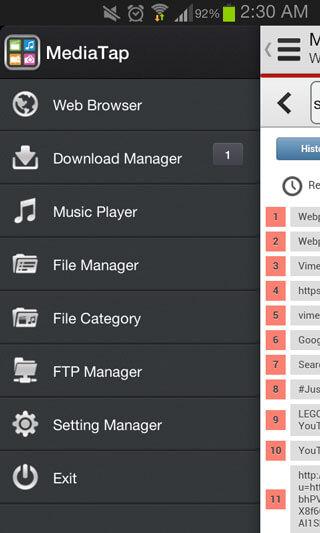
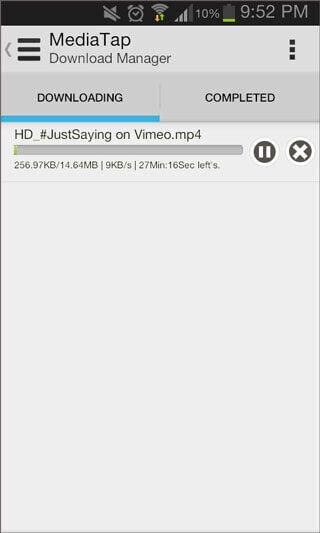
3) MyVideoDownloader for Facebook
BY GIANNZ
This one's for everyone who has seen a video shared on Facebook that they really like but had no way of watching it offline. Another simple app that's easy to use, VideoDownloader allows you to download videos from pages, groups and you and your friends' own uploads and tagged videos.
Downloading is simple. Once you log in, use the side bar to get to the video. Alternatively, you can go to "Newsfeed" to browse all recently posted videos from friends and pages. Once you have found the video, tick the box next to it and tap the download button on the top right-hand corner. Videos will be saved in your gallery under "Facebook".
Download MyVideoDownloader for Facebook from Google Play>>
Key Features
The app makes offline viewing of Facebook videos possible. You can select between normal and High Quality video for playback or download. Multiple videos can be selected and queued for download. There are also several ways to change storage settings.
Pros
- Simple and effective. To download, all you have to do is locate the video and tap the download button.
Cons
- Certain videos do not show up on the app because of the users' privacy settings.
- Streaming videos in the app is not possible if your Android version does not have the right video codec. However, you can still download them and play it from another video player.
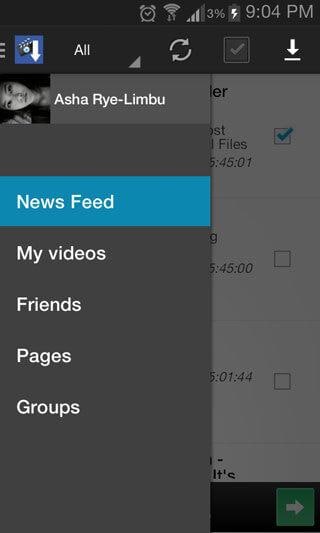
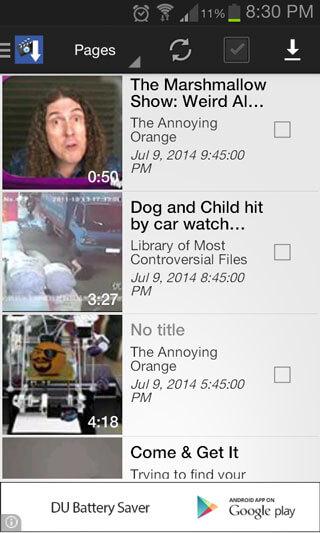
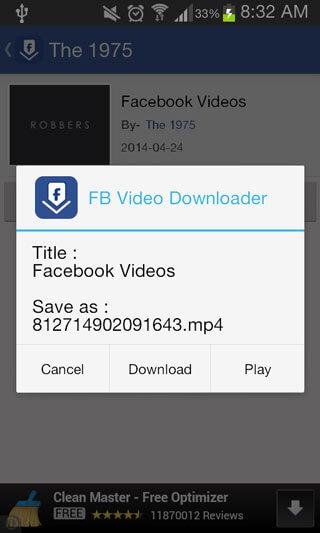
Android Manager - One Stop Solution to Manage Your Mobile Lifestyle
- One click to download, manage, import & export, transfer your music, photos and videos.
- De-duplicate contacts, switch devices, manage your app collection, backup & restore and send messages from your desktop.
- Mirror your android device to send messages, and play Android games on your computer.
- Transfer Files among your mobile devices without limitation.
- Optimze your device on the go with the MobileGo app.