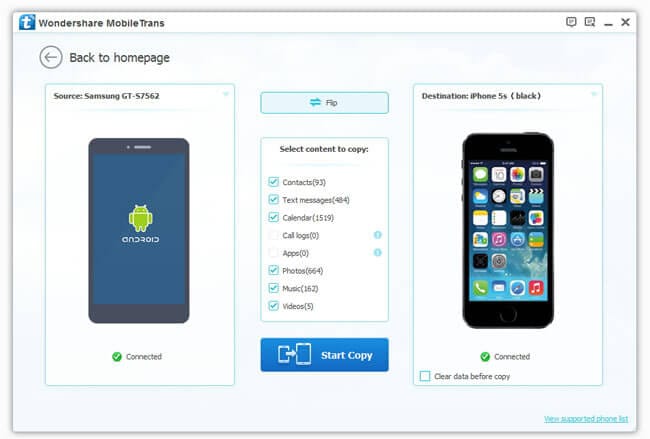Best Samsung Smart Switch Alternative to Make Phone Transfer
Why need an alternative to Samsung Smart Switch
Samsung Smart Switch, served as a freeware, allows you to transfer files from any smart phone platform like Apple, Nokia Symbian, or any Android phone to Samsung phone. This application enables to transfer personal data, media files and apps with ease. Additionally, it recommends apps that are quite suited to your Samsung smart phone.
Learn more about Samsung Smart Switch>>
However, the disability with the software is that it only lets you transfer files from one phone to the Samsung device, not the other way around. What if you get a new phone, like iPhone 5s, and want to transfer files from your old Samsung phone to it? Worse still, the app recommendations are only available for the US market.
What the Samsung Smart Switch Alternative excels
However, a brilliant alternative to Samsung Smart Switch is the Wondershare MobileTrans or Wondershare MobileTrans for Mac. It's a specially designed phone transfer tool to make the phone switch between mobile platforms such as Symbian, Android and iOS. With it, you can transfer music, videos, contacts, SMS, calendar, photos, apps and call logs to and from Samsung phone and tablet. Here is a brief outlook of its key features.
Note: The Mac version - Wondershare MobileTrans for Mac doesn't support transferring files to or from Nokia (Symbian) phone for the time being.
people have downloaded it
Feature 1. SMS, Media, Apps, Contacts and More File Transfer
This Samsung Smart Switch alternative helps transfer all the stuff from one phone to another with 1 click, no matter what the cellular carriers are. It has an inbuilt audio and video converter. If you have any music or video that is not supported by Android or iOS platform, the Samsung Smart Switch alternative converts them to Android or iOS compatible formats. Below is the tablet showing you all the supported files:
| Contacts | Music | SMS | Photos | Video | Apps | Call Logs | Calendar | |
|---|---|---|---|---|---|---|---|---|
| Android to Android |

|

|

|

|

|

|

|

|
| Android to iOS |

|

|

|

|

|

|
||
| Android to Symbian |

|

|

|

|

|
|||
| iOS to iOS |

|

|

|

|

|

|
||
| iOS to Android |

|

|

|

|

|

|
||
| iOS to Symbian |

|

|

|

|

|
|||
| Symbian to Symbian |

|

|

|

|

|
|||
| Symbian to Android |

|

|

|

|

|
|||
| Symbian to iOS |

|

|

|

|

|
Simple one click interface
The Samsung Smart Switch alternative has a very simple interface. With a click, all the files on your source phone (Android/Symbian/iOS device) will be copied to the destination phone (Symbian/Android/iOS) with 100% reliability and quality.
Fully support Samsung, HTC, Sony, Apple, Nokia (Symbian) & more
Not only Samsung phones and tablet, the Samsung Smart Switch alternative is fully compatible with over 2000 Sony, Samsung, LG, HTC, HUAWEI, Motorola ans more Android smartphones, Nokia (Symbian) and Apple devices.
How to use the Samsung Smart Switch alternative
Step 1. Connect two phones to the computer
Install the Samsung Smart Switch alternative on your computer and connect both devices to it by using two data cables. Run it and select the Phone to Phone Transfer mode. Then, it will show the devices in its window, as the source and destination phones. To change their place, you just need to click Flip.
Step 2. Sync iTunes to Android
The content on the source phone like photos, messages, and apps will appear in the center of the application. You only need to select the content which you want to transfer and then click Start Copy. Your files will be transferred.
people have downloaded it