How to Get Your Samsung Galaxy S2 Unlock Code for Free?
Mar 08, 2024 • Filed to: Remove Screen Lock • Proven solutions
Just like its predecessor, the Samsung Galaxy S2 comes with a locked feature that bars different users from different countries operating on certain networks from using it. The good thing, however, lies in the fact that many unlocking methods are available to choose. With these unlocking programs, you can easily get a Samsung Galaxy S2 unlock code free just by a click of a button.
Regardless of where your location or the network provider you're using, these free issuing unlocking programs are universal. All you need to have to get a Samsung Galaxy S2 unlock code free is just your phone model, IMEI number, your location and the network provider you are using.
Since many Samsung Galaxy S2 unlocking programs are available, choosing the one that suits your needs should be your primary priority. You don't want to be in a position where you were duped by fake "code unlocking" programs which never worked. In this article, we're going to take an in-depth analysis on how we can get a Samsung Galaxy S2 unlock code free and how we can choose between different unlocking programs and methods to make sure that we're on the safe side in this technological world.
Part 1. Unlock Samsung Galaxy S2 with Free Unlock Codes
What is Unlock Code?
For you to successfully unlock your Samsung Galaxy S2, you need to have an unlock code. An unlock code is a unique number usually generated by an unlocking code generator or issued by a network provider. These codes are generated depending on the model of your phone, your location as well as your phone IMEI number.
TIP: You can't unlock your phone without this specific digit code.
Steps to Unlock Samsung Galaxy S2 with Free Unlock Codes
Since we have a lot of different Samsung Galaxy S2 unlocking methods, we're going to take a look at one of the most trusted yet simple unlocking method.
Step 1. Dial *#06# to get your unique 15 digits IMEI number. You can alternatively remove the back casing and the battery of your phone to expose the IMEI number. Make note of this IMEI number since you need it in the next steps.
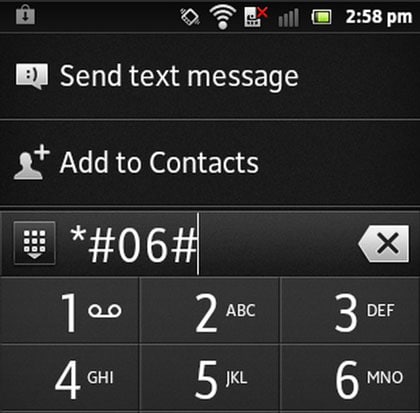

Step 3. Once the generating process is over, you will get a unique unlocking code that looks like this screenshot below. Make note of this code as this is your gateway to enjoying your Samsung Galaxy S2 with no limitations.
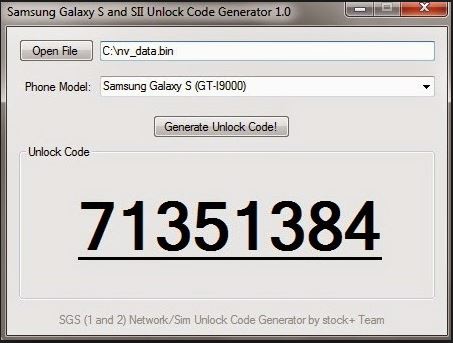
Step 4. Switch off your phone, remove your old SIM card and replace it with a new one from a different network provider.

Step 5. Switch on your phone. The moment your phone detects a new SIM card from a different network provider, an unlock code request will be displayed. At this point, our unique unlocking code from step 3 comes in handy. Input this code in the spaces provided and press "OK". This action will unlock your phone, and you will get a screen notification as illustrated below.

TIP: Please note that the moment you input the unlocking code three consecutive times, with each trial being unsuccessful, your phone is going to be blocked completely. Inserting your original SIM card won't help either. If this happens, you have no other option but to contact your original network provider to have it unblocked.
Overview
As we have seen, unlocking your S2 using this method is a simplified process. However, caution should be taken when using code-generating programs. Just like any other program, our unlocking method comes with both advantages and disadvantages. The following are some of them.
Pros
- It's free and easy to use.
- It only takes a few minutes to unlock the phone.
Cons
- It requires a new SIM card.
- It can accidentally delete your personal data.
- It requires an unlock code for Samsung Galaxy S2 to operate.
Part 2. Unlock Samsung Galaxy S2 by Dr.Fone
Dr.Fone - Screen Unlock (Android) is a highly advanced program that functions by swiftly unlocking your Samsung Galaxy S2 phone. Unlike other types of Samsung Galaxy S2 unlocking programs, Dr.Fone requires no SIM card, and the unlocking process is done swiftly with no dangers of losing your phone data. Also, Dr.Fone requires no unlock code for Samsung Galaxy S2 to remove the lock barrier.

Dr.Fone - Screen Unlock (Android)
Remove Android lock screen in 5 minutes
- Remove 4 screen lock types - pattern, PIN, password & fingerprints.
- Only remove the lock screen, no data loss at all.
- No tech knowledge asked, everybody can handle it.
- Supports any carrier out there, including T-Mobile, AT&T, Sprint, Verizon, etc.
- Work for Samsung Galaxy S/Note/Tab series. More is coming.
Steps to Unlock Samsung Galaxy S2 by Dr.Fone
Just like most programs, Dr.Fone requires you to download it before you can start using it. You can choose between the "Free Trial" or you can purchase the full version from Wondershare. We're going to take a look at how we can unlock a Samsung Galaxy S2 phone using this program and why you should first consider it before looking for other unlocking programs or methods.
Unlock Samsung Galaxy S2 by Dr.Fone
In order to unlock Samsung Galaxy S2 with the help of Dr.Fone , you can try to download Dr.Fone in advance.
Step 1. Launch Wondershare Dr.Fone program on your laptop. On the interface of this program, you'll see eight (8) different options. For our unlocking process, we will select the "Screen Unlock" option.

Step 2. select the "Unlock Android Screen" option. This action will open a new screen illustrating the types of locks removed by Dr.Fone. At this point, select the phone model on the list to continue.

Step 3. For you to remove the screen lock, you need to download the Recovery Package. Enter your phone into "Download Mode" to download this package by following the instructions illustrated below. Wait until the entire package has been downloaded.

Step 4. Once the package has been downloaded, a match for your phone will be found, and this will initiate the screen removal process.

Step 5. After some few minutes, the screen lock will be removed. Unplug your phone from your computer. Confirm whether you still have the lock by switching off your phone and switching it back on. Also, you can try to put it in the "sleeping" mode and "wake" it up again.

Regardless of the method, you choose to unlock your Samsung Galaxy S2 phone, always ensure that you understand it properly. You don't want to be in a position where you have lost all your valuable information or have got duped by fake codes from fake "code unlocking" generators.
Samusng Unlock
- Samsung Code
- 1. Samsung Unlock Code List
- 2. Samsung Reset Code List
- 3. Samsung Secret Code List
- 4. Check Screen Using Secret Codes
- 5. Samsung Unlock Code Generators
- 6. Free Samsung Unlock Code
- 7. Free Samsung Unlock Code Generators
- 8. Samsung Galaxy S2 Unlock Code
- Samsung A Series FRP Bypass
- 1. Samsung A01 FRP Bypass
- 2. Samsung A01 Core FRP Bypass
- 3. Samsung A02/A02s FRP Bypass
- 4. Samsung A2 Core FRP Bypass
- 5. Samsung A10/A10s FRP Bypass
- 6. Samsung A11 FRP Bypass
- 7. Samsung A12 FRP Bypass
- 8. Samsung A20/A20S FRP Bypass
- 9. Samsung A30/30s FRP Bypass
- 10. Samsung A50 FRP Bypass
- 11. Samsung A51 FRP Bypass
- Samsung J Series FRP Bypass
- 1. Samsung J2 FRP Bypass
- 2. Samsung J4 FRP Bypass
- 3. Samsung J5 Prime FRP Bypass
- 4. Samsung J6 FRP Bypass
- 5. Samsung J7 FRP Bypass
- 6. Samsung J7 Prime FRP Bypass
- 7. Samsung J250 FRP Bypass
- Samsung FRP Bypass for Others
- 1. Samsung S7 FRP Bypass
- 2. Samsung S22 FRP Bypass
- 3. Samsung M01 FRP Bypass
- 4. Samsung M11 FRP Bypass
- 5. Samsung G532F FRP Bypass
- 6. Samsung G531F/G531H FRP Bypass
- 7. Samsung Google Verification Bypass
- 8. HushSMS APK FRP Unlock
- 9. Samsung Android 11 FRP Bypass
- 10. Samsung FRP Bypass Without PC
- Samsung Factory/Hard Reset
- 1. Reboot Samsung
- 2. Hard Reset Samsung
- 3. Reset Locked Samsung Phone
- 4. Reset Samsung Tablet
- 5. Reset Samsung Without Password
- 6. Reset Samsung Account Password
- 7. Reset Samsung Galaxy S3
- 8. Reset Samsung Galaxy S4
- 9. Reset Samsung Galaxy S5
- 10. Reset Samsung Galaxy S9/S10
- 11. Reset Samsung Galaxy J5/J7
- 12. Reset Samsung A12
- 13. Factory Reset Samsung Tablet
- Samsung S Series Screen Unlock
- 1. Samsung S2 Screen Unlock
- 2. Samsung S3 Screen Unlock
- 3. Samsung S4 Screen Unlock
- 4. Samsung S5 Screen Unlock
- 5. Samsung S6 Screen Unlock
- 6. Samsung S7/S8 Screen Unlock
- 7. Samsung S20 Screen Unlock
- 8. Samsung S22 Ultra Screen Unlock
- 9. Hack Samsung Galaxy S6/S5/S4/S3
- Samsung Screen Unlock Tools
- 1. Best Samsung Unlock Software
- 2. Forgot Samsung Galaxy Password
- 3. Bypass Samsung Lock Screen PIN
- 4. Unlock Samsung Galaxy Phones
- 5. Unlock Bootloader on Samsung
- 6. Unlock Home Screen Layout
- 7. Unlock Samsung Password
- 8. Remove Google Account
- 9. MDM Remove Tools
- 10. Samsung Knox Disable Guide
- 11. Samsung Reactivation Lock
- Samsung SIM Unlock
- ● Manage/transfer/recover data
- ● Unlock screen/activate/FRP lock
- ● Fix most iOS and Android issues
- Unlock Now Unlock Now Unlock Now






Selena Lee
chief Editor