
3 Samsung Unlock Software: Unlock Samsung Phone with Ease
Jan 30, 2024 • Filed to: Remove Screen Lock • Proven solutions
Losing access to your Samsung smartphone can really spoil your day and routine. Smartphones have taken the mobile phone industry by storm, and most of us own at least one. Quite a number of people who buy smartphones go for Samsung android smartphones as they offer more features and are made using the latest technology. With your Samsung android smartphone you stay up to date with the modern high-tech world, and thus you can easily get in touch, get entertained and plan your day and even week with ease.
However, like most other technologies, Samsung smartphones also have their own drawbacks. One of the most disturbing drawbacks of your Samsung phone that you are likely to encounter is the loss of the access to your phone because of a scree lock, and you can’t remember the password. The screen lock is meant to guard your privacy by preventing other people from accessing your data on your smartphone when you are not around. However, at times you may forget your password and this can put you to a disadvantage. Sometimes you may run into the same problem with your sim. If you forget the password to your sim card, then you really can’t access it.
Quite often, people who forget their passwords root their phones to unlock their Samsung smartphones. The issue with using this method is that you will lose all your data in the process. To help you unlock your Samsung phone with ease and without losing the data on the phone, here are three Samsung Unlock Software:
Part 1: Dr.Fone - Screen Unlock (Android)
This is one of the best phone unlocking software you can use to unlock your Samsung Android screen look more easily without losing any of the data on your smartphone. Whether you forgot the password to your Samsung phone or you bought a second hand smartphone and don’t know the password, Dr.Fone - Screen Unlock (Android) software can help you easily remove the android lock screen. The software is designed to help you get rid of any unknown password, PIN, fingerprint, patterns, and Face ID and thus helping you unlock your android screen in minutes.

Dr.Fone - Screen Unlock (Android)
Unlock Your Samsung Phone in a Flash
- Remove any screen lock types: pattern, PIN, password, fingerprints & Face ID.
- Bypass Android FRP lock without a PIN or Google account.

- Unlock mainstream Android brands like Samsung, Huawei, LG, Xiaomi, etc.
- No tech knowledge required, Simple, click-through, process.
To easily use the Dr.Fone software to unlock your phone easily and without any hassle, follow this simple steps:
Step 1. Launch the Dr.Fone - Screen Unlock (Android) software
This is the starting point of unlocking your phone. First connect your phone to a computer, get to the Wondershare’s website and launch the program. Once this is done, navigate under the Toolbox > Screen Unlock > Android to open the Android unlock screen tool.

Step 2. Select the unlock model
After this, choose the Samsung device brand and select either “Remove without Data Loss” or “100% Remove Screen Lock”. Then, enter your Samsung phone into the specific mode.

Step 3. Remove the lock screen
Dr.Fone will initiate the process of unlocking the Android screen once the specific mode is accessed. Wait until the process is done, and you can now access your Samsung smartphone without using a password or pattern.

Part 2: GalaxyUnlocker Software
This software reads the original sim network unlock pin that had initially been set by the user and gives you an option to reset it to default, it is ideal for recovery of original data and other imported materials that existed before the loss of the genuine lock codes or patterns. One good thing about this tool is that it is fast and accurate. The software works with codes that will help in generating an IMEI that will be used to unlock your phone. The GalaxyUnlocker is one of the safest to use in the unlocking process, the unique thing about this is that it is an online process that needs your phone to be connected to the net. You have to visit the website, which has very clear instructions and simple to grasp.
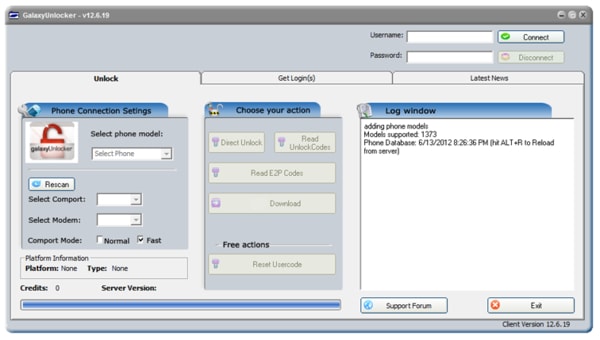
Part 3: Galaxy S Unlock
This is one of the best tools for unlocking your Samsung Galaxy SIM. The software works well with a number of Samsung models such as the Galaxy S, the Galaxy S II, the Galaxy Tab, the Galaxy Note and all Galaxy variants.
The tool work in a number of phones, and it is ideal to recover 100% information without restoring your back to factory reset, this will totally erase everything, and it will offer no help, opt for android pass remover and connect to a computer that already has the software installed, the program will begin to download the package, once the process is over you will be free to input new code and be able to use your device once again.
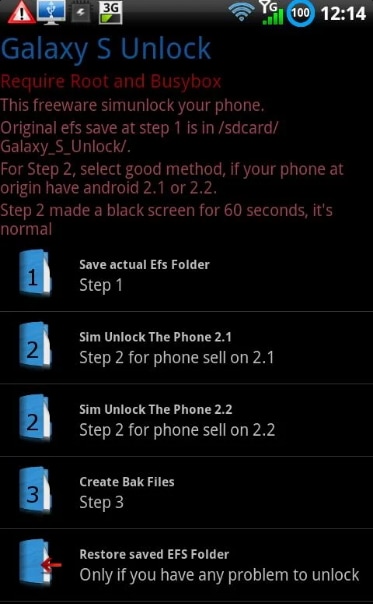
Conclusion
A time we can find ourselves at a point where we cannot get into our devices simply because we have forgotten the passwords, personal identification numbers, and patterns .this situation can put into worried of not being able to access our daily activities. Worry should be away from us with the new inventions of various types and versions of SIM unlock software. Some of the software that are known for their good performance are as outlined above. These are not the only ones, but they are among the best.
Samusng Unlock
- Samsung Code
- 1. Samsung Unlock Code List
- 2. Samsung Reset Code List
- 3. Samsung Secret Code List
- 4. Check Screen Using Secret Codes
- 5. Samsung Unlock Code Generators
- 6. Free Samsung Unlock Code
- 7. Free Samsung Unlock Code Generators
- 8. Samsung Galaxy S2 Unlock Code
- Samsung A Series FRP Bypass
- 1. Samsung A01 FRP Bypass
- 2. Samsung A01 Core FRP Bypass
- 3. Samsung A02/A02s FRP Bypass
- 4. Samsung A2 Core FRP Bypass
- 5. Samsung A10/A10s FRP Bypass
- 6. Samsung A11 FRP Bypass
- 7. Samsung A12 FRP Bypass
- 8. Samsung A20/A20S FRP Bypass
- 9. Samsung A30/30s FRP Bypass
- 10. Samsung A50 FRP Bypass
- 11. Samsung A51 FRP Bypass
- Samsung J Series FRP Bypass
- 1. Samsung J2 FRP Bypass
- 2. Samsung J4 FRP Bypass
- 3. Samsung J5 Prime FRP Bypass
- 4. Samsung J6 FRP Bypass
- 5. Samsung J7 FRP Bypass
- 6. Samsung J7 Prime FRP Bypass
- 7. Samsung J250 FRP Bypass
- Samsung FRP Bypass for Others
- 1. Samsung S7 FRP Bypass
- 2. Samsung S22 FRP Bypass
- 3. Samsung M01 FRP Bypass
- 4. Samsung M11 FRP Bypass
- 5. Samsung G532F FRP Bypass
- 6. Samsung G531F/G531H FRP Bypass
- 7. Samsung Google Verification Bypass
- 8. HushSMS APK FRP Unlock
- 9. Samsung Android 11 FRP Bypass
- 10. Samsung FRP Bypass Without PC
- Samsung Factory/Hard Reset
- 1. Reboot Samsung
- 2. Hard Reset Samsung
- 3. Reset Locked Samsung Phone
- 4. Reset Samsung Tablet
- 5. Reset Samsung Without Password
- 6. Reset Samsung Account Password
- 7. Reset Samsung Galaxy S3
- 8. Reset Samsung Galaxy S4
- 9. Reset Samsung Galaxy S5
- 10. Reset Samsung Galaxy S9/S10
- 11. Reset Samsung Galaxy J5/J7
- 12. Reset Samsung A12
- 13. Factory Reset Samsung Tablet
- Samsung S Series Screen Unlock
- 1. Samsung S2 Screen Unlock
- 2. Samsung S3 Screen Unlock
- 3. Samsung S4 Screen Unlock
- 4. Samsung S5 Screen Unlock
- 5. Samsung S6 Screen Unlock
- 6. Samsung S7/S8 Screen Unlock
- 7. Samsung S20 Screen Unlock
- 8. Samsung S22 Ultra Screen Unlock
- 9. Hack Samsung Galaxy S6/S5/S4/S3
- Samsung Screen Unlock Tools
- 1. Best Samsung Unlock Software
- 2. Forgot Samsung Galaxy Password
- 3. Bypass Samsung Lock Screen PIN
- 4. Unlock Samsung Galaxy Phones
- 5. Unlock Bootloader on Samsung
- 6. Unlock Home Screen Layout
- 7. Unlock Samsung Password
- 8. Remove Google Account
- 9. MDM Remove Tools
- 10. Samsung Knox Disable Guide
- 11. Samsung Reactivation Lock
- Samsung SIM Unlock
- ● Manage/transfer/recover data
- ● Unlock screen/activate/FRP lock
- ● Fix most iOS and Android issues
- Unlock Now Unlock Now Unlock Now




James Davis
staff Editor