
Unlock Your LG Device in Seconds: The Best 3 Tools to Bypass LG Lock Screen
Mar 08, 2024 • Filed to: Remove Screen Lock • Proven solutions
Getting locked out of your phone can be the worst feeling at times. If you are also experiencing the same, then don't worry. It happens to all of us! Thankfully, there are plenty of ways to unlock your Android device and move past its account verification check. In this guide, we will make you familiar with unlock LG phone tool. There are plenty of LG bypass tool available, but we have handpicked the two best options in this informative post. Read on and learn more about these LG unlock tool to bypass your lock screen without any trouble.
Part 1: LG Bypass tool by Tungkick from Xda-developer forum
You might already be aware of different ways to reset the pattern/pin lock of an Android phone. You can easily do this with the help of Android Device Manager or by simply resetting your phone to factory setting. Nevertheless, in the latest Android smartphones (Lollipop and later versions), even after resetting your phone, you need to bypass account verification to use your device.
If you have bought a used phone from a marketplace or don't remember your Google account credentials, then this can be a problem. Even after resetting it, you would need to authenticate your account. You would face a security check like this.
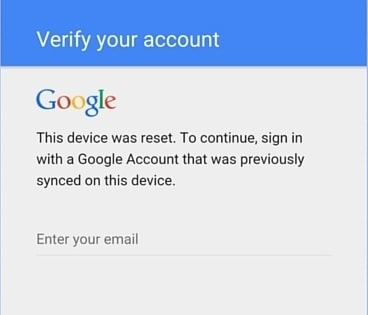
Thankfully, there are some smart LG bypass tool that can help you rectify this issue. The first solution for this problem is a specially designed LG unlock tool, which is created by the developer, Tungkick.
The application has a batch script that will let you bypass your device's FRP (Factory Reset Protection). It is already compatible with some of the commonly used LG smartphones like G4, G3, Flex 2, Stylo, etc. Also, the developer is making it compatible with all the leading models as well in due time.
Using this unlock LG phone tool is not that tedious as well. Simply follow these easy instructions to bypass the authentication lock on your device.
1. To start with, you need to download the application. You can get it for free from its Google Drive link right here
2. After successfully downloading the files, extract the LG bypass tool content on your PC.
3. Now, put your phone on its download mode. To do this, firstly turn it off and wait for a few seconds. When it is done, press the Power button and the Volume-up key at the same time. Connect your phone to your computer using a USB cable while still holding the keys. Release the keys when the Download Mode screen will appear on your screen.

4. Great! You are almost there. Go to the location where you have extracted the content of the application. Look for the “Tool.exe” file and run it (either from the command prompt or by simply clicking it twice).
5. The tool will open automatically and list out all the major devices that are presently compatible with it. Ideally, you would get a screen similar to this.
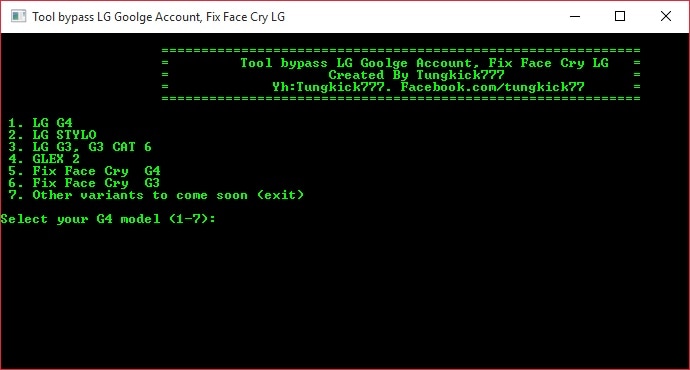
6. Simply select your device out of all the provided options and let the tool perform all the needed steps to unlock your device. Make sure that you don't disconnect your device during this stage and let the LG unlock tool complete all the needed operations.
That's it! After when all the essential operations are performed, you can just restart your device and safely remove it from the system. After restarting it, you would be able to bypass its lock screen and would get an access to your LG smartphone.
Part 2: Samsung Bypass Google Verify.apk
If your LG device is not compatible with the above-listed software, then don't worry. We have another solution for you to crack your device's authentication. This method was originally designed to bypass the Factory Reset Protection for Samsung devices. Though, it can also be used for other Android devices as well due to its simple and reliable usage.
Before you proceed, you need to make sure that you have a standard OTG (On-The-Go) cable with you. Since your phone is locked, you can't just copy-paste the content from your PC to your device and use it with a single tap. Therefore, we would be transferring all the needed content to a flash drive (connected to your phone) and running the application from it.
After collecting a flash drive and an OTG cable, you can easily use this unlock LG phone tool. Follow these easy steps in order to bypass the account authentication on your device.
1. Firstly, you need to download the Samsung Bypass Google Verify.apk file from right here.
2. After when the file is downloaded, extract it successfully on your system. Connect your flash drive to your computer and copy the content of this file to your flash drive. Ideally, you should place it in the root directory of the device, so that it would be easier for you to navigate.
3. Now, take the OTG cable and connect it to your flash drive. Plug your LG phone that needs to be unlocked to one end of the cable and your flash drive to its other end.
4. As soon as your LG phone will recognize the drive, it will display its root directory. You can simply find the recently copied APK file there. Run this LG bypass tool with a single tap.
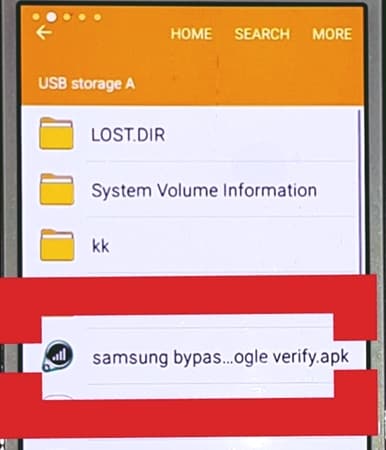
5. You might get a pop-up message regarding the side-loading of apps. To move past it, tap on “Settings” and select “Unknown Sources” from the option. This will initiate the installation of the app.
6. Wait for a while as it will bypass the lock screen of your device. When it is successfully completed, tap on the “Open” option to get an access to the Settings menu. From here, you can perform various operations. Go to the “Backup and reset” option and perform a factory reset of your smartphone to have a complete control on it.
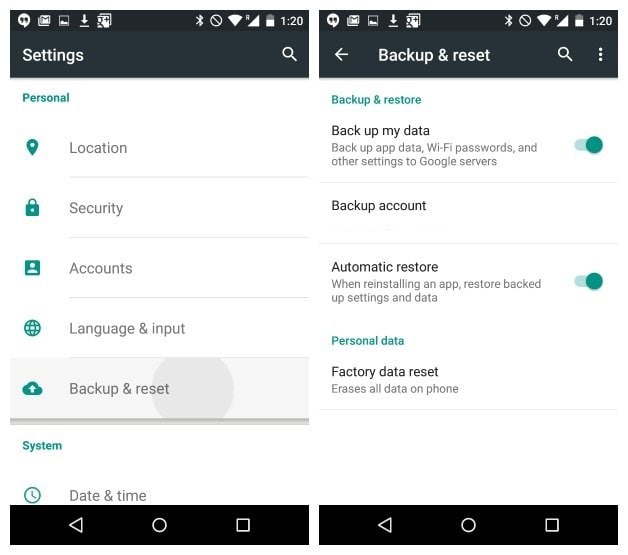
Great! You are now able to bypass the authentication check on your device with this LG unlock tool. Simply unplug your device from the cable and use it freely.
Part 3: Bypass LG lock screen with Android Lock Screen Removal
When you got a second-hand Android smartphone or got locked out of your own phone with lock screen, most people will think about factory reset the device. This actually worked perfectly to remove the lock screen, except for the data loss. But since Android lollipop, google introduced google account verification as another new security feature. So even if you factory reset the phone, you still won't be able to use the phone if you don't have the google account.
So if we are locked out of the phone, instead of perform factory reset, we can find other better solutions. One of the solutions is Dr.Fone - Screen Unlock (Android), which can help you bypass LG lock screen without any data loss.
Actually you can also use this tool to unlock other Android phone including Huawei, Lenovo, Xiaomi,etc., the only sacrifice is that you will lose all the data after unlocking.

Dr.Fone - Screen Unlock (Android)
Remove 4 Types of Android Screen Lock without Data Loss
- It can remove 4 screen lock types - pattern, PIN, password & fingerprints.
- Only remove the lock screen, no data loss at all.
- No tech knowledge asked, everybody can handle it.
- Work for Samsung Galaxy S/Note/Tab series, and LG G2, G3, G4, etc.
How to use Dr.Fone - Screen Unlock (Android) to get into locked LG phone?
Step 1. Download and install Dr.Fone on your computer. Then select "Screen Unlock" function.

Step 2. Connect your LG phone to the computer using a USB cable, then click on Unlock Android Screen.

Step 3. Select the correct phone model information for your LG phone. Currently Dr.Fone toolkit supports to bypass lock screen on most of Samsung and LG devices.

Step 4. Then follow the instruction on the program to enter Download Mode.
- Disconnect your LG phone and power it off.
- Press the Power Up button. While you are holding the Power Up button, plug in the USB cable.
- Keep pressing the Power Up button until the Download Mode appears.

Step 5. After the phone boot in download mode successfully, the program will match the phone model automatically. Then just click on Remove on the program and the screen lock on your phone will be removed.

Just as easy as 1-2-3, the lock screen on your phone will be removed and all the data on the phone are completely safe.
Conclusion
We are sure that after using these applications, you would be able to unlock your device's account authentication check. Select your preferred option and use your LG smartphone without any trouble by taking the assistance of unlock LG phone tool. Let us know your experience in the comments below.
LG Manage
- LG Transfer
- 1. Transfer from LG to Samsung
- 2. Transfer from LG to Android
- 3. Transfer from LG to Computer
- 4. WhatsApp from iPhone to Android
- 5. WhatsApp from Android to iPhone
- LG Unlock
- 1. Get Into a Locked LG Phone
- 2. Unlock LG Phone Without Password
- 3. Unlock LG G2/3/4 Without Password
- 4. Unlock Bootloader On LG Phones
- 5. Bypass Lock Screen on LG G4
- 6. Bypass Google Verification on LG
- 7. Top LG Bypass Tools
- 8. Forgot LG Backup PIN
- 9. Reset LG Phone Lock Screen Code
- 10. Reset an LG Phone That Is Locked
- LG SIM Unlock
- 1. Free LG Unlock Codes
- 2. Unlock LG to Use Any SIM
- 3. Network Unlock LG L322DL
- 4. Network Unlock LG Stylo 6
- 5. Network Unlock LG V60 ThinQ 5G
- 6. Bypass LG Lock Screen and Sim Lock
- LG Root
- LG Problems
- 1. LG Phone Stuck on Logo Screen
- 2. LG Stylo 6 Screen Not Responding
- 3. LG G3 Won't Turn On Completely
- 4. LG G4 Won't Turn On
- 5. LG G5 Won't Turn On
- 6. Bricked Your Android Phone
- 7. Stuck at Android System Recovery
- LG Tips
- ● Manage/transfer/recover data
- ● Unlock screen/activate/FRP lock
- ● Fix most iOS and Android issues
- Manage Now Manage Now






Alice MJ
staff Editor