
How to Remove Android Pattern Lock Without Losing Data [Best Tools]
Apr 24, 2024 • Filed to: Remove Screen Lock • Proven solutions
In the digital age, our smartphones have become an integral part of our lives. They contain a wealth of personal information, from contacts and messages to photos and sensitive financial data. But what happens when you forget your phone's lock screen password or pattern? It's irritating, right?
Yes, the locked pattern is such a problem that can't let you access to your phone. You may worry about losing all your data or having to perform a factory reset. However, there are several pattern lock removal tools available that can help you regain access to your device without losing any of your valuable data. Two popular options are Dr.Fone - Screen Unlock (Android) and Android Multi Tool. In this article, we will compare these two tools to help you decide which one is right for you.
4,624,541 people have downloaded it
Part 1: Remove Pattern lock with Dr.Fone - Screen Unlock
Note that you can unlock your Android lock screen with a hard reset, but it will cost all the data on the phone. You won’t have any data on your phone after a hard reset. So you can avoid this problem with pattern lock remover tools. Now we have picked up a great Android pattern lock remover named Dr.Fone - Screen Unlock (Android) by Wondershare.
Dr.Fone - Screen Unlock (Android) is a comprehensive software developed by Wondershare that specializes in unlocking Android devices. It offers a user-friendly interface and a wide range of features to help you bypass lock screens on various Android devices. With Dr.Fone - Screen Unlock (Android), you can remove passwords, patterns, PINs, and even fingerprints from your Android device in just a few simple steps. The software supports a wide range of Android brands, including Samsung, LG, HTC, Motorola, and more. Additionally, Dr.Fone - Screen Unlock (Android) ensures the safety of your data throughout the process, so you don't have to worry about any data loss or privacy breaches.

Dr.Fone - Screen Unlock (Android)
The Best Android Pattern Lock Remover for Your Locked Android Phones
- 5 screen lock types are available: pattern, PIN, password, fingerprints & Face ID.
- Except for screen locks, it also supports bypassing Google FRP on Samsung, Xiaomi, Redmi, Oppo, Realme, Vivo.
- Save you from ending up with a locked phone after too many pattern attempts.
- Provide specific removal solutions to promise good success rate.
Now we will look at the functionalities that are needed in order to unlock your Android pattern lock.
How To Unlock Android Patterns with Dr.Fone - Screen Unlock (Android)?
- Step 1. Start Dr.Fone on your PC and then click on "Screen Unlock". This feature will remove your password from the pattern screen and let you access your phone. After you have accessed Screen Unlock > Android, continue to select the Unlock Android Screen option.

- Step 2. Select Your Device's Brand to Remove Lock. This tool can remove the Android lock screen without data loss for select Samsung devices, such as S5, Note 4, etc. Actually, you can also use this tool to unlock other Android phones including Huawei, Lenovo, Xiaomi, etc., the only sacrifice is that you will lose all the data after unlocking.

- Step 3. Now you have to take your Android phone to download mode. To do that, you have to follow the guidelines given below:

- Step 4. Just after getting onto the download mode, your phone will start getting the recovery package. After the downloading is complete, you will now notice that Android Pattern Lock removal process has been started automatically. Don’t worry about your data on your phone, as the pattern lock screen removal will not erase any data from your phone.

Part 2: Remove Pattern Lock with Android Multi Tool
Now we have another pattern lock remover named Android multi-tool. Android Multi Tool is an open-source software that provides similar functionality to Dr.Fone - Screen Unlock (Android). It allows you to bypass lock screens on Android devices and offers additional features such as resetting Gmail accounts and wiping data on your device. It supports devices from various manufacturers, including Samsung, Sony, HTC, and more. Take a look at its features:
- It can unlock different types of lock screens such as pattern, password, PIN, face lock, etc.
- The tool can reset your set without losing data.
- It can run on PC and work on Android devices smoothly.
How to Unlock Pattern Lock with Android Multi Tool?
Here are the step-by-step guidelines for unlocking a locked screen.
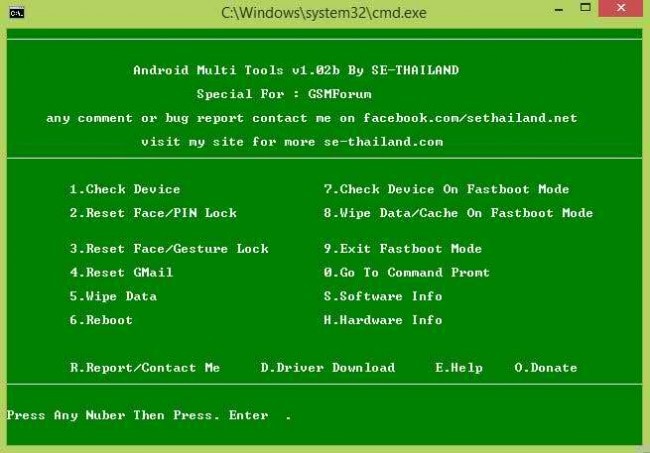
- Step 1. Download the latest version of the tool on your PC and run it there.
- Step 2. Connect your Android phone to your PC via a USB cable. Make sure that your Android device is connected to your PC properly. Otherwise, it will not work.
- Step 3. After running the Android Multi tool on your PC, you will see on-screen instructions like different numbers for different functions. Press on a number for which action you want to perform. For unlocking patterns, there is a numbering button so you will go for that.
- Step 4. You will see that your phone has started rebooting after pressing a specific button. Wait until you see it starts automatically. When the phone starts, you could use it without any problem. The good thing is that this tool also does not delete data while unlocking your pattern lock.
Part 3: A Comprehensive Comparison: Dr.Fone - Screen Unlock (Android) vs. Android Multi Tool
Well, you have come to know great things about the two pattern lock remover tools: Dr.Fone - Screen Unlock and Android Multi Tool.
Now, take a look at these tools' comparison.
| Features | Dr.Fone - Screen Unlock (Android)  |
Android Multi Tool |
| Unlock pattern locks without deleting data | Yes | Yes |
| Easy to use | Yes | Technical skills required. |
| High-success Rate | Yes | This tool may sometimes not work. |
One of the standout features of Dr.Fone - Screen Unlock (Android) is its simplicity. The software is designed to be easy to use, even for those with little technical knowledge. It offers step-by-step instructions and clear on-screen prompts to guide you through the unlocking process. Compared to Dr.Fone - Screen Unlock (Android), Android Multi Tool is more suitable for tech-savvy users who have experience with command-line tools and are comfortable working with complex software.
One key advantage of Android Multi Tool is its compatibility with a wide range of Android devices. However, it's worth noting that due to its open-source nature, Android Multi Tool may not receive regular updates and bug fixes, which could potentially lead to compatibility issues with newer Android versions.
In terms of customer support, Dr.Fone - Screen Unlock (Android) excels. It offers 24/7 customer support through email, live chat, and phone, ensuring that you receive prompt assistance whenever you encounter any issues. Android Multi Tool, being an open-source software, relies on community forums and user-generated content for support, which may not be as reliable or timely.
When it comes to pricing, both Dr.Fone - Screen Unlock (Android) and Android Multi Tool offer free trials, allowing you to test their features before making a purchase. Dr.Fone - Screen Unlock (Android) offers flexible pricing plans, including a one-time payment option and a yearly subscription.
Conclusion
In conclusion, forgetting the pattern lock on your Android device can be a stressful situation, but with the help of these pattern lock removal tools, you can easily regain access without losing any data. If you are looking for a user-friendly and reliable tool to unlock your Android device, Dr.Fone - Screen Unlock (Android) is the recommended choice. Its intuitive interface, comprehensive features, and excellent customer support make it a standout option. However, if you are a tech enthusiast who is comfortable working with complex software and prefer an open-source solution, Android Multi Tool can also be a viable option. Ultimately, the choice depends on your technical expertise and personal preferences
Whether you prefer user-friendly software like Dr.Fone – Screen Unlock (Android) or advanced command-line tools like Android Multi Tools, there is a solution available for every user. Remember to always choose a reputable tool and follow the instructions carefully to ensure a smooth and successful unlocking process.
Android Unlock
- Android Password Lock
- 1. Reset Lock Screen Password
- 2. Ways to Unlock Android Phone
- 3. Unlock Wi-Fi Networks
- 4. Reset Gmail Password on Android
- 5. Unlock Android Phone Password
- 6. Unlock Android Without Password
- 7. Emergency Call Bypass
- 8. Enable USB Debugging
- Android Pattern Lock
- Android Pin/Fingerprint Lock
- 1. Unlock Android Fingerprint Lock
- 2. Recover a Locked Device
- 3. Remove Screen Lock PIN
- 4. Enable or Disable Screen Lock PIN
- 5. Pixel 7 Fingerprint Not Working
- Android Screen Lock
- 1. Android Lock Screen Wallpapers
- 2. Lock Screen Settings
- 3. Customize Lock Screen Widgets
- 4. Apps to Reinvent Your Android
- 5. Lock Screen Wallpaper on Android
- 6. Unlock Android with Broken Screen
- 7. Unlock Google Find My Device Without Problems
- 8.Bypass Android Lock Screen Using Camera
- Android Screen Unlock
- 1. Android Device Manager Unlock
- 2. Unlocking Android Phone Screen
- 3. Bypass Android Face Lock
- 4. Bypass Android Lock Screen
- 5. Bypass Lock Screen By Emergency Call
- 6. Remove Synced Google Account
- 7. Unlock Android without Data Loss
- 8. Unlock Phone without Google Account
- 9. Unlock Android phone
- 10. Reset a Locked Android Phone
- 11.Turn On and Use Smart Lock
- 12.Best 10 Unlock Apps For Android
- 13.Remove Gmail Account
- 14.Samfw FRP Tool
- 15.OEM Unlock Missing
- 16.Change Lock Screen Clock
- 17.OEM Unlocking on Android
- 18.Bypass Knox Enrollment Service
- 19.Unlock Google Pixel 6a, 6 or 7
- 20.Best Alternative to MCT Bypass Tool
- Android SIM Unlock
- 1. Easily Unlock Android SIM
- 2. 5 Android Unlock Software
- 3. Carrier Unlock Phone to Use SIM
- 4. Change Android Imei without Root
- 5. How to Change SIM PIN on Android
- 6. Best Unlocked Android Phones
- Android Unlock Code
- 1. Lock Apps to Protect Information
- 2. Unlock Secret Features on Phone
- 3. Android SIM Unlock Code Generator
- 4. Ways to Sim Unlock Phone
- 5. Remove Sim Lock without Code
- 6. Updated Android Factory Reset Code
- Google FRP Bypass
- 1. Guide on TECNO k7 FRP Bypass
- 2. Bypass Google Account Verification
- 3. Bypassing Google FRP Lock
- 4. Bypass Google FRP Lock On Phones
- 5. Bypass OPPO FRP
- 6. Bypass Google Pixel FRP
- 7. Huawei Bypass FRP Tools for PC
- 8. Bypass Samsung Galaxy A50 FRP
- 9. Bypass Samsung S22 Ultra FRP
- 10. Bypassing Google Account By vnROM
- 11. Disable Google Smart Lock
- 12. Techeligible FRP Bypass
- 13. Pangu FRP Bypass
- 14. RootJunky FRP Bypass
- 15. What to Do When Locked Out of Google Account
- Unlock Bricked Phone
- 1. Restore Bricked Mobile Phone
- 2. Fix Motorola Bricked Phone
- 3. Fix Bricked Redmi Note
- 4. Unbrick Oneplus Easily
- 5. Unbrick Xiaomi Phone
- 6. Unbrick Huawei Phone
- 7. Unbrick Poco X3
- 8. Software to Unbrick Samsung
- 9. Unbrick 3DS
- 10. Unbrick PSP
- Android MDM
- ● Manage/transfer/recover data
- ● Unlock screen/activate/FRP lock
- ● Fix most iOS and Android issues
- Unlock Now Unlock Now Unlock Now




Alice MJ
staff Editor