
Top 10 Fingerprint Lock Apps to Lock Your Android Phone
Mar 18, 2024 • Filed to: Remove Screen Lock • Proven solutions
In the last few years, we have seen the launch of numerous Android phones with an inbuilt fingerprint scanner. This provides added security to the device and should definitely be utilized by the user. To make the most of this amazing feature, you can find many fingerprint lock app options listed on Google Play Store. Since there are so many options for a fingerprint app, it might become tedious to pick the best finger lock app for your device. Don’t worry – we are here to help you. This guide will make you familiar with the ten best fingerprint screen lock app options out there.
Let’s start our listicle by exploring some of the best fingerprint scanner lock app options available on the Google Play Store.
1. Fingerprint Pattern App Lock
The Fingerprint Pattern App Lock app will be an ideal solution to safeguard your privacy. Besides locking your mobile screen with fingerprint, pattern, and pin code, it can also lock Facebook Messenger, Snapchat, Instagram, Whatapps, Chrome, or any other apps!
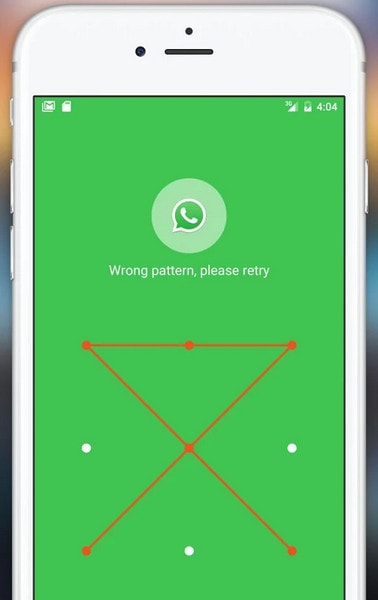
- Full customization
- It doesn’t require the rooting of the device
- Can lock settings, calls, browser, play store, and more
- Freely available with no ads
- Supports Android 4.1 and up
Rating: 4.2
Download Link: Fingerprint Pattern App Lock
2. AppLock: Fingerprint & PIN
From social media apps to your gallery, this finger lock app can protect almost everything on your device. It comes with tons of features like app time-out, fake crash screen, the inclusion of PIN, and more. All of this can be customized from its settings as well.

- It can capture the picture of the intruder
- Provides a fake crash screen to hide that the app that has been locked
- Different themes for the lock screen
- It has an improved lock screen engine
- Contains in-app ads
- Supports Android 4.0.3 and later versions
Rating: 4.0
Download Link: AppLock: Fingerprint & PIN
3. FingerSecurity
As the name suggests, this fingerprint screen lock app can help you attain complete security on your device with your fingerprint. Besides all the popular apps, you can even lock widgets and settings with it. It can also capture the picture of the intruder, letting you know if your device has been tampered with.

- You can set a fake crash screen for the protected apps
- It can protect notifications from the selective apps as well
- Users can unlock multiple apps at once
- Can set alternative PINs if the fingerprint is not recognized
- Supports Android 4.3 and up
Rating: 4.2
Download Link: FingerSecurity
4. App Lock - Real Fingerprint Protection
If you are looking for a lightweight and secure fingerprint lock app, you can give this option by Kohinoor Apps a try. It can lock any app of your choice and protect your settings as well. In this way, you can keep intruders away and level up the security on your device.

- It can include PIN and password protection with your fingerprint
- The app sends immediate alerts with an intruder selfie support
- It can also lock system apps, settings, browser, gallery, and more
- Contains in-app purchases and ads
- Supports Android 4.1 and later versions
Rating: 4.2
Download Link: App Lock - Real Fingerprint Protection
5. SpSoft Fingerprint AppLocker
Halt your quest for a complete fingerprint app right here. One of the best finger lock app options out there, it comes with tons of features that will fulfill your security needs. Besides locking all the major apps, settings, and more with your fingerprint, it also has a notification lock and a fake screen feature.
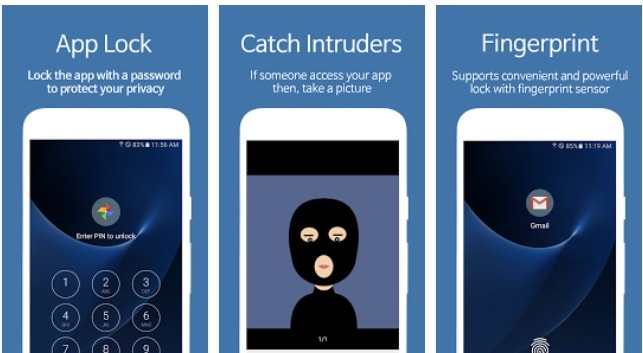
- Lightweight and easy to use
- Supports multiple languages
- It can also be used to reset a lost password
- Contains in-app ads and purchases
- Supports Android 2.3 and later versions
Rating: 4.4
Download Link: SpSoft Fingerprint AppLocker
6. AppLock by DoMobile Lab
One of the best fingerprint app lockers, it is already used by more than 100 million users worldwide. Even though it locks apps via passwords and PINs, it also provides dedicated support for the fingerprint scanner and locking mechanism. It provides full customization support with the availability of various themes.
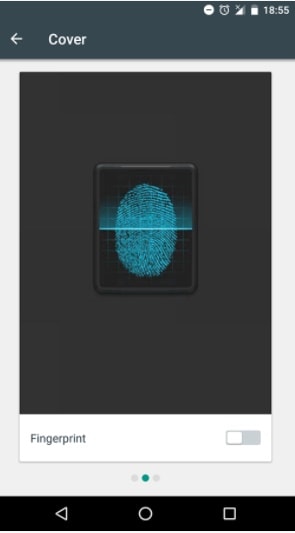
- Random keyboard with an invisible pattern lock
- It has an inbuilt power-saving mode
- Users can customize profiles for each app
- The app supports all the major languages
- Compatible with all the leading Android versions (including Android 8.0)
- Contains in-app purchases
Rating: 4.4
Download Link: AppLock by DoMobile Lab
7. LOCKit
LOCKit is a complete security app that can help you protect your photos, apps, notifications, and more. It also comes with a photo and video vault to protect your media files. You can fool any intruder with a fake crash screen and capture their photo as well.
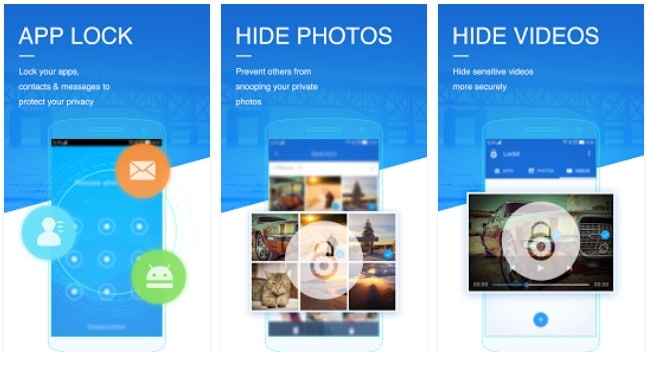
- Full customization of fingerprint lock with PIN and password
- Multiple language support
- Can lock incoming calls and customize the notification bar
- Photo and video vault
- Requires Android 2.2 and later versions
Rating: 4.6
Download Link: LOCKit
8. Fingerprint Locker
The fingerprint lock app is compatible with all the devices running on Android Marshmallow and later versions. It is a lightweight app that utilizes a minimum battery. It might not have all the advanced features, but it certainly provides a basic solution to lock apps with your fingerprint.
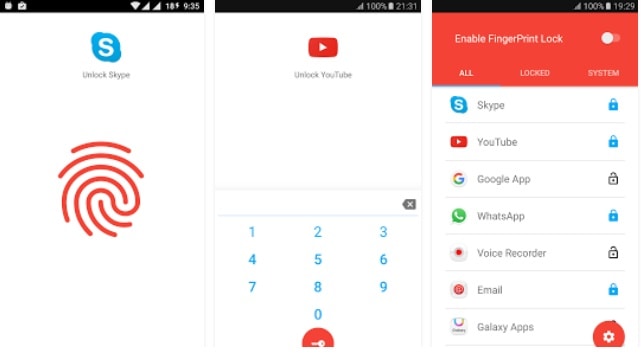
- Can lock all the popular apps with your fingerprint
- Lightweight and fast
- Freely available with no ads
- Runs on Android 4.2 and later versions
Rating: 3.6
Download Link: Fingerprint Locker
Pro Tips: Unlock Your Android Phones When You Forgot the Fingerprint
Setting a fingerprint lock or PIN, password, pattern, or even FRP lock on an Android phone is a common way to prevent our important data or private info from being prying eyes. However, if you forgot the fingerprint, or get your Android phone broken with a screen cracked, and enter the wrong password several times, you will be stuck on the problem and won’t be able to access your phone and all the apps on the device. Don't be too worried. Dr.Fone - Screen Unlock (Android) provides you with an Android phone unlocking feature to unlock any phone fingerprint and any screen locks, including numeric password, pattern, 4-digit/6-digit/custom PIN, fingerprint ID, face recognition, etc.

Dr.Fone - Screen Unlock (Android)
Get into Fingerprint Locked Android Phones within Minutes
- 4 screen lock types are available: pattern, PIN, password & fingerprints.
- Easily remove the lock screen; No need to root your device.
- Everybody can handle it without any technical background.
- Provide specific removal solutions to promise good success rate
Conclusion
When you know about all the popular options for the fingerprint screen lock app, you can simply choose an ideal choice. Go ahead and download the fingerprint lock app of your choice and provide an added layer of security to your device. Out of all the listed options for the fingerprint app, which one is your favorite? Let us know about it in the comments.
Android Unlock
- Android Password Lock
- 1. Reset Lock Screen Password
- 2. Ways to Unlock Android Phone
- 3. Unlock Wi-Fi Networks
- 4. Reset Gmail Password on Android
- 5. Unlock Android Phone Password
- 6. Unlock Android Without Password
- 7. Emergency Call Bypass
- 8. Enable USB Debugging
- Android Pattern Lock
- Android Pin/Fingerprint Lock
- 1. Unlock Android Fingerprint Lock
- 2. Recover a Locked Device
- 3. Remove Screen Lock PIN
- 4. Enable or Disable Screen Lock PIN
- 5. Pixel 7 Fingerprint Not Working
- Android Screen Lock
- 1. Android Lock Screen Wallpapers
- 2. Lock Screen Settings
- 3. Customize Lock Screen Widgets
- 4. Apps to Reinvent Your Android
- 5. Lock Screen Wallpaper on Android
- 6. Unlock Android with Broken Screen
- 7. Unlock Google Find My Device Without Problems
- 8.Bypass Android Lock Screen Using Camera
- Android Screen Unlock
- 1. Android Device Manager Unlock
- 2. Unlocking Android Phone Screen
- 3. Bypass Android Face Lock
- 4. Bypass Android Lock Screen
- 5. Bypass Lock Screen By Emergency Call
- 6. Remove Synced Google Account
- 7. Unlock Android without Data Loss
- 8. Unlock Phone without Google Account
- 9. Unlock Android phone
- 10. Reset a Locked Android Phone
- 11.Turn On and Use Smart Lock
- 12.Best 10 Unlock Apps For Android
- 13.Remove Gmail Account
- 14.Samfw FRP Tool
- 15.OEM Unlock Missing
- 16.Change Lock Screen Clock
- 17.OEM Unlocking on Android
- 18.Bypass Knox Enrollment Service
- 19.Unlock Google Pixel 6a, 6 or 7
- 20.Best Alternative to MCT Bypass Tool
- Android SIM Unlock
- 1. Easily Unlock Android SIM
- 2. 5 Android Unlock Software
- 3. Carrier Unlock Phone to Use SIM
- 4. Change Android Imei without Root
- 5. How to Change SIM PIN on Android
- 6. Best Unlocked Android Phones
- Android Unlock Code
- 1. Lock Apps to Protect Information
- 2. Unlock Secret Features on Phone
- 3. Android SIM Unlock Code Generator
- 4. Ways to Sim Unlock Phone
- 5. Remove Sim Lock without Code
- 6. Updated Android Factory Reset Code
- Google FRP Bypass
- 1. Guide on TECNO k7 FRP Bypass
- 2. Bypass Google Account Verification
- 3. Bypassing Google FRP Lock
- 4. Bypass Google FRP Lock On Phones
- 5. Bypass OPPO FRP
- 6. Bypass Google Pixel FRP
- 7. Huawei Bypass FRP Tools for PC
- 8. Bypass Samsung Galaxy A50 FRP
- 9. Bypass Samsung S22 Ultra FRP
- 10. Bypassing Google Account By vnROM
- 11. Disable Google Smart Lock
- 12. Techeligible FRP Bypass
- 13. Pangu FRP Bypass
- 14. RootJunky FRP Bypass
- 15. What to Do When Locked Out of Google Account
- Unlock Bricked Phone
- 1. Restore Bricked Mobile Phone
- 2. Fix Motorola Bricked Phone
- 3. Fix Bricked Redmi Note
- 4. Unbrick Oneplus Easily
- 5. Unbrick Xiaomi Phone
- 6. Unbrick Huawei Phone
- 7. Unbrick Poco X3
- 8. Software to Unbrick Samsung
- 9. Unbrick 3DS
- 10. Unbrick PSP
- Android MDM
- ● Manage/transfer/recover data
- ● Unlock screen/activate/FRP lock
- ● Fix most iOS and Android issues
- Unlock Now Unlock Now Unlock Now






Alice MJ
staff Editor