Meal planning can become challenging when schedules change quickly and priorities shift. It feels easier when technology handles confusing nutrition choices for families. Smart apps now manage groceries while preparing balanced meals throughout a busy week. They automatically recommend new recipes that match dietary needs and personal tastes.
Therefore, you will explore the top AI meal planners that simplify nutrition by helping you make better decisions daily. Moreover, these planners tailor meals to accommodate allergies, budget, and preferences, thereby improving long-term health. In short, innovative systems promote healthy eating without requiring users to monitor their nutrition.
In this article
Part 1. Why AI Meal Planner is a Game-Changer for Daily Nutrition
Meal planner AI tools bring practical advantages that transform everyday nutrition and healthy eating routines. Below are a few qualities that make a meal planner a game-changer for your daily nutrition:
- Personalized Plans: Apps analyze dietary needs and preferences to deliver tailored weekly meal suggestions. These suggestions support weight goals, address health conditions, and promote specific balanced nutrient goals.
- Time-Saving: Automatic menus eliminate the stress of planning and manual grocery organization every week. This innovative process makes life easier, reduces decision fatigue, and streamlines mealtime preparation.
- Nutrition Tracking: Systems compute the calories, macros, and vitamins to bring the daily nutritional awareness into focus. Frequent monitoring promotes healthy behaviours and helps users make better food choices.
- Waste Minimization: A shopping list highlights what one needs, eliminating the purchase of unnecessary or redundant groceries. This method involves using the available ingredients first, which saves money and minimizes food waste.
- Meal Variety: International recipes add variety to a week's meal routine, eliminating boredom. These new dishes make eating enjoyable while promoting a balanced diet rich in essential nutrients.

Part 2. Must-Have Features in an AI Meal Planner You Can't Ignore
Smart meal planners stand out through unique features that improve accuracy, personalization, and everyday usability. Understanding the following must-have features helps you choose an AI planner that truly supports your goals:
- Budget-Smart Planning: Adjust weekly menus to match spending limits and ingredient costs. Budget-friendly tips help households maintain healthy diets without money stress.
- Allergen and Safety Alerts: The app must filter risky foods based on allergies or medical restrictions. Instant alerts protect users while promoting safer, fully compliant meal options.
- Pantry and Inventory Sync: A smart scanner helps monitor stored ingredients and expiration dates. This prevents duplicate buying and ensures the timely use of existing food supplies.
- Smart Leftovers Usage: The tool should repurpose remaining ingredients into new, balanced meals. This approach reduces waste and keeps menus interesting throughout each week.
- Offline Meal Access: Essential recipes should remain accessible even without a constant internet connection. Offline features ensure smooth planning during travel, outages, or limited connectivity.

Part 3. 4 AI Meal Planner for Weight Loss: Smarter, Faster Results
Each planner uses intelligent tracking and automation to deliver consistent, healthy progress daily. Explore the following top AI meal planners designed for faster, smarter weight-loss meal customization:
1. brFastr (Android/iOS)
This AI meal planner combines smart food planning with guided exercise support. It adapts weekly menus to various diet styles, including vegan, keto, and paleo. Its meal-swap feature keeps your goals consistent without confusing menus or awkward meal gaps. Additionally, it provides personalized exercise plans tailored to build strength or promote fat loss through proven programs. Follow the steps below to start planning your meals with this app.
Step 1. First, choose your calorie intake and food style on the app's home screen before planning your meals. Then, select the preferred eating times and foods, and click "Generate."
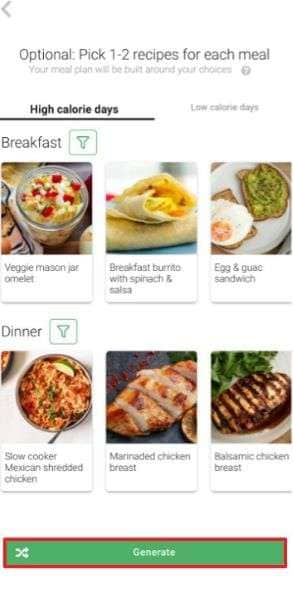
Step 2. Here, check the suggested meals and press the "Swap" icons for a new food idea.
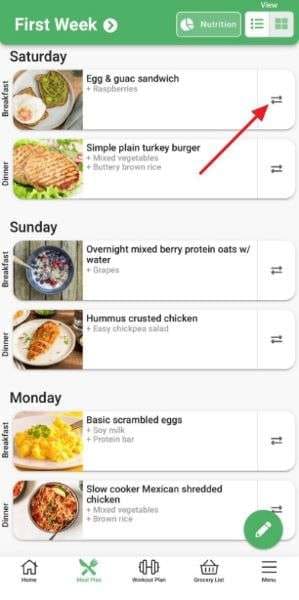

2. Tars
Tars AI diet planner offers instant meal ideas through a simple chat experience. Users answer a few short questions, and the system generates a complete menu instantly. The chatbot format eliminates stress and streamlines planning during busy days. It's ideal for anyone wanting clear guidance without long setups or complex screens. To see how it works, follow the instructions below to start using this meal planner:
Instructions. First, open the bot and type your food goals in the "Text Box." Then, share the calories and food choices, and click the "Arrow" icon. After that, the bot sends a menu that matches your daily goals.
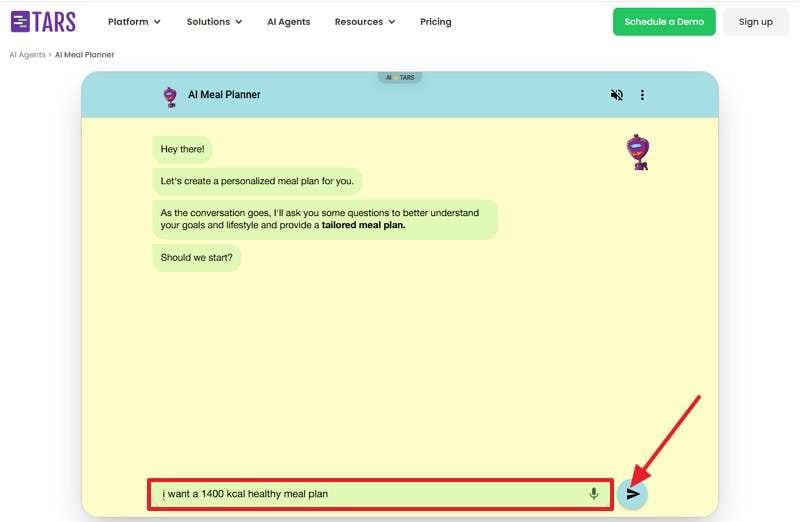
3. Eat This Much
This AI meal planner creates menus that perfectly match your calorie goals. It easily adjusts recipes to suit Mediterranean, keto, paleo, or vegan preferences. Smart meal swaps help maintain a balanced nutrition while ensuring every dish feels consistent and enjoyable. It's built-in schedule outlines cooking times and servings, helping you plan each day effortlessly. Follow the simple steps below to begin your meal plan with Eat This Much:
Step 1. First, choose your "Diet Style" to specify the "Daily Calories." Next, select the number of meals and click the "Generate" button to create your meal plan.
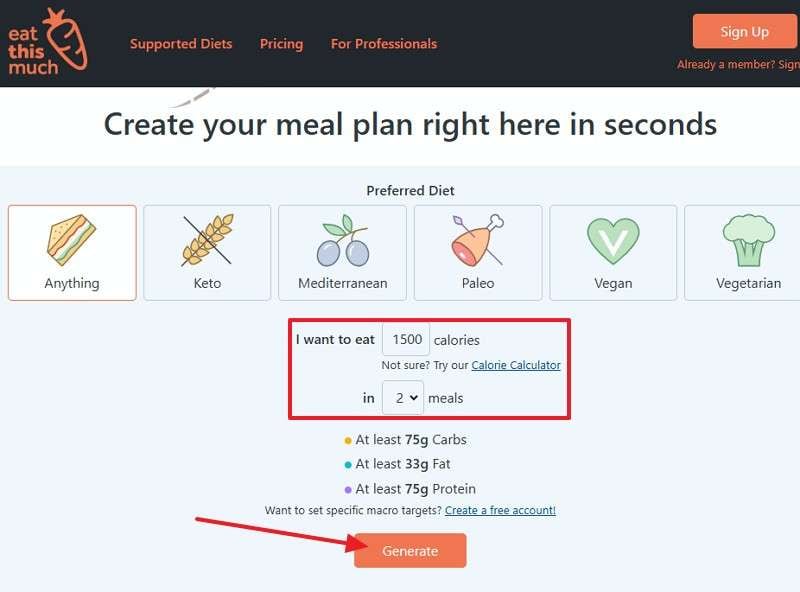
Step 2. Afterward, check your menu for the meals or press the "Replace" icon at any time to swap meals you do not want.
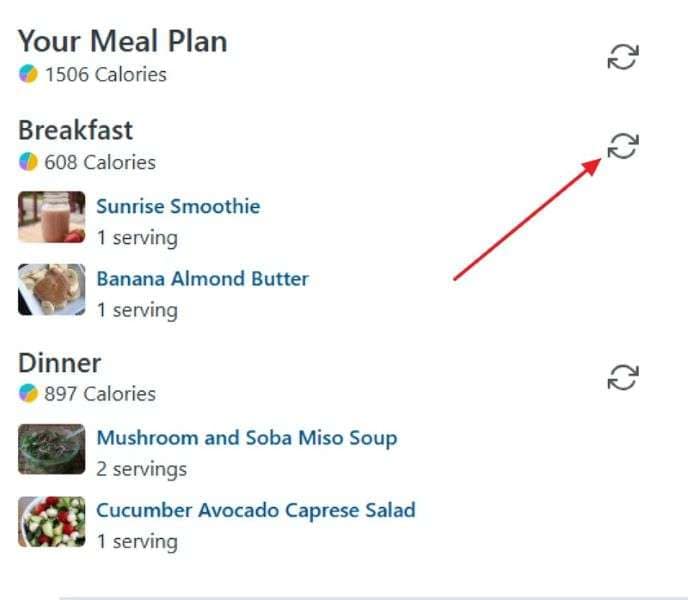
4. AI Meal Planner
This AI meal planner suggests meals that align with health aims each week. It helps users set targets and pick ingredients they enjoy across standard diets. Moreover, its recipe ideas are refreshed often, avoiding repeat meals across different days of the week. It also provides a categorized grocery list, helping you save money by purchasing only the ingredients you genuinely need. To experience how it works, follow the steps below:
Step 1. To begin, click "Create your Plan" on the home screen to start setting up your meals.

Step 2. After that, press the "Continue" button and select your preferences from the options to create your personalized meal plan.
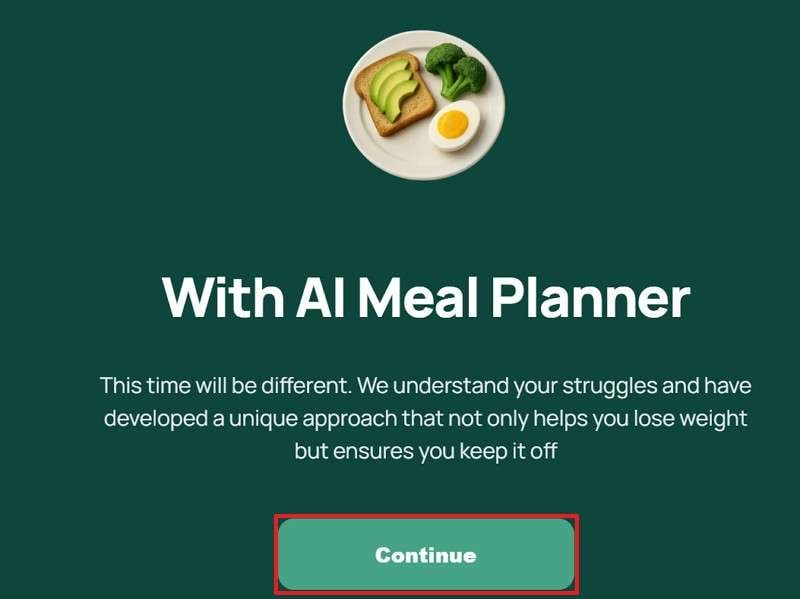
Part 4. Pro Tips to Get the Most Out of Your AI Meal Planner
Apply these expert AI meal planner tips to boost consistency, accuracy, and nutrition tracking daily. Continue reading below to learn how to get the most out of your meal planner:
1. Count Calories Accurately: Meet CalBye
Planning meals becomes easier when you link food choices to your daily goals. Some meals appear healthy but can hide risks without clear warning signs. Taste matters, yet excess calories often slow steady progress toward fitness or balance. Moreover, counting calories keeps decisions aligned with your weekly and long-term weight goals.
Therefore, CalBye instantly counts calories from food photos, helping you make smarter meal choices. It displays sugar, fat, and energy data through clean, motivating visual graphs. These insights keep your goals visible and sustain focus during busy eating moments. In short, you can use CalBye with your AI meal planner to align your weekly eating schedule.
Key Features
- AI Food Scanning: Take a snap of your food, and the app quickly counts calories for clear eating directions.
- Competent Advice: Offer users daily tips to guide better eating habits and help them make progress at every mealtime.
- Meal Scores: It shows scores for every meal to help you pick the best food each time you eat to meet your goals.

Guide to Count Calories with CalBye – AI Calorie Counter
Let's walk through the step-by-step guide to count the calories using CalBye to meet your goals while eating healthy:
Step 1. Select Your Meal to Scan
First, tap the "Plus" icon again to select your meal type, then open the camera in the next window and press the "Scan Meal" option to proceed.
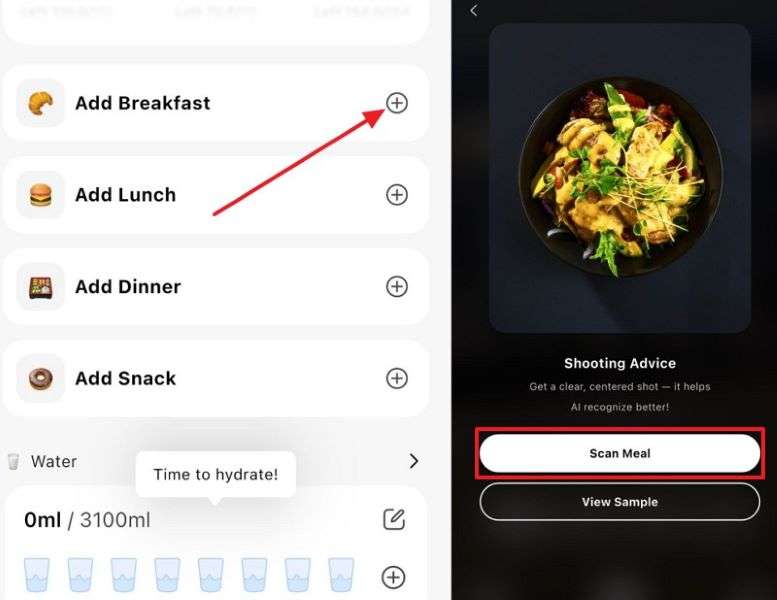
Step 2. Scan and Log Your Food
Next, place food in the frame and press the "Capture" button to scan. After that, review calories and nutrients, then press "Log it" to save your meal.
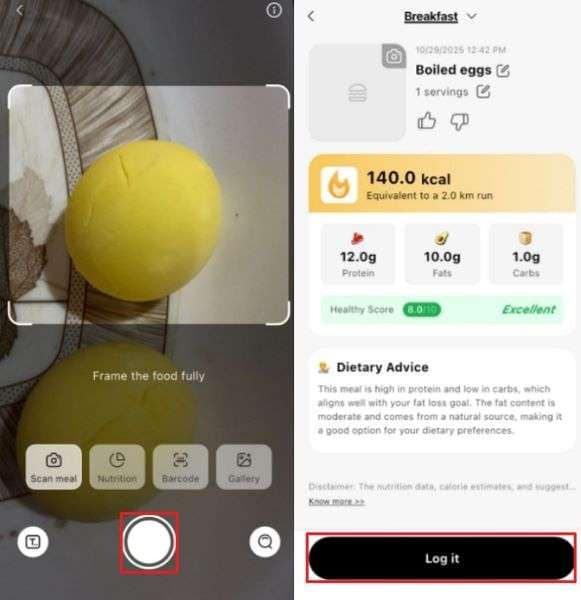
2. Start with Clear Input
Start with clear calorie goals before using any meal-planning app. Describe your meal types, diet style, foods avoided, and daily eating times clearly. Clear input also helps the app match your nutrition goals and adjust to schedule changes. Besides, share what you like, so plans stay enjoyable, practical, and aligned with your daily progress.

3. Update as You Go
Update your plan when a meal feels boring or too hard to cook. Ask for new options if grocery shopping seems off or cooking feels stressful. Moreover, minor adjustments help the app learn what fits your taste and routine best. You can even try weekly swaps to keep progress steady and make eating exciting every day.

4. Add New Foods Weekly
Ask the meal planner AI for new foods and fresh styles each week. Exploring different recipes prevents boredom and keeps your eating plan enjoyable and varied. You can also try flavours from new cultures to make meals exciting and full of surprises. Besides, fresh ingredients boost your energy and help sustain long-term healthy eating goals.

5. Fit Planning into Daily Life
Plan realistically by noting busy days, early mornings, or short cooking breaks. Inform the app about your kitchen tools, food supplies, and nearby market hours. Quick meal ideas also help you stay consistent during work, school, or travel hours. This habit not only saves time but also reduces stress and helps you stay on track with your daily eating goals.

Conclusion
To conclude, meal planners help individuals organize their food choices and guide them toward healthier eating habits. In this article, we explored the best apps, along with guides, to make planning easier. Each app helps you choose food that matches your weight goals and keeps your progress steady. However, tracking food numbers still matters for real results and b direction during meals. Therefore, try CalBye with an AI meal planner to count calories quickly and stay motivated.

FAQs
-
How does an AI meal planner help with everyday eating?
Smart meal planning apps align food choices with your personal goals for better eating results. Menus adjust automatically as your schedule changes during morning, noon, or night. Cooking feels easier and more organized because every decision is made beforehand, allowing you to prepare meals calmly and enjoy healthier eating without stress. -
Can AI meal planners effectively support weight control?
Progress improves when meals align with numbers set for each personal goal. You can easily swap meals if something feels difficult or tastes off on certain days. Moreover, b direction stays constant, helping targets move forward without slowing down progress. -
What key feature matters most when choosing a meal planner?
Look for apps that accurately count calories without disrupting your routine. Variety within menus helps you stay excited about healthy meals every week. Moreover, organized grocery lists save time and make every shopping trip quicker and easier.






