AVCHD
- TRY IT FREE TRY IT FREE
- 1. AVCHD Knowledge+
- 2. Convert & Play AVCHD+
-
- 2.1 convert avchd to mp4 online
- 2.3 import avchd to imovie
- 2.4 convert avchd to adobe premiere
- 2.5 convert avchd to final cut pro
- 2.6 import avchd to final cut pro x
- 2.7 convert avchd to prores
- 2.8 convert avchd to prores 4444
- 2.9 convert sony avchd files
- 2.10 play avchd on ipad
- 2.11 play avchd on mac
All Topic
- DVD Users
- Social Media Users
- Camera Users
- Photography
- Creative Design
- Movie Users
- Travelling Fans
- Educational Users
- More Solutions
- Holidays
- Game Lovers
- Other Tips
How to Convert AVCHD Files to ProRes Format
by Christine Smith • 2024-01-11 10:27:42 • Proven solutions
AVCHD is a High Definition video format that was jointly designed and developed by Panasonic and Sony companies. AVCHD camcorders capture various media-based formats, including flash memory, hard disks, and 80mm DVDs. AVCHD is one of the most common formats for camcorder, and it can compress and produce high-quality videos. If you intend to edit files with AVCHD formats in FCP, you will face many obstacles. You need to convert AVCHD to ProRes format. Here we recommend 3 AVCHD to ProRes converters you can choose from, desktop, free and online.
- Part 1. Best AVCHD to ProRes Converter: Convert AVCHD to ProRes Supported Formats
- Part 2. Free AVCHD to ProRes Converter for Windows/Mac
Part 1. Best AVCHD to ProRes Converter: Convert AVCHD to ProRes Supported Formats
Wondershare UniConverter is the best AVCHD to ProRes converter for Windows/Mac. You can not only convert AVCHD files to ProRes supported formats but also with presets to ProRes. This is a step by step user guide that helps you understand how to use Wondershare UniConverter for Mac to Convert AVCHD Videos to ProRes format.
Wondershare UniConverter - Best AVCHD to ProRes Converter Mac
-
Convert AVCHD to ProRes, MP4, MOV, M4V, and other 1000+ common video formats.
-
Convert AVCHD to an optimized preset for almost all of the devices.
-
90X faster conversion speed than any conventional converters.
-
Edit, enhance & personalize your video files.
-
Burn and customize your DVD with free DVD menu templates.
-
Download or record videos from 10,000+ video sharing sites.
-
Industry-leading APEXTRANS technology converts videos with zero quality loss or video compression.
-
Versatile toolbox combines video metadata editor, GIF maker, VR converter, and screen recorder.
-
Supported OS: Windows 10/8/7/XP/Vista, Mac OS 10.15 (Catalina), 10.14, 10.13, 10.12, 10.11, 10.10, 10.9, 10.8, 10.7, 10.6.
Steps on How to Convert AVCHD to ProRes on Mac (Catalina Included)
Step 1 Add AVCHD files to the converter.
Launch Wondershare UniConverter for Mac and then plug in your video recording device (camcorder). Wait for some time for your device to be detected. Click the Add Files button to load AVCHD files that you captured using a camcorder to Wondershare UniConverter for Mac. Another method to add AVCHD files is to drag-n-drop the files onto the software.
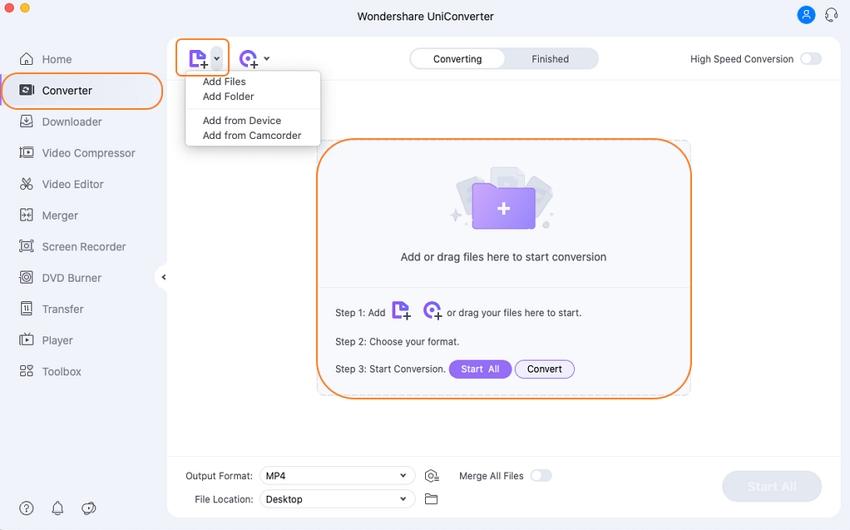
Step 2 Select ProRes as output format for AVCHD.
Once the AVCHD files are uploaded onto this software, click the down-arrow beside the Output Format option and go to Editing > ProRes, also choose the video resolution.
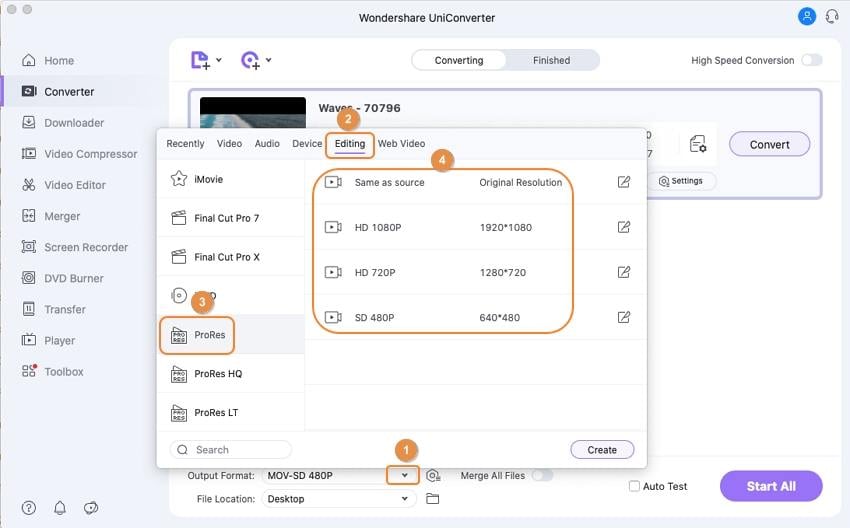
Step 3 Convert AVCHD to ProRes on Mac.
Finally, just hit the Start All button to start converting AVCHD files to ProRes format. Once the conversion completes, click the folder-like icon in the bottom or the Finished tab to fetch the converted files.
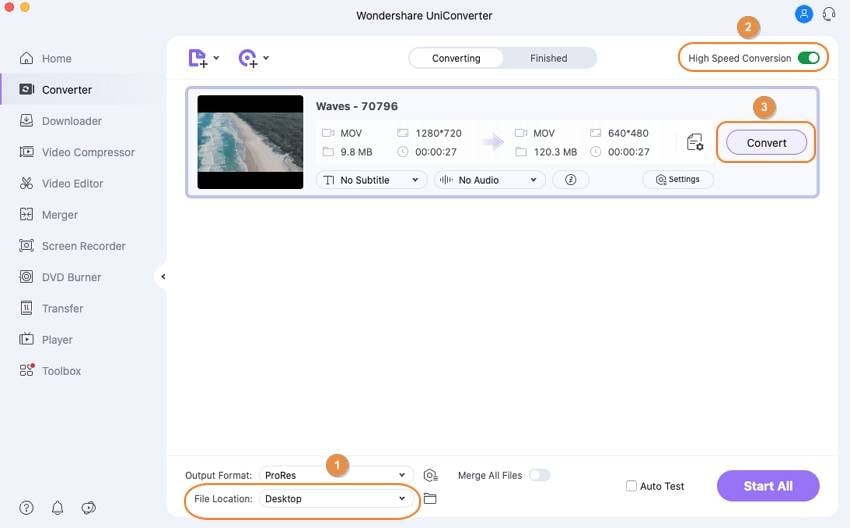
Part 2. Free AVCHD to ProRes Converter for Windows/Mac
This is free to use a video converter tool that enables users to quickly and easily convert any video format to any iOS device. It is the latest technology tool that allows Mac users to download and convert videos from YouTube to iPad, iPhone, Apple TV, and iPod absolutely free. To convert your video format using Wondershare Free Video Converter, you just follow the three simple steps. The first step is to directly drag your video files into this tool. The second step is to select the output format of your choice. The final step is to click the "Convert" button to start the video conversion process. With this tool, you can not only watch digital content on the internet but also enjoy YouTube videos offline anywhere, anytime, and without spending any money.

Your complete video toolbox
 Convert AVCHD to ProRes compatible formats easily and quickly on Windows/Mac.
Convert AVCHD to ProRes compatible formats easily and quickly on Windows/Mac. 




Christine Smith
chief Editor