Top 6 Samsung File Transfer Software and Apps
Jan 11, 2024 • Filed to: Data Transfer Solutions • Proven solutions
Samsung is presently rocking the mobile market and is one of the leading Android smartphone manufacturers that have provided various Galaxy series smartphones starting from Samsung Galaxy J1 to S23. It has a large number of users and followers for its quality mobile products and many other accessories. Being a Samsung user even I always appreciate its usability. However, to tackle how to transfer files from one device to another, you need some reliable source to perform the task in a well-organized manner. For this purpose, Samsung itself introduced various Samsung file transfer apps for its valuable customers. This helped users transfer files between Samsung and other devices, such as Android, iOS, and Win or Mac computers. It also facilitated an easy backup of mobile data.
Apart from the above, we shall also talk about other reliable and best methods to perform the Samsung file transfer process. Are you one of the Android smartphone users and you require an easy data and file transfer app that would help in massive file transfer situations?
So read ahead to explore the top 5 software and apps for Samsung to help you transfer a large amount of data effortlessly.
- Part 1: Best Samsung to PC File Transfer tool: Wondershare Dr.Fone
- Part 2: 1 Click Samsung to Android/iOS Data Transfer Software
- Part 3: Official Samsung Transfer Tool: Smart Switch
- Part 4: Samsung to Computer Transfer: Android File Transfer
- Part 5: Samsung File Transfer App: MobileTrans App
- Part 6: Samsung File Transfer App: SideSync
Part 1: Best Samsung to PC File Transfer Tool: Wondershare Dr.Fone
Got a new mobile? Want to transfer data from the old device to the new one or create a backup of all media files like photos, audio, and video to your PC? Why should you worry when you have Wondershare Dr.Fone for Samsung, especially available for all your Android-based operations? Wondershare Dr.Fone' s Phone Manager feature is recognized as a one-stop solution that will help you manage all the file transfers on Android devices.

Wondershare Dr.Fone
One Stop Solution to Transfer Files from Samsung to PC
- Transfer, manage, export/import your music, photos, videos, contacts, SMS, Apps etc.
- Back up your music, photos, videos, contacts, SMS, Apps etc. to the computer and restore them easily.
- Transfer iTunes to Android (and vice versa).
- Fully compatible with 3000+ Android devices from Samsung, LG, HTC, Huawei, Motorola, Sony, etc.
- Fully compatible with Windows and Mac
Wondershare Dr.Fone, a top-rated Samsung file transfer software at present, has various transferring options that include transferring Android device data to a computer or from iTunes to the Android device. It also helps manage data and files from your mobile devices by maintaining a backup of them on your PC. Additionally, it is known for its simple operation, ease of use, and good user interface.
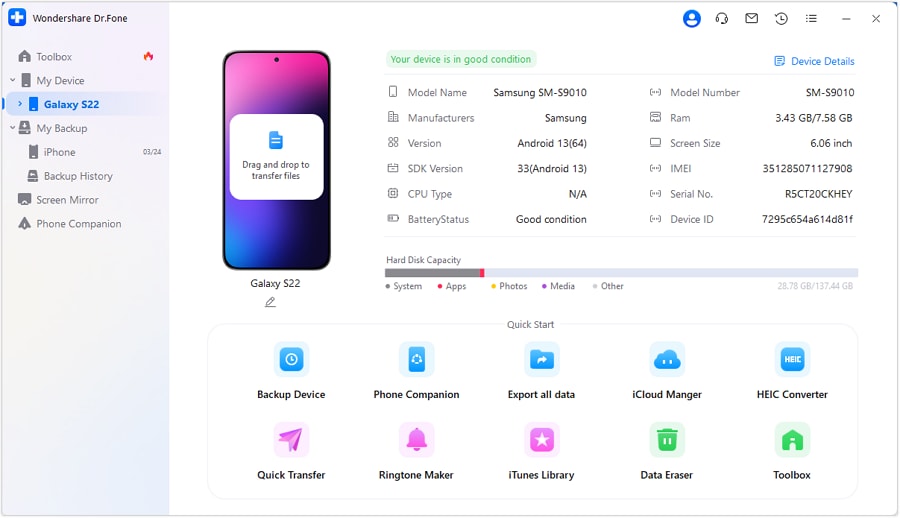
Features of Wondershare Dr.Fone
- Supports all file types, whether it is media, playlists, or others.
- Helps in transferring, managing, importing/exporting music, photos, videos, or apps from one device to the PC or from one device to another.
- Simple and easy software to back up all the data from your Samsung device to PC.
- Completely compatible with all types of Android versions, like Samsung, Motorola, HTC, etc.
- Transfer data without any data loss.
- Selective data transfer facility available.
Part 2: 1 Click Samsung to Android/iOS Data Transfer Software
If you are looking for a wonderful data transfer software that would carry out all your transferring process from an Android device to a Samsung device in just 1 click, you must go with Dr.Fone - Phone Transfer from Wondershare.

Dr.Fone - Phone Transfer
Transfer Photo from Samsung to Android/ iPhone in 1 Click Directly!
- Easily transfer every type of data from Android to iPhone, including apps, music, videos, photos, contacts, messages, app data, call logs, etc.
- Works directly and transfers data between two cross-operating system devices in real time.
- Works perfectly with Apple, Samsung, HTC, LG, Sony, Google, HUAWEI, Motorola, ZTE, Nokia, and more smartphones and tablets.
- Fully compatible with major providers like AT&T, Verizon, Sprint, and T-Mobile.
- Fully compatible with the latest iOS and Android
- Fully compatible with Windows and Mac
Dr.Fone - Phone Transfer is recognized as the best Samsung data transfer software that helps transfer data, photos, contacts, messages, and app data from one Android device to another in a single click. Dr.Fone - Phone Transfer is safe and reliable and hence suitable for business tasks too.

Features of Dr.Fone - PhoneTransfer
- Helps in quick and easy content transfer between mobile devices with 100% precision.
- You can switch contacts from Samsung Android devices to 6000 smartphones, including Nokia, iPod, iPhone, and other iOS devices.
- Entirely compatible with both Windows and Mac versions.
- You can transfer all types of media and data files from Samsung Android devices to others or vice versa with simple steps.
- It safeguards your data from hacks, and hence none of your data gets lost.
Part 3: Official Samsung Transfer Tool: Smart Switch
Are you looking for an official way for data transfer of files from Samsung devices? Are there any Samsung transfer tools in the form of an app that will help you transfer data in a single click? Why not? Smart Switch from Samsung is one of the apps that will fulfill your expectations. It can now be downloaded from Google apps and is entirely compatible with any Android device.
In Smart Switch, you can transfer data between Galaxy devices in one click, and more importantly, you can transfer personal data like contacts, messages, alarms, and history.

Features of Smart Switch
- Facilitates fast connection and data transfer process.
- Data restoration and data Backup are easy with simple steps.
- With Smart Switch, you can synchronize your contacts and other data in the form of iCal and Windows Outlook.
- Fully compatible with all types of Android devices, including Blueberry, Galaxy Smartphones, Panasonic, OPPO, Vivo, etc.
Cons:
A: Though the Samsung Smart Switch is a good choice to carry out the Samsung Data Transfer process, it is limited. You cannot transfer your data from a Samsung device to other brand phones. That is, only other devices to Samsung data transfer is possible. The reverse is not allowed.
B: If the file is large, Smart Switch takes a lot of time to complete the task.
Part 4: Samsung to Computer Transfer: Android File Transfer
Android File Transfer for Galaxy stands next to the list that helps easy data transfer from Samsung Android Devices to your Computer. Android File Transfer for Galaxy or other Samsung devices is simple in operation that helps transfer data from Android device to your computer with the help of a USB cable and MTP option. The operation is too simple. Download it from Google Play and connect it to your computer. Now, drag and drop the files that need to be transferred or backed up for future purposes.
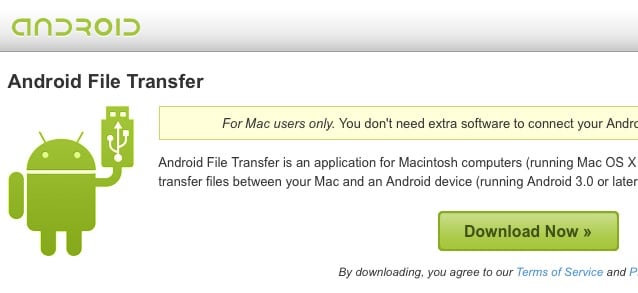
Features of Android File transfer
- Easy USB approach to transfer files and data from Android Device to the computer.
- Simple drag and drop option to transfer messages, photos, and audio files to the destination.
Cons:
A: File transfer is limited to 4GB of data only.
B: Comes with limited functionalities.
C: There have been irregular disconnection issues during the transfer process, as reported by users.
D: Applicable for Mac users only.
Part 5: Samsung File Transfer App: MobileTrans App
One of the most prominent Samsung file transfer apps available on the Play Store is MobileTrans. This file transfer can help you transfer data from any Android device or iPhone to Samsung with blazing-fast speed. Moreover, it doesn’t need cellular data to transfer the data between devices.
It also has no condition of formatting the device before transferring the data. This Samsung file transfer app can also transfer specific files from one device to another.

Features of MobileTrans App
- You can also transfer WhatsApp and WhatsApp Business data from one device to another.
- This Samsung file transfer app can also transfer apps between devices to save time.
- It also ensures data security and privacy while transferring the data between devices.
Cons:
A: This app shows some bugs if you are using quite an outdated device.
Part 6: Samsung File Transfer App: SideSync
SideSync is one Android file transfer application from Samsung that helps in easy and quick file sharing between your mobile device and PC. It proves to be the most suitable Samsung transfer app that is smart and reliable for both Windows and Mac versions. It is a reliable and easy PC-mobile solution that is loaded with numerous features.

When your mobile device is connected to your PC with the help of SideSync, you will see the notifications that are received on the mobile device. The other advantage is that you can make phone calls or even send text messages and photos to the mobile device from your PC. The sharing option is not only available for PC to Galaxy Smartphone, but the transfer is also possible from one Galaxy Smartphone to another one.
The operation of SideSync is too simple. You have to download and install the SideSync application on your Android device and PC. With the help of a USB cable, connect the devices along with the same Wi-Fi connection. Start transferring media files, making calls, sending text messages, and many more. Isn’t it simple?

Features of SideSync
- SideSync supports Android Mobile phones LG, Lenovo, LAVA, Gionee, and other devices like Tablets operating on Kit Kat or higher technologies, including Lollipop. When it comes to PC, it supports Windows XP, Vista, and versions from 7 to 10.
- Easy navigation and user interface are enabled between your PC and device with the help of dashboard options.
- With the help of SideSync, you can use the keyboard and mouse of your PC to operate your mobile devices directly that is known as keyboard and mouse sharing mode.
- In real-time, you can receive notifications, share URLs between mobile devices, and share your media files, audios, and videos seamlessly to your PC.
Cons:
A: SideSync is compatible with Samsung devices only.
B: Another drawback of this method is that it works with only the latest models. Hence you cannot use this to transfer files between many Android devices.
Thus, we hope that you found this article useful in bringing out some relevant information to transfer apps and files from Samsung to other devices or vice versa. These Android file transfer tools for Samsung will help in the faster transfer of files than the age-old manual transfer method, which would take ages. So, the next time you plan to create a backup or transfer massive data from mobile devices, you can surely use these Samsung transfer apps.
Although all the 5 ways listed above are good in one way or the other, however, for selective transfer, we would recommend Wondershare Dr.Fone. Also, if you need a quick–click solution, go for Dr.Fone - Phone Transfer which is one of the best Samsung file transfer tools. We assure you that both methods are fast, easy, and secure to carry out data transfer for any Samsung device. So, without causing any delay, choose one of the methods and proceed with Samsung data transfer right away on your new Samsung mobile.
Samsung Transfer
- Android to Samsung
- 1. Transfer Content To Galaxy
- 2. Transfer Data from Android
- 3. Transfer Huawei to Samsung
- 4. Transfer Data from LG
- 5. Transfer from Xiaomi to Samsung
- 7. Transfer Data from Pixel
- 8. Transfer Google Nexus to Samsung
- 9. Transfer Data from Motorola
- 10. Transfer Data from Sony
- iCloud to Samsung
- iOS to Samsung
- 1. Transfer Photos from iPad
- 2. Transfer Music from iPod
- 3. Switch from iPhone to Samsung
- 4. Switch from iPhone to Samsung S
- 5. Transfer from iPhone to Samsung
- 6. Transfer WhatsApp from iPhone
- 7. Transfer WhatsApp to Samsung S10
- Samsung Switch
- 1. Samsung Smart Switch Backup
- 2. Smart Switch
- 3. Samsung Switch Alternative
- 4. Samsung Smart Switch Solution
- Samsung to Android
- 1. Transfer Photo to Samsung
- 2. Transfer Everything to Samsung S8
- 3. Transfer Data from Samsung
- 4. Transfer Music to Samsung
- Samsung to iOS
- 1. Transfer Data to iPad
- 2. Transfer Photos to iPhone
- 3. Samsung to iPhone Transfer
- 4. Transfer Contacts to iPhone
- Samsung Tips
- 1. Fix Samsung Brick
- 2. Play Flash on Samsung
- 3. PC Suites for Samsung
- 4. Track Samsung Lost Phone
- 5. Top 10 Samsung Music Players
- 6. Take Screenshots on Samsung J5
- 7. Top 6 Video Calling Apps
- 8. Remove Google Account Bypass
- 9. Bypass Lock Screen Pattern
- 10. Uninstall an App from Samsung
- 11. Import Contacts to Samsung
- 12. Transfer Photos to Chromebook?
- 13. Transfer Data to Another Phone
- 14. Transfer Photos to Samsung
- ● Manage/transfer/recover data
- ● Unlock screen/activate/FRP lock
- ● Fix most iOS and Android issues
- Transfer Now Transfer Now






Bhavya Kaushik
contributor Editor