4 Best Options to Perform Samsung File Transfer for Mac
Jan 11, 2024 • Filed to: Manage Device Data • Proven solutions
There are plenty of ways to transfer your data from one device to another. While it is pretty easy to move content from one Samsung device to another, users often find it hard to perform Samsung file transfer Mac. Ideally, they take the assistance of a third-party application to transfer content between their Android phone and Mac. From taking a backup of their data to simply managing their files, there could be plenty of reasons for Samsung file transfer Mac. To make things easier for you, we have handpicked five best tools to perform Samsung file transfer for Mac in this post.
If you change to a new Samsung Galaxy S20, you can also transfer files between Galaxy S20 and Mac with the Samsung File Transfer Mac tools.
Important preparation before Samsung file transfer for Mac
While connecting your Android device to Mac for the first time, you need to allow the USB debugging access. It is not a compulsion for every device, but one might need to enable access for a smooth transfer of data between Android and Mac. To do this, firstly enable the Developer Options on your device. This can be done by tapping on the Build Number option (under Settings > About Phone) seven consecutive times. Afterward, just go to Settings > Developer Options and turn on the option of USB Debugging.

4 Best Samsung file transfer (Mac) tools
Most of the times, it is observed that users give iTunes a try to move their data files between their Android device and Mac. Needless to say, it becomes pretty complicated and time-consuming. Therefore, it is better to take the assistance of a third-party tool to do Samsung file transfer Mac. You can pick either one of these listed options.
1. Dr.Fone - Phone Manager
Dr.Fone - Phone Manager is undoubtedly one of the best ways to manage your Samsung smartphone on Mac. It provides fast, easy, and secure solutions to manage your data. Compatible with almost every Android and iOS device, it has a dedicated desktop application for Windows and Mac. With the help of Dr.Fone - Phone Manager, you can move your important data files to and from your Samsung device and Mac effortlessly.

Dr.Fone - Phone Manager (Android)
Effortless Solution for Samsung File Transfer (Mac)
- Extremely fast and easy to use
- Fully compatible with leading Android and iOS devices
- Supports every major data file (like photos, music, videos, contacts, messages, etc.)
- Can transfer various data files from Mac to phone (and vice-versa)
- The interface supports multiple languages
The main interface of Dr.Fone - Phone Manager is truly ease to use. Have a look at it.
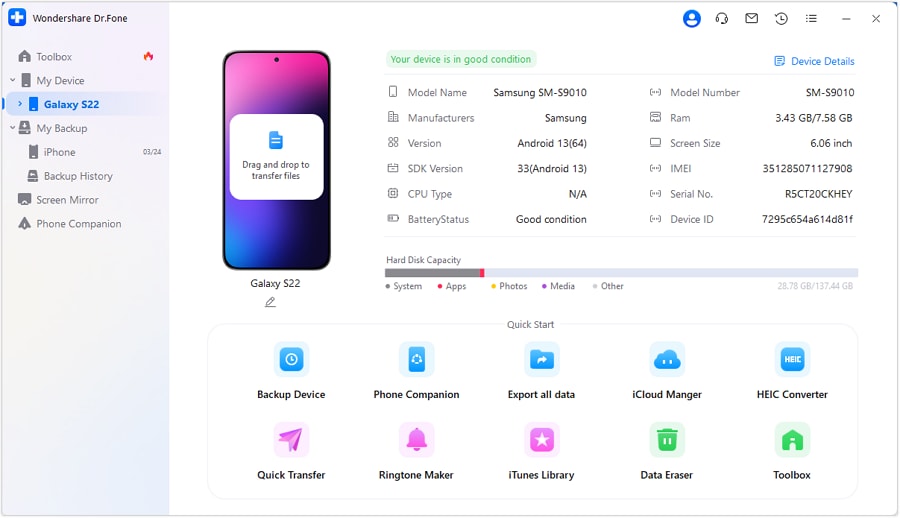
2. Samsung Smart Switch
One can also use the Samsung’s official application, Smart Switch, to move their data files from their device to Mac and vice versa. Even though this Samsung file transfer Mac application is not as comprehensive as TunesGo, it will provide a freely available alternative to you. With it, you can simply take a backup of your device on Mac or can restore its data from an existing backup. Also, you can use this tool to sync contacts and other important information with your Outlook account as well.
Besides performing a backup and restore operation, Smart Switch has a limited support. Since it was majorly designed to perform phone to phone transfer, the desktop app doesn’t have extensive features like TunesGo. Nevertheless, it can be used to backup and restore your data.
Pros
- Freely available
- Compatible with every leading Android-based Samsung device
- Can be used to backup and restore data
- It can also be used to sync your contacts
Cons
Limited features (can’t perform selective transfer of data)
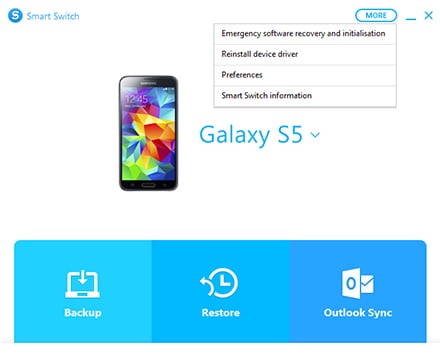
3. Android File Transfer
If you are looking for a lightweight and simple solution to transfer your content between Android and Mac, then you can simply give Android File Transfer tool a try. This official Android app provides a basic interface from which you can move your desired content to and from your Mac and smartphone.
It provides a fast and secure way to perform Samsung file transfer Mac with a limit of transferring files of maximum 4 GB. Simply install the application on your Mac and connect your Samsung device to the system. It will be detected automatically, letting you manage your content manually.
Pros
- Freely available
- Lightweight and easy to use
- Compatible with every leading Android device
- Provides a secure way to transfer data
Cons
- One needs to manually transfer data
- No added features
- Maximum file size is 4 GB
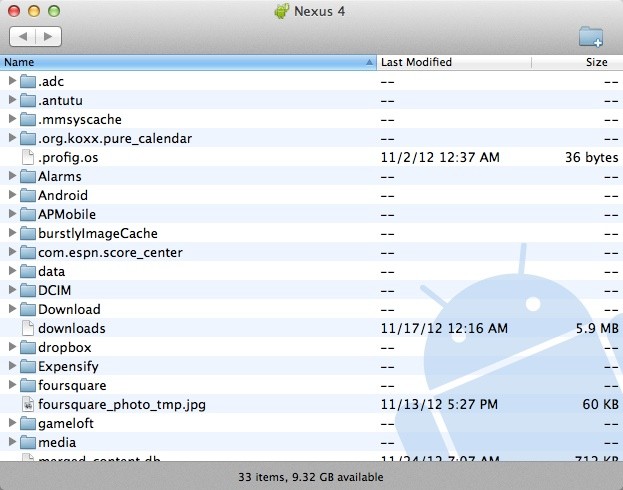
4. HandShaker
Previously known as SmartFinder, HandShaker is another popular tool that can let you manage your Android smartphone on Mac. It can be downloaded from the Mac Store for free and is already compatible with most of the recent Android devices. Freely available, it provides an interactive interface for users to transfer the needed content between their phone and Mac.
Even though it doesn’t provide a way to backup or restore your device, it can be used to browse your device’s data or move it. To make it easier for its users, it already segregates the content in different categories.
Pros
- Freely available
- Easy to use interface and extremely fast
Cons
- No provision to take automatic backup of data
- Can’t restore backup to device
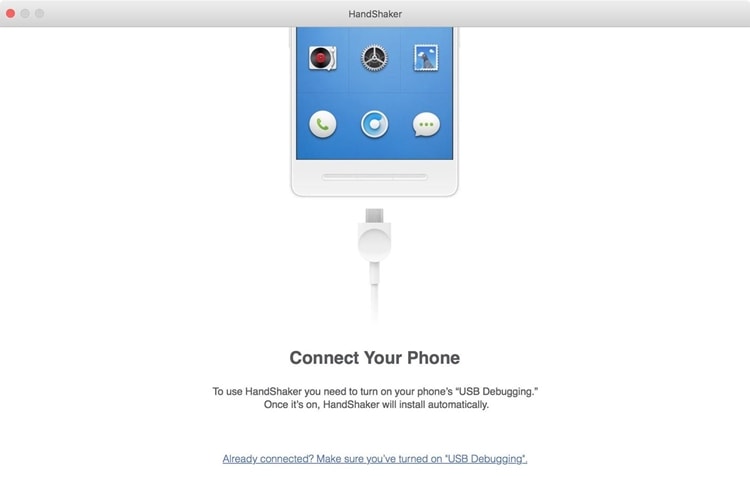
Now when you know about some of the best Samsung file transfer Mac tools, you can easily manage your data. Go ahead and download Dr.Fone - Phone Manager. Just give it a try to understand how easy it is to transfer data and manage your device on Mac. Many users have reported that it is an excellent phone management tool that will certainly make your smartphone experience a whole lot easier.
Video Guide for Samsung File Transfer (Mac)
Samsung Manage
- Samsung Data Manage
- 1. Best Samsung Manager
- 2. Manage Contacts on S9/S8
- 3. Manage Music on Samsung
- 4. Manage Music on Samsung S8
- 5. Transfer Photos to Samsung S8
- 6. Manage Photos on Samsung S9
- 7. Best Galaxy S9 Manager
- 8. Samsung Gear Manager
- 9. Samsung Task Manager
- 10. Remove Samsung Bloatware
- Samsung Erase
- 1. Tips for Selling Old Samsung
- 2. Wipe A Samsung Phone
- 3. Tips to Erase Data
- 4. Remove Samsung Apps
- 5. Uninstall Apps on Samsung
- Samsung Mirror
- 1. Share the Phone Screen
- 2. Screen mirror to Samsung TV
- 3. Use Allshare Cast To Mirror
- 4. Samsung Mirror Screen to PC
- Samsung Record
- 1. Screen Record on Samsung A50
- 2. Screen Record on Samsung S10
- 3. Screen Record on Samsung s9
- 4. Samsung S8 Screen Record
- 5. Top Samsung Screen Recorder
- Samsung Root
- 1. Root Samsung Galaxy S7
- 2. Jailbreak Samsung Phones
- 3. Root Samsung Galaxy S3
- 4. Root Samsung Galaxy S4
- 5. Root Samsung Galaxy S5
- 6. Root Samsung Galaxy J5
- 7. Samsung Root Apps Without PC
- 8. Top 6 Samsung Root Software
- 9. Used Apps to Root Samsung Note
- 10. Root Samsung Galaxy S3 mini
- 11. Root Galaxy Tab 2 7.0
- 12. Unroot Android Devices
- Samsung to Mac
- 1. Transfer Photos to Mac
- 2. Samsung File Transfer for Mac
- 3. Transfer Photos from Samsung
- 4. Transfer Pictures to Mac
- 5. Transfer Pictures from Samsung
- 6. Transfer Files to Macbook
- Samsung to PC
- 1. Transfer Contact from Samsung
- 2. Transfer Photos to PC
- 3. Transfer Photos to Laptop
- 4. Transfer Photos from Samsung
- 5. Transfer Files to PC
- 6. Transfer Photos From Note 8 to PC
- USB Debugging
- Samsung Tips
- ● Manage/transfer/recover data
- ● Unlock screen/activate/FRP lock
- ● Fix most iOS and Android issues
- Manage Now Manage Now Manage Now






James Davis
staff Editor