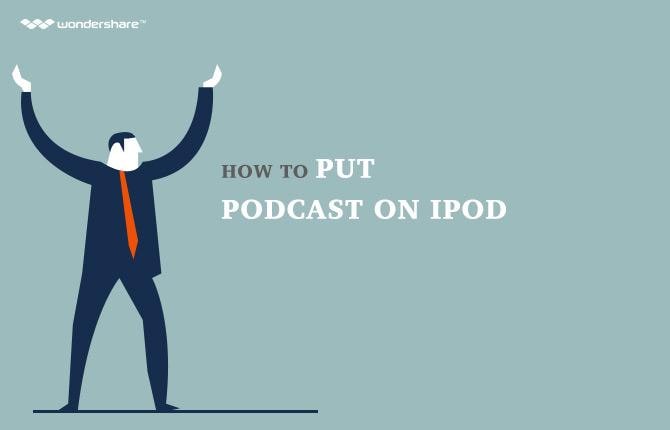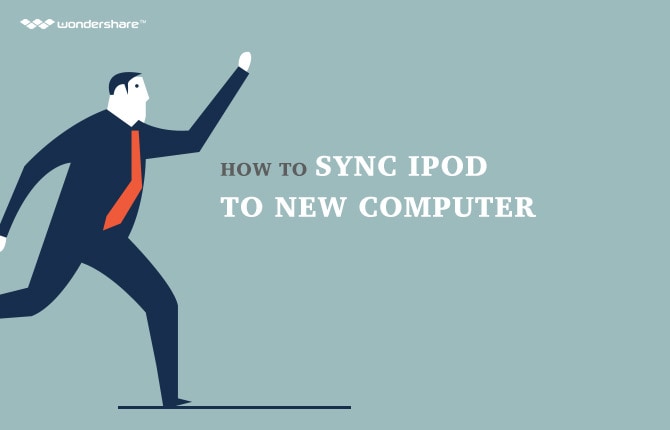Can I undelete video from my iPod touch?
My best friend, it’s the first time for him to use iPod touch, accidentally deleted all videos recorded for his paper. He didn’t use iTunes, so that there aren’t backup files. Those videos are pretty important to him and he asked me for help. Isn’t there really a way to undelete video from iPod touch?
If your best friend’s doesn’t have iTunes backup, the only way that he can use is to undelete videos directly from his iPod touch. Currently, Wondershare Dr.Fone for iOS (Mac iPhone Data Recovery) and Wondershare Dr.Fone for iOS(iPhone Data Recovery) (Windows) (iOS 9 supported) are the world’s first iPhone data recovery tool software. They’re reliable and can be trusted. You can use them to undelete video from iPod touch 4 perfectly, but for iPod touch 5, you need an iTunes backup file first.
Download the FREE TRIAL version below to have a try. It’s safe to use Wondershare Dr. fone and it won’t hurt your device at all.
Undelete video on iPod touch in steps
Step 1. Connect your iPod touch to the computer
Here, let’s try Wondershare dr.fone for ios (Windows). If you’re a Mac user, you also can follow it to take similar steps.
Connect your iPod touch to the computer and run the program. Then you’ll get the primary windows as follows.
Note: Make sure that you have the latest iTunes installed on your computer, but don’t run it when you’re using Wondershare dr.fone for ios.
For iPod touch 4:
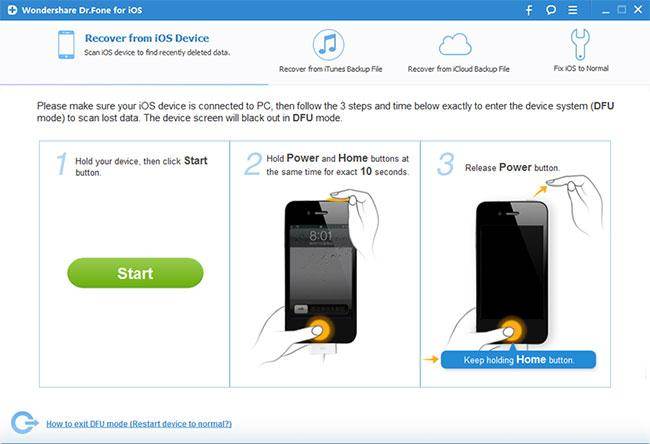
If you choose to recover videos from iTunes backup, you can choose Recover from iTunes Backup File on the top. Choose the backup file for your iPod touch 5/4, and click Start Scan to extract it.
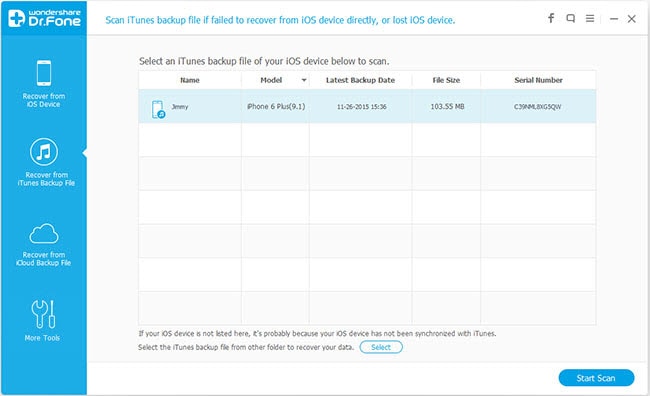
Step 2. Scan your iPod touch
Before you scan your iPod touch 4 to undelete iPod touch video, you need to get into its scanning mode first. It’s very easy, and won’t hurt your iPod touch at all. Just follow the guide below to do it.
- Hold your iPod touch and tap the Start button in the interface of Dr.fone.
- Press the Power and “Home” buttons on your iPod touch at the same time for exactly 10 seconds. The Software will count time for you.
- Release the Power button right away after 10 seconds, but keep pressing the Home button.
When you successfully entered the scanning mode, the program will automatically scan your iPod touch by itself. At this time, your iPod touch will turn into black. It doesn’t matter. You can return it to normal after the recovery.
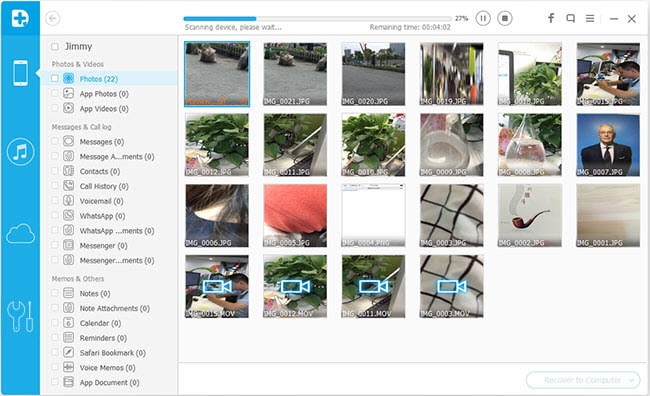
Step 3. Undelete iPod touch video
When the scan completes, the program will generate a report for you. You can check all recoverable data here, including contacts, photos, messages, notes, etc. As to videos, you can find them in the category of Camera Roll. Mark them and click Recover. Then you can watch them on your computer now.
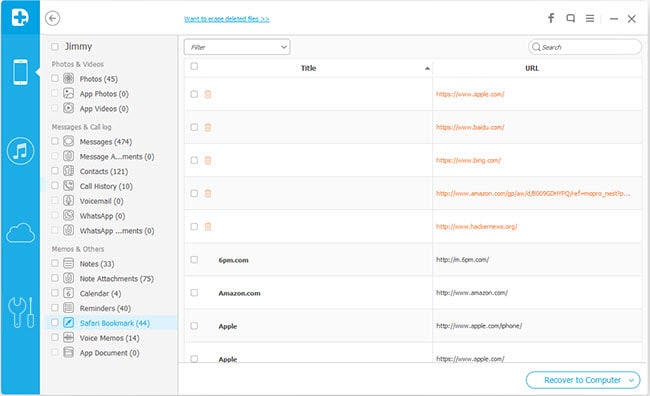
Download the FREE TRIAL version below to have a try.
Further Reading
Recover iPhone messages: This guide shows you how to retrieve deleted text messages from iPhone in different ways.
Recover deleted photos on iphone: This article shows you how to recover deleted photos on iphone in different ways.
Recover iPhone iMessages: You can recover deleted contacts without a backup on iPhone with 3 steps at ease.