How to Transfer Apps to Your New Phone (Including Andorid and iOS Devices)
There are times when you need to transfer your apps from one phone to another. It may be because you bought a new phone and don’t want to part with your apps or you don’t want to have to download the apps afresh. Transferring your apps doesn’t have to be hard at all. You can do this very easily if you have the right tools and the right know-how. Let’s look at the different ways you can transfer your apps from Android to Android, iPhone to iPhone or even iPhone to Android.
Part 1. Transferring Apps from Android to Android

The best tool to use to transfer your apps from one Android device to another is Wondershare MobileTrans. This tool helps you get not only your apps but all data including contacts, text messages, photos, calendar, music and even videos from one android device to another all in one click.
Besides, it enables you to transfer between Android and iOS devices and supports more than 2000 devices. More than phone to phone transfer, you also can use it to backup and restore your phone's data. Just give it a go.
people have downloaded it
Here's how to make the transfer using Wondershare MobileTrans.
Step 1: Download and run Wondershare MobileTrans
The first thing you need to do is download and run the Wondershare MobileTrans software and then connect the two Android Phones to your computer using USB cables.
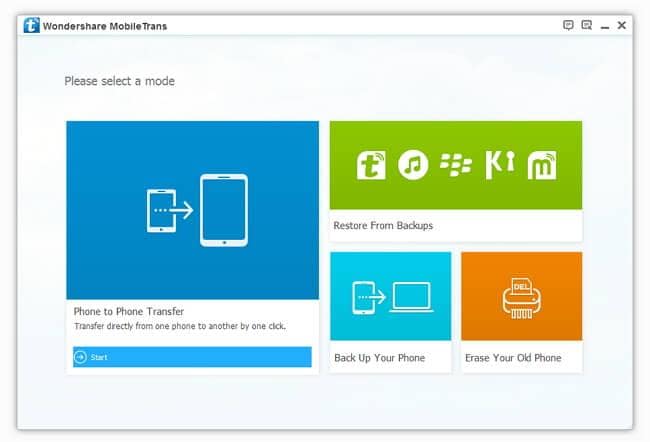
Step 2: Select the Phone to Phone Transfer Option
To do this click on the Super Toolkit Tab on the top of the window. Then Click on Phone Transfer and choose the Phone to Phone Transfer option. You may need to check the “Clear data” box before you make the copy if you want to empty the destination phone.

Step 3: Start Copying
With the Wondershare MobileTrans software, you can copy all data including contacts and messages. But if you just want to copy your apps, uncheck all the other boxes and then Click on Transfer. Keep both phones connected during the transfer process. When the process is complete click OK and you should have successfully transferred your apps to your new Android device.
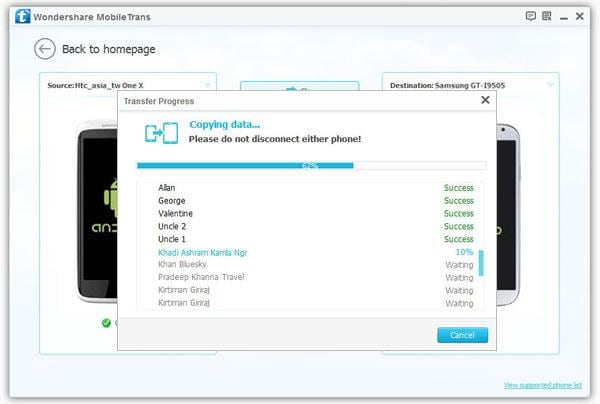
Part 2. Transferring apps from iPhone to iPhone
If you want to transfer data including apps from your old iPhone to a new one, you can use iCloud or iTunes. Here’s a step by step guide on how to use both of these methods.
1. Using iTunes
Step 1: Download and install the latest version of iTunes on your computer. Launch the iTunes application on your computer and connect the old iPhone to your computer using USB cables. ITunes will detect your device and display it under DEVICES.
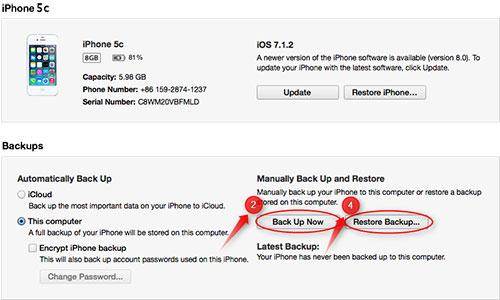
Step 2: Click on the name of your old iPhone and click on Backup Now as the lower half of the image above shows.
Step 3: Once the Back-up process completes, disconnect your old iPhone and connect the new one.
Step 4: Once iTunes Recognizes your new iPhone, Click restore Backup and then choose the old iPhone file you Backed up before and restore it to the new phone. That easy, you should backup all your data including apps to the new phone.
2. Using iCloud
In order to use iCloud to transfer your apps to your new iPhone, you will need to backup your data to iCloud. If you have been using your iPhone, you already know that iCloud will automatically backup the data on your phone automatically. Even if this happens, it is still important that you do a manual back up in order to transfer apps and other data to a new phone. Here’s how to do a manual iCloud back up.
- Tap Settings & Cloud on your old iPhone
- Then Tap on Storage & Backup
- Turn on the iCloud Backup
- Tap on Back up Now

Once the Backup process is completed, you should have a backup on iCloud ready to be transferred to your new phone.
Turn off the old iPhone so as not to cause conflicts with the iCloud Backups. Turn on the new iPhone and then tap on Restore from iCloud Backup after setting up the new phone of course.
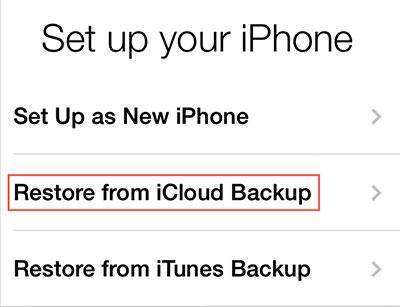
You should see a list of backups. Choose the one from your old phone and click Restore. Once the process is complete, your new iPhone will restart and you should have all your apps successfully transferred.
Part 3. Transferring apps from Android to iPhone or iPhone to Android
There is actually no direct way to transfer your apps from iPhone to Android and vice versa. The only way to get all your apps is to re-download all of them again. It is also important to note that apart from some very popular app, you may not be able to find the Android equivalent of an iOs app and vice versa.
For Android apps, Google Play you can access the Google Play website on your desktop and then install the apps you download here to your Android device using the same Google Account. If you don’t want to use Google Play or can’t find an appropriate app, try the following Android app markets.
1. Amazon Appstore
You may be surprised to find that the Amazon Appstore has over 240,000 apps to choose from as well as a free app of the day feature. Visit the Appstore here http://www.amazon.com/mobile-apps

2. Samsung Galaxy Apps
This appstore has over 13,000 apps and is growing as we speak. You may be able to find a good alternative to the iPhone app you couldn’t find on Google Play. You can access Samsung Galaxy Apps here http://seller.samsungapps.com

3. Opera Mobile Store
The Opera Mobile Store has over 200,000 apps to choose from and gets up to 100 million visitors a month. It may be a good place to begin your app search. You can access it here apps.opera.com/















will it work for tablets? say if i have two tablets and an app that i have already and want it on my other tablet will this let me do that?
I transferred using Mobile Go but can't find any of the files, pics, games on the receiving device. How do I retrieve and set them up, look at pics, etc?
Damn. I knew it. It costs money to actually do the transfer. Thanks, but no thanks. Only need to do it this one time, so I just did it manually. Also, I am now offering my services to those out there who would like me to manually (and very easily) transfer your settings, apps, and files between two devices lmfao
Yes, it works. You can have a try.
Does this actually work? I don't believe anything "free." Actually, wouldn't trust it if it cost money too.
So doing this will u keep all ur game data
Thanks. If you have any question while using this software, just let me know.
gotta try this asap
Not exactly. At present, Wondershare MobileTrans only lets you transfer apps between Android devices. In the near future, it will support transferring app data.
so does this mean all my hillclimb coins and all my purchased cars and levels will tranfer