Top 5 Minecraft Tips and Tricks You Need to Know
Feb 29, 2024 • Filed to: Latest News & Tactics • Proven solutions
Minecraft is a building game that tests your wits and skills when it comes to putting different building block together for building and sheltering purposes. For you to survive and get to the highest levels, you need to employ some tips and tricks, and that’s why I have with me a total of 5 Minecraft tips that can be your ultimate savior throughout the game.
Different Minecraft building levels call for different Minecraft building tips and tricks. It’s for this reason that the Minecraft tips I have are for different levels, based on your own experience and knowledge of the game. All you have to do to get to unimaginable levels is to apply these Minecraft tips and tricks, and I guarantee you that you will be in a position to call yourself a Minecraft pro within no time.
- Part 1: Torches Can Hold Different Weights Comfortably
- Part 2. Record Minecraft for Future Reference
- Part 3: Place Stack Signs on top of Each Other
- Part 4: Make Proper Use of Lava Buckets
- Part 5: Go For Wooden Slabs
- Part 6: Be Unique
Part 1: Torches Can Hold Different Weights Comfortably
If you are looking for Minecraft survival tips, this one right here is one of the. When putting your blocks together, you should keep in mind the fact that you can use your torches to hold the blocks for you as you progress. The good thing about these torches is the fact that; as much as they can hold the blocks for you, you can still use them to illuminate your shelter and keep attackers at bay. This, of course, gives you the freedom create as many sandstone-free pyramids as you please; as well as put together other building designs.

Part 2: Record Minecraft for Future Reference
When playing Minecraft, you might want to record some of your building skills on your PC for future reference. If you need a good screen recorder, look no further than Wondershare Dr.Fone. With this program, you can record your building escapades as well as some of your best Minecraft tricks as you progress.

Wondershare Dr.Fone
3 steps to record games for future reference
- Simple, intuitive, process.
- Record games, videos, and more.
- Mirror and record mobile gameplay on a larger screen.
- Supports iPhone XS (Max) / iPhone XR / iPhone X / 8 (Plus)/ iPhone 7(Plus)/ iPhone6s(Plus), iPhone SE, iPad and iPod touch that runs iOS 7.1 to iOS 12
 .
. - Contains both Windows and iOS versions.
How to record Minecraft in 3 steps
Step 1: Download Wondershare Dr.Fone
The first thing that you need to do is to download Wondershare Dr.Fone. Once downloaded, install it and run the program.
Step 2: Connect Your Devices
Connect your devices to an active WIFI connection. You should make sure that both of your devices are displaying the same display as shown in the screenshot below. Actually, this is the only way of knowing that your iDevice has been successfully connected to your PC using the program.
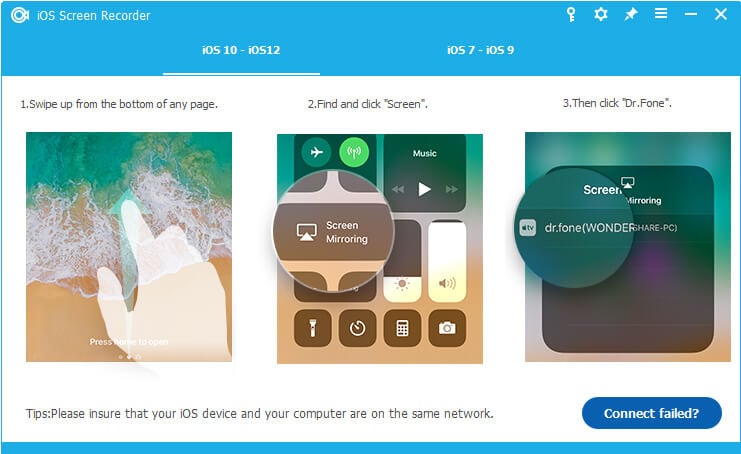
Step 3: Launch Control Center
Once you have done this, slide your finger on your screen in an upward motion to open the “Control Center". Under your control center, tap on the “AirPlay" icon and tap on the “iPhone" icon in your next interface. The next step will be to tap on the “Done" icon. Once you do this, a new interface will be launched where you will be required to select the “Dr.Fone" option. Tap on it and confirm the request. Finally, tap on the “Done" button to complete the process. If you find it hard to comprehend this step, the screenshot below explains the process much better.
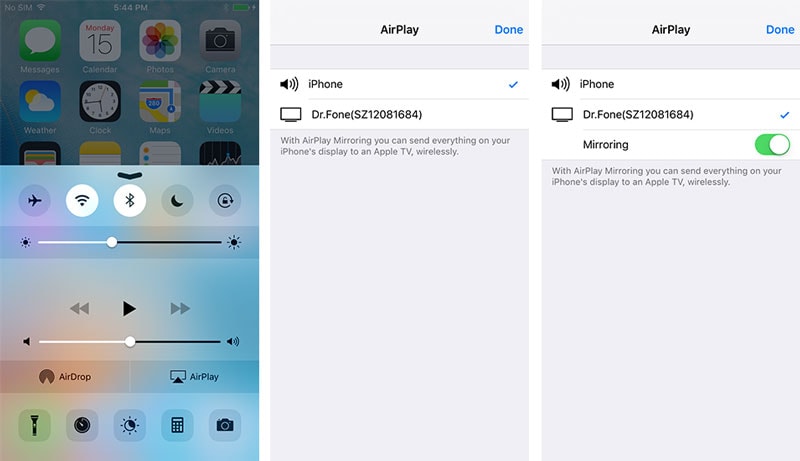
Step 4: Initiate Recording
Once Wondershare Dr.Fone has been connected to your devices, a record screen will open up. Launch Minecraft and tap on the red record button to start the recording process. With the recording process in progress, play Minecraft and use some of the Minecraft tricks to play and record the game.

Part 3: Place Stack Signs on top of Each Other
When it comes to building and transporting stack signs, you can employ this trick to create a magnificent building at your current level. Go on the hunt for different stacks, and place them on top of each other, or next to each other, as you progress from one level to another. Also, keep in mind that stack signs have grids on them. Use these grids to hold the stacks together as well as the entire building.

Part 4: Make Proper Use of Lava Buckets
Lava buckets usually fuel a conventional furnace for a total of 1,000 seconds. On the other hand, a single blaze rod can fuel a furnace for 2 minutes (120) seconds while at the same time, it can cool a total of 12 items in the same furnace. On the other hand, the lava bucket can cool a total of 1,000 items in the furnace. So as you build, make sure that you have with you a lava bucket at close range.

Part 5: Go For Wooden Slabs
Unlike regular planks, wooden slabs are not affected by or burnt down by fire. What does this mean? If you want a fort of building blocks, go after wooden plates rather than the regular planks. You don’t want to build a fortress and then all of a sudden you mess up, and your fortress of regular planks comes up into flames.
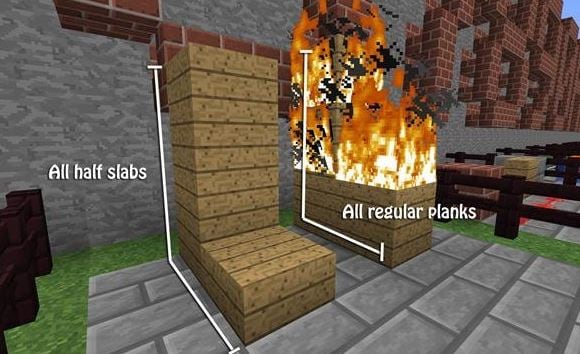
With Minecraft survival tips, the chances are high that you will be in a position to cover various stages of this game in a very short while. Furthermore, the good thing about these Minecraft building tips is the fact that they can be applied by both experts and new beginners. Regardless of your level, make sure that you have the above-mentioned Minecraft tips at your fingertips. Though the game may seem difficult at the first impression, it’s always said that practice makes perfect. Keep practicing and employing these Minecraft tips and tricks, and I guarantee you that it won’t be long before you build a fortress of your own.
Game Tips
- Game Tips
- 1. Android Game Hackers
- 2 Plague Inc Strategy
- 3 Game of War Tips
- 4 Clash of Clans Strategy
- 5 Minecraft Tips
- 6. Bloons TD 5 Strategy
- 7. Candy Crush Saga Cheats
- 8. Clash Royale Strategy
- 9. Best Strategy Games for iPhone iPad
- 10. How to Record Clash Royaler
- 11. How to Record Pokemon GO
- 12. Geometry Dash Recorder
- 13. How to Record Minecraft







Alice MJ
staff Editor