15 Awesome Websites Lust Like Emulator Paradise
Feb 29, 2024 • Filed to: Mirror Phone Solutions • Proven solutions
- Part 1.Why emuparadise.me is right for you
- Part 2.Why people want to find similar sites like emuparadise
- Part 3.15 Websites which provide emulators and emulator ROMS
- Part 4: Play Android Game without any Delay on your PC with MirrorGo
Gone are the days when people used to carry brick games and scratched CD/DVD ROMS loaded with games that were at times frustrating due to poor quality and system hang-up. We live in a "dream" world where technology has shifted the gaming experience to an unprecedented height. With websites such as emuparadise.me, you can spend the whole day glued to your PC! Why so? This is a website that is one of its kind when it comes to gaming and emulation. Prepare yourself for a trip to emuparadise.me and immerse yourself into a new world of gaming and emulation.
Unlike other websites where you have to pay for the gaming services or arrange for monthly subscriptions, everything here is free and 100% safe. So, why don't you dive in and find out why emuparadise.me is right for you?
Part 1.Why emuparadise.me is right for you
Tired of searching for video games in the deepest recesses of the internet? You have come to the right place. At emuparadise, you will find hundreds of thousands of ROMS, ISOS, and games. You can download and play them or play them right inside your browser window. Why emuparadise?
Experience speed that is 3 times that of conventional websites.
When testing was carried out for downloads from the biggest sites out there, it was found that downloads from emuparadise go at a whooping speed of 1MB/S where other websites can only manage about 300KB/S.
More ROMS, More ISOS, More Games
Emuparadise has 40% more games than other sites. With more content being powered by our community, you can find almost anything here.
Cool Sections
Want some game magazines, you will find them here. Want video game music, we've got it. Or you want to download TV episodes of Pokemon, dive in.
Part 2.Why people want to find similar sites like emuparadise
- • Free services- In the 21st century it is hard to find free services and when websites like emuparadise exist, which offers exceptional services for free, people will always flock in.
- • More content. -It's very frustrating when one moves from one website to another looking for games, ISOS, or ROMs. When a website like emuparadise exists that offers all in one roof, it becomes very convenient for users.
- • Speed- The speed of downloads matters a lot and people will always prefer to download content from sites with fast and stable speed.
Part 3.15 Websites which provide emulators and emulator ROMS
- • 1.Emulator Zone
- • 2.DOPEROMS
- • 3.Manymo
- • 4.CoolRom .com
- • 5.Get Your Rom
- • 6.Nintendo
- • 7.Mobile Emulators from device manufacturers (OEM)
- • 8.Rom Hustler
- • 9.LoveRoms.com
- • 10.Rom World
- • 11.FastRoms. Com
- • 12.Emulator ROMs
- • 13.NitroRoms
- • 14.Emulators.com
- • 15.Emulators for the PSP / PS VITA
1.Emulator Zone
Emulator zone is one of the most popular websites for emulators. It provides detailed information about emulators, ROMs, updates, emulator scams plus download links and ratings of the emulators.
Website: http://www.emulator-zone.com/
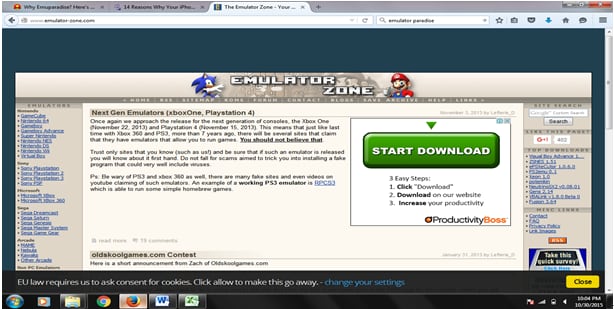
2.DOPEROMS
Doperoms.com is an interactive archive of retro video games. This website allows you to play backups of your old video games on your computer or mobile device. The website also provides a good resource for studying the dynamics of emulation for beginners.
Link: http://www.doperoms.com/

3.Manymo
Manymo is another website that deals with emulators. Unlike other websites, Manymo deals in Android emulators for embedding apps in websites, development, collaboration, automated testing, and QA. A common website and more than 100,000 people and organizations have launched millions of Manymo emulators.

4.CoolRom .com
Just like emuparadise, CoolRom is one of the largest retro gaming resources on the net with thousands of games (ROMs), and the latest emulators to run them. It also has game screenshots, ratings, and gameplay preview videos.
Website: http://coolrom.com/
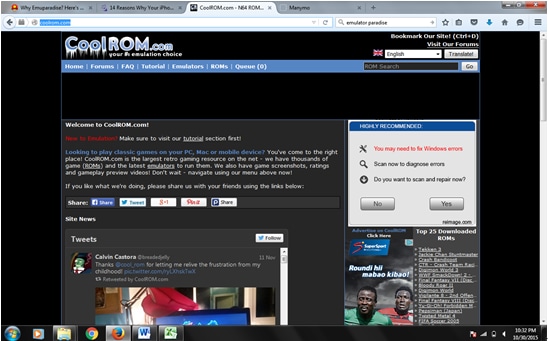
5.Get Your Rom
Get your ROM offer users free downloads so users can relieve classic retro video games on their pc or mobile device. All the games in this website are considered abandon ware over a decade old as they are not being sold or distributed by the original manufacturer.
Website: https://custom-roms.com/
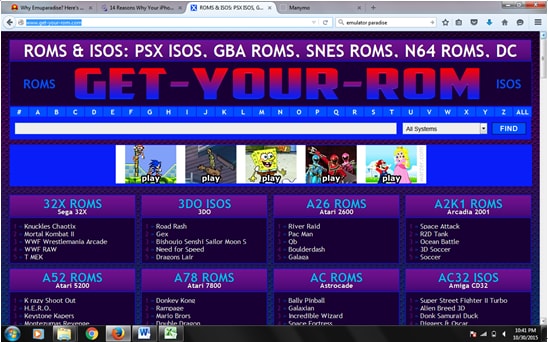
6.Nintendo
In this website, you will find information on such things as copyrights, the use of game emulators, and counterfeit products. You will also find questions and answers about Nintendo video game emulators, and Nintendo video ROMs.
Website: https://www.nintendo.com/corp/legal.jsp
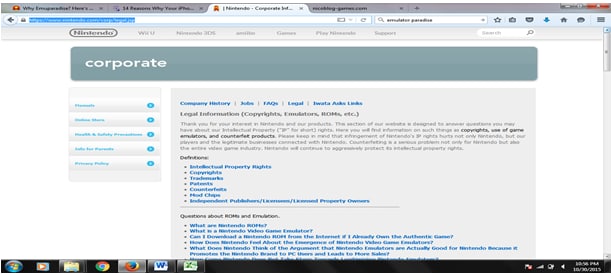
7.Mobile Emulators from device manufacturers (OEM)
Device manufacturers or OEM provides desktop emulators of their platforms. They are aimed towards native application development but they can still be used for mobile website testing. The emulator provided by the device manufacturer or OS provider is the closest matching alternative to real device testing.
Website: http://www.mobilejoomla.com/blog/165-mobile-emulators-from-device-manufacturers-oem.html
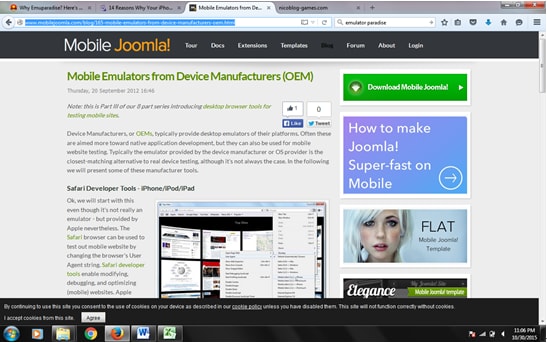
8.Rom Hustler
Romhustler.net boasts of having the best ROMs and emulators on the net. The website really does have a number of ROMs and emulators each with stars and customer votes. It is one of the few emulator sites with a mobile site.
Website: http://romhustler.net/

9.LoveRoms.com
There are many emulators and vintage games on this site with thousands of games to pick from such that you are spoilt for choice. All of these games are free to play but if you would like to try your luck, casino games are available. Emulators are also available on this site though not so many.
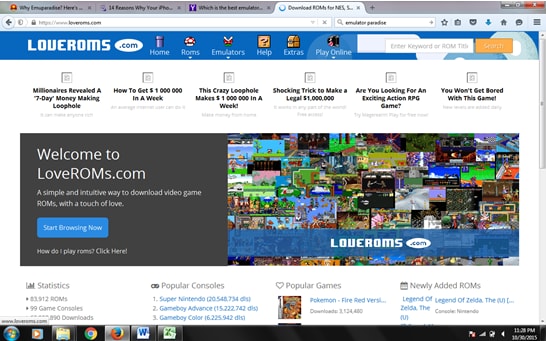
10.Rom World
One of the leading ROM websites with countless ROMs and instructions on how to play MAME games on the iPhone and iPad. ROM world will never make protected games available for download. It has a total of 30,000 ROMs.
Website:http://www.rom-world.com/

11.FastRoms. Com
This site has video previews for almost all the MAME ROMS, high-quality front and back covers of most of the ROMs, and information of all what the symbols like (u) (!) mean directly explained on the site. It also has the name of the companies who developed the game as well as the genres of most of the games and an advanced system which shows what games are similar to each of the ROMS.
Website: http://www.fastroms.com/

12.Emulator ROMs
This website contains information about emulators and ROMs. It critically explains the compatibility of the emulators and the size. It also has numerous emulators and ROMS.
Website: https://sites.google.com/site/upgradedgamingx/cl3l-l4vv35l_lmn355/pokemon-crystal-download
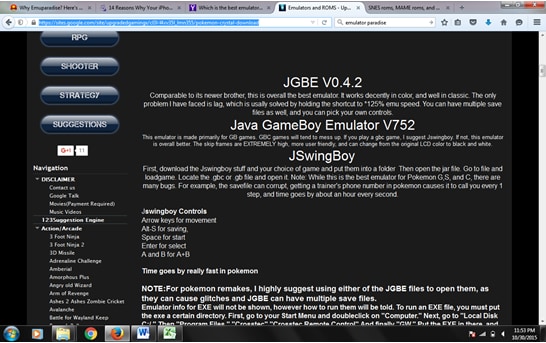
13.NitroRoms
NitroRoms is another website that focuses on 50% ROMs and 50% emulation. The site contains many game ROMs, emulators, and videos. The interface also shows the recent searches, popular searches, and the number of online users both guests and members.
Website: http://nitroroms.com/home
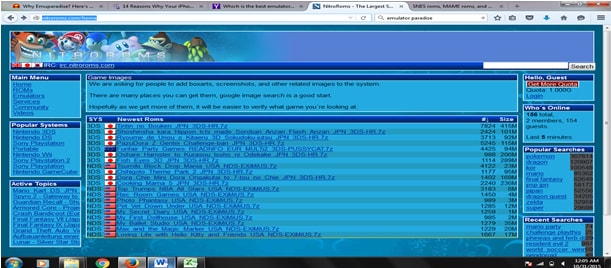
14.Emulators.com
Emulators.com develops virtual machine products for MS. Dos, Windows, Mac OS X, and Linux platforms. Their products deliver extremely fast emulation of classic Apple Macintosh and Atari ST computers. These emulators are ideal for those individuals making the switch from Mac to PC and wishing to preserve an investment in Macintosh software.

15.Emulators for the PSP / PS VITA
This website provides download links for all emulators that run on the Sony PlayStation portable and the PS VITA. Looking for the best PSP emulator? Then you actually want to check out this page.
Website: http://wololo.net/emulators-for-the-psp-ps-vita-the-ultimate-download-list/

Part 4: Play Android Game without any Delay on your PC with MirrorGo
Are you tired of all the unwanted delays in your gameplay with an emulator? Well, all you need to do is use Wondershare Dr.Fone that can mirror your phone on your PC and will even let you play any game.

Wondershare Dr.Fone
Record your Android device on your computer!
- Record on the big screen of the PC with MirrorGo.
- Take screenshots and save them to the PC.
- View multiple notifications simultaneously without picking up your phone.
- Use android apps on your PC for a full-screen experience.
The application is extremely easy to use and will not need root access to mirror your device. You can also find existing gaming keys for designated actions like sight, fire, and more. There is even a designated joystick to move your character around without any hassle.
Step 1: Mirror your Android phone on Wondershare Dr.Fone
Before you connect your Android phone to the computer, just enable the USB debugging. Once your Android phone is connected, launch MirrorGo and wait for it to mirror your phone’s screen.
Step 2: Mirror any Game and Start Playing
Great! Now, all you need to do is load any game on your phone and wait for it to be mirrored on MirrorGo. You can check it and even use the maximize option to get a bigger screen.

After when the game is launched, you can go to the keyboard option from the sidebar. Here, you can check the available keys (like joystick, fire, sight, etc.) and can change them by clicking on the “Custom” option.
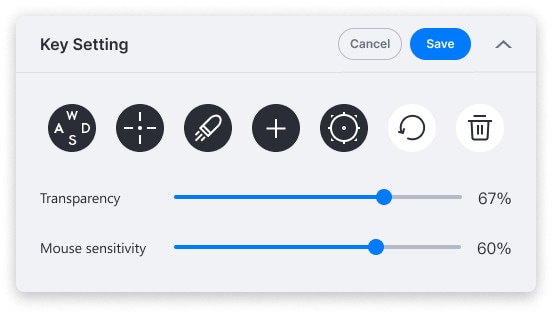
 Joystick: Move up, down, right, or left with keys.
Joystick: Move up, down, right, or left with keys. Sight: Look around by moving mouse.
Sight: Look around by moving mouse. Fire: Left click to fire.
Fire: Left click to fire. Telescope: Use the telescope of your rifle.
Telescope: Use the telescope of your rifle. Custom key: Add any key for any use.
Custom key: Add any key for any use.
Emulator
- 1. Emulator for Different Platforms
- 2. Emulator for Game Consoles
- Xbox Emulator
- Sega Dreamcast Emulator
- PS2 Emulator
- PCSX2 Emulator
- NES Emulator
- NEO GEO Emulator
- MAME Emulator
- GBA Emulator
- GAMECUBE Emulator
- Nitendo DS Emulator
- Wii Emulator
- 3. Resources for Emulator
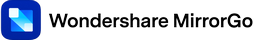





James Davis
staff Editor