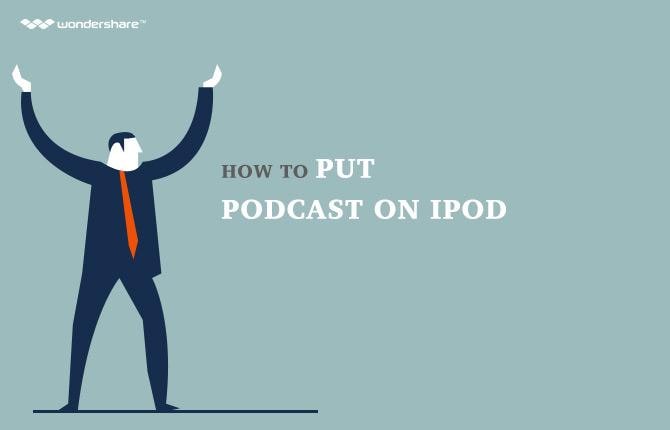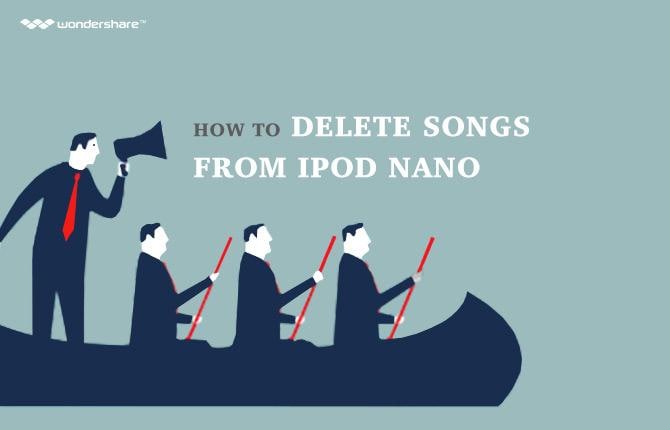It's very easy to lock your iPod touch, if you forget the screen lock password of it. Of course, you don't need to worry about it. There is a way to unlock it according to the way provided by Apple. You only need to reset your iPod touch to new. But how about the data on it? Can you get it off your iPod touch and save it on your computer? Next, this article is going to talk about it in detail.
How to recover data from iPod touch 5/4 before unlocking it
There are two ways to get the data off your iPod touch. The first one is to sync it with iTunes. iTunes can help to back up your iPod touch data, but the back up data can't be previewed or accessed. The other way is to use Wondershare Dr.Fone for iOS(iPhone Data Recovery) (Windows) or Wondershare Dr.Fone for iOS (Mac iPhone Data Recovery). This software enables you to preview and save the data on your computer. Comparatively speaking, the second way is more flexible. Besides iPod touch 5/4, this dr.fone for ios program also works perfectly with iPhone 6s (Plus)/6 (Plus)/5/4S/4/3GS and all iPads.
Download the free trial version to have a try.
Step 1. Connect your iPod touch 5/4 to the computer
Note: This article takes the Wondershare dr.fone for ios (Windows) for example. If you're a Mac user, you also can take similar steps as follows to recover your iPod touch data on Mac.
First step, launch the software on your computer and connect your locked iPod touch. An interface as follow will appear. There are two recovery modes for your option: Recover from iOS Device and Recover from iTunes Backup File. Choose the first one.
The window for iPod touch 5:
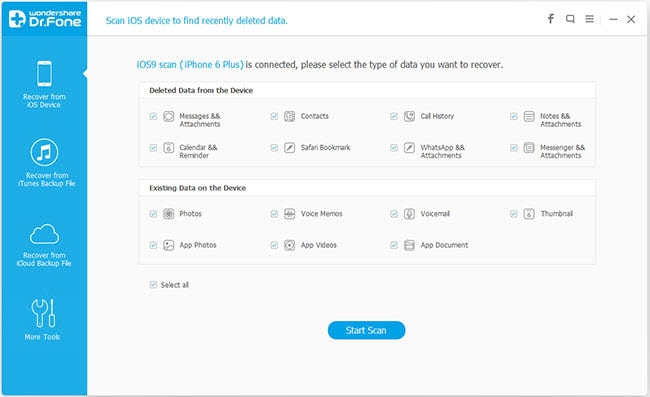
The window for iPod touch 4:
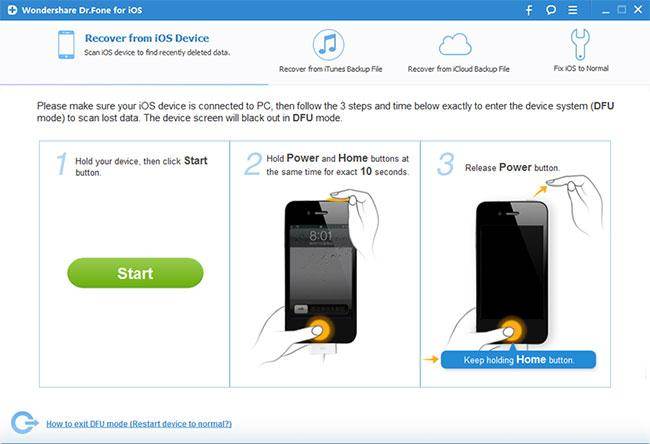
Note: If you also want to extract previous iTunes backup of your iPod touch, you can use the later one. It allows you to preview the detailed contents before recovery.
Step 2. Scan your iPod touch
Next, your directly click Start Scan on the window to scan your iPod touch 5. If you use iPod touch 4, you need to download a plug-in, and then start to enter the device's scanning by following the steps below:
- Hold your iPod touch and click the Start button;
- Press Power and Home buttons at the same time for exactly 10 seconds.
- After 10 seconds, release the Power button, but keep holding the Home button for another 15 seconds.
After that, the program will automatically scan your iPod touch for data on it when you've successfully entered the scanning mode. You can begin previewing found data during the scan.
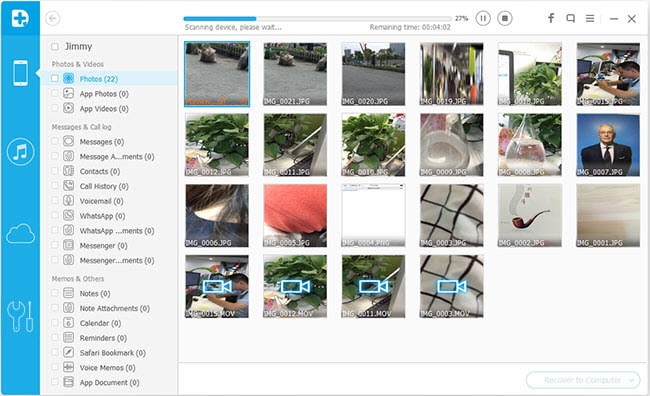
Step 3. Preview and recover data on locked iPod touch 5/4
After the scan, all found data will be dispalyed in organized categories like Camera Roll, Photo Stream, Contacts, etc. You can preview them all one by one. Mark those you want and click the Recover button to save them on your computer. Now, you've successfully rescued data on your lock iPod touch 5/4.
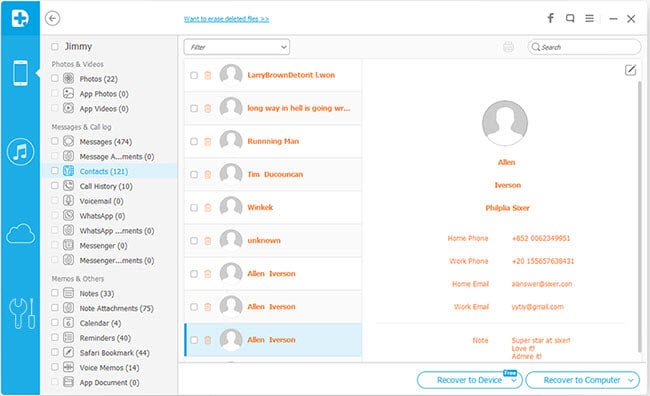
Note: Data found here includes deleted data and those currently on your iPod touch. If you only want back your deleted ones, you can refine the scan result by using the slide button one the top to only display deleted items.
Further Reading
Recover iPhone messages: This guide shows you how to retrieve deleted text messages from iPhone in different ways.
Recover deleted photos on iphone: This article shows you how to recover deleted photos on iphone in different ways.
Recover iPhone iMessages: You can recover deleted contacts without a backup on iPhone with 3 steps at ease.