VOB
- TRY IT FREE TRY IT FREE
- 1. Convert VOB to Other Format +
- 2. Convert Other Format to VOB +
- 3. VOB Tools & Tips+
Top 10 Best VOB Converters Online and Free in 2024
by Christine Smith • 2024-02-20 11:37:35 • Proven solutions
VOB is a DVD Video Object File, that contains almost all the data which is stored on a disc-like video, subtitle, audio, DVD menus, navigation contents, and others. VOB files generally can't be opened using general players and devices. Moreover, these files cannot be modified using editing tools. Thus owing to limited compatibility and flexibility, converting VOB to other popular formats like MP4, MOV, AVI arises. With a good VOB converter, the task can be achieved easily and simply. Read the following parts to learn the top 10 online and free VOB converters.
- Part 1. Best VOB Video Converter to Convert VOB to Any Formats Easily
- Part 2. 3 Free VOB Converters for Windows/Mac
- Part 3. Other VOB Converters Online You Should Know
Part 1. Best VOB Video Converter to Convert VOB to Any Formats Easily
Wondershare UniConverter (originally Wondershare Video Converter Ultimate) stands among the top-rated conversion software as the program supports over 1000 formats for file conversion in lossless quality, thanks to the latest APEXTRANS technology. With optimization for multi-core processor, the software offers 90X faster conversion speed. VOB files on your device or computer can be converted to MP4, AVI, WebM, MKV, and many other formats. Device specific conversion is also supported. Batch conversion allows converting multiple files at a time. The editor of the program allows customizing the files before conversion using functions like trim, crop, cut, effect, and others.
 Wondershare UniConverter - Best WMV to VOB Converter for Windows/Mac
Wondershare UniConverter - Best WMV to VOB Converter for Windows/Mac

- Convert WMV to VOB and other 1000+ formats in lossless quality.
- Supports most popular video and audio formats including MP4, MOV, WMV, and device-specific formats.
- Edit videos with trimming, cropping, rotating, adding watermarks, editing subtitles, and more.
- Burn videos to DVD with free menu templates for easy playback on TV.
- Download online videos from YouTube, Vimeo, and other 10,000+ sites easily.
- 90X faster converting speed than other common video converters.
- Transfer converted files to iPhone/iPad/Android devices via a USB cable.
- All-in-one video tool: video compressor, video converter, GIF maker, screen recorder, image converter, and more.
- Supported OS: Windows 10/8/7/XP/Vista and Mac OS 10.15 (Catalina), 10.14, 10.13, 10.12, 10.11, 10.10, 10.9, 10.8, 10.7, 10.6.
Guide to convert VOB files to other formats using Wondershare UniConverter
Step 1 Add VOB files to the best VOB Converter.
Open Wondershare UniConverter on your PC/Mac after download and installation. Add the VOB files from the computer by pressing on the ![]() button. You can also add multiple files as well as a complete folder for batch conversion.
button. You can also add multiple files as well as a complete folder for batch conversion.

Step 2 Choose output format for VOB files.
Expanding the drop-down options at the Output Format: tab will show the list of supported output formats. Choose MOV (or any other as desired) from the Video list. Also, select the file resolution.
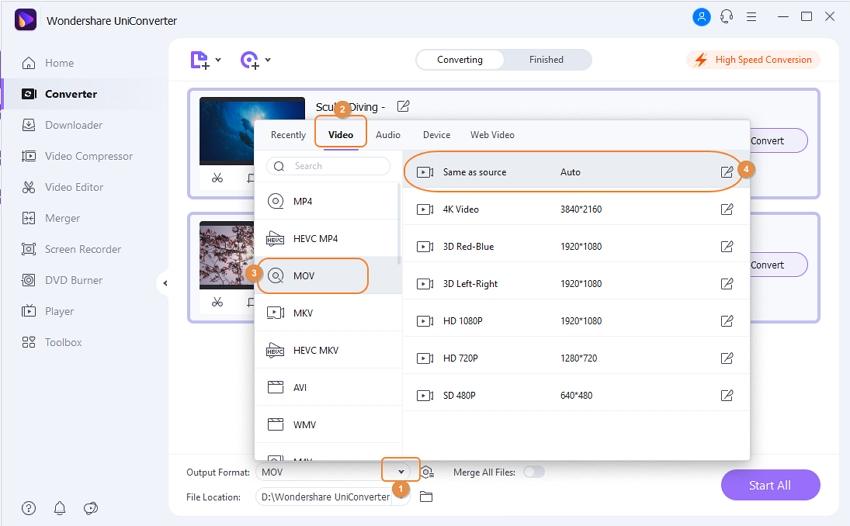
Step 3 Edit VOB files (optional).
Wondershare UniConverter also supports file customization. Under the file thumbnail image, the editing icons are present. Click on the desired option and a new Edit window will open. Make the needed changes and confirm the same. You can crop, cut, rotate, trim, add watermark, and effects using the editor.
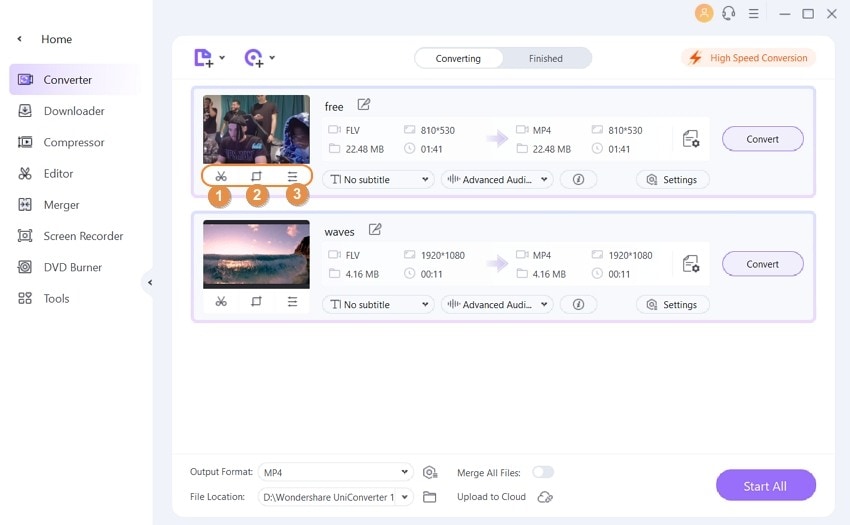
Step 4 Convert VOB to any format.
Finally, clicking on the Start All button will start converting the added VOB files to the selected MOV format. At the Output folder, the folder to save the processed files can be selected.
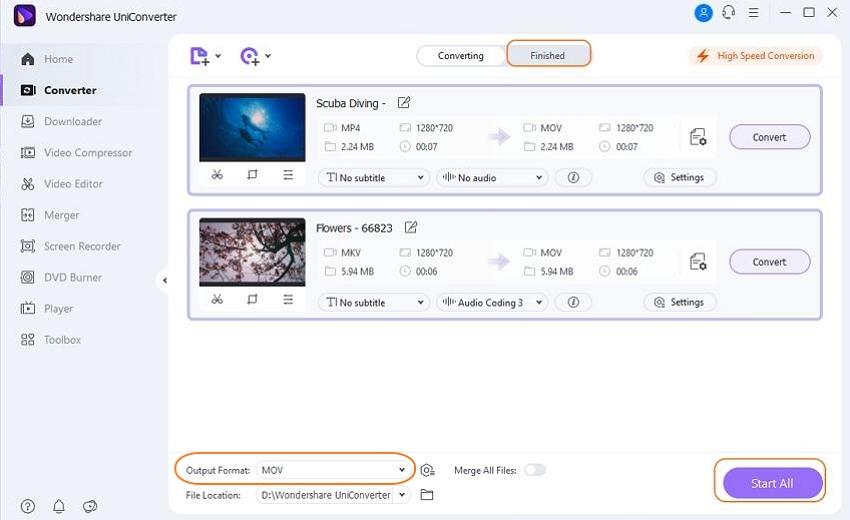

Tips
If you want to learn how to burn VOB files to DVD for easy playback, move to How to Burn VOB to DVD Easily >> to learn more.
Part 2. 3 Free VOB Converters for Windows/Mac
Free VOB Converter software are available as well that can be installed on your system for decent conversion needs. Popular programs of the category are as follows:
1. Wondershare Free Video Converter for Mac
This is free to use desktop program that is available in Mac as well as Windows version. The program once installed on your system allows converting your VOB files to other formats in high quality. The converted files come with a watermark and being a freeware the software has ads. Batch processing, video editing, and file transfer are the additional features of this VOB converter Mac.
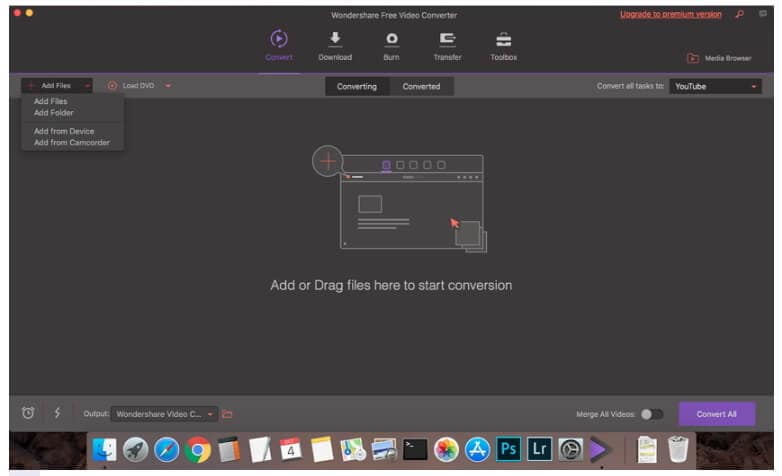
2. Freemake Video Converter
With Freemake Video Converter your VOB, as well as other files, can be converted to almost all popular audio and video formats. Multiple files can be transformed into your desired format at a time at fast speed. The files can also be converted to devices for playback like Sony PSP, iPhone, Samsung, and others. Video editing can be done using the built-in editor of this VOB file converter free tool. File transfer to devices is also facilitated.
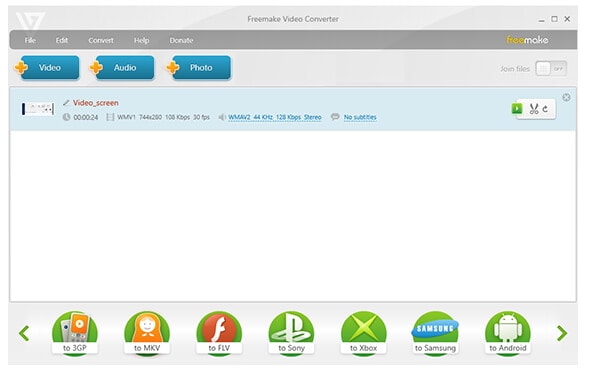
3. WinX Free VOB Converter
Compatible with Windows OS, WinX is a popular freeware tool that supports a wide range of formats for conversion. The program is safe to install and has no adware. Our DVD content in VOB files can be played with portable players, iPhone, and other devices after converting it to MP4, MOV and other formats using the software. WinX allows adding VOB files up to 1GB in size and with hardware acceleration the conversion speed is fast. Batch processing and video editing are the additional supported features of this VOB video converter free tool.
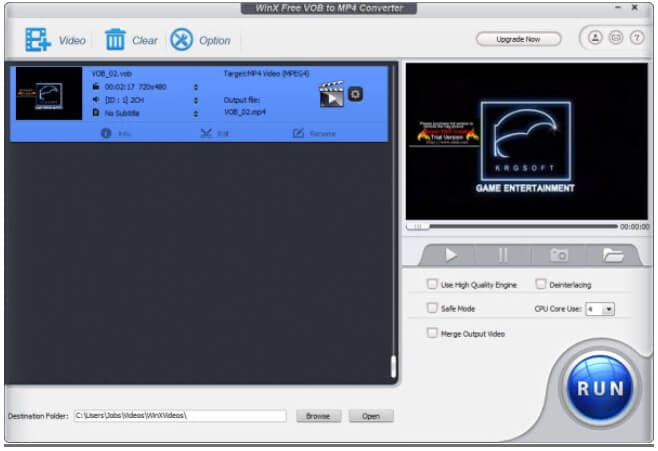
Part 3. Other VOB Converters Online You Should Know
Online converters facilitate converting your VOB files without installing any third party software. Free to use these programs have a simple interface and support basic and decent quality conversion. Listed below are the popular VOB converter online tools.
2. Convertio
Using Convertio, VOB files saved to your PC, available online, or present on cloud storage can be added to the interface for converting it to the popular image, audio, and video formats. The interface of the tool is simple and it does not need any installation or registration process. Files converted can be saved to your PC or cloud storage account using this free VOB video converter.
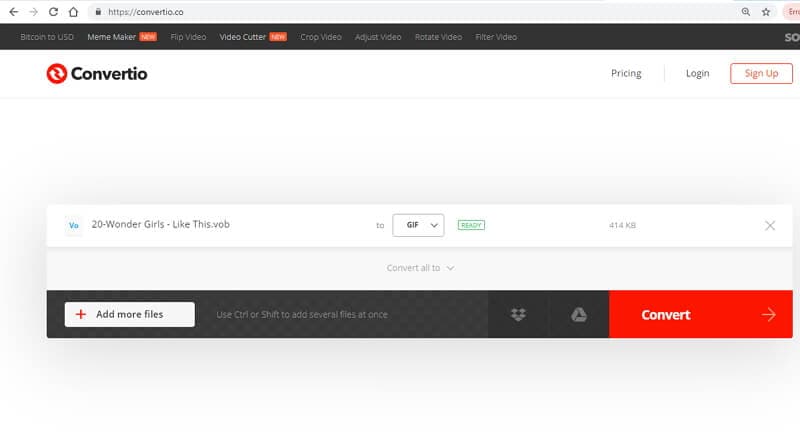
3. ConvertFiles
Add local or online VOB files to the ConvertFiles interface for conversion to all widely used formats. The program is free to use and comes with a user-friendly interface. No software installation or registration is needed to use the tool. You can get the download file on the interface and an option to receive it on mail is also there.
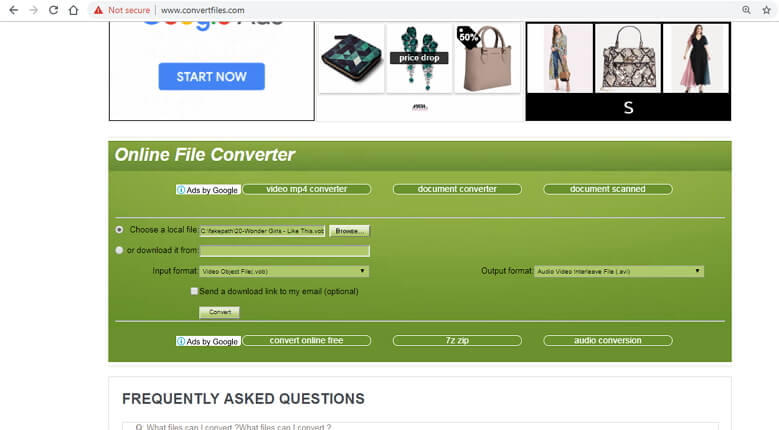
4. AConvert
With AConvert, get your VOB files converted to an array of formats in decent quality. In addition to local files, you can also add them from URL, Dropbox, or Google Drive. Option to edit file parameters like video size, bitrate, frame rate, and aspect ratio is also there. Save converted file to your PC after the process.
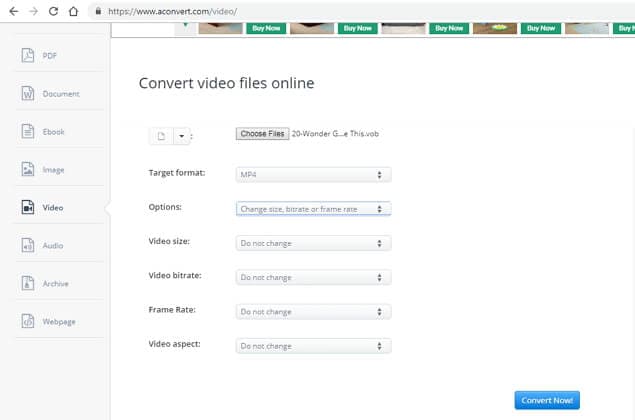
5. FreeFileConvert
Using this online converter, you can convert VOB files to a number of audio and video formats. The program allows adding a maximum of 5 files at a time with a total size limit of 300MB. The too is free to use and features a simple interface where you just need to add the VOB file and select the target format. After the conversion, you can download the processed file to the computer.
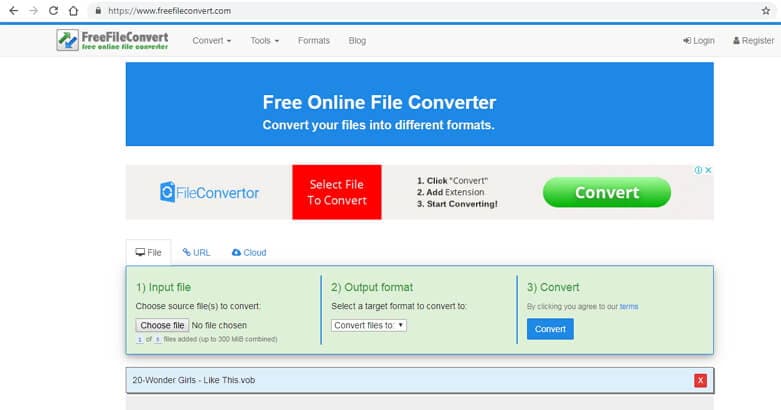
6. Online Convert
The VOB files on PC, URL, and cloud can be added to the Online Convert interface for conversion to popular formats. The program comes with optional settings where you can change the screen size, bit rate, file size, audio quality, and other parameters. Option to crop, rotate, flip, and cut the file is also there. You can even save your selected settings on the tool for future conversions.
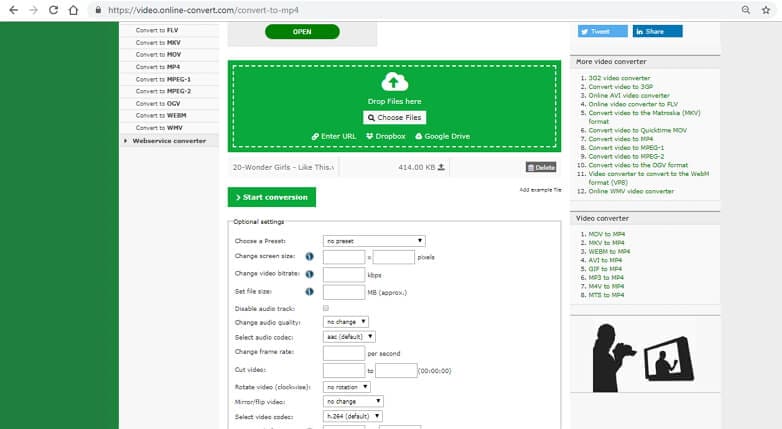
As the limitations of free and online VOB converters, such as slow converting speed, uploading file size, watermarks, and ads. Wondershare UniConverter is the best VOB converter for Windows/Mac to convert any videos to VOB and vice versa with super fast speed and no quality loss.



Christine Smith
chief Editor