Video Editing
- TRY IT FREE TRY IT FREE
- 1. Edit Video+
-
- 1.1 How to Set Aspect-Ratio
- 1.2 Top 10 Free 3D Video Makers
- 1.3 Free After Effects Plugins
- 1.4 Top 50 Music Players
- 1.5 Add Backgrounds in iMovie
- 1.6 Top 30 Flac Players
- 1.7 Add Sound Effects in iMovie
- 1.8 How to Fast Forward in iMovie
- 1.9 Top 5 Online Video Encoders
- 1.10 Top 20 Facebook Music Apps
- 1.11 Top 30 Xvid Player
- 1.12 Edit Any Format with Virtualdub
- 1.14 Top 10 Free Music Video Makers
- 1.15 Top 30 Online Music Players
- 1.16 3 Easy Methods to Speed up Videos on Windows
- 1.17 Top 3 Ways to Speed up Videos on Mac
- 1.18 Best YouTube Video Speed Changer to Slow down Video
- 1.19 Increase TikTok Video Speed When Watching or Recording
- 1.20 Top 12 Android Apps to Speed up Video
- 2. Other Editing Tips and Tricks+
-
- 2.1 Top 5 Apple TV Troubleshootings
- 2.2 Windows Media Player Crashes
- 2.3 QuickTime Playlist
- 2.4 Windows Media Player Plug-in
- 2.5 Torrent Links to Download iMovie
- 2.6 7 Ways to Repair Windows Media Player
- 2.7 Post Music Notes on Facebook
- 2.8 Avid Media Composer Shortcuts
- 2.9 Share iMovie Video to iCloud
- 2.10 QuickTime Plug-in for Chrome
- 2.11 Add and Share iMovie to iTunes
- 2.12 Introduction to Vine History
- 2.13 QuickTime 64 Bit
- 2.14 Windows Media Player Not Working
- 2.15 How to Use Windows Movie Maker
- 2.16 Top 10 3D Video Cameras
- 2.17 Top 5 QuickTime codecs
- 2.18 Use Windows Media Player as a DLNA Server
- 2.20 History of Windows Movie Maker
- 2.21 YouTube Video Editing Software
- 2.23 10 Hilarious Graduation Speeches
- 2.24 Free Online iMovie Alternatives
Guide/How-To Use Windows Movie Maker
by Christine Smith • 2024-01-11 10:26:45 • Proven solutions
This is a detailed tutorial on how to use the Windows Movie Maker in creating and editing your video clip. There is also other information provided as to where you can download and install the program and the specific requirements. Besides that, you'll learn about the options to either download the full suite of Windows Essential (2012), consisting of other applications or simply only the Windows Movie Maker itself. In terms of the output file format for the video that you've created, get to know more of the different file formats and how you can save or convert them to suit your playback preference. You'll watch them on the go on your mobile devices, send a copy of the video to your family or friends on an optical disc, or even upload and share it online.
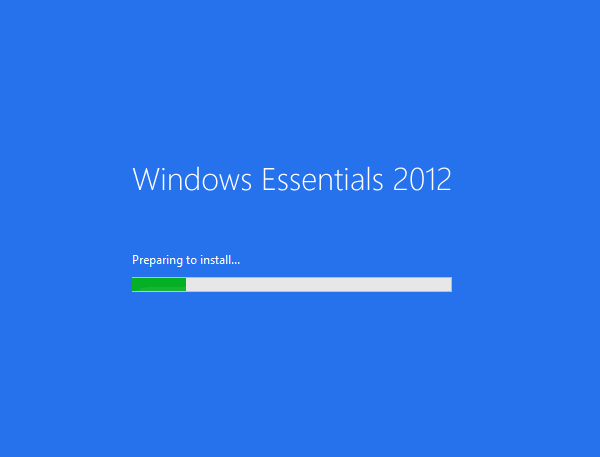
- Double-check if the program has been installed: Start > Type Movie Maker in the Search box > Enter
- Where to download: Windows Essential 2012
- Operating System: Windows 7, 8 and Server 2008 R2
- Memory required: 1GB RAM or higher
- What's in the Windows Essential 2012 Suite: Messenger (moved to Skype), Movie Maker, Photo Gallery, Mail, Writer, Family Safety, OneDrive & Outlook Connector Pack
Learn More About Movie Maker >>
Tutorial for Windows Movie Maker 2012
There are certainly more features offered in the Windows Movie Maker compared to those described underneath. You should try it out for yourself and explore the additionals. That, for instance, recording through your webcam, personal voice-over, save final video output for playback on a specific mobile device, and so much more. If you have problems trying to upload your media files due to the conflicting file format, try converting the files in advance. After that, you can head off to create and edit your video according to the tutorial below.
Launch Windows Movie Maker
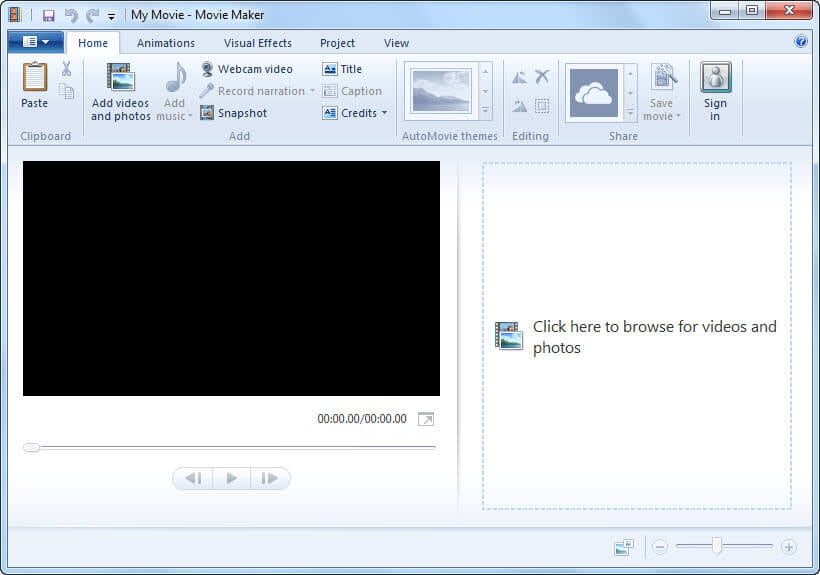
- Simply double-click on the Windows Movie Maker's shortcut or go to the Window's Start button > Type Movie Maker in the Search box > Enter. You'll then see the screenshot as displayed above.
Insert caption/record narration
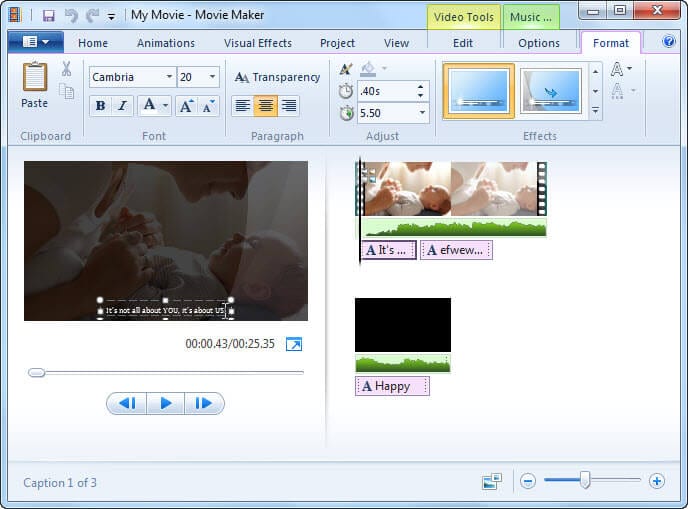
- Click and hold the cursor on the video's timeline, then release it to where you want it to be and click on Caption. Type in your text on the preview screen and adjust the font on the ribbon bar.
Set aspect ratio
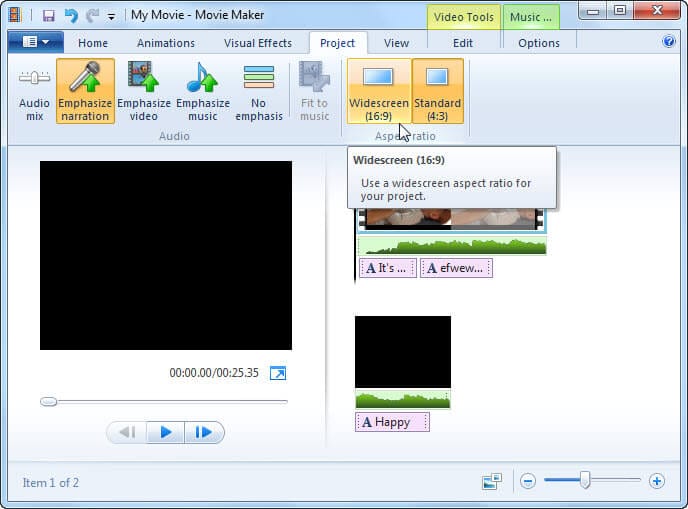
- Go to Project and select the aspect ratio you want according to your playback preference. At the same time, you have options to emphasize your video, music, or narration (with audio mix tuning).
Convert Video File Format
The Windows Movie Maker tends to support a variety of media (video, audio, and photo) file formats for uploading purposes. However, you'll either need to download the plug-ins/add-ons or codec required in order to enable that. If it's not a large file size and you wouldn't be that concerned about the level of quality, the easier way out is to convert the video files online. The choice of output file format available might be restricted, though. At the same time, you have another viable option - the Wondershare UniConverter (originally Wondershare Video Converter Ultimate), to convert the file to literally any file format you need for further editing on Windows Movie Maker.
 Wondershare UniConverter
Wondershare UniConverter
Best Windows Movie Maker to Any Other Format Converter

- Convert Windows Movie Maker project to MP4, MKV, AVI, and over 1000 video/audio formats.
- Edit and enhance your videos by trimming, cropping, merging, adding subtitles, etc.
- Burn videos to DVD with free menu templates and customized burning settings.
- Download online videos from YouTube and other 10,000+ sites by pasting the URL.
- 90X super fast converting speed than others without any quality loss.
- Convert video to optimized preset for almost all devices, including Windows Movie Maker, iMovie, Final Cut Pro, etc.
- The All-in-one video toolbox includes a GIF maker, video compressor, CD/DVD converter, fix media metadata, screen recorder, etc.
- Supported OS: Windows 10/8/7/XP/Vista, macOS 11 Big Sur, 10.15 (Catalina), 10.14, 10.13, 10.12, 10.11, 10.10, 10.9, 10.8, 10.7, 10.6.

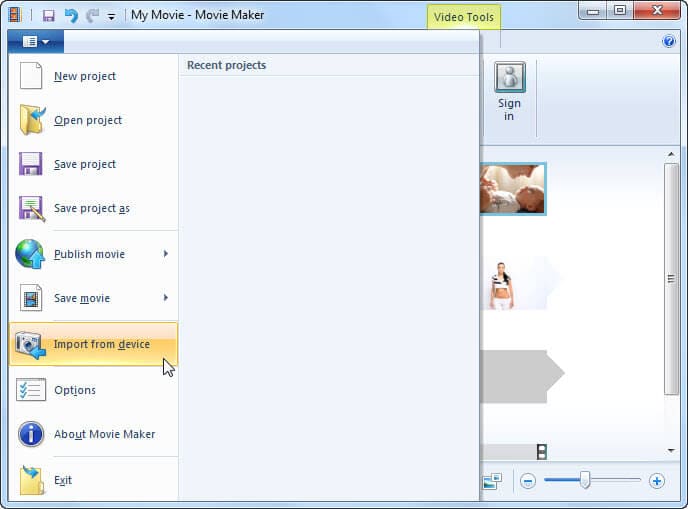



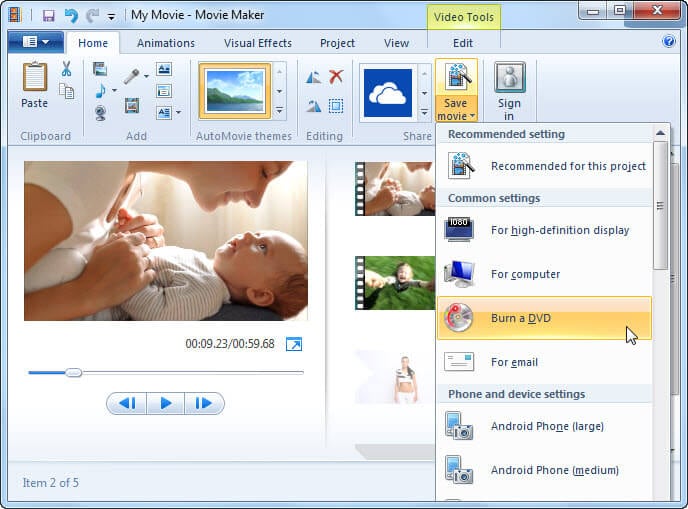



Christine Smith
chief Editor