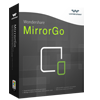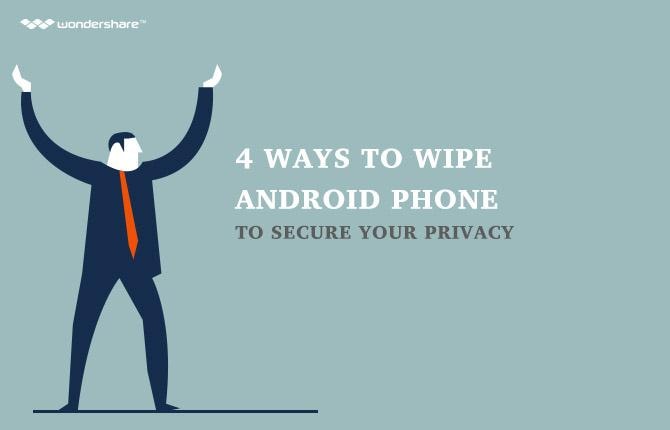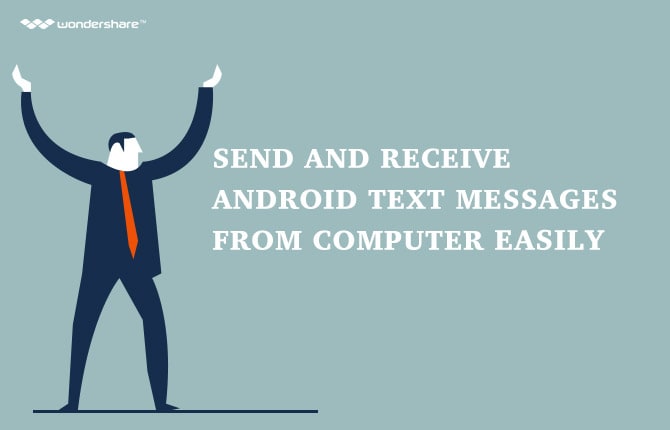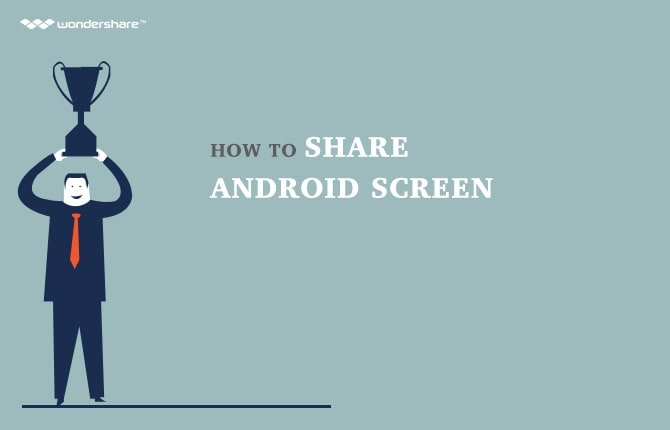Android 5.0 Lollipop Update Troubleshooting
Wait for a long time and finally it is avaiable - Android 5.0 Lollipop. Like me, many people can't wait to test the flavor of Android Lollipop. In the other article, I've introduced how to install Android 5.0 Lollipop on an Android phone or tablet. However, it is a pure artile for installing Android L, not include ways to address problems while installting Android 5.0 and answers to users' question related to Android 5.0 update. That's the 2 main reasons why this article is created. Check out the answers you may want to know about 5.0 Lollipop update.

#1. "I found that many people are talking about updating to Android 5.0 Lollipop. but when I checked my Nexus 4, there is no update option at all ".
Android 5.0 Lollipop is not available for all Android phones and tablets now. Moto X Pure Edition and second-g Moto G are the first devices to get the OTA Android Lollipop update from Moto officially. And Google Nexus series is the second devices to get the OTA. However, not all Nexus phones and tablets can get the update right now. Android 5.0 Lollipop factory image is avaible for Nexus 10, Nexus 9 (Wi-Fi), Nexus 7 (Wi-Fi and Mobile), Nexus 5 (GSM/LTE). You can check out Google offcial site to confirm it. As for Nexus 4, you should give it some time for Google to roll it out.
#2. "I've kept an eye for Google factory image webpage, the factory image of Android 5.0 is availe to download for Nexus 5. However, I haven't received the update information on my Nexus 5 yet."
Many people say they haven't received the update yet though they saw the factory image file is downloadable from Google official. The fact is that some OTA for update may be delayed. If you can't wait for it, download the factory image file and install it on your device manully by following the guide.

#3. "If I download the factory image and install it on my Nexus 7 manualy, will I erase all data on my device?"
Yes, that's the way how it works. In this case, I suggest you wait for the official OTA update on your Nexus 7. Installing Android Lollipop 5 via OTA never erase all your data.
#4. "Will Android 5.0 be installed on my Galaxy Note 2. I'm self not think so, but I saw that many people said maybe Samsung will make it available."
Up till now, I only heard that Samsung plans for the Android 5.0 Lollipop for Samsung Galaxy S5, Samsung Galaxy Note 4, Galaxy Alpha, and Galaxy Note 3. It's a pitty that Galaxy Note 2 is not in the list.
#5. "Is there an official word on why the factory images are delayed for the nexus 7 LTE (2013)? I assume it is so Verizon can approve update, but just curious if that has ever been stated by Google."
I think you need to give Google sometime to release the update for Nexus 7 LTE (2013). Just be patient.
#6. "For those who are rooted and booloader unlocked (raises hand) it won't be long until someone comes up with a way to flash this in custom recovery and probably an option to flash a rooted 5.0 too. Am i right?"
I can't agree more. By installing Android 5.0 manually on your Android device will for sure losing your root. Someone will come up with a solution.
Android Manager - One Stop Solution to Manage Your Mobile Lifestyle
- One click to download, manage, import & export, transfer your music, photos and videos.
- De-duplicate contacts, switch devices, manage your app collection, backup & restore and send messages from your desktop.
- Mirror your android device to send messages, and play Android games on your computer.
- Transfer Files among your mobile devices without limitation.
- Optimze your device on the go with the MobileGo app.