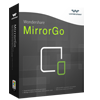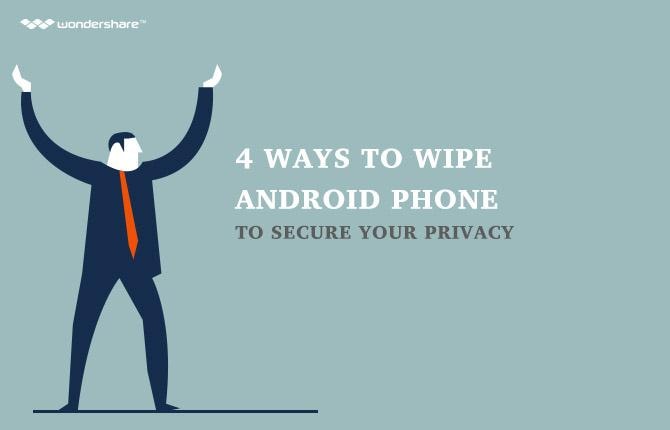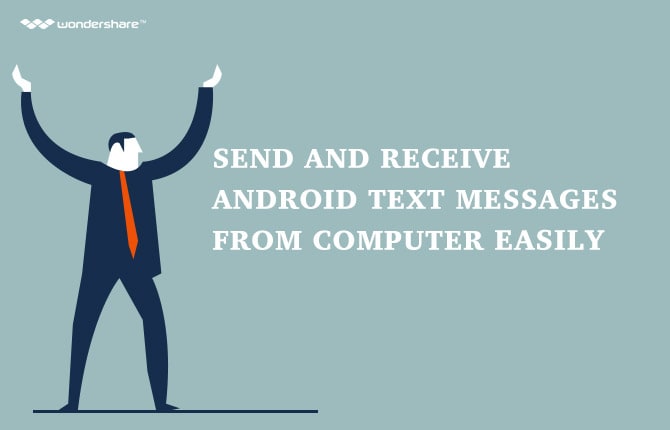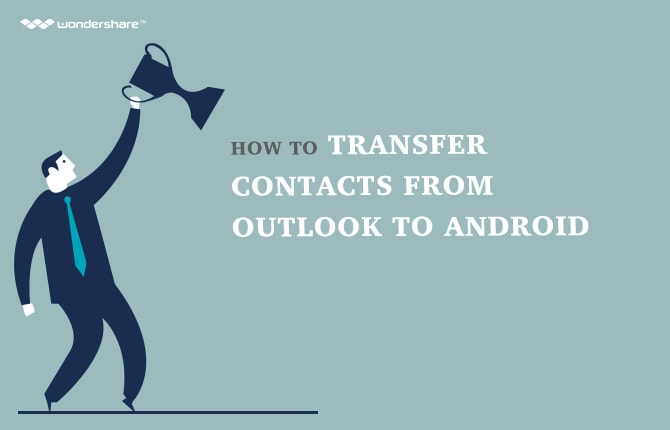How to disable android bloatware without rooting
Answer to given question is that, when we buy a new phone, it comes with numbers of pre-installed apps provided by manufacturer for promotion of third party apps and it is also provided with many Google’s apps pre-installed in it. These pre-installed apps are called bloatware as many of this apps does not remove google apps android by usual method of direct android uninstalling bloatware so they named as a bloatware. Sometime it is also called as a system apps. Android bloatware may seems to be helpful to user and on other it also unpleasant to users as many of the pre-installed apps are of no use to them. Android bloatware has many other disadvantages also such as a, 1) It consumes battery, 2) It consumes system memory(RAM) and system storage(ROM), 3) It consume package data of user. If phone has low RAM and storage then problem of storage running out may occurs.
As we know from description that android bloatware are pre-installed apps which are provided with system or from manufacturer. As android operating system is develop by Google, therefore many apps of Google comes in pre-installed form such as Google play store, Google chrome, Gmail, Hangouts, play book, play games, Google+, and many more. Out of which few apps are taken into use and many of them are unuseful. On other hand phone manufacturer also provide some pre-installed apps of third party for their promotion. Such apps are some games, online shopping apps, etc. sometimes this apps are provided for trial and later they ask us to purchase full version. when user try to delete bloatware or uninstall it, he\she may not able to do so in as usual method of uninstalling apps[uninstall google apps android] because system refuse. So problem arise, how to uninstall bloatware android or disable apps or how to delete bloatware android.
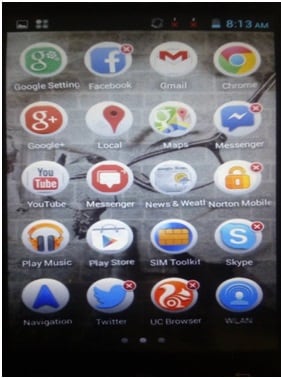
Here, image shows apps with cross and without cross. The apps with cross can be able to remove bloatware from android [uninstall] but the apps without cross are the pre-installed apps are bloatware and which one cannot uninstall that apps in simple manner.
Mainly uninstalling is done by method of : ROOTING and WITHOUT ROOTING. A bloatware remover are the apps which are used to remove bloatware from phone. Bloatware remover android are used with rooting as well as without rooting. Here we will see only method to disable android bloatware without rooting. Recently arrived android system is also provided with ability to uninstall bloatware with help of android bloatware uninstall bloatware. Without rooting method do not completely uninstall apps but it hides apps and its content. It is achieved by disabling apps or android disable services. We can use bloatware remover apps such as disable bloatware which will not delete bloatware but only hides it. Disable is also done with system without installing the bloatware remover app. If a person purchase phone from Verizon, the phone is loaded with many pre- installed apps offered by Verizon. So these pre-installed apps are known as Verizon bloatware. Sometime removal of bloatware creates problem of future requirement of remove bloatware android app is not fulfilled because of absence of that apps in playstore. Removal of bloatware also make sometime system unstable[remove android bloatware].
Part 1: To remove Google apps in android operating system which are preloaded.
Step - 1 : To open the setting, go to menu or by swiping down the status bar.
Step - 2 : After that go to apps or application manager as shown in image provided below. (setting > apps).
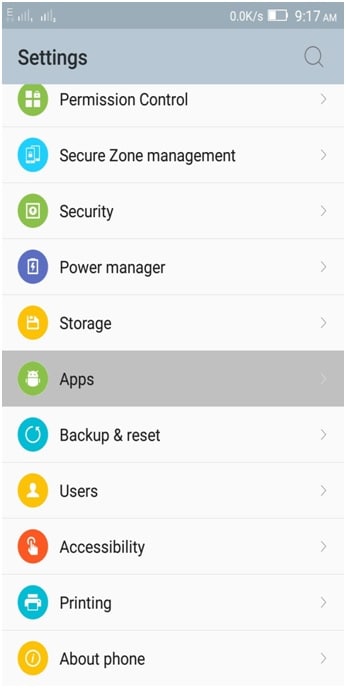
Step-3 : Now, as shown image below app menu is provided with four options such as downloaded, running, all, and Disabled app. Open All apps by swiping the screen. (setting > Apps >All apps) from that select one Google app that you want you uninstall from phone. Here chrome is selected.
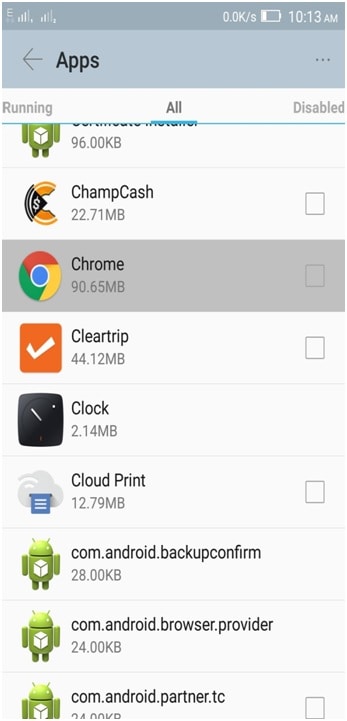
Step-4 : App info for chrome will be opened on the screen. In that press uninstall you can also disable chrome app from here. A small warning box will open at centre of screen in that press OK.
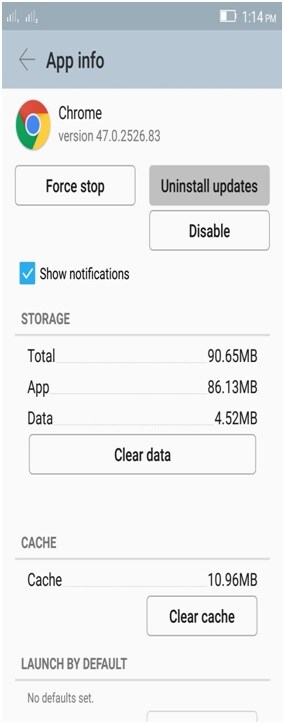
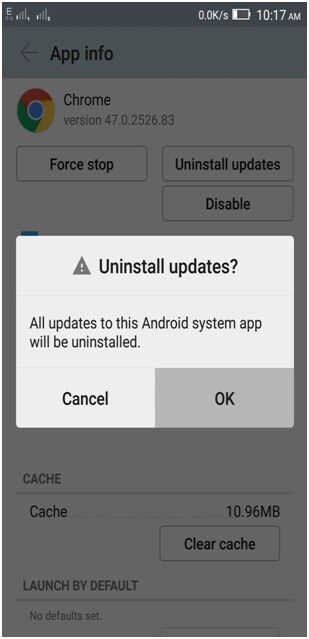
After doing so chrome will be uninstalled from your system and you can clear data and cache. Similarly you can use this method to uninstall google apps in android.
Part 2: To disable system app provided by manufacturer for third party promotion.
Step-1: To open the setting, go to menu or by swiping down the status bar.
Step-2: After that go to apps or application manager as shown in image provided below. (setting > apps).

Step-3 : Now, as shown image below app menu is provided with four options such as downloaded, running, all, and Disabled app. Open All apps by swiping the screen. (setting > Apps >All apps) from that select any one app that you want you uninstall from phone. Here Asphalt 8 is selected which is to be disabled.
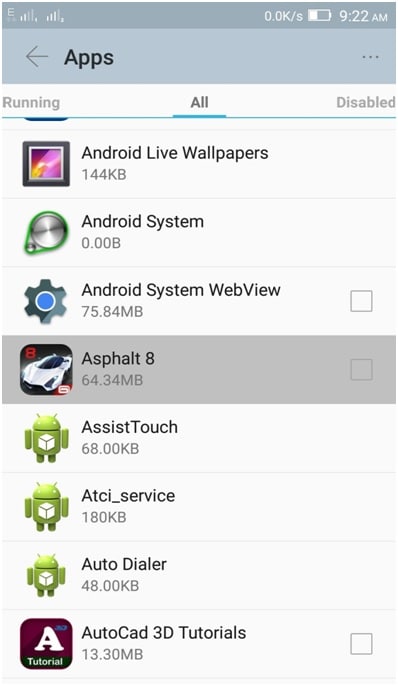
Step-5 : Now you will see screen as shown below. App info will open in that press Disable button. After that a warning screen will open at centre if the screen in that you have to press OK. Then asphalt 8 will get disabled.
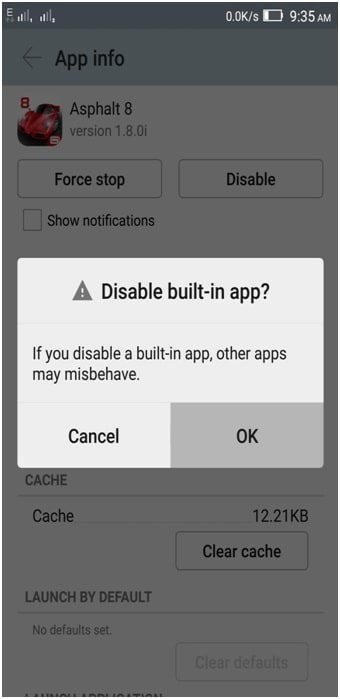
This application will be moved to disabled apps and it is hidden from menu. After that clear data and cache. One can also enable this disabled apps by going to (setting > Apps > Disabled > asphalt 8).then screen as shown in image below will appear in that press Enable , asphalt 8 will be then enable and it will appear in menu.
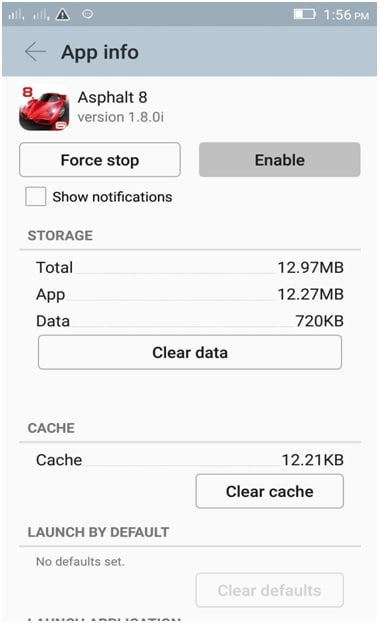
In this way we can use this method for other bloatware to disable them from system.
Here we have got meaning of bloatware which are pre-installed apps in android. Method to disable bloatware are also described, there are two methods one is removal by rooting and second is removal without rooting. here we have explained second method in deep for uninstalling preloaded google apps and manufacturer and third party apps like trial games and apps by disabling it without rooting. in article part-1 we have shown method to uninstall google apps by taking example of chrome, and in article part-2 we have disable asphalt 8 game which is preloaded in android phone. So by above method one can disable bloatware without rooting the system. If this article proves to be helpful to you then don’t forget to like us on facebook and follow us on twitter.
Android Manager - One Stop Solution to Manage Your Mobile Lifestyle
- One click to download, manage, import & export, transfer your music, photos and videos.
- De-duplicate contacts, switch devices, manage your app collection, backup & restore and send messages from your desktop.
- Mirror your android device to send messages, and play Android games on your computer.
- Transfer Files among your mobile devices without limitation.
- Optimze your device on the go with the MobileGo app.