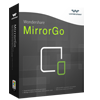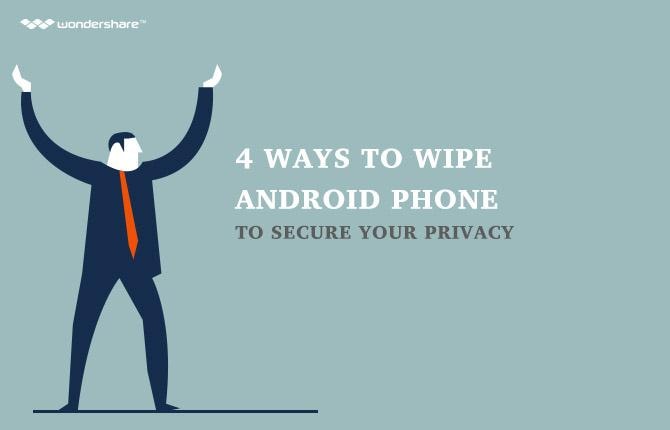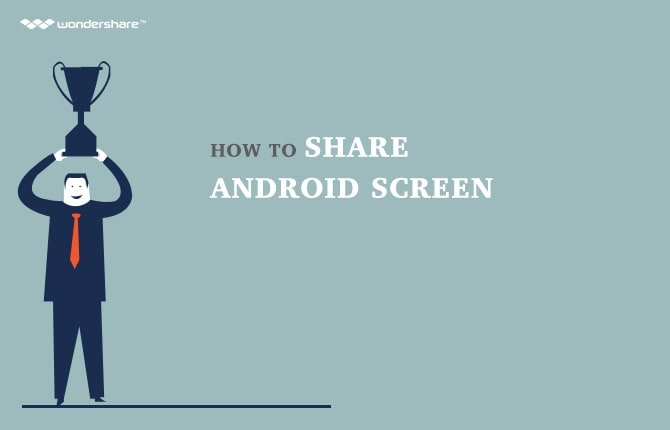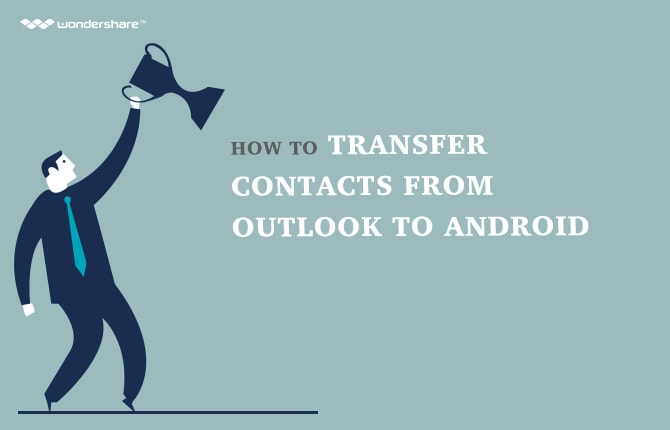25 Best Android Lock Screen Apps and Widgets to Customize your Device
Android devices are highly customizable lock screen apps are one of the easiest ways to customize the device. Not only do these Lock screen apps and widgets make the home screen of your device attractive, but they also make it easily navigable. You can jump straight to the features you use the most.
If you don't have Google Play account, or don't want to download the following lock screen apps from Google Play, you can simply google it and downoad the apps from other Android App Markets to your computer. And then use MobileGo Android APK Installer to install the apps to your Android phones or tablets. Here are some more information for how to bypass lock screen on Android devices.
Android APK Installer - Install Android APK to Mobile Phone
- One click to download, manage, install and uninstall Android apps.
- De-duplicate contacts, switch devices, manage your app collection, backup & restore and send messages from your desktop.
- Mirror your android device to send messages, and play Android games on your computer.
- Transfer Files among your mobile devices without limitation.
- Optimze your device on the go with the MobileGo app.

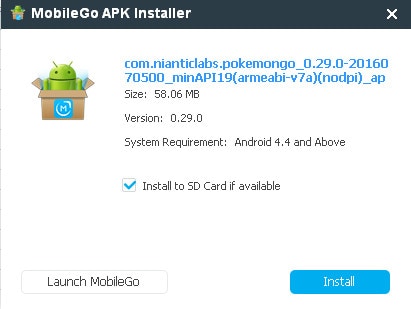
Check out the following 25 Android Lock screen apps and widgets and have a fun, customized way to unlock your device.
1. LokLok: Draw on a Lock Screen
Download Link: https://play.google.com/store/apps/details?id=co.loklok
This one offers a fun way to lock and unlock your device. Apart from just locking your device, it allows users to draw a message on the lock screen and then send that message to a friend who uses the same app. Your friend can then make changes to the message and send it back to you.

2. AcDisplay
Download Link: https://play.google.com/store/apps/details?id=com.achep.acdisplay
This one specializes in helping you deal with your notifications faster. It also comes with an active display feature similar to the one you would find on the Moto X. It is a fun and free option.
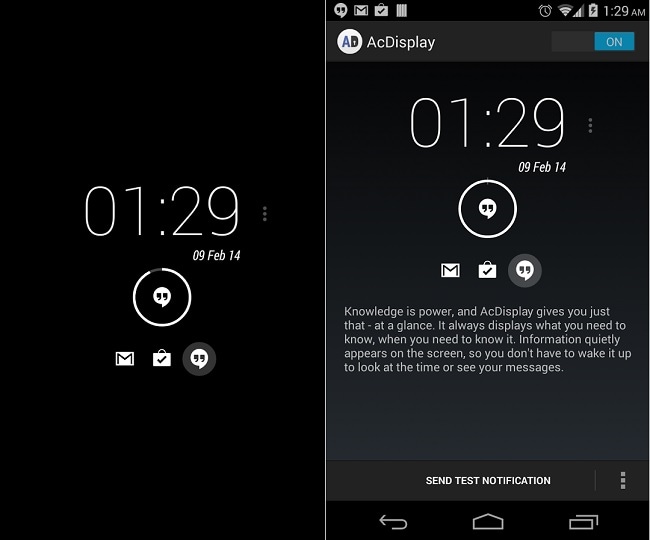
3. Next News Lock Screen
Download Link: https://play.google.com/store/apps/details?id=com.nextnews.lockscreen
If you want to see the news stories you care about on your lock screen, this is the app to get. It allows you to select the news you want streamed on your locked screen from a list of categories that includes sports and entertainment.

4. Alarm Anti-Theft Lock Screen
Download Link: http://goo.gl/9Mya0l
This one is a great app not only to lock your device but also keep unwanted individuals out. When enabled, to sets an alarm that is activated whenever someone tries to unlock the screen using the wrong code or pattern.
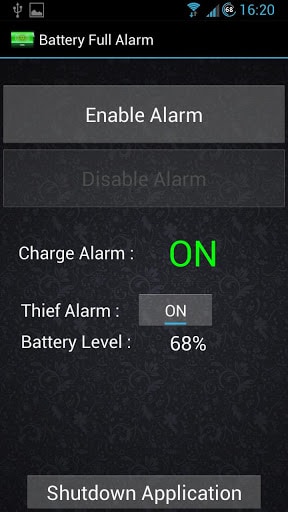
5. CM Locker
Download Link: https://play.google.com/store/apps/details?id=com.cmcm.locker
This one is a slide to unlock function that will also prevent battery drain by cleaning out apps that drain your battery from the home screen. It can also be set to take a picture of anyone who tries to unlock your device with the wrong code.
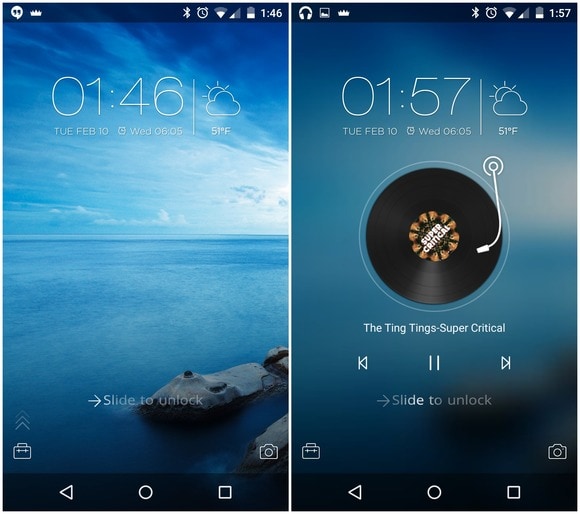
6. C-Locker
Download Link: http://goo.gl/4kanqE
This one offers the user a wide range of choices when it comes to unlocking the screen. You can get the classic slide to unlock features, the swipe to unlock feature or even the bubble lock. The bubble lock feature allows users to pop bubbles to unlock the device.

7. SlideLock Locker
Download Link: https://play.google.com/store/apps/details?id=com.slidelock
If you have ever wanted the Slide to Unlock function that comes with iPhones, this app will give you exactly that for your Android device.
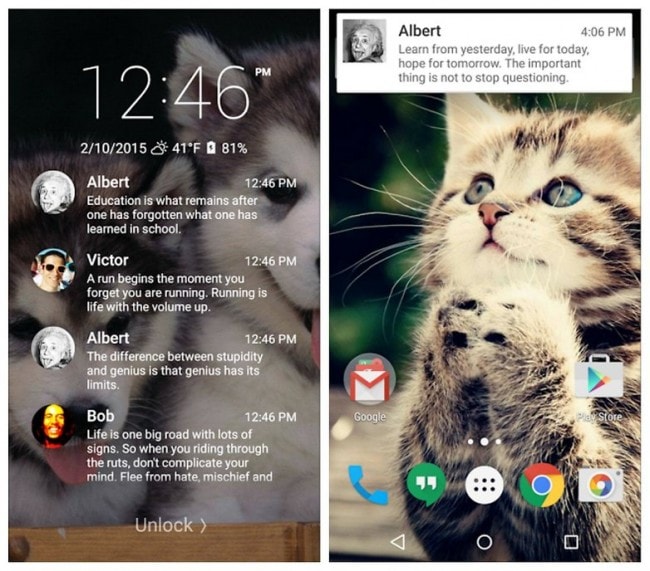
8. Cover Lock Screen
Download Link: http://goo.gl/JPeU8V
This app tries to guess what you will need every time you turn on your device. It will use GPS location to see if you are at home or at work and guess which apps you want when you turn on your device.

9. Semper: Learn Effortlessly
Download Link: https://play.google.com/store/apps/details?id=co.unlockyourbrain
Formerly known as UnlockYourBrain, this app keeps your brain ticking by including simple mathematics and vocabulary exercises every time you unlock your screen.
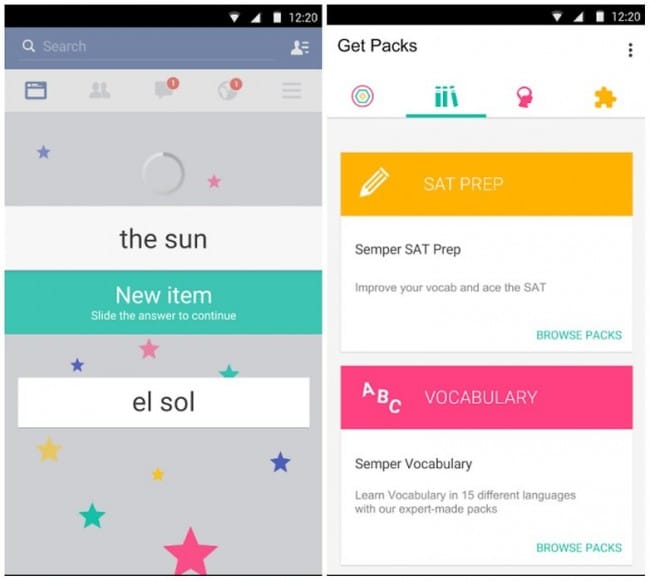
10. Dashlock Widget
Download Link: http://goo.gl/N3Fma1
This one is not exactly a lock screen replacement but it acts like one. The widget can be placed on your home screen and provides all sorts of data including News, weather and other things provided by other apps.

11. Next Lock Screen
Download Link: https://play.google.com/store/apps/details?id=com.microsoft.next
This Lock screen app looks elegant and simple on the surface but it tries to guess which apps you will need depending on where you are.

12. DIY Locker
Download Link: http://goo.gl/iZrUiQ
This one is a cool option because it allows the user to design their own lock screen. You can make use of photos or images on your device to come up with a unique lock screen design.
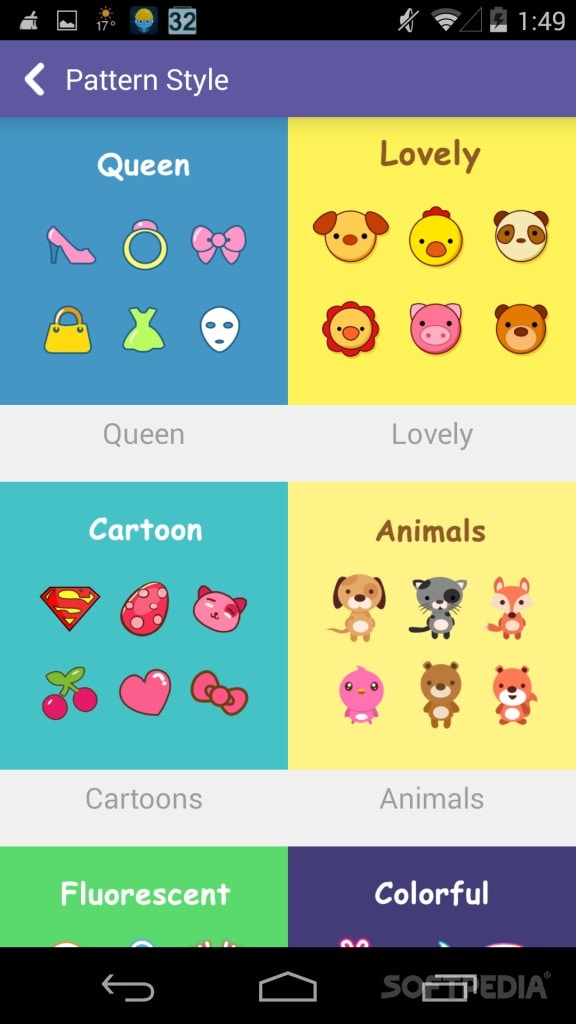
13. Echo Notification Lock-screen
Download Link: https://play.google.com/store/apps/details?id=com.doublelabs.androscreen.echo
This sleek minimally designed Lock screen app gives you total control over what you want to see and have instant access to. It also allows you to create notification categories such as work, media, social and many others.
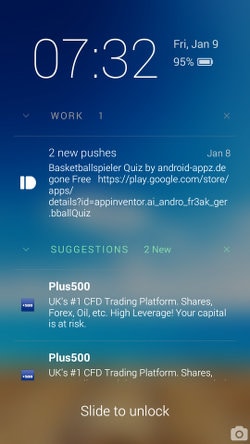
14. Dodol Locker
Download Link: http://goo.gl/a6IEsM
This is another lock replacement app that comes with a lot of customizable themes that allow you full control over the customization of your lock screen.

15. Dynamic Notifications
Download Link: https://play.google.com/store/apps/details?id=com.greatbytes.activenotifications
This app is beautiful to look at and also acts as a battery saver. It can be set to only switch on the screen on when the phone is not your pocket or bag. It also comes with a night mode that turns off notifications when you are asleep.
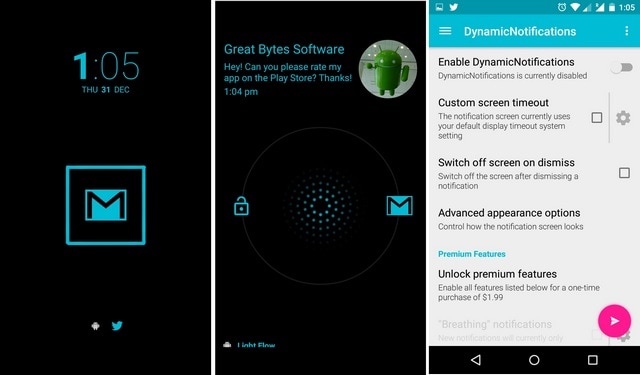
16. GO Locker
Download Link: http://goo.gl/uULcXL
This lock screen app is hugely popular with over 100 million downloads. The free version comes with a lot of unique themes as well as the ability to read messages on the locked screen.

17. Lock Master
Download Link: https://play.google.com/store/apps/details?id=com.qiigame.flocker.global
This one has an array of quirky themes o choose from that include a ukulele theme, and a pup action shot gun.
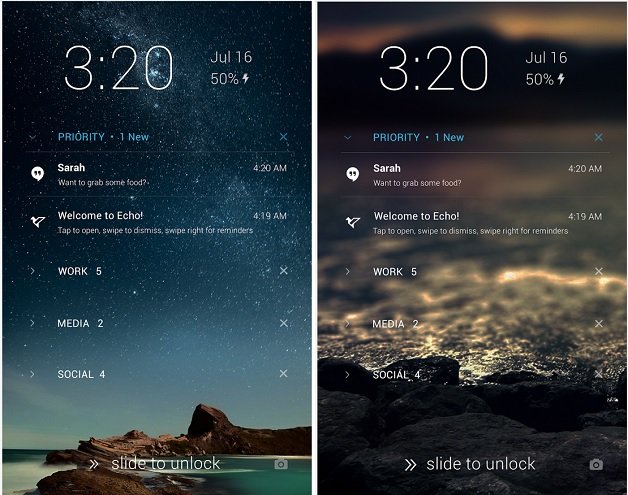
18. Holo Locker
Download Link: http://goo.gl/LZhteg
This one looks and acts as like the stock Android lock screen. The free version is great if you want something that is super minimal and slick.
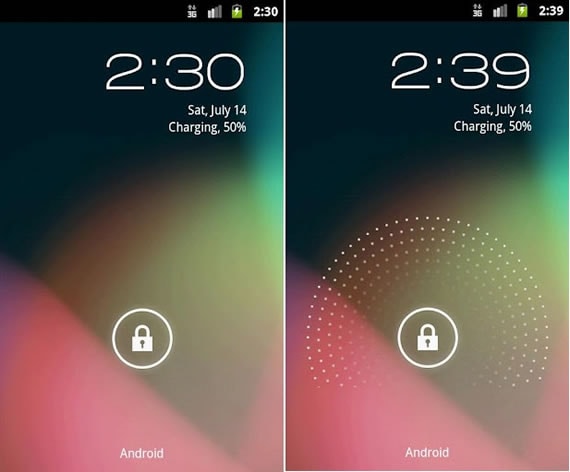
19. Joy Locker
Download Link: http://goo.gl/0yOodq
This one is a great choice for those who want something different. This is because it has little built in games that you can play while you wait.

20. MagicLocker
Download Link: https://play.google.com/store/apps/details?id=mobi.lockscreen.magiclocker
It is a lock replacement option that comes with a lot of themes and features. You can also change the themes that can be found on the play store.
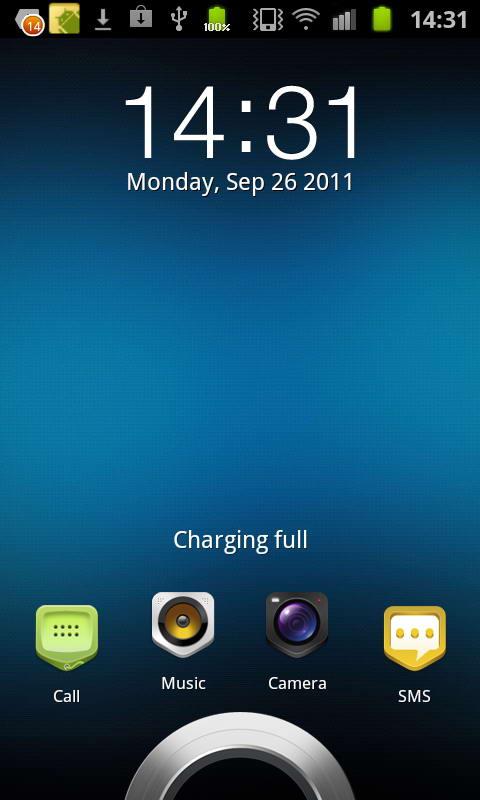
21. MixLocker
Download Link: http://goo.gl/PmfEAf
This free lock screen replacement app comes with highly customizable themes. It can also be set to show random wallpapers for when you wake the device and you can choose from a number of unlocking patterns to choose from.

22. Picturesque
Download Link: https://play.google.com/store/apps/details?id=com.microsoft.androidapps.picturesque
This one comes from Microsoft and is a free Lock screen replacement app that focuses on pretty things. It can show you the latest weather, news and a search bar all on the lock screen.
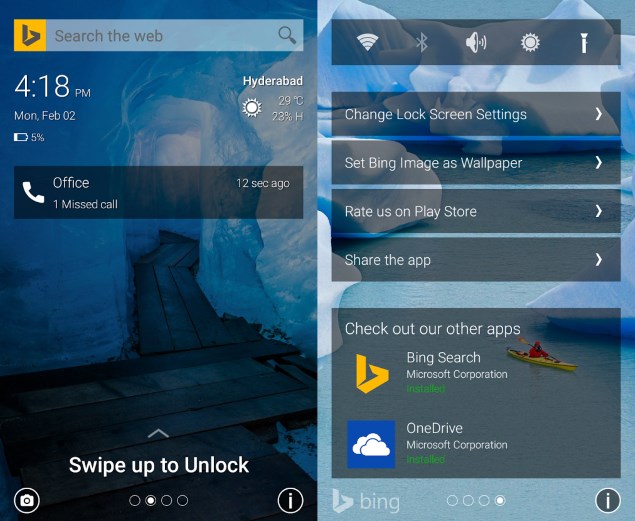
23. Sparky Lock Screen
Download Link: http://goo.gl/TnCUQ0
This one is another app that can make your screen very pretty. It sets up the screen around unique wallpapers to make it look like you are interacting with them.
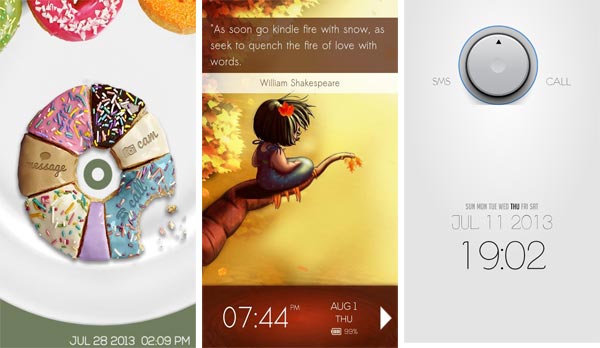
24. WidgetLocker
Download Link: http://goo.gl/txf33c
It is a great lock screen app that was developed by Nova Launcher’s developer. It offers great themes and features but it’s been a while since it was updated. It is also not free.

25. Lollipop Lock screen
Download Link: https://play.google.com/store/apps/details?id=abell431.llock
This one is inspired by Android 5.0 lock screen. It is therefore ideal for those who cannot access this latest version of the Android OS. It displays notifications as well music controls.

Now you can customize your Android Lock screen anyway you want to. Let us know your favorites or if we missed an cool ones.