AVCHD
- TRY IT FREE TRY IT FREE
- 1. AVCHD Knowledge+
- 2. Convert & Play AVCHD+
-
- 2.1 convert avchd to mp4 online
- 2.3 import avchd to imovie
- 2.4 convert avchd to adobe premiere
- 2.5 convert avchd to final cut pro
- 2.6 import avchd to final cut pro x
- 2.7 convert avchd to prores
- 2.8 convert avchd to prores 4444
- 2.9 convert sony avchd files
- 2.10 play avchd on ipad
- 2.11 play avchd on mac
How to Convert AVCHD to YouTube Compatible Formats
by Christine Smith • 2024-01-11 10:25:49 • Proven solutions
In today's world, more and more gadgets are coming out in the market, this includes different types of camcorders, and for these reasons, we have bigger reasons why to document our special moments using these high tech devices. And it doesn't stop there! We like to share it with the world by uploading them in different video sharing websites like youtube. YouTube is the most popular video-sharing website of today, and here you can find almost any kind of videos you might want to look for.
But the problem is that there are times when camcorders and YouTube don't collide. This is because most HD camcorders today produce AVCHD formatted files, and YouTube doesn't support this format. You should know that YouTube can only support the following formats: MOV, MPEG4, MP4, AVI, WMV, MPEG, FLV, 3GPP and WebM. But of course, there is always a simple solution to this simple dilemma.
Part 1. Best AVCHD to YouTube converter
Wondershare UniConverter is ready to assist you in this type of situation to convert your AVCHD files into a YouTube compatible format.
 Wondershare UniConverter - Best AVCHD to YouTube Converter
Wondershare UniConverter - Best AVCHD to YouTube Converter

- Convert video to over 1000 formats, including MP4, AVI, WMV, FLV, MKV, MOV and more
- Convert to optimized preset for almost all of the devices.
- 90X faster conversion speed than any conventional converters.
- Edit, enhance & personalize your video files
- Burn and customize your DVD with free DVD menu templates
- Download or record videos from 10,000+ video sharing sites
- Versatile toolbox combines fixing video metadata, GIF maker, VR converter and screen recorder
- Industry-leading APEXTRANS technology converts videos with zero quality loss or video compression
- Supported OS: Windows 10/8/7/XP/Vista, Mac OS 10.15 (Catalina), 10.14, 10.13, 10.12, 10.11, 10.10, 10.9, 10.8, 10.7, 10.6
Step 1 Import the AVCHD File
There are two simple ways to import your AVCHD file into the Wondershare UniConverter, first is by clicking the Add Files section to be found on the top left of the program panel, a folder file will pop out, and from there you can find the location of the AVCHD file you want to convert. The next method you can use to import the AVCHD file is to simply drag the file from the location where it is saved and drop it on the panel of the software program.
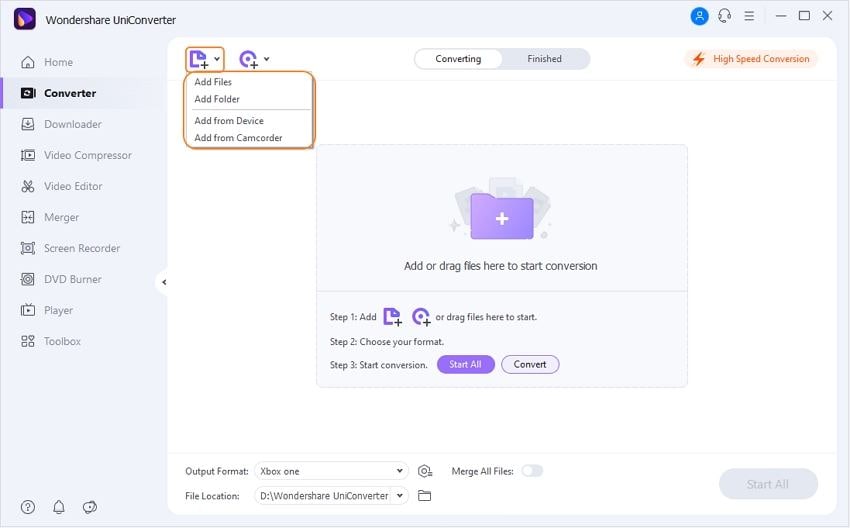
Step 2 Choose YouTube Compatible Formats as the Output Format
From AVCHD, it's not time to turn your file into a something is going to work and play with YouTube media platform. To do this, click the Output Format section and choose your target YouTube format from the output format list. Go to Video > YouTube and select a resolution in the right.
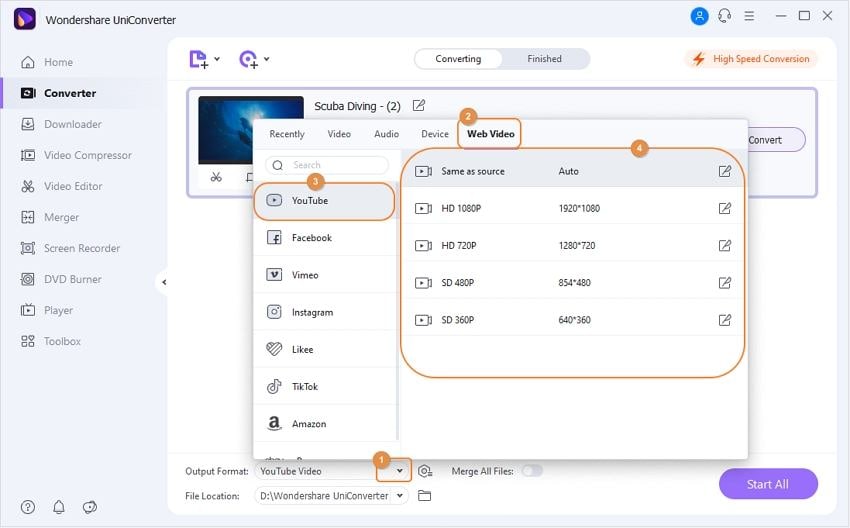
Step 3 Start AVCHD to YouTube Conversion
Just hit the Convert button to start the conversion if you are ready to convert your AVCHD file into YouTube supported format file. While the video is converting, you can pause or cancel the conversion anytime you want.
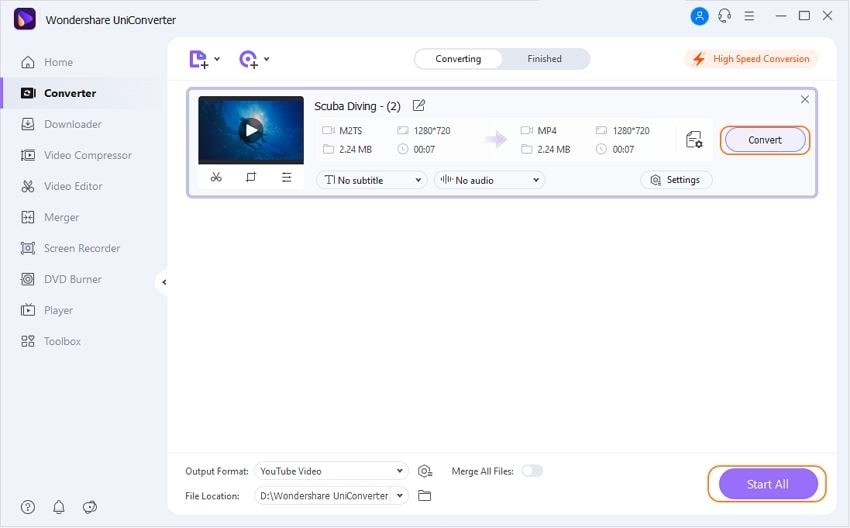
Part 2. Free AVCHD to YouTube Converter
Allow yourself to convert your AVCHD media files and upload them on YouTube using Wondershare Free Video Converter. It offers all your conversion necessities and can help you to have a file that is compatible with your computer and mobile devices.
Pro:
- Free
- Does the converting job perfectly
Cons:
- The free version only supports converting commonly used video formats.
- You are not able to set your output file format in 3D, HD, and specific for some devices.
- The conversion speed is quick but not as good as the full version.
- You are not allowed to burn CD or DVD with the free version.




Christine Smith
chief Editor