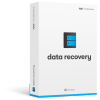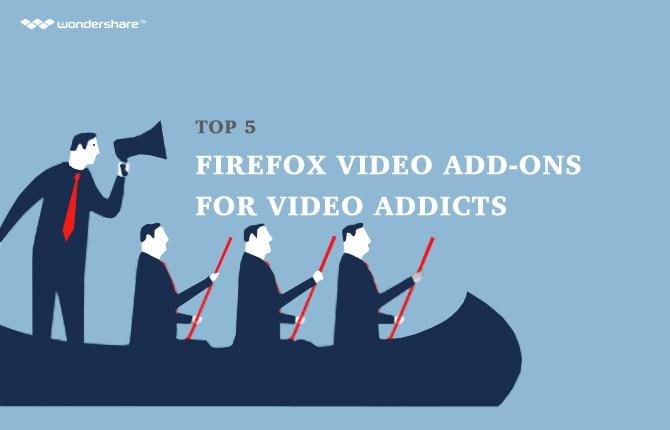Free Book Apps for iOS
For all those who cannot get enough of books and reading, there are many amazing book and eBook apps available on all app stores. These books consist of all kinds of reading materials ranging from novels, magazines, newspapers and other things. While some of these are available for free, others are available for a certain cost. If you wish to download the free ones, you can go through the following given list of the top 10 free book apps for iOS.
Part 1: Free books
Features and functions:
· This free book app for iOS consists of 23469 classics to go.
· This app consists of not just ultimate eBooks but also audio books library.
· It has been developed by Digital press publishing which brings to you features like bookmarks, highlights, dictionary support and others.
Pros of free books
· One of the best things about this app is that it has a large collection of all kinds of books and reading materials.
· This app has Dropbox support and integration and also import function.
· It has a fantastic ePub reader and high resolution covers.
Cons of free books
· One of the negative points of this app is that it doesn’t offer the clarity of reading as some others do.
· It doesn’t have some of the popular novels and books which too is a limitation.
User reviews:
1. I really like the selection books. I have been reading books I never thought of reading.
2. It's great for when you don't have a book with you or your in class and your teacher says you can read and you ask if you can read a book off your phone
3. Many "free" book apps bombard you with unsolicited ads and promotions.
https://itunes.apple.com/en/app/free-books-23-469-classics/id364612911?mt=8
Screenshot
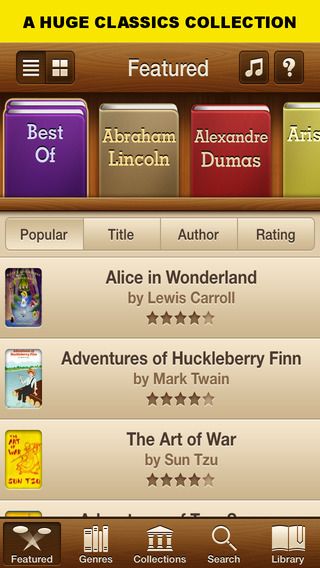
Part 2: Wattpad
Features and functions
· This is a very popular free book app for iOS which is an eBook reader with an ever growing list of books and reading materials.
· It allows you to search books conveniently and has books divided into many categories.
· It also lets you write your own stories and share it with the Wattpad community.
Pros of Wattpad
· One of the positive quality of this app is that is that you can easily sync your books and stories across various devices.
· It lets you save your library and also see what others are reading.
· It has millions of stories and books to choose from and this is one of its strengths.
Cons of Wattpad
· One of the main problems with this app is that its interface can be slow at times
· Some bugs make its performance lagging and problematic.
User comments/reviews:
1. I found this app to be very easy to use, the search features made finding a title simple and fast.
2. The Discover feature was interesting as well as it was a great way to find recommended books I may otherwise not hear about
3.This latest version of the app includes a number of bug issues, as well as offline issues.
http://www.apppicker.com/reviews/3559/Free-Books-Wattpad-eBook-Reader-app-review
Screenshot
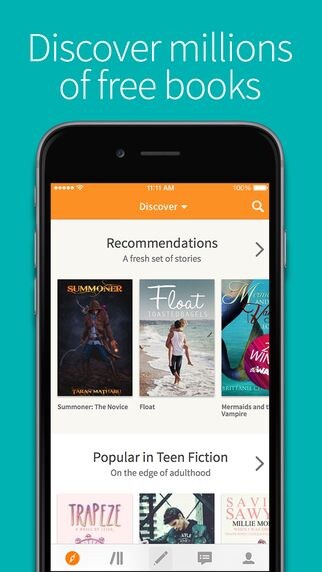
Part 3: Kindle for iPhone
Features and functions
· This free book app for iOS is one of the most popular reading or book apps with more than 75000 titles.
· It allows seamless switching between Kindle device and Kindle for iPhone.
· This free book app for iOS has a clever feature called WhisperSync which knows where you are in a book and lets you pick up from where you left off.
Pros of Kindle for iPhone
· One of the positives of this app is that it has one of the largest libraries or books and reading materials.
· It has the ability to lock the screen in portrait and landscape mode so that the accelerometer won’t bother you.
· It has the option of sharing your books across your household with Family library.
Cons of Kindle for iPhone
· One issue which is related to this app is that it works well on some and not on other devices.
· This app can prove cumbersome and glitchy on some occasions
User comments/reviews:
1. The kind of feeling of reading books in kindle app on Samsung Galaxy Note 5 is far better than this.
Just try it.
2. Another nice touch is the ability to lock the screen in portrait or landscape mode,
3. This app can be used by those who are Kindle-less,
http://mashable.com/2010/04/06/free-iphone-ebook-readers/
Screenshot

Part 4: eBooks by Kobo
Features and functions
· This is another free book app for iOS which has a glossy and image laden interface offering thousands of books.
· It offers amazing discounts on some of the bestsellers and one new eBook is offered as a free download each week
· It makes for a lovely option for casual and light reading in an inexpensive manner.
Pros of eBook by Kobo
· This free book app for iOS has more than 3.5 million free and affordable titles.
· It syncs bookmarks, notes, highlights and lets you pick up from where you left off.
· This app lets you customize your reading experience and this is the best thing about it.
Cons of eBook by Kobo
· One of the negatives of this app is that it seems to keen to get you to sign in Facebook.
· It can be sluggish at times especially when turning pages continuously.
User comments/reviews:
1. Simple and friendly interface.....Working smoothly
https://itunes.apple.com/in/app/kobo-reading-app-read-books/id301259483?mt=8
2. Kobo’s eReader Touch is our current Best Buy recommendation for those who don't want to commit to Amazon's Kindle system –
3. Kobo's reader and bookstore system includes a selection of free apps to work on various computers and other device
http://www.expertreviews.co.uk/software/52147/kobo-ereading-app-review
Screenshot
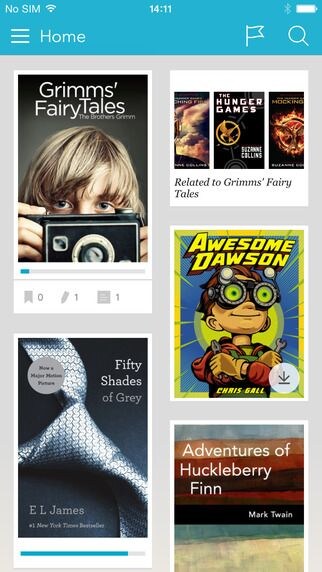
Part 5: Nook by Barnes and Noble
Features and functions
· This is a very popular free book app for iOS which lets you search for text within a supported file.
· It lets you add annotations or notes, highlight texts and use in built dictionary.
· It lets you search for text within a supported file and lets you change font size and type.
Pros of Nook by Barnes and Noble
· One of its best qualities of this app is that one can even make changes to text to suit their reading style.
· It has a night reading theme to be able to read in low light conditions.
· This brilliant free book app for iOS enables users to customize their themes as well.
Cons of Nook by Barnes and Noble
· One thing which doesn’t work well about it is that it does not support Japanese text.
· It doesn’t let you browse bookstore through the app and this is a drawback too.
· It can prove to be very slow and lagging.
User comments/reviews:
1.The only plus on this latest iOS update is to offer the shelving feature.
2. it's more stable, the different color schemes look better, overall it's just better.
3. I have a basic nook reader that offers even a couple more tool features that the software doesn't appear to have.
https://itunes.apple.com/us/app/nook-read-books-magazines/id373582546?mt=8
Screenshot
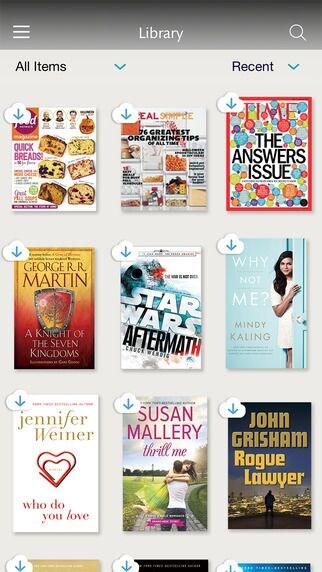
Part 6: ShuBook
Features and functions:
· This free book app for iOS comes preloaded with OPDS sources where you can browse many free eBooks
· This app has books in various languages and no registration is required to access them
· It supports Microsoft office files and even ePub files.
Pros of ShuBook
· One impressive thing about it is that it supports cloud storage options like Dropbox.
· Another positive thing about it is that it lets you access millions of books from the internet itself.
· It has an easy sorting and labeling options for the best convenience of use.
Cons of ShuBook
· One of the main negatives of this app is that you cannot import files through iTunes as this feature is paid.
· It is merely a reader and there is no syncing option available too.
User reviews:
1.If you like to pace your reading, this app allows you to put multiple bookmarks in the same book,
2.Your library can be sorted by title or author, and you also can search for words within the text, change text size and font,
http://www.hongkiat.com/blog/ibooks-alternatives/
Screenshot
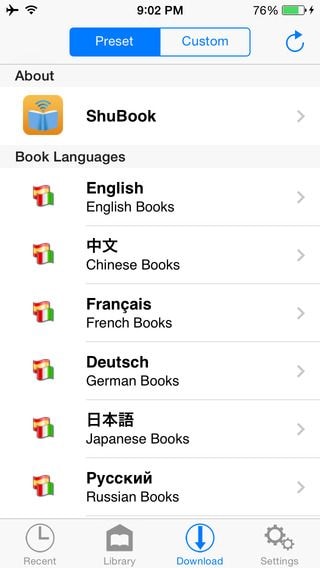
Part 7: Megareader
Features and functions
· The highlight specification about this free book app for iOS is that it has more than 2 million options of books, magazines and other reading materials.
· It comes preloaded with 25 full eBooks to get you started but sources the others from many sources.
· It allows you to save web pages so that you can read them later on.
Pros of Megareader
· One of the qualities of this app is that it lets you filter through categories of books by title, author, category and other parameters.
· It has a highly customizable interface and one can choose text size, preset colors and other such things.
· It has no hidden costs and lets you access the books for absolutely free of cost.
Cons of Megareader
· One of the main problems with this app is that its low light reading feature isn’t very effective.
· It has some bugs which make its performance glitchy.
User comments/reviews:
1. I have several apps designed for reading books, and Megareader is by far the best
2.Not only are there tons of free books available for download, the format is very easy to read and simple to operate."
3. Aside from giving you access to a bigger selection of books than ANY other reader on the planet, Megareader is also super flexible
https://itunes.apple.com/in/app/megareader-2+-million-free/id387136454?mt=8
Screenshot

Part 8: Overdrive
Features and functions
· This free book app for iOS is one which lets you borrow eBooks, audio books and streaming video from your library using overdrive on your iOS devices.
· It is connected to more than 30000 libraries in the world and is available 24/7
· It lets you create wish lists, place holds and return titles easily.
Pros of Overdrive
· One of the positives of this app is that it lets you access millions of books from thousands of libraries across the world.
· It lets you sync libraries, put bookmarks and do many other such things.
· This app allows you to import books in ePub and pdf eBook formats.
Cons of Overdrive
· One issue which is related to this app is that it doesn’t offer a very good memory or storage.
· It has some glitches and slow performance issues.
· Another negative of this app is that it isn’t very smooth or stable.
User comments/reviews:
1. Because I travel so much, audio books are my panacea against boredom, but I can't always afford to buy a book from Audible
2. So, it's fair critiques that the interface for finding titles could use a couple improvements,
3. Love but needs glitches fixed.
https://itunes.apple.com/us/app/overdrive-library-ebooks-audiobooks/id366869252?mt=8
Screenshot
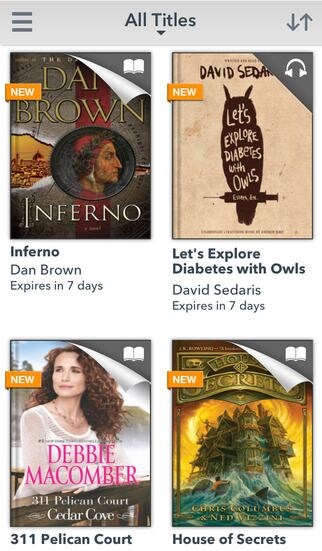
Part 9: Scribd
Features and functions
· This is another free book app for iOS which offers millions of books, magazines, comics and documents to users.
· This app lets you get personalized recommendations from editors and read according to your taste.
· It lets you store titles offline for reading even when there is no internet connection.
Pros of Scribd
· This free book app for iOS has several useful tools like let’s listening to audio books, exploring hand selected titles etc.
· It lets you subscribe to it on a monthly basis and this is another good thing about it.
· This app has millions of titles to choose from and this lets reading lovers explore whatever they like.
Cons of Scribd
· One of the negatives of this app is that has difficulty in saving offline.
· Its import features are slightly glitchy
· It works slowly due to bugs at times.
User comments/reviews:
1. If the subscription can go lower than this then maybe more people can subscribe to this app
2. Not all books have a highlight option, so if that can be looked into.
3.A Good app for references
https://itunes.apple.com/in/app/scribd-millions-books-audiobooks/id542557212?mt=8
Screenshot
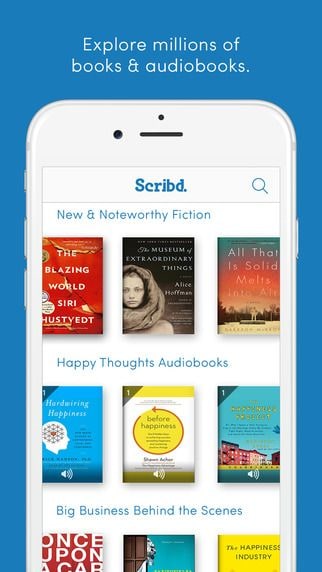
Part 10: Goodreads
Features and functions
· This is a very popular free book app for iOS which lets you not only discover good books but also share them with others.
· This app provides personal recommendations on books and is a community based app.
· It has a barcode scanner and it lets you participate in reading challenges as well.
Pros of Goodreads
· One of its best qualities of this app is that it lets you share books with others.
· It lets you write book reviews and see what others are reading as well.
· This book app has millions of books to choose from and this is a positive too.
Cons of Goodreads
· One thing which doesn’t work well about it is that the web interface isn’t very user friendly.
· It doesn’t let you find some popular book titles and this is a big limitation.
User comments/reviews:
1.Show 2 to 3 books in a row instead of showing single book in a row
2. The app seems like a web interface forcefully pushed into the form of an app.
3. Scaling of buttons are all over the place. I guess it's a free service and I shouldn't be complaining.
https://itunes.apple.com/in/app/goodreads-book-recommendations/id355833469?mt=8
Screenshot
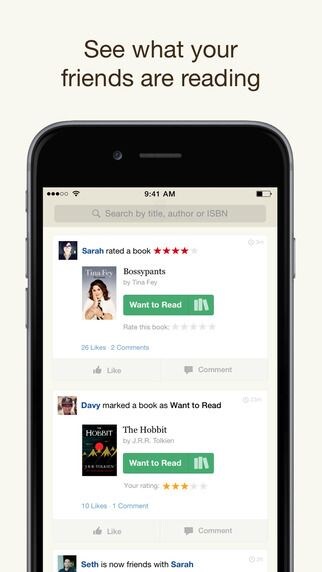
Free book apps for iOS