iPad Recovery: Recover Lost Photos, Videos, Contacts & Notes from iPad
You lost data on your iPad because it went into recovery mode and you did the restore? Or you accidently deleted some importantly photos, videos, or contacts on your iPad (iOS 9)? Keep your shirts on. Whenever you find that you’ve lost some important data on your iPad, there is a chance for you to get them back if you try the iPad recovery software – Wondershare Dr.Fone for iOS (iPhone data recovery).
Whenever you find you’ve lost or deleted some data on your iPad (iOS 9 supported), please stop using your iPad right away. The moment you delete files on your iPad, these files not disappear right away, but stay on your iPad, waiting to be overwritten by new data. If you continue using your iPad, then it’s very likely you’ll make these deleted files gone forever. And the next, find a computer nearby and follow one of the methods below to recover lost data from iPad.

iPad Data Recovery – Recover Lost/Deleted Photos, Videos, Contacts, Notes from iPad
- Support multiple iPads: all iPads like iPad Air, iPad mini, The New iPad, iPad 2, iPad 1 and more;
- 3 recovery modes: Recover data from iPad directly, iTunes and iCloud backup files;
- Save recovered messages, notes, and contacts directly to iPad;
3 Solutions to Retrieve Deleted/Lost Data from iPad with the iPad Data Recovery Tool
Wondershare dr.fone for ios offers you 3 recovery modes to retrieve deleted or lost photos, videso, contacts, and more on iPad. You just need to download Wondershare dr.fone for ios (Windows) or Wondershare dr.fone for ios (Mac) on your computer and follow one of the following solutions to learn how to use this iPad data recovery software (available for iOS 9).
Solution 1: Recover Deleted iPad Data via iTunes Backup
If you've backed up your iPad to iTunes before losing or deleting files, then this way is the best option for you to recover lost data from iPad (iOS 9 available).
Step 2 Preview and recover iPad data
Here all files in iTunes backup file have been sorted into category and displayed, and you can preview and check them one by one. After preview, check those you want back and click "Recover". Right now, when you try to recover deleted or lost text messages, notes, and contacts from iPad, there will be two options: Recover to Device and Recover to Computer. If you want to get the data back to your iPad, then choose 'Recover to Device'. For other file types, you can only recover them to your computer.
Step 1 Download and extract your iCloud backup
Click Recover from iCloud Backup File on the top of the program's window. Then log in your iCloud account. After that, choose the backup file you want to download it. To save your time, in the new pop-up, check your needed file types to download. You know, the iCloud backup file is very large. By selecting the file type to download, it will reduce the time spending on the downloading process.
Step 2 Preview and recover iPad data
Once the scan stops, you can preview all the extracted files in the iCloud backup file. Choose the files you need and preview them. When you find these files you need, click Recover to save them on your computer. As for notes, contacts and messages, you can recover them to your computer or recover them back to your iPad. It's up to you.
Step 1 Find deleted data on iPad
To get started, connect your iPad (iOS 9 supported) to your computer. Then run Wondershare dr.fone for ios and click on the Start Scan button appearing in the window to scan your iPad. Don't disconnect your iPhone during the scanning process.
Note: For iPad 1 users, you also can switch to an Advanced Mode through the button at the lower-right corner. It's better for recovering media content. Right now, recovering photos directly from iPad mini, iPad, 2, iPad Air, and the latest iPad models is not supported yet. In this case, you can try solution 1 and solution 2 to retrieve photos for your iPad.
Step 2 Preview and recover iPad data
When the scan is complete, you can click the left file category to preview all of the found files one by one. Then selectively recover the items you need and click Recover to save them to your computer or iPad. Now only notes, text messages, and contacts can be saved to your iPad again.













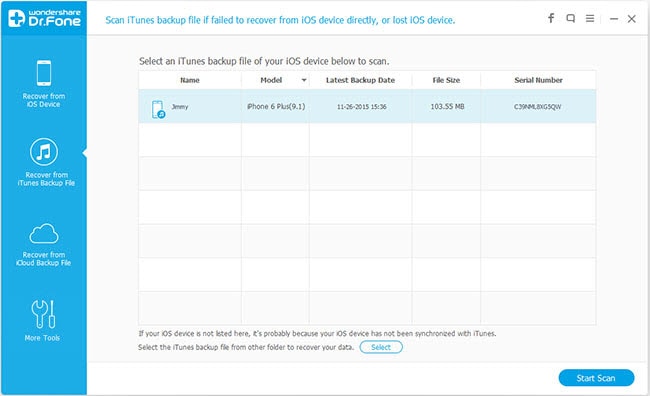


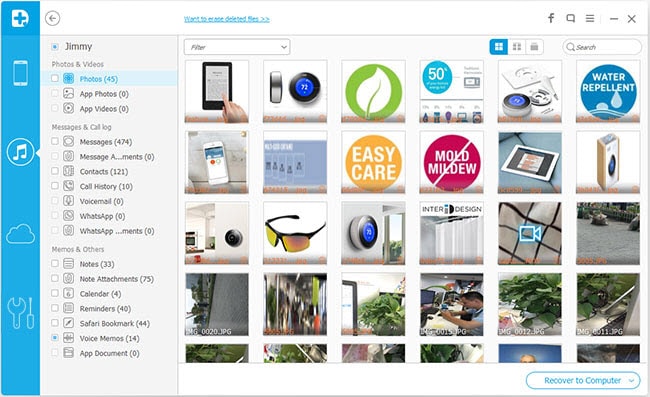
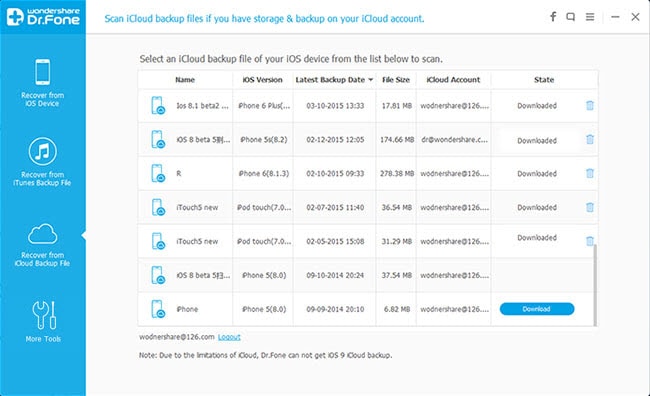
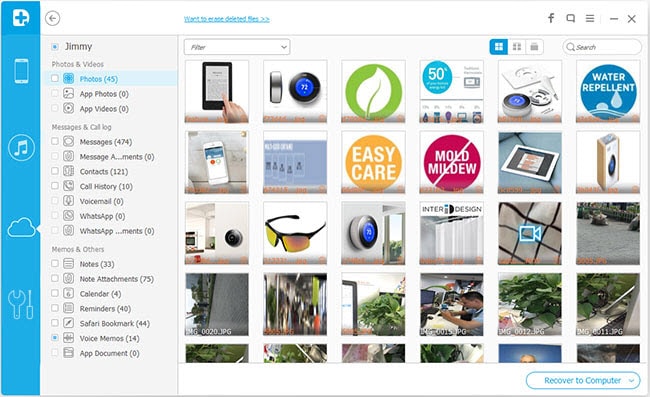
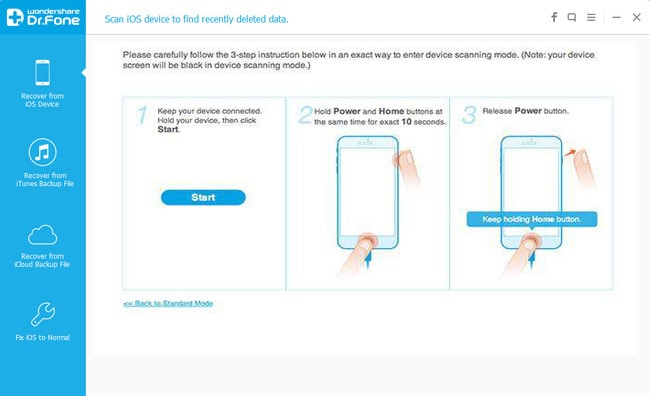
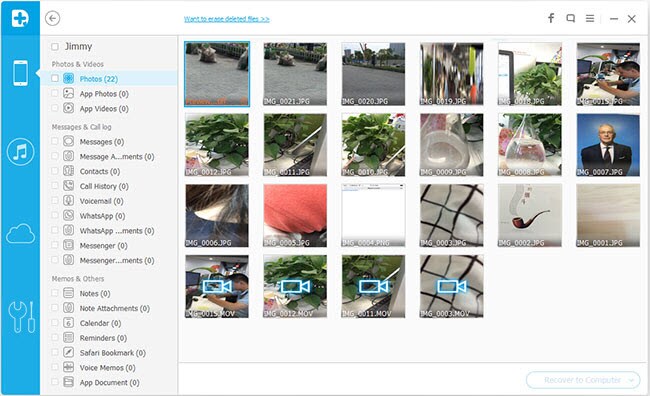
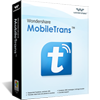


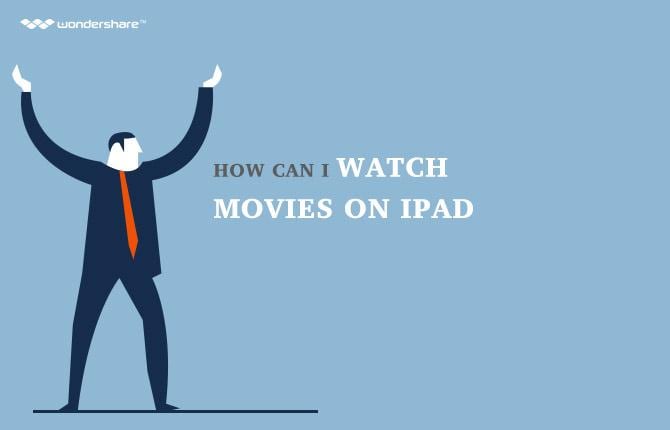
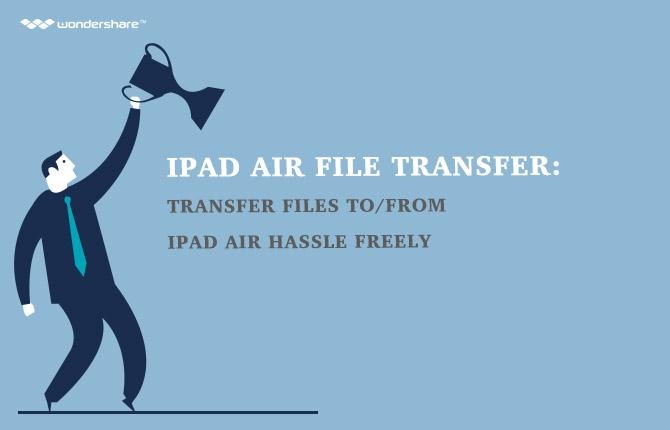
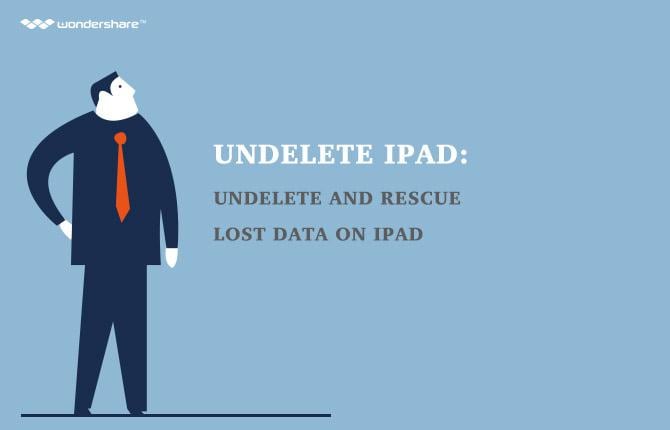
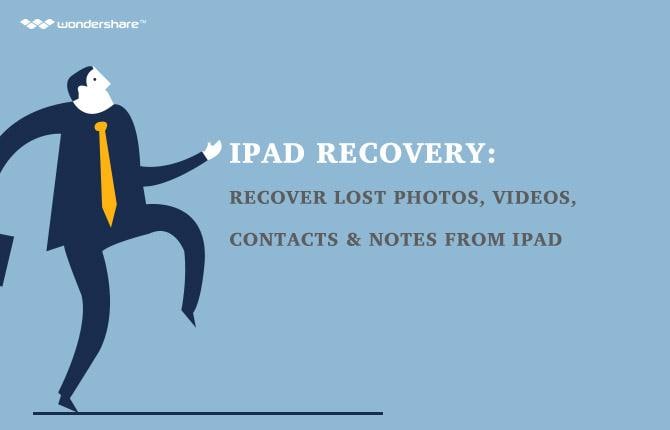






For the media files, it depends on the ipad generation. If it''s ipad 1, the program can recover photos and videos from the device. If it''s newer generation, the program only recover media files from backups. Please check the supported file types on this website. http://www.wondershare.com/data-recovery/iphone-data-recovery.html
Thank you for the quick reply - I probably misunderstood the website summary, as I thought that whether the iPad was disabled or not, it would be possible to retrieve photos and videos. I haven''t connected my iPad to a computer or iTunes ever.. Is it 100% impossible to get any information back?
Hi Diya, as the ipad is disabled, does that mean the ipad cannot be recognized by the itunes any more? If yes, I am afraid neither our product will be able to scan the ipad. Have you ever backed up the ipad with itunes or icloud? If yes, this product can help you scan the backup file and recover the files you need.
Can I use this to recover all my photos and videos from my disable iPad? I saw this page a few months ago, and that was included in the summary. Looking now, it says that you can only save notes, text messages and contacts?
For the media files, it depends on the ipad generation. If it''s ipad 1, the program can recover photos and videos from the device. If it''s newer generation, the program only recover media files from backups. Please check the supported file types on this website. http://www.wondershare.com/data-recovery/iphone-data-recovery.html
Thank you for the quick reply - I probably misunderstood the website summary, as I thought that whether the iPad was disabled or not, it would be possible to retrieve photos and videos. I haven''t connected my iPad to a computer or iTunes ever.. Is it 100% impossible to get any information back?
Hi Diya, as the ipad is disabled, does that mean the ipad cannot be recognized by the itunes any more? If yes, I am afraid neither our product will be able to scan the ipad. Have you ever backed up the ipad with itunes or icloud? If yes, this product can help you scan the backup file and recover the files you need.
Can I use this to recover all my photos and videos from my disable iPad? I saw this page a few months ago, and that was included in the summary. Looking now, it says that you can only save notes, text messages and contacts?
For the media files, it depends on the ipad generation. If it''s ipad 1, the program can recover photos and videos from the device. If it''s newer generation, the program only recover media files from backups. Please check the supported file types on this website. http://www.wondershare.com/data-recovery/iphone-data-recovery.html
Thank you for the quick reply - I probably misunderstood the website summary, as I thought that whether the iPad was disabled or not, it would be possible to retrieve photos and videos. I haven''t connected my iPad to a computer or iTunes ever.. Is it 100% impossible to get any information back?