Recycle Bin/Trash Tips
Is there a Recycle Bin on iPhone to save you from data loss
There is a need of recycle bin for every high end handset that is currently being used all over the world. It will make sure that the user gets the best results and also makes sure that the files that are accidently deleted are restored without any issue and problem. It is also to be noted that most of the applications that are provided to be users in this regard are the ones that are free of charge and for the same reason they are also rated high as everyone loves to get free in this regard.

It is also to be noted that the user in this regard should make sure that the application manual is also downloaded and the usage is clarified because if it is not done then the application might not work properly with the user and the desired results are something that cannot be met in this regard. It is also to be noted that all these trash handling applications are developed keeping in mind the highest development standards and despite being free these applications are updated frequently and the need of the hour is to make sure that the applications are installed in the best manner and the user gets the best out of the usage as well that is timely and without any issue.
Is there any recycle bin app for iPhone/iPad?
Unfortunately it is a question the answer to which is a big NO and for the same reason it is also to be noted that the user can make sure that the items that are once deleted from the iPhone are never recovered. It is also to be noted that the user should make sure that the applications and the related data that is present on the iPhone memory is not only kept very carefully but precautionary measures should also be taken to make sure that the user gets the best and the state of the art results in this regard. The good news is that Apple Inc. has no official way to retrieve the lost data but there exist some nontraditional and unofficial ways to make sure that the data is restored without any issue and problem.
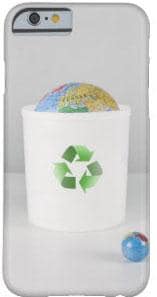
It is also to be noted that the user should also make sure that the latter part of the tutorial is also studied to make sure that the best and the most awesome software program for the data retrieval is downloaded and installed that would make sure that the user gets the best result without any issue and problem. It is also to be noted that the user should also make sure that the steps provided are also implemented in the same order.
How to restore the deleted files on iPhone?
As it has been mentioned before as well that there is no official way of making sure that the data is retrieved from the iPhone however there are unofficial ways to make sure that the issue is resolved without any problem and Wondershare Dr. Fone is one such solutions which makes sure that the best and the most advanced mechanics are not only applied but the user also gets the best results in return. The overall mechanics that have been deployed within the Wondershare Dr. fone has made sure that the best way to has been embedded within the system that would make sure that the usage is not only simple but the novice users can also go for this without any issue and problem. It is the effective and efficient usage of the program that makes sure that the user gets the best result and the data from iPhone is recovered without any issue and problem. It is one of the best programs that is not only effective but it also provides 100% guarantee that the files lost will be found without any problem if they have not been overwritten with some kind of other program that is downloaded for any purpose. Rest it is assured that if the iPhone under question meets the requirements then the user will get 100% recovery with just few clicks.
How to restore the deleted files on iPhone with the help of Wondershare Dr. fone?
The process that has been related to the Wondershare Dr. fone is the best one and for the same reason it is also to be noted that the user should make sure that the best and the most advanced terminologies are used with just few clicks to make sure that the state of the art features are enjoyed. To make sure that the user gets the best results it is advised to make sure that the process that has been mentioned below is followed as it is to avoid any issue and problem:
1. From the URL https://drfone.wondershare.com/iphone-data-recovery.html the user needs to download and run the application to initiate the process:

2. The user shall then make sure that the start scan button is pressed so that the lost files are retrieved onto the phone and this also shows how simple the usage of Wondershare Dr. fone is when it comes to novice users:

3. The user shall then make sure that the file health and other relate information about the files recovered is seen thoroughly:
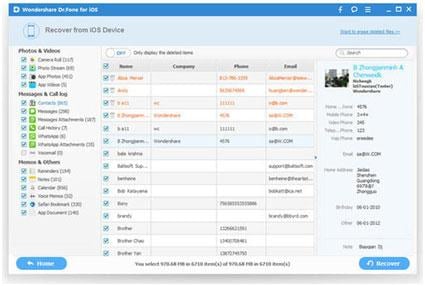
4. The user can then make sure that the data is either recovered to device or to the computer as it is deemed to be fit:
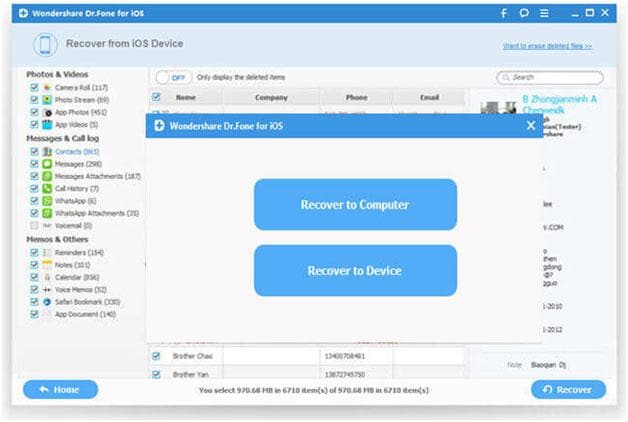
Tips to avoid data loss on iPhone
Following are some tips that should be considered by the user in this regard to make sure that the best and the state of the art services are enjoyed without any issue and problem:
1. The data backup is the most important aspect which makes sure that the user gets the best and the state of the art data protection service.
2. The companies should develop manual in such a way which makes sure that the data loss on the iPhone is dangerous and it cannot be undone. Once the user awareness is created the data will become safe and secure.
3. To avoid data loss it is also advised to the users to make sure that the best recovery software programs are used for recovery or making it easy.


