Top 10 DVDFab Alternatives to Convert DVDs to Different Video Format
You may have heard some great things about DVDFab, but you might have an operating system that just can’t support it, or you are just plain looking for a choice. There are several great alternatives out there to convert your DVDs to a different video format that can play on a variety of devices. Let’s look at ten of them.
1. BDMagic for Mac
This program comes with the ability to rip Blu-Ray discs as well as DVDs. You can either copy a movie with the full disc information, or copy just the movie. You can also convert your BluRay to a variety of computer formats, suitable for playing on mobile devices or your computer. The program will also enable you to shrink your movie to take up less room on your portable device – very handy for when you want to take them on a trip. It operates on OS X Leopard and above.

2. ByteCopy for Mac
This tool works well with other programs like Blu-Ray Ripper or previous versions of ByteCopy. You can create backup versions of your movies from Blu-Ray or DVD. Those copies can even include all of the chapter markers and subtitles. It can also convert files into formats suitable for portable devices like the iPad and the Kindle Fire HD. You can import your files directly from the disc. Preserving your audio tracks without any loss is one of the hallmarks of the program. You can choose which tracks you want to keep for the final version, too, if there are some tracks you don’t want to keep.

3. iMedia Converter for Mac
This is a Blu-Ray and DVD copy program as well as a video file converter so you can make backup copies of your movies, or convert them to a different format to take with you. There are 140 different formats you can convert your movies to. You can either select the output format, or you can choose your device and let it automatically help you choose. It helps preserve your video quality no matter what your format, and it can remove the extra files so you just keep the movie if you so choose. It’s set up to work with OS X Leopard or later.
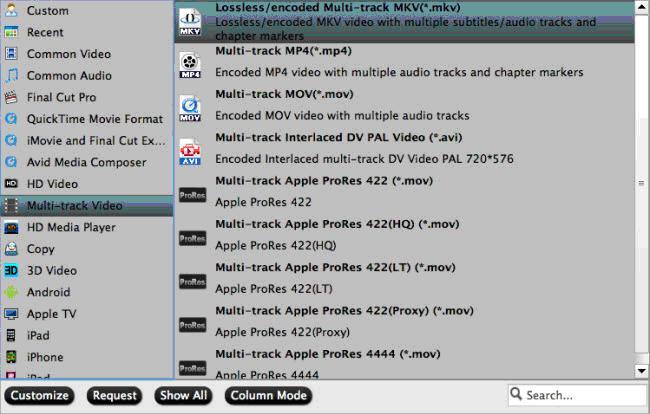
4. Make MKV
This program is ideal for copying movies quickly, whether they are Blu-Ray or DVD. It converts all video clips and discs to the MKV format, one of the reasons it is so fast. You can complete an entire copy of a movie in less than 90 minutes, preserving all of the audio tracks and subtitles along the way. You can try out the program for 30 days to see if you like it. The DVD copying part will always stay free.
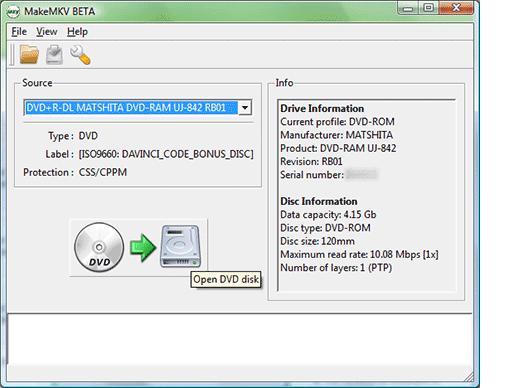
5. Blu-Ray Ripper for Mac
This program allows you to convert your Blu-Ray movies to formats that are best for your Android portable device. It works with Mac OS X Mountain Lion and Mavericks. It allows you to make the copy in an .mp4 format that your Android can use easily without losing much in the way of quality. You can also convert your DVDs to .mp4 format as well, or to any of several others like FLV or AVI. As you can see in the image, you can choose your output format from the drop down menu.

6. AnyDVD
This program is excellent at working behind the scenes to copy your DVD onto your computer, so it doesn’t draw a lot of resources. It also is able to remove the region code encryption so your movie is playable anywhere in the world. AnyDVD can also remove the subtitles and the opening warning messages so the file is smaller, making it fit on a portable device much more easily. You can rip HD DVDs, Blu-Rays, and audio CDs, and it has the ability to fix the tracks on a broken CD to bring back your favorite album. This program can also adjust the playback speed of your computer’s DVD player so you don’t have so much noise from the vibration.
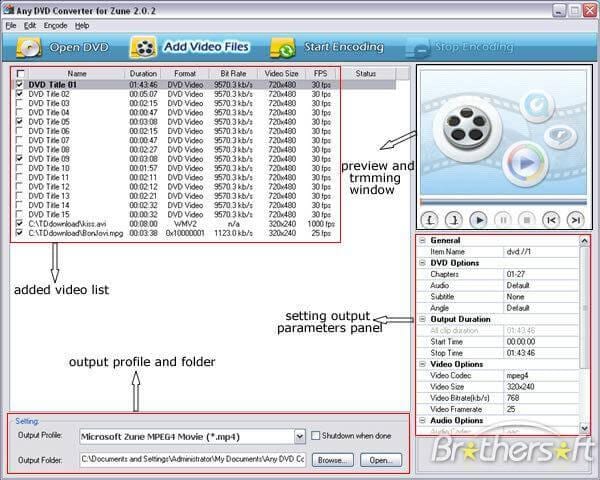
7. DVD43
This free program also runs in the background as it de-encrypts DVDs. The only freeware program to make our list, you may need to download a plug-in if you are running Windows 8, as the standard version has not yet been updated. It will run on Windows 2000 machines all the way through Windows 7. It’s designed to work smoothly with your DVD copy program, breaking the encryption to make the copying easier. Start your DVD43 program first, then your DVD copy program.
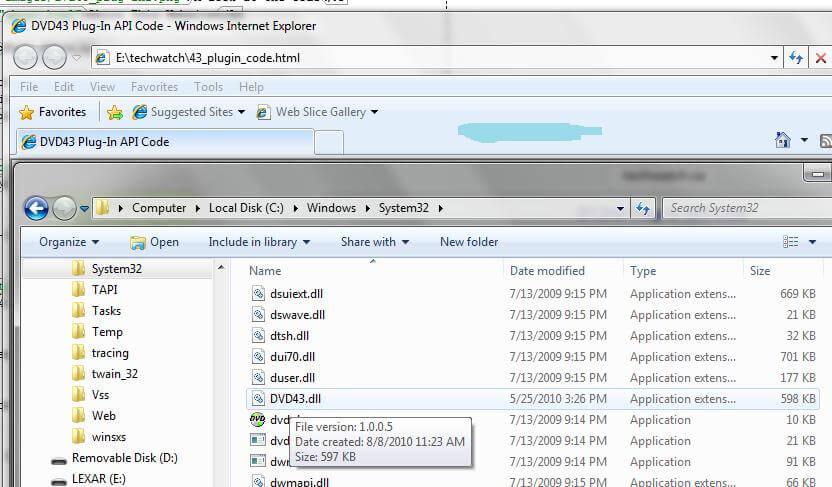
8. Daniusoft DVD Copy
This program has the ability to create backups for your discs. It’s designed to work on your Mac with OS X or on Windows XP through 7. It works on both home produced or commercial discs and keeps the loss at a minimum. You can either then burn the copy to a blank disc or keep it on your computer for later use. If you want to make a full copy of your movie with all of the titles and menus you can, or you can edit it down to just the main movie.
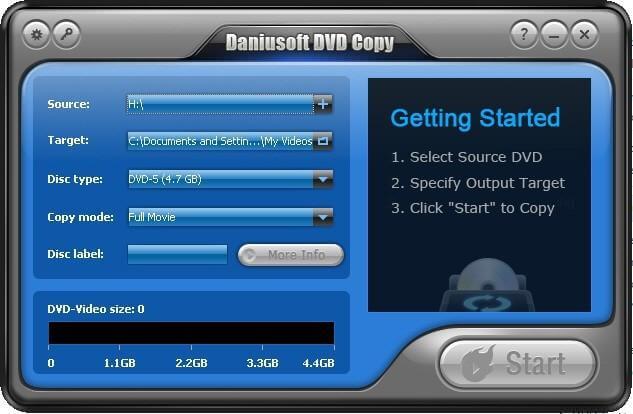
9. Leawo DVD Ripper.
This program can copy DVDs as well as CDs or lift the audio track from a DVD. You can convert your DVD to the most common video formats for use on your favorite mobile devices, including .mp4, FLV, and AAC. While the file is on your computer, you can do some basic editing, too, and convert it to 3D using one of six different effects, depending on the 3D player you have. It works on Windows XP through 8, and comes with a free trial version so you can see if you like it. There’s a version available for the Mac, too.

10. Format Factory
This program does both file converting and DVD ripping. It can convert video files and DVDs to common video formats like WMV and FLV. It can also do audio conversions and single image conversions. If you want to load it to your portable devices, it can do that for the iPhone/iPod Touch, Blackberry, and Playstation Portable. If you have a damaged file, it can help repair that damage, and it can shrink your file to a better size for a portable device.
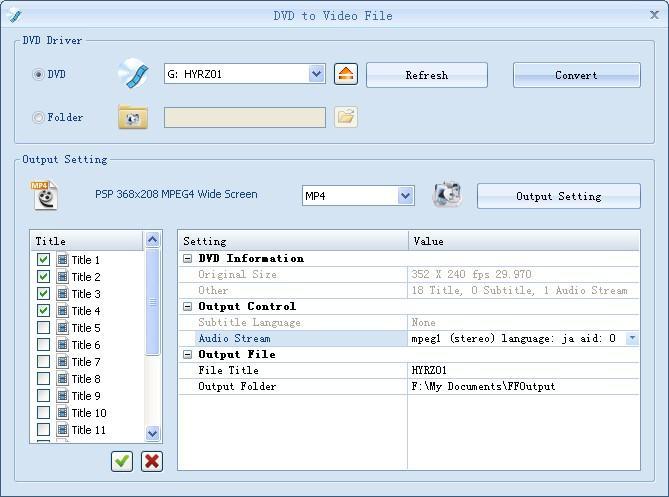
And there you go – ten alternatives to DVDFab that can do a variety of format conversions. Some give you trial versions to make it easier to determine which one you want to use, always a plus before investing in software.













