4K Video
-
2 4K Player
-
3 4K Video Editing
-
4 Download 4K Video
Top 5 4K Video Converter
If you are using video editing software which does not fully support native 4K files, then you need a 4K video converter application. The idea of a 4K video converter is to take your high quality 4K files and convert them into a supported format of your choice, ready for editing in older versions of software or into software that has not yet been updated for 4K support.
Below you will find our selection of the five best video converters that you can use to convert ultra high definition 4K videos.
1. Wondershare Video Converter
Features:
- Convert any format to 4K.
- Download 4K videos from websites like Vimeo and YouTube, to be viewed offline.
- Customizable settings for video output.
This 4K video converter is an all in one video downloader and converter. If, for example, you have come across a brilliant 4K video that you love on YouTube and would love to have a copy of it on your computer, Wondershare Video Converter makes that possible. It is an ultimate application that is able to convert both video files that are stored on your hard drive, as well as videos that are available on YouTube, Vimeo and other video websites. Options such as resolution, frame rate and bit rate can all be selected before you start the conversion process.

2. Acrok Video Converter Ultimate
Features:
- Convert 4K videos to WMV, MOV, AVI, MXF and other formats.
- 2D and 3D 4K videos can convert to 3D.
- Ability to add subtitles into video files.
- Support for Apple ProRes, DVCPRO, DNxHD, and other professional encoding formats.
Acrok Video Converter Ultimate is a comprehensive application that provides every type of conversion that you might need when you are working with 4K ultra high definition video files.
A lower cost version, at $39, is Acrok HD Converter. This application lacks the ability to rip, convert and copy DVD and ISO files, or to convert Blu-ray discs.
Priced at $59, you can also download a free trial to determine whether it is indeed the type of software that you are looking for.

3. BlackMagic 4K Video Converter
Features:
- Convert footage from a BlackMagic 4K video camera into formats that can be edited in any video editing software.
- Usable on both PC and Mac computers.
- Transcode 4K files from the Blackmagic Product Camera to high definition MOV, MPG, MPEG-4, AVI, WMV and more.
- The software is available as a free download.
BlackMagic cinema cameras are amongst the very best you can get if you're a serious film maker. The BlackMagic 4K Video Converter software lets you easily import and edit 4K video from BlackMagic cameras into popular video editing software like Premiere, Avid, Final Cut Pro, iMovie, Sony Vegas, and so on.
BlackMagic 4K Video Converter is simple to use: just load the video file into the converter, choose your desired output format, adjust quality, bit rate and frame rate settings, then click convert to get the process started.
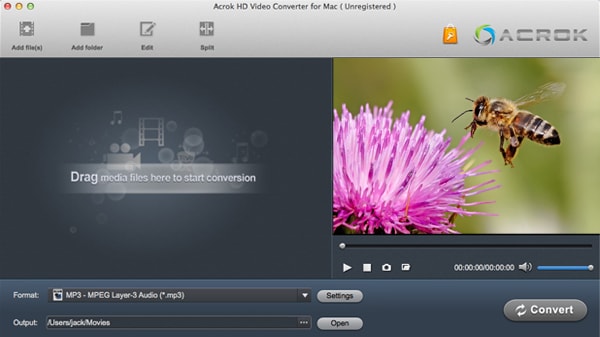
4. 4K TV Converter
Features:
- Allows you to watch any movies on a 4K television
- Transcodes videos from popular file types
- Available for Windows and Mac systems
If you have a 4K TV, you may also like to watch films on it that were not shot or produced in the 4K resolution. But not all kinds of video files, such as regular AVI, MP4, MOV and so on, are able to be played on 4K televisions without the assistance of an external tool. You might have these files on a USB drive, but to watch them on your ultra high definition 4K screen, you will need software like this 4K TV converter.
4K TV Converter will also allow you to import video files from video cameras into editing software like FCP and Premiere. This gives the application two important uses for those who not only enjoy watching 4K videos, but for people who are into creating them as well.
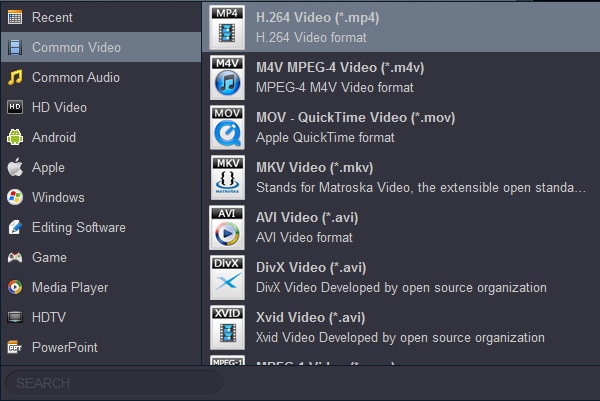
5. 4K Video Converter
Features:
- Converts 4K video files to MP4, MOV, AVI and other popular file formats.
- Converted video can be imported into editors like Final Cut Pro, Sony Vegas, After Effects, etc.
- Preserves the high quality of the original source video.
Not all video editing software is yet able to support the editing of files from 4K cameras. This means that if you are shooting videos in 4K, but have not yet upgraded to the most recent software (and face it, this can be extremely expensive), you need a way of converting that 4K video into a file that can be worked with in the program you have. Additionally, playing back 4K videos on non-supported devices is an issue now and into the future, until 4K viewing compatibility is more affordably available.
This 4K Video Converter takes your 4K ultra HD video and converts it for editing in popular video editing applications, so you can then view the video on regular televisions, iPad, smartphones and other devices that do not yet support native 4K viewing.

Conclusion
So which 4K video converter application is the best choice for you? As you can see, they have very similar functions, so it is simply a matter of experimenting; many provide free trial versions so you are able to evaluate quickly before making a final decision.
These handy applications all provide important roles if you are wishing to shoot in 4K yourself, or watch a native 4K movie on a device or screen that may not yet support it. By converting your 4K video into a support format with any of these programs, you lose only a small amount of the ultra high definition 4K detail, whilst still being able to edit and watch videos that have been created in this resolution; one which is here to stay well into the future.
















like