How Can You Transfer Music from iPad to iPod
Have many beautiful songs on iPad and can't wait to transfer to your iPod, say iPod touch 5, so that you're able to enjoy music on the go. After all, iPad is less easy and convenient to take than an iPod, when taking size into consideration. Here we introduce you two useful tools to help you transfer music to iPod from iPad. One is Wondershare TunesGo, which is an specially designed iPad to iPod transfer tool. It helps you manage music, videos, photos and more data on your iPod, iPhone and iPad. The other tool is Wondershare MobileTrans or Wondershare MobileTrans for Mac. As a one-click phone and table transfer tool, it empowers you transfer music between iPad and iPod immediately.
Solution 1: Copy music from iPad to iPod with TunesGo
Wondershare TunesGo is known for its high quality and fantastic features. With its help, you are capable of getting music from iPad to iPod with only 3 clicks. Additionally, it transfers songs from iPad, iPod and iPhone to iTunes computer, and vice versa. Download the free trial version of this program. Follow the steps below to get music from iPad to iPod.
Step 1. Connect your iPad and iPod with the computer
At first, install and run this program on your computer. Connect your iPad and iPod with the computer at the same time. TunesGo will detect them automatically once they're connected. Then, both of your iPad and iPod will be displayed in the primary window.

Step 2. How to transfer music from iPad to iPod
In the left directory tree, under your iPad category, click "Media" to bring up the media window. Click "Music" on the top line. Then select the songs you want to export and click the triangle under "Export to". In its pull-down menu, choose to export to your iPod.
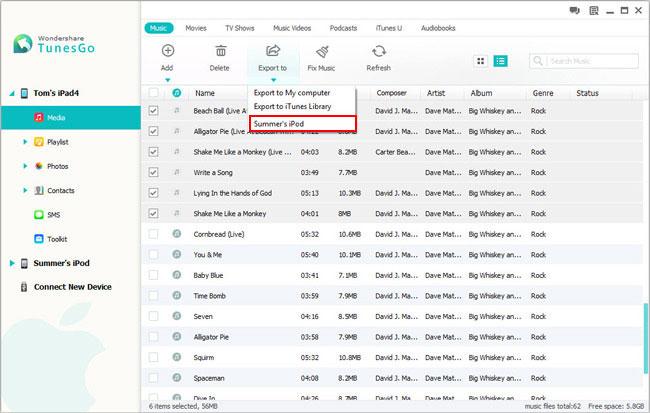
Note: TunesGo is fully compatible with many iPads and iPods running iOS 8, iOS 7, iOS 5 & iOS 6, including iPad air, iPad mini, iPad with Retina display and iPod touch 5. Here, you can get the whole supported iPad and iPods.
It will take you a few seconds to copy music from iPad to iPod. Be sure both your iPad and iPod are connected all the time. When the music transferring comes to an end, you are able to check the imported songs by clicking "Media" under your iPod category and then clicking "Music".
Download TunesGo and move music from iPad to iPod.
Solution 2: Transfer music from iPad to iPod with MobileTrans in 1 click
Wondershare MobileTrans or Wondershare MobileTrans for Mac is specially designed phone to phone and tablets data transfer tool. It supports transferring music from iPad to iPod with 1 click.
Download MobileTrans and have a try!
Note: MobileTrans supports iPod and iPad running iOS 7/8/6/5. Here are the supported iPods and iPad by MobileTrans.
Since Windows and Mac version work in a similar way, here, I just take the Windows version as a try
Step 1. Install and launch MobileTrans
First of all, install and then launch MobileTrans on your computer. Then, the primary window shows up like the picture below. Click Start.
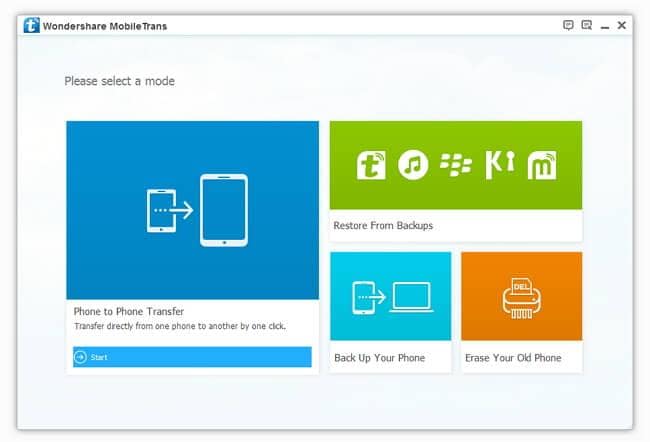
Step 2. Connect your iPod and iPad to computer with USB cables
Connect both of your iPod and iPad to computer with USB cables. MobileTrans will quickly detect and show them in the primary window. At the lower right corner, tick off Clear data before copy, and music on your iPod will be removed to save iPad music. If you don't want to do it, let it alone.
Note: By clicking Flip, you can change the places of your iPad and iPod.

Step 3. Move music from iPad to iPod
By default, music, photos, videos, calendar, iMessages and contacts are all checked. To transfer music, you should uncheck contacts, videos and photos. Then, click Start Copy. Make sure your iPad and iPod are connected all the time. When the transferring is over, you can click OK.

Download MobileTrans to transfer music from iPad to iPod now!
Related Articles
Product-related questions? Speak directly to our Support Team >>
















