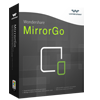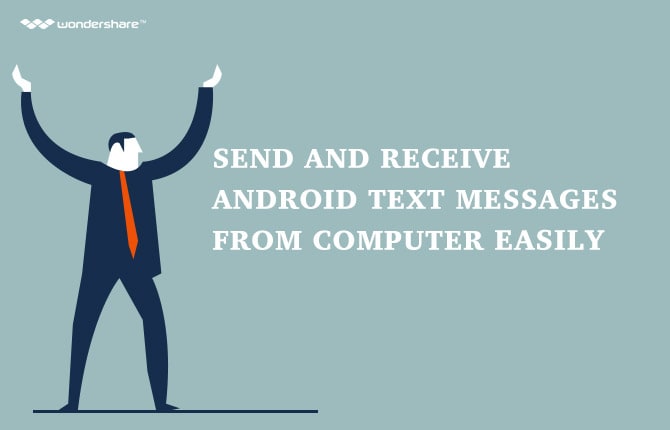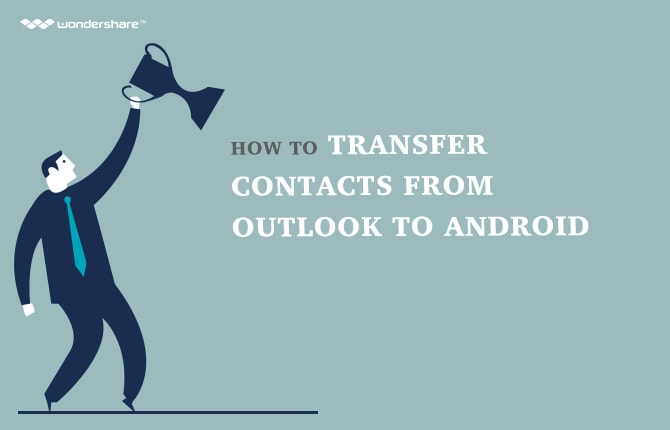How to sideload apps on your Android
At these present times, there are already a lot of people who are using different phone applications that they consider to be useful to them. These applications are typically downloaded from the app stores that are affiliated with the manufacturer of the phone. In that case, these manufacturers are not generally allowing the users to sideload android apps.
Now, you might be wondering what is a side load. A side load android is the process of downloading a specific application that cannot be downloaded from the app store that is run by the manufacturer. For instance, you can side load apps from the store for amazon app store which is prohibited from the google play store. Sideloading app can be a very simple process. You can even side load app yourself.
If you are interested in knowing how to sideload an app, you have to keep something in mind first. Sideloading apps may or may not be safe. In this case, you should always be exercising caution in side loading apps. Certain applications that are published in the google play store are being checked for any sort of malware by Google itself. If you will sideload android apps, this kind of protection is given up. In that case, you have to make sure that you have an effective anti-malware software that is running in your phone before you start sideloading apps. Typically, these sideload android apps are being bundled together in packages called APK files. You will have to take note of the ones that you want to android sideload.
Before you can start the process of android side loading, you will first need to enable “Unknown sources” in your phone. Having this “Unknown sources” option enabled will allow you to have apps downloaded even outside of the Google Play Store. To do so, you will need to open up the Settings menu of your phone. Afterwards, you will need to tap on “Security”. Next, you should be tapping on the box that is located at the right side of the “Unknown sources”. In this manner, there should be a check mark inside such box. Afterwards, you are now ready to sideload app. You should read on to know the steps on how to sideload apk.
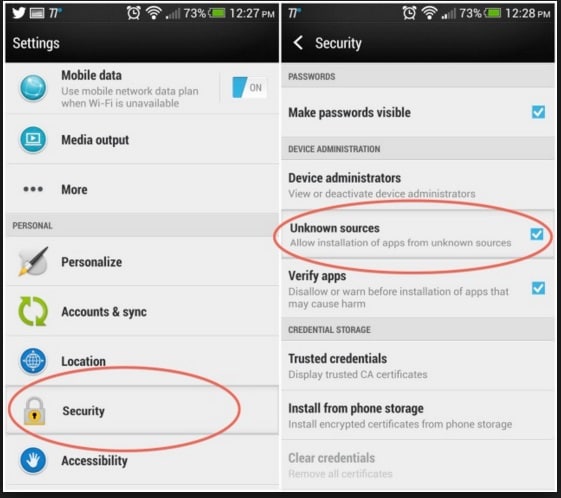
There are a number of methods that can be employed in order to android sideload apps. However, the three most common methods that are being used to sideloading android by advanced android phone users are the Manual method, the AirDroid method, and the ADB method. We will be tackling each of these methods so that you will know how to sideload apps by using any one of them.
Method 1 : Manual Method
There are two scenarios that could happen in this method. The first one would be downloading the android sideload apk file on your computer. The second one would be downloading the side load apk file straight to your android phone. It is also possible to have an apk installer for tablet downloaded.
Scenario 1 – Download File on Computer
Step 1 : You first need to download the file from a very reliable source. Again, at this point, you are vulnerable to malware attacks so be sure that your anti-malware software is already running. Once you have downloaded the file, you will need to connect your android phone to your computer with the use of a USB connector. In this manner, you will be able to transfer the sideload apk file to the storage folder of your phone. You should make sure that you will also remember which folder you saved the file to.
Step 2 : After that, you will need to download and install a file manager app from the Google Play Store. You can choose any file manager app that you will be seeing from the store. Your phone might even have a pre-installed one already. After successfully downloading the file manager app, you will need to open it. Then, you will need to look for the apk file that you have stored and tap on it. At this point, the installation of the file should have already initiated. You have already sideloaded apps.
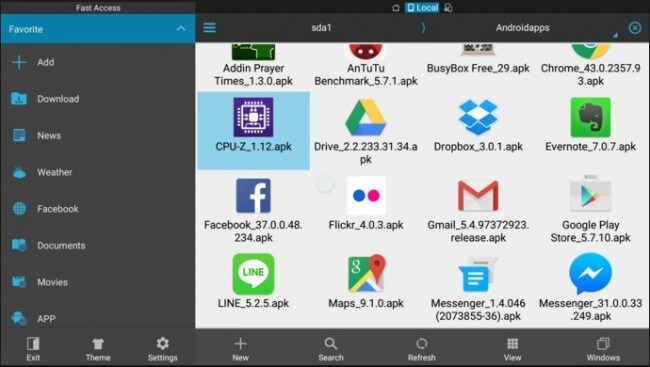
Scenario 2 : Download Directly on Phone
Step 1 : In this scenario, it will be much more easier for you to go through the android sideloading process. You will just need to access the website where you can download the apk file that you want to be sideloaded. In this step you will need to use the browser in your phone. Afterwards, the downloaded file will be displayed in the Downloads section of your phone. The file should be searched for and tapped so that it can be installed.
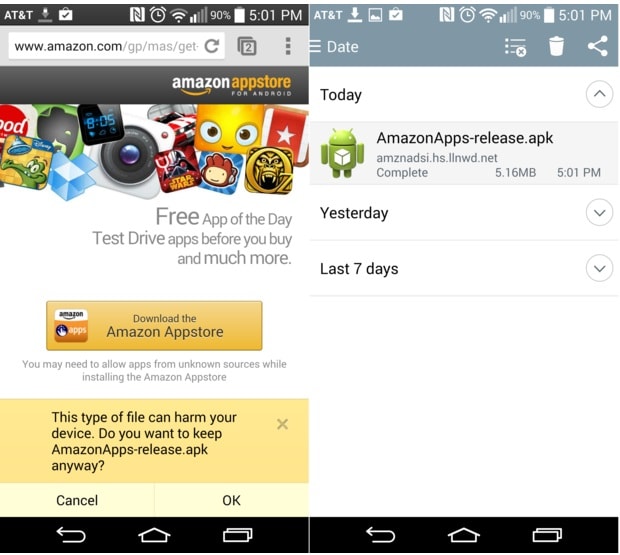
Method 2 : AirDroid Method
Step 1 : An AirDroid is a type of app that allows you to be managing your phone through a computer. The app is designed to have a website-like interface where you can perform several actions. Here is a sample screen shot.

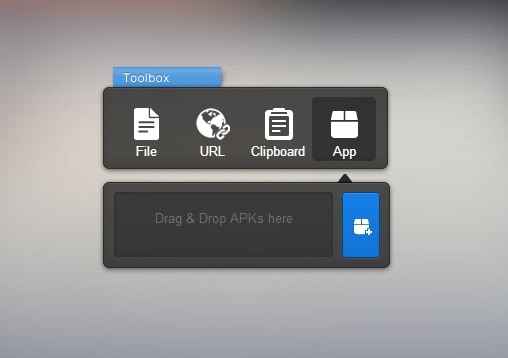
Method 3 : ADB Method
Step 1 : In this method, you will have to be exerting a little more effort to sideload apps android. However, you only need one simple command to be able to sideload apps. In this case, you have to make sure first that you have already installed Android SDK from a certain website. To make typing the file easier, the apk file that you will be sideloading should be saved on the same folder as the ADB files. This way, it will be easier to adb install apk.
Step 2 : You then need to open the command prompt. Afterwards, you just need to type “adb install appfilename.apk”. You have to replace the appfilename with the complete file name of the app that you want to sideload.
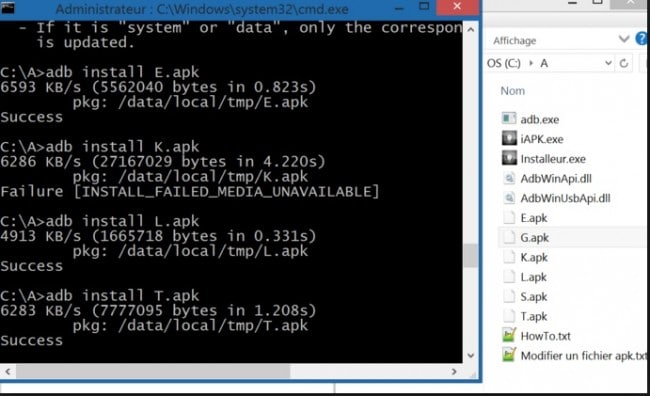
Step 3 : As you can see in the screen shot, it will be notifying you whether the installation of the file has been successful or not. On the other hand, instead of typing the filename, you can also type in the complete path to the app that you want to be side loaded. After such step, you are successful with the sideloading process.
These are only three of the most common methods which you can use on how to sideload. There are still other methods that are available to sideload android app. You have to make sure, though, that you really know the reason why side loading is being done. This way, you can enjoy the apps that are the results of android side load.
Android Manager - One Stop Solution to Manage Your Mobile Lifestyle
- One click to download, manage, import & export, transfer your music, photos and videos.
- De-duplicate contacts, switch devices, manage your app collection, backup & restore and send messages from your desktop.
- Mirror your android device to send messages, and play Android games on your computer.
- Transfer Files among your mobile devices without limitation.
- Optimze your device on the go with the MobileGo app.