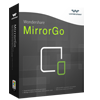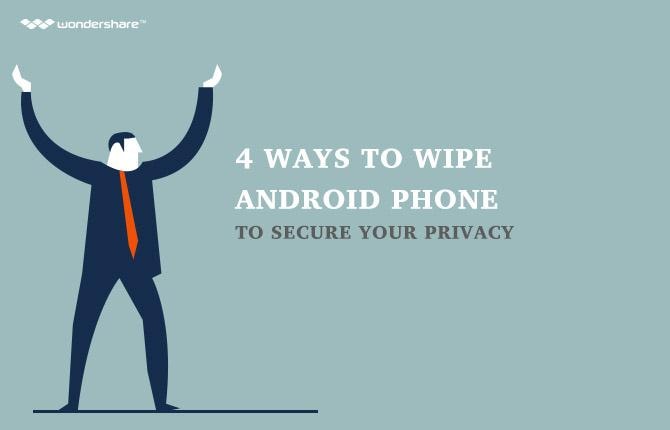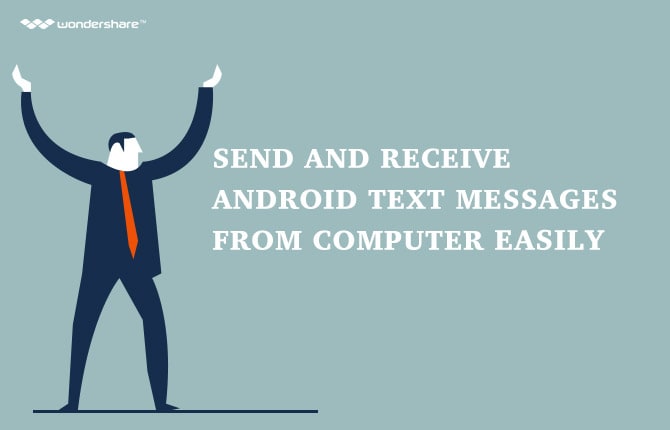How to Get Instant Scores and Sports News with Google Now
Whenever the fall season comes around, the sports fans will definitely rejoice. After all, there are numerous sports that are all in full swing during the said season. There is the MLB playoffs, NFL, college football, and even the NBA season coming right up. If you are a sports fan, then you certainly do not want to miss out on important sports events during the fall season. You want to celebrate your favorite football team's overwhelming win against its first round rival, right?
For that, you might want to make use of online apps and programs to keep up-to-date about sports events. The best option that you have to keep yourself updated with sports scores and news, then you have to get your Google Now. This is the best method to quickly find roundup for a particular day's action, specific teams, and specific scores. It should be easier to get the latest news about your favorite sport instead of sifting through various mobile sports apps.
If you have an Android device, then it is better that you get the Google Now launcher. This way, you can be one swipe or one tap away from the Google news sports you want to track. It will be easy to get instant notification of how your favorite baseball team is doing without too much hassle.
There are numerous methods to keep yourself updated with the latest Google sports scores. You can either search by team or search by league. Here are some of the methods to help you use Google now for getting instant scores and sports news.
SEARCH BY TEAM
If you prefer using the QWERTY keys, then you have to type in the team's name. The other option to input the team's name is to say it out loud with voice search. The Google Now app will then deliver the score even when the game is in progress. Aside from that, the team's schedule will also be shown.
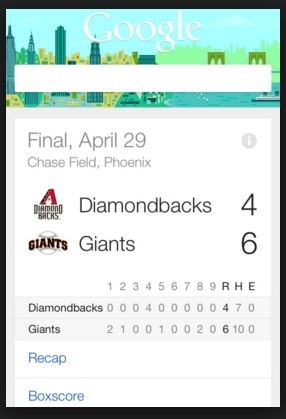
Scroll through the pages to see what Google sports news are available for you to read. You can actually get relevant news about the team if you use Google Now. With this, you now have an idea on what is currently going on with the team.
Depending on what sport you are checking, you might be able to get a Play-by-Play or a Life Update of the game. You just have to tap the Live Update option or the Play-by-Play option located at the bottom. These are the links that can take you to the actual league's website and provide you with constant updates.
Another feature of Google Now is that it will provide you with details about a game out loud. Google Now sports app will provide you with a voice-over of what is currently going on. For example, you might query “New York Yankees, and the Google Now voice will speak out “the New York Yankees are leading the Houston Astros in the bottom of the sixth inning”.
SEARCH BY LEAGUE
It is possible to list all of the Google Now NFL scores through this app. In fact, you can get all of the scores for specific sports leagues. All you have to do is input the acronym of that sports league into the Google search box. Say, you input “NFL” into the search box, then you can get a complete list of the current date's games. There are even scores listed to let you see the progress of the league games. You can get more details, you just need to tap a specific game on the list.
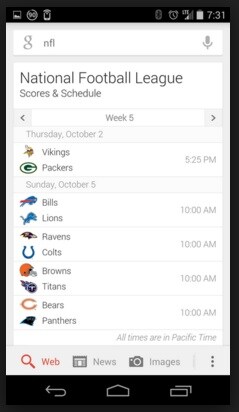
With the Google Now app, you do not have to miss out on any of your favorite major baseball league games because the app will match the game's start times with that of your time zone. It is also possible for you to scroll weeks or days ahead just to know what is in store in the upcoming weeks or days.
ADD TEAMS
Since you want to know updates on Google scores for your favorite team, then you absolutely have to use the add teams function. With this, the Google Now app can search through the data and lifts up the information that are relevant to your favorite teams. You can now get instant update for your favorite Google sports team without doing too much.
To add a team to your favorite, you have to scroll down first to the bottom of Google Now. There will be a magic wand icon there. You will have to tap this to pull out the different choices. In the choices shown, select 'Sports'. Look for 'Add A Team'. You can then type in the sports team that you want to track. With this, you can easily receive alerts from Google Now about the upcoming and current games the added team is participating in.
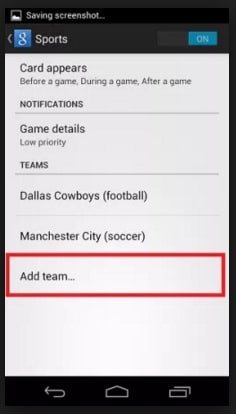
If you are adding college teams, you have to remember that they might be participating in different sports. Due to that, you will need to add these college teams a number of times so that you can track how they fare with the different sports they are participating in. there should be an icon right next to the college team's name to let you know if the sports Google is alerting you about is football, baseball, basketball, or some other sport.
SHOW LIVE SCORES
Now, what you want to have in addition to knowing more about the latest news in the sports world is to get live scores. With Google Now, getting live scores for a sports team or league is possible. All you have to do first is launch the Google Now using your Android device. After that, you just need to follow the step-by-step tutorial below:
STEP 1: Proceed by scrolling down to the bottom of the Google Now app. You will be able to see the magic wand at the bottom, centered. You have to tap on this magic wand symbol on the app.
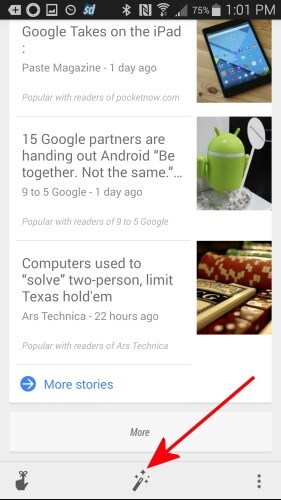
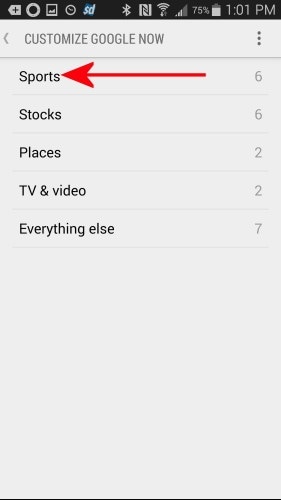
STEP 3: You will see that the default is that Google Now does not notify you about the live scores. Next, tap on this option.
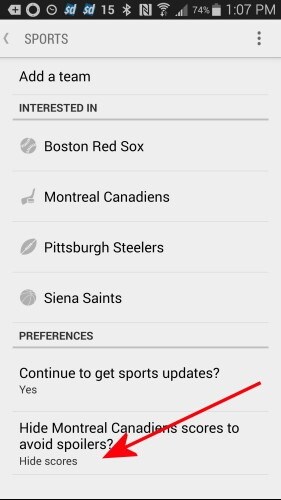
STEP 4: Select the Show Scores option. You will now be receiving alerts of the live scores from the app Google Now.
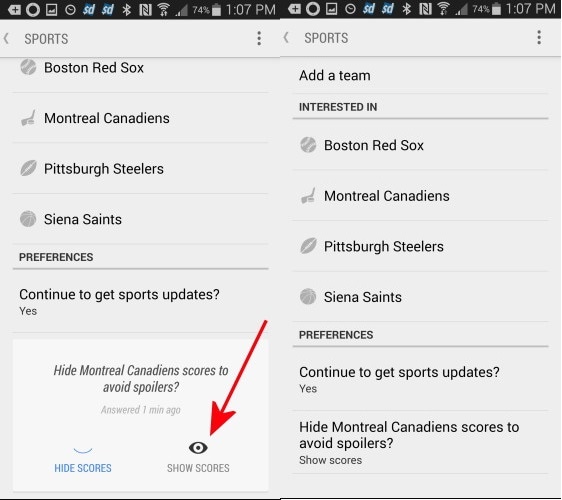
Android Manager - One Stop Solution to Manage Your Mobile Lifestyle
- One click to download, manage, import & export, transfer your music, photos and videos.
- De-duplicate contacts, switch devices, manage your app collection, backup & restore and send messages from your desktop.
- Mirror your android device to send messages, and play Android games on your computer.
- Transfer Files among your mobile devices without limitation.
- Optimze your device on the go with the MobileGo app.