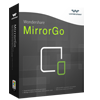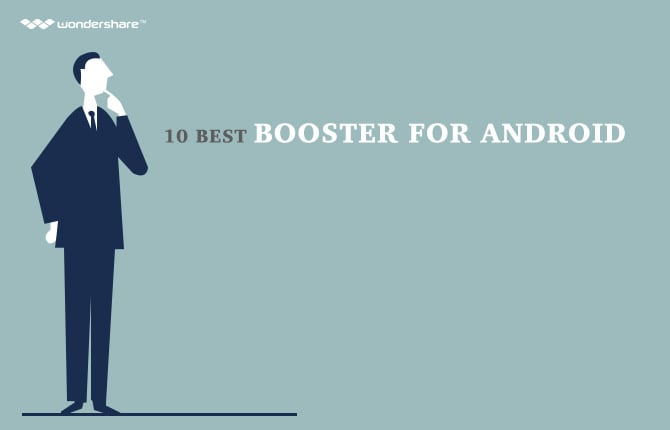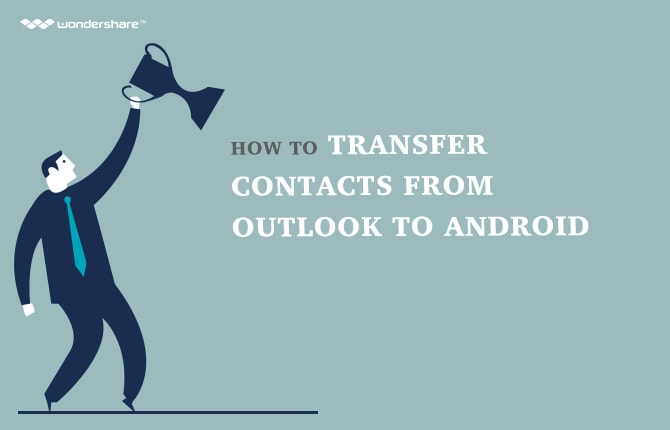How to find your lost phone or tablet with Android Device Manager
In present Days, many Android smartphones and tablets manufacturers companies have been arrived in the market such as Samsung, HTC, Motorola, Lenovo, etc. They sell large numbers of android phones and tablet every years with different models. According to a data provided by Google there are about 1.45 billion users uses android operated devices all over the world. With increasing number of android phones and tablets, the number of android phones and tablets losing and thefts also increases throughout the world. A large numbers of android operated phones and tablets devices lost and thefts by robbers and important data stored in the device are lost which create problem of insecurity for the user. The lost tablet or phone is sometimes misused by vulgar person. So in order to overcome this problem GOOGLE, An Owner of android operating system has developed a wonderful tool to track, locate and find a lost android tablet or phone.
When our android phone or tablet is lost or stolen by someone, first we think that How can I find my lost tablet or phone having android operating system. So one can find their lost android phones or tablet by a using a wonderful tracking tool offered by Google which is called as ANDROID DEVICE MANAGER. Which serve best and provides accurate location of android phone and tablet. The Android Device Manager uses Global positioning system and location access to find the location of your android device. Android device manager will help you in tracking your lost device and also make it secure.
One can use android device manager by selecting any one method of below given three methods. :
1) By using android device manager website,
2) By using android device manager app,
3) By using android wear.
Above two methods means by using android device manager website and app, one can find their lost android tablet or phone which is at very large distance away from him. But last method means using android wear, is used for small distance using android wrist.
By using Android Device manager, you can perform following operations to a lost device remotely:
1) You can track your device remotely,
2) You can ring it for five minutes at full volume level, even if it is in silent mode,
3) You can change lock of your device,
4) You can also erase data and uninstall all apps from a lost android tablet or phone and make it safe and secure.
5) You can send recovery massages.
For using Android Device Manager one must have attached Google account to android device and also mobile data or WiFi and location should be turned on in their android phone or tablet to track their device.
Part 1: TO FIND ANDROID TABLET OR ANDROID PHONE USING ANDROID DEVICE MANAGER WEBSITE
Step - 1 : open Google using www.google.com , and type ‘find my phone’ OR android device manager.com and press search button. Alternatively go to https://www.google.com/android/devicemanager on your computer.
Step - 2 : After that you have to sign in to Google Account.
Step - 3 : By signing in with same Google account which is attached in android device to your computer, you can track and locate your lost android tablet or android phone.
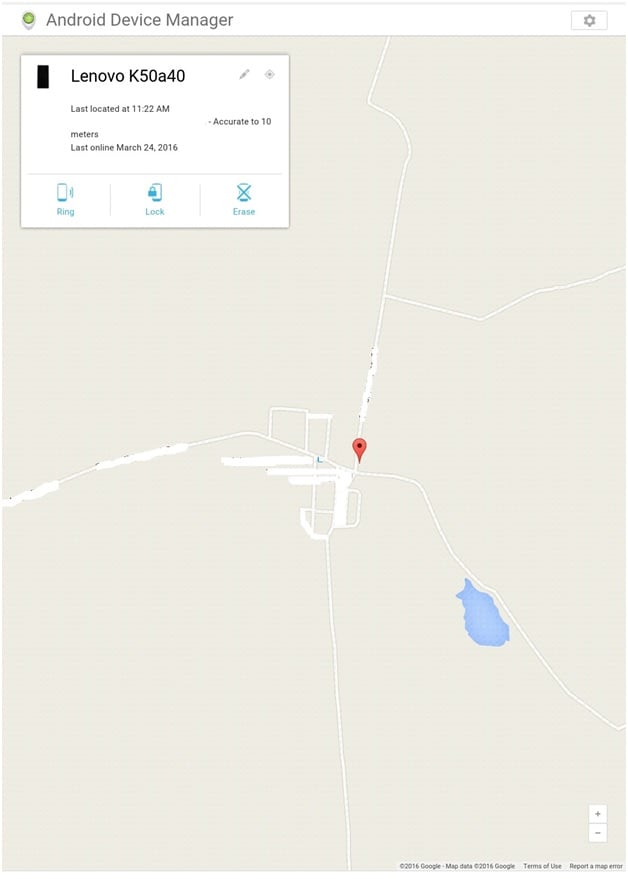
As shown in image above we can ring our android device by pressing ring button, we can lock or change lock by pressing lock button and we can erase all data from android tablet or phone by pressing erase button.
Part 2: TO FIND ANDROID LOST PHONE OR TABLET USING ANDROID DEVICE MANAGER APP
STEP-1: Download android device manager app from Google play store or by simply typing lost tablet app or lost phone app. It will give idea of android device manager app. Process of downloading app from Google play store is given below in image. This app is having size less than 2 MB. Then install it to android phone or tablet by pressing install button shown in image below.
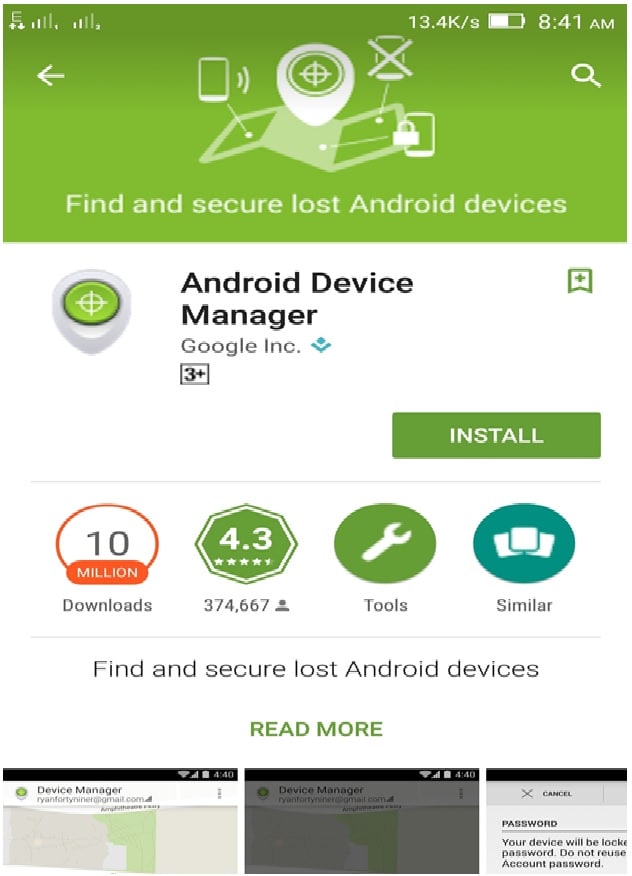
Step - 2 : After complete installation, open app, the screen as shown below will appear. In that accept terms and condition by pressing accept button.
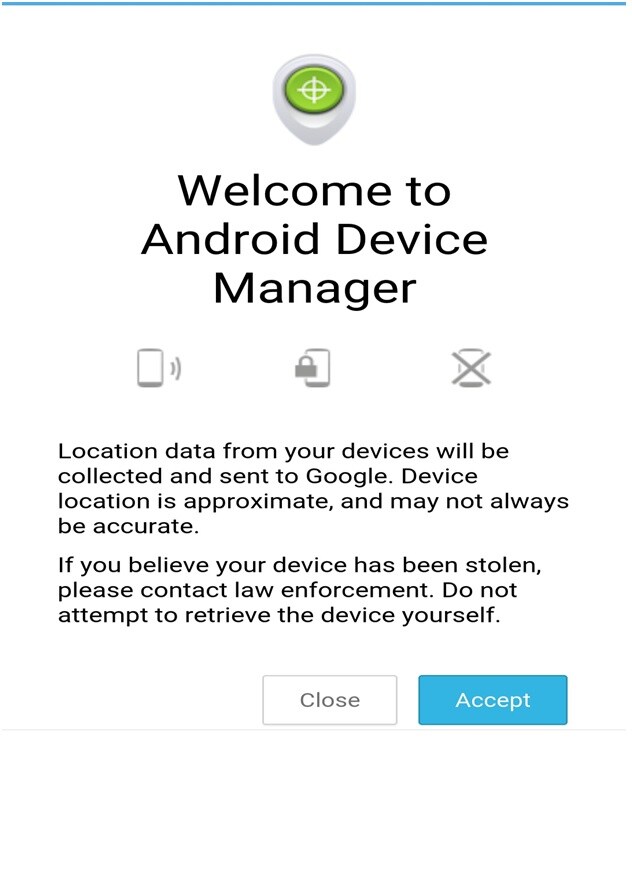
Step - 3 : Doing all above given things, Android device manager will start searching device after signing in and Provides location as shown in image provided below. We can also rename device by pressing rename option on top right corner.
As shown in image above we can ring our android device by pressing ring button, we can lock or change lock by pressing lock button and we can erase all data from android tablet or phone by pressing erase button.
The third method is used when android tablet or phone is misplaced to small distance away from User. In this method android wear such as wrist is used to track the device using Bluetooth technology or near field communications.
We have concluded that, by using Android device manager website (https://www.google.com/android/devicemanager) and Android device manager app one can find his/her lost android phone or tablet by tracking and locating it remotely from computer or other android devices. Process of finding lost android phone and tablet is shown in article part-1 and article part-2. Beside, locating one can perform other operations like ringing phone remotely, rename device, lock the device and change the lock of android device, and erase the device and one can make their android device safe and secure. We have also seen method of android wear in short manner. So for finding lost android phone or android tablet this tool is very much helpful as it shows precise and accurate location of lost device. One important thing is that , lost phone must have been attached with google id and must have location service turn on. If this article seems to be helpful in finding your lost android phone or android tablet then, please don’t forget to like us on FACEBOOK and follow us on TWITTER.
Android Manager - One Stop Solution to Manage Your Mobile Lifestyle
- One click to download, manage, import & export, transfer your music, photos and videos.
- De-duplicate contacts, switch devices, manage your app collection, backup & restore and send messages from your desktop.
- Mirror your android device to send messages, and play Android games on your computer.
- Transfer Files among your mobile devices without limitation.
- Optimze your device on the go with the MobileGo app.