Top 7 Android Music Managers
The Best Desktop Android Music Manager
MobileGo Android Music Manager links your Android phone to computer with a USB cable for super-easy downloading, uploading, backups, applications managing, and more. It's a two-part scheme, with a free Android app on your Android phone or tablet and desktop software on your computer.
Android Music Manager - One Stop Solution to Manage Your Android Music and Videos
- One click to download, manage, import & export, transfer your music, photos and videos.
- De-duplicate contacts, switch devices, manage your app collection, backup & restore and send messages from your desktop.
- Mirror your android device to send messages, and play Android games on your computer.
- Transfer Files among your mobile devices without limitation.
- Optimze your device on the go with the MobileGo app.
Features
- Enable to transfer itunes music to android phone, and vice versa
- Import music from computer to Android phone, and export music from Android phone to computer
- Convert music to Android friendly format – MP3
- Download music to your Android phone from the online media center
- Delete unwanted music in batched to free up space

Pros
- It's an all-in-one Android manager, can manage contacts, apps, video, photos, messages, SD card, as well as music. It backs up music and more on Android phone and restore in 1 click.
- It's compatible with lots of Android phones, like Samsung, HTC, Google, Sony, Motorola, HUAWEI, and more.
Cons
-
The Super Toolkit functions are not free. Other device managing functions are free.
Video Tutorial: How to Use Android Music Manager to Take Full Control of Android Music
Part 1. Top 4 Android Apps to Manage Music
| Name | Size | Price | Score |
|---|---|---|---|
| MyTunes Music Player Lite | 2.3M | Free | 4 star |
| Google Play Music | Varies with device | $7.99 | 4star |
| GO Media Manager, | 1.6M | Free | 4.3 star |
| Audionet Music Manager Trial | 3.2M | Free | 4.3 star |
Part 2. Top 4 Android Apps to Download for Managing Music
1. MyTunes Music Player Lite
MyTunes Music Player is a melody player and app for organization your music library on your handheld apparatus. MyTunes is in addition a fully functional music player with hold up for normalizing volume levels by replay gain info, artwork download, plus tag editing.
Download MyTunes Music Player Lite from Google Play>>
Features
- Browse the melody library by artist, genre, song, album, or playlist.
- Browse the folder system for melody and playlist files.
- Exploration the library by key word.
- Build play lists and put aside them to the Android medium library.
- Play MP3, and ogg vorbis files.
- Read m3u plus play list files.
- Manage song rate and play counts.
- Create mechanical or "smart" play lists.
- Exploration by voice command.
- Automatic artwork download.
- Sleep timer purpose with movement detection.
- Hold up for Ice Cream Sandwich lock screen control.
- Label editing.
Pros
- With MyTunes you could surf your music library by album, song, genre, artist, or play list and exploration the music library by keyword and voice command. You could build play lists and save them to the Android media library, also create "smart" play lists to vigorously produce song lists.
Cons
- This is slow at loading.
2. Google Play Music
Google Play Music creates it easy to find out, play and share the melody you love on Android as well as the web. With our novel All Access service, you could play billions of songs on Google Play, listen in to radio with no limits, and enjoy play lists handcrafted by our melody experts.
Download Google Play Music from Google Play>>
Features
- Listen to limitless songs.
- Generate custom radio from any song, album, or artist.
- Enjoy radio with no skip limits.
- Get smart recommendation base on your tastes.
- Access your melody anywhere without syncing, and keep your preferred for offline playback.
- Buy new melody on Google Play.
- Share a free complete play of the songs you buy from Google Play with your associates on Google+.
Pros
- With together All Access and Standard, Google Play Music application lets you listen to your melody collection anywhere. All your melody is stored online, thus no need to concern about syncing, storing space before offline playback.
Cons
- The sound superiority isn't close up to being HD. They actually could do improved with the sound quality. Ease of steering is another region that needs notice.
3. GO Media Manager
GO Media Manager is a select plug-in of GO launcher EX . GO Media Manager empower you to check music, pictures, and features in app drawer favorably. You can sort, erase, conceal, and play media.
Download GO Media Manager from Google Play>>
Feature
1. Common function:
- Support to hide, sort, and share pictures, music or videos .
- Multiple choices are available.
2. Picture manager:
- integral a GO Picture Browser
- support to revolve, check info, set as wallpaper or else contact photo
3. Music manager:
- integral a GO Music Player
- when play melody, notification bar show melody player widget that
- could switch and play or pause music.
4. Video manager:
- support ordinary functions
5. Photograph album widget:
Pros
- GO Media manager will convey you a better practice of organization media.
- GO Media manager will present to you a greater knowledge of supervision media.
Cons
- It lags in scroll the lists...and from time to time stops playing music....there must be sound effects since sound quality is customary & it must be much more modified.
4. Audionet Music Manager
The Audionet Music Manager Trial is the testing edition of the Audionet Music Manager. The Audionet Music Manager is a high-end control app for all UPnP-server base music systems and with improved functionality for Audionet network systems.
The Audionet Music Manager provides a unique variety of function for easy act and utmost comfort. This is created by Audionet for all lovers of ideal music enjoyment.
Download Audionet Music Manager from Google Play>>
Features
- Search: through tap and type.
- Bookmaking: through tap and type.
- Volume control: on insist, control by rotating touch and pinch.
- Multi rendered and server accomplished: manage all UPnP playback devices (rendered) and servers, by means of dynamic menu selection.
Pros
- The Audionet Music Manager is Audionet's new stylish software resolution for all smart phones and pads with Android operating scheme. It controls particularly all Audionet network mechanism and manages the music option and playback.
Cons
- Some disadvantages are inherent to the simplicity of the program. You cannot get lots of flexibility.
Part 3. Another 2 Android Software to Download for Manage Music
| Name | Size | Price | Supported OS |
|---|---|---|---|
| doubleTwist | Varies with device | $4.99 | Windows, Mac OSX |
| MediaMonkey | 2.9M | $14.99 | Windows All, Windows XP, Windows Vista. |
1.doubleTwist
doubleTwist is empowers you to sync music from iTunes to your Android phone over WiFi or with a USB cable. Besides music, video and photos can also be synced too.
Feature
- Sync music, video and photos to your Android phone easily.
Pros
-
It can be used on your computer and Android phone.
It has a very simple interface.
Cons
- However, it can do nothing to manage the contacts, SMS and apps on your mobile phone, let alone backup and restore your mobile phone.
2.MediaMonkey
MediaMonkey is a great software to manage music and video from the computer. With it, you can record CD, download music, movies, podcast, create playlists, playing music, and more.
Features
- Create playlist and put your wanted songs in it.
- Manage rock, classical, audiobook, podcasts, home movies, TV and more genres.
- Play MP3 and other audio files smoothly.
- Download music, podcasts and movies, as well as rip CDs.
- Convert WMV, OGG, WMA, FLAC and more to compatible formats.
Pros
- A powerful media manager tool organizes music and video easily and conveniently.
Cons
- It only manage media, can't manage contacts, messages, apps, etc.
Method 4. Mount Android as an external hard drive to Manage Music Manually
As you know, Android has an open nature, which makes it easy for you to manage music from the Windows computer manually without any tool. Here, in the following, I'll show you how to manage music on Android phone step by step.
Step 1. Connect your Android phone to the Windows computer via USB cable.
Step 2. Click the "Open Folder to View Files" choice while the AutoPlay dialog box appears on your computer. If this is the first time you connect your Android phone, the PC goes through a short procedure of downloading and install driver for your Android phone.
Step 3. After connected successfully, your Android phone will be mounted as a removable hard drive. Find it on your computer and open it.
Step 4. All files and folders on the SD card of your Android phone are displayed. Go to find the music folder and open it.
Step 5. Then, you can copy your wanted music and paste to the computer, delete unwanted music, and import songs from computer to your Android phone.
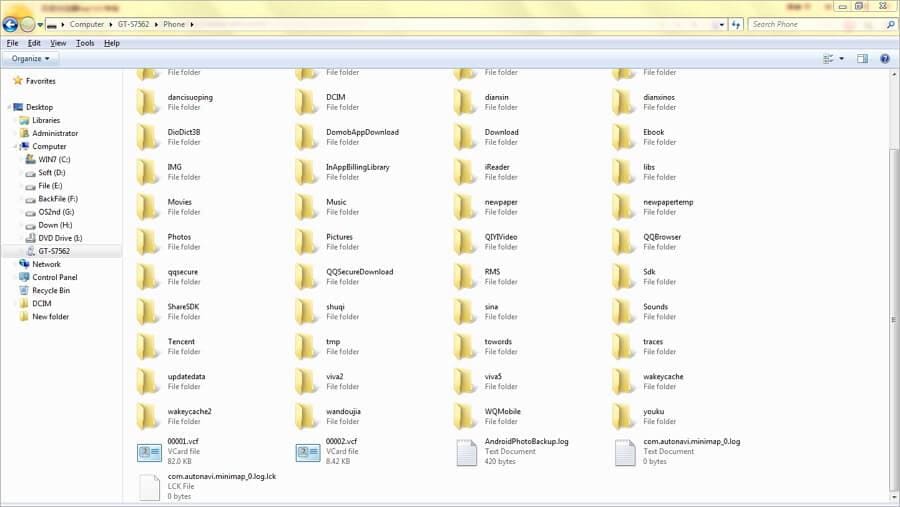















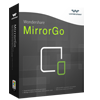


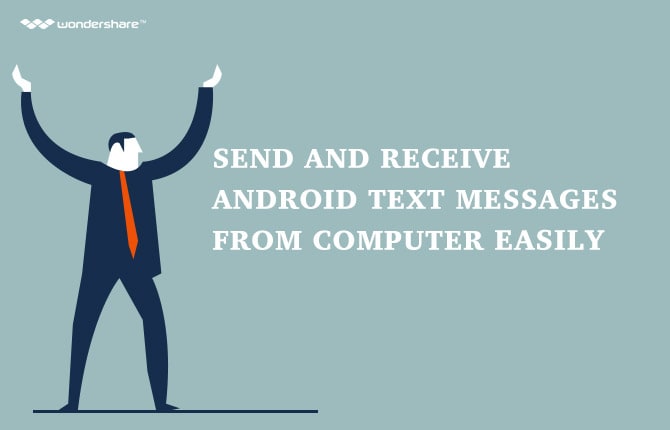
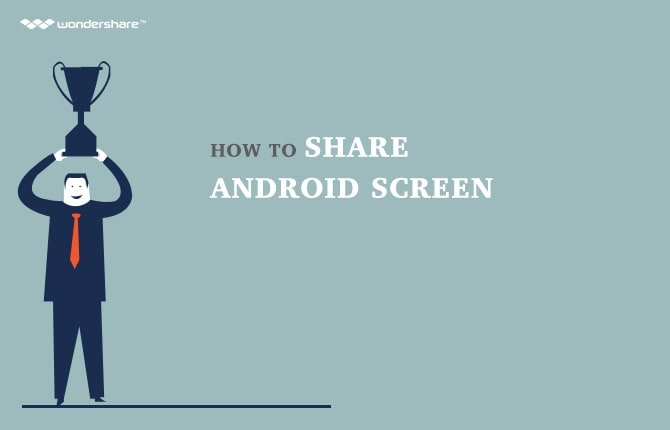
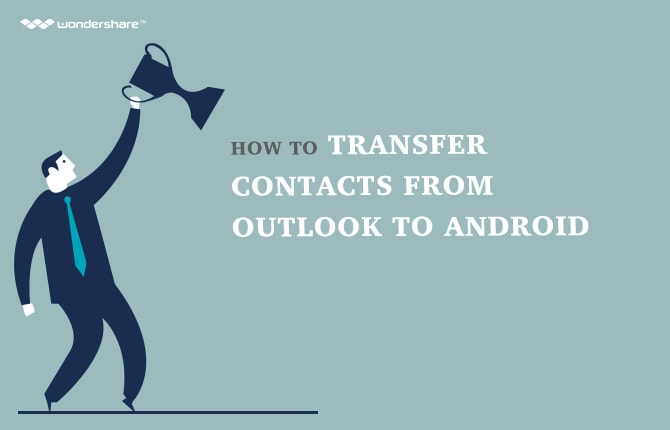






You can try MyAudioStream audio application. A nice music player and audio streamer to playback or beam music that you have stored on PC, MAC any UPnP/DLNA server wirelessly and transfer to any wireless speakers, AV receivers or TVs.