How to Transfer Text Messages to New Phone
Hi, I have recently upgraded my phone to a Galaxy SII from a Samsung GT-S3350. Is there any way I can transfer my text messages (Inbox and Sentbox) from the GT-S3350 to the Galaxy SII? I have used the Samsung Kies program to transfer my Contacts, Music and Pictures, but there doesn't seem to be any option within the program to transfer text messages. I would really appreciate any suggestions? Thanks.
After getting a new phone, like Android phone or iPhone, you may like to transfer text messages with important or sensitive information from the old phone to it. Therefore, you can read the text messages on your new phone. To transfer text messages to a new phone, you highly recommend you a one-click phone transfer tool - Wondeshare MobileTrans or Wondershare MobileTrans for Mac. It's mainly used to help you transfer data between phones and tablets running iOS, Symbian and Android. With its help, you can transfer all text messages on your old Android phone, Nokia phone and iPhone to the new Android phone or iPhone in one click.
Download this tool to try transferring text messages to the new phone. Here, I'd like to give the Windows version a shot.
Note: MobileTrans is fully compatible with lots of phones and tablets running Android, Symbian and iOS. Check here to get more info.
How to transfer text messages to the new phone
Step 1. Run this phone transfer tool on the computer
To begin with, install and run MobileTrans on the computer. The primary window will be shown on the computer screen. Click Phone to Phone Transfer. This brings up the phone transfer window.
Note: To transfer data to or from iPhone, iPad and iPod, you should install iTunes on the computer.
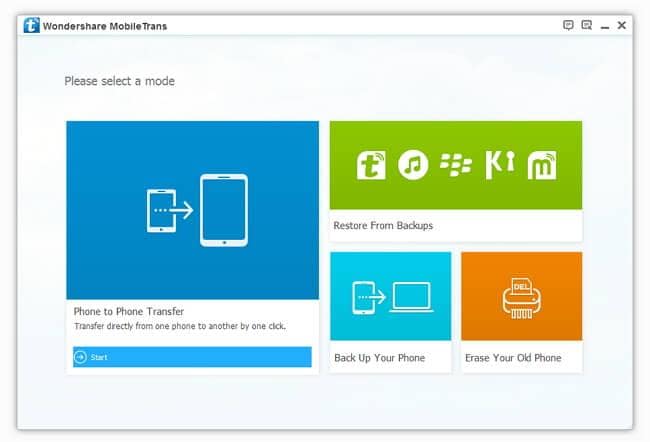
Step 2. Connect your old and new phones to the computer
As I mentioned above, MobileTrans lets you export SMS on the old Nokia phone, Android phone and even iPhone, and then copy them to your new iPhone or Android phone. So, connect two phones that you want to do the SMS transfer to the computer with USB cables. After detected, the old phone is shown on the left, named as the source phone, and the new Android phone or iPhone, the destination phone appears on the right.
"Clear data before copy", the tab under the destination phone, is used to clear up the current SMS box on the destination phone before copy. Check it when you decide to only save the SMS from the old phone. Besides, "Flip" between two phones lets you change the places of the two phones.
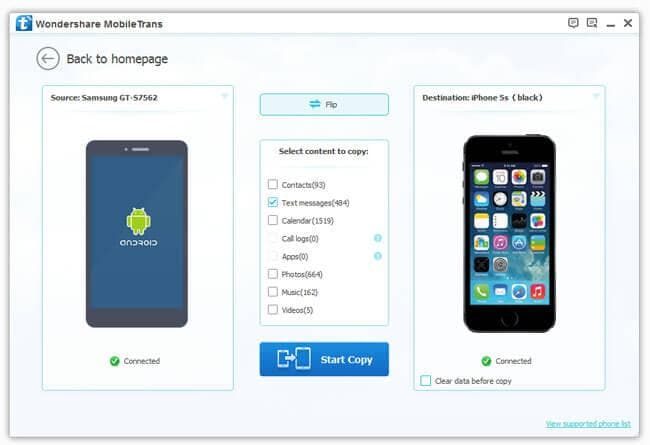
Step 3. Transfer texts to new phone
Besides text messages, MobileTrans empowers you to transfer other files, like contacts, music and photos. Therefore, remove the marks before other files when you just want to move text messages to the new phone. Then, click "Start Copy". Please never disconnect either phone before the transfer is done. When it's done, click "OK"
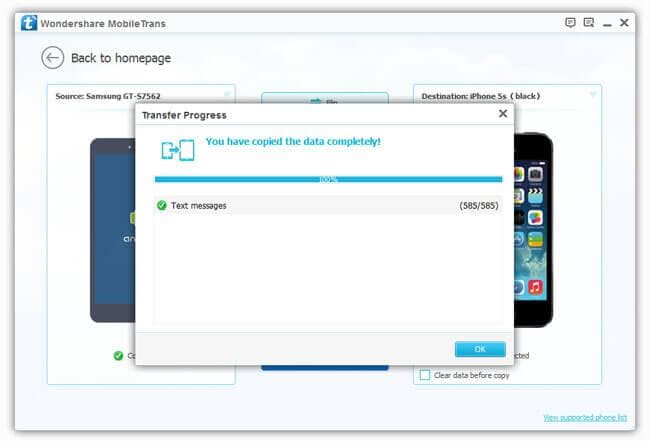
The video is about transferring SMS to new phone
Try MobileTrans to transfer old text messages to new phone.
Related Articles
Product-related questions? Speak directly to our Support Team >>

















having same issues with text messages going from iPhone 5 to iPhone 6, the transfer for contacts went over but so far that is it had 71k text messages and all but 700 showed success yet none of them are showing up. Disconnected phones and restarted now all it does and connect and go in circles.
Hi, I just tried to use this tool to transfer my contacts, calendar, texts, photos, music etc. from my HTC One to my iPhone 6. The contacts transferred over, but are all come up under # instead of being alphabetised. The calendar items transferred correctly. However, when it came to transferring texts, photos and videos, the software kept freezing and I got a message saying I needed to restart my computer (macbook). Now finally the texts have transferred across, but some failed, and so did all of the photos. I cannot find the text messages anywhere on the iPhone.
Ok, have you get reply from the support team?
we don't have area codes here :-) I guess not everybody lives in the US. I just sent my feedback through the software. Cheers mate!
We are sorry to hear that. Can you click the feedback icon in software to contact our support team to solve the problem better? Also, can you tell me is there any area code before your phone numbers?
And I cannot download the software mentioned above 'cause I am a Mac user. So far I spent money for something that was of no help to me as I had to start from a fresh iPhone install instead of transferring my contacts, messages and pictures from my former android phone. Please advise
I downloaded and bought the latest version. The most annoying part is that I can't send text messages to my contacts when and where a discussion was imported. Even deleting the contact did not solve the issue.
Hi, As for your case, 1. Are you using the latest version of our software? If the case persist with the latest version, please click the feedback in the software to contact us. 2.May I suggest you to have a try at another of our software MobileGo to delete the photos?Please follow the link and click the "Download" button. www.wondershare.com/android-manager/
Hi I managed to transfer all my contacts, messages and pictures from Android to an iPhone6. But i have got some problems: 1) I cant reply to any messages transfered from android to the iphone6, nor can I send new messages to imported contacts 2) Imported pictures: I cannot delete them from the iphone6 Any ideas? Thanks
Not at all, I'm glad that it worked.