The Best MyPhoneExplorer Alternative for Android Phone and Tablet
Brief info about MyPhoneExplorer
MyPhoneExplorer, a desktop freeware, made for helping you manage your Sony Ericsson and other Android phones. With it, you can backup and restore messages, contacts, calendars and other files, save, read and send messages on your phone from a PC. Besides, It lets you sync address book, Outlook, Thunderbird and Gmail between your phone and MyPhoneExplorer.
What the MyPhoneExplorer alternative excels
Although MyPhoneExplorer assists in managing your Sony Ericsson and Android phone, I'd like to show you an alternative, which can do more things than MyPhoneExplorer. That is the Wondershare MobileGo for Android (Win), a one-shop Android manager. With its help, you can:
- Easily download, install, uninstall, export, share Android apps and even move apps to SD card;
- Send a single text message to one or more persons from the computer, or save all or selected threads as an XML/TXT file;
- Sync Outlook, Windows Address Book, Windows Live Mail with your Android phone;
- Read or manage all files on the Android phone memory card and SD card;
- Download, transfer and convert music and videos to your Android phone and tablet, and export to the computer;
- Convert any video file to audio one;
- Drag and drop lots of photos to and from your Android phone and tablet;
- One click to backup all text messages, apps, contacts, calendar, call logs, music, photos, videos and playlist info, and restore when in need.
If you're a Mac user, you can try the MyPhoneExplorer alternative for Ma – the Wondershare MobileGo for Android Pro (Mac). With it, you can do most things as the Windows does. However, it still has some limits. It doesn't let you convert music and video to Android compatible formats, or sync contacts from Outlook, Windows Address Book and Windows Live Mail with Android phone. There is no resource center for you to download apps, music and videos as the Windows version does.
How to use the alternative to MyPhoneExplorer
The following part tells you how to use this Android manager. Now, download the right version according to your situation and install it on the computer. Here, lets' work with the Windows version. Mac users can also take the similar steps.
Step 1. Connect the Android phone or tablet to the computer
With the Windows version, you can connect your Android phone or tablet either via USB cable or WiFi. The Android manager will scan your Android phone or tablet soon, showing it in the primary window.
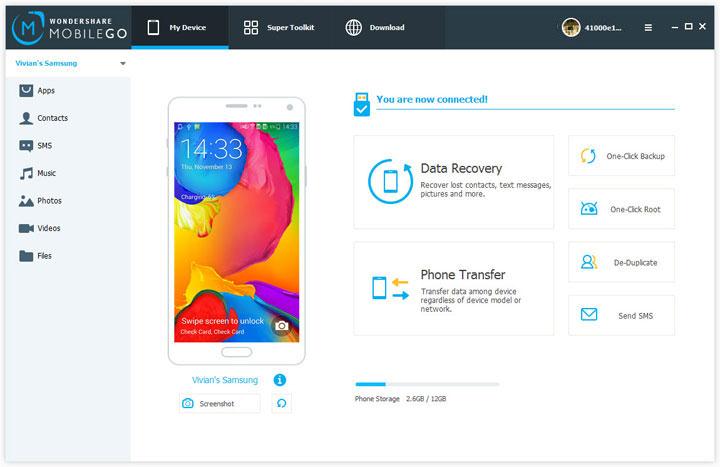
Step 2. Manage music, videos, apps, photos, call logs, text messages
1. Download videos, music and apps
As is shown on the top left corner, there're Google Play Store, Wontube MP3 Download and Youtube. Click it and you get the corresponding window on the right panel. Go and find your wanted apps, music and videos and download them to your Android phone or tablet.
If you have some good websites, you can add them to the Online Restore section by clicking the cross and imputing the websites names and URLs.

2. Convert video and music
Click Music or Videos on the left column to show the window. Click Add and navigate to the folder where you save the music and videos. Then, import them. This Android manager detects and convert any incompatible music and videos to Android friendly ones.
Want to convert video to audio to free up space? It's easy. You just need click Add in the music window, and import the video files instead. Then, the videos will be converted to files encode by MP3.
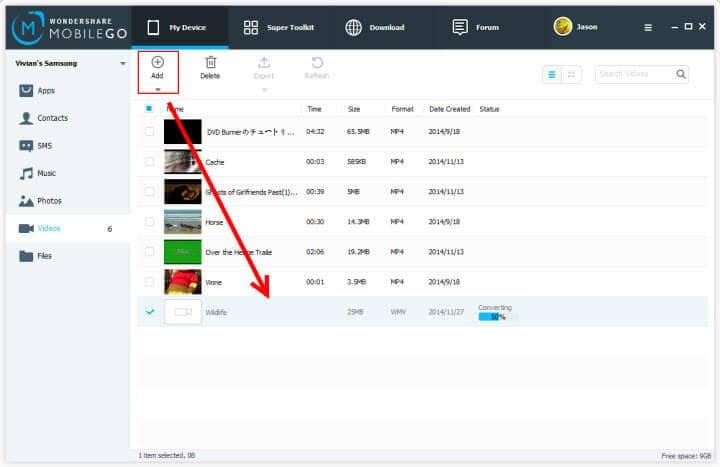
3. Organize apps on Android tablets and phone
Go to Apps on the left column to enter the app window. All apps, system apps and the downloaded, are shown. On the top line are some buttons: Install, Uninstall, Export, Move to SD Card, Get More Apps. Click one button to manage apps.
If you want to share apps with your friends, you can right click the apps. And choose to share apps via a text message, Facebook or Twitter.
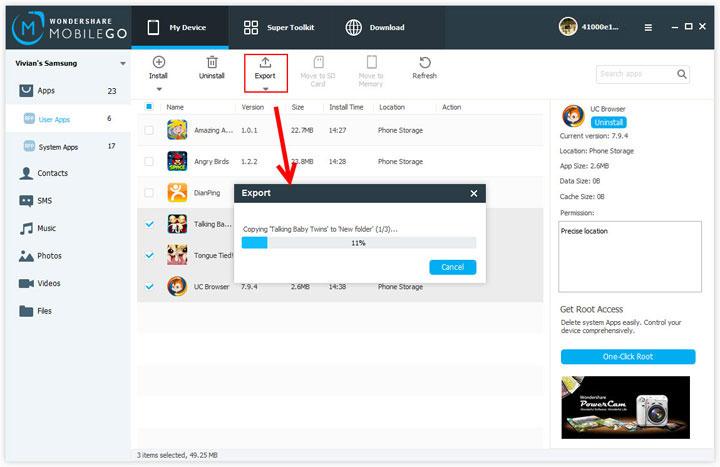
4. Contact management: sync, import, edit, export, remove duplicates
Click Contacts. In the contact window, click New to add a new contacts with its full info, like photo, name, phone number, email address, home address, company name, and more.
Click Import/Export, you can transfer contacts between your Android phone and Outlook. Windows Live Mail, Windows address or VCF file.
To remove duplicates, you just click De-duplicate. Then, the Android manager will detect all contacts and list the duplicates for merging.
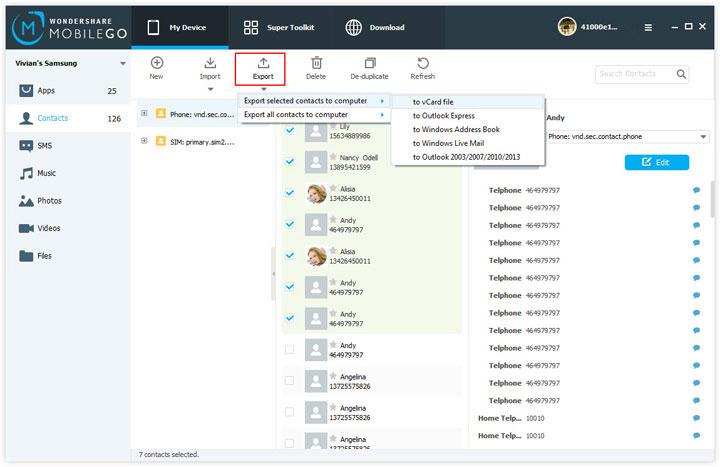
5. Read, save and send text messages
All the threads on your Android phone are shown in the message window. By clicking Import/Export, you can transfer text messages to and from your Android phone. Additionally, it lets you send text messages directly from the computer to your friends. When you get a phone call and you have no time to answer it, you can cancel it or send a text message as reply.
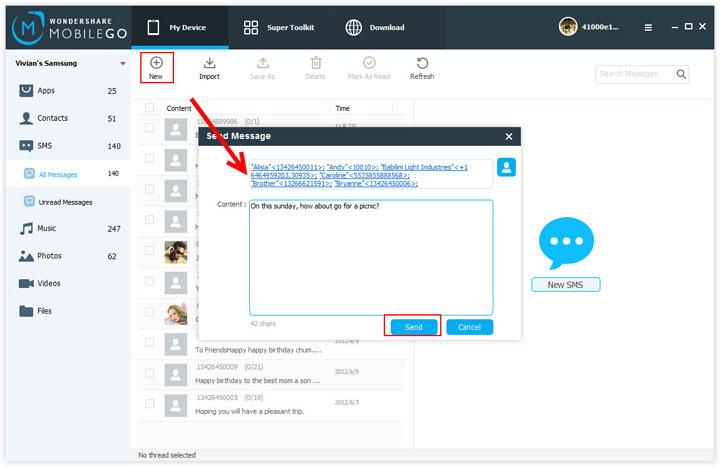
Related Articles
Product-related questions? Speak directly to our Support Team >>

















What do you mean about a calendar function? If you want to backup and restore calendar on your Android phone, you can use MobileGo.
I am still missing a calendar function that is just as good and more or less exactly like Myphoneexplorer, looking for the alternative. Is there any PC software at all that has this similarity with Myphoneexplorer?
If the USB debug is ticked on your Android device, you can use Wondershare MobileGo for Android.
Does this work for phones that have broken/blank/black screens but can still be turned on? Does it matter if you have a password/pin on the lock screen of your phone?