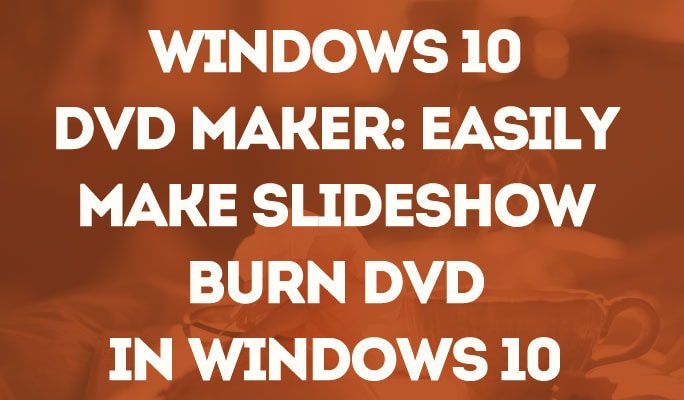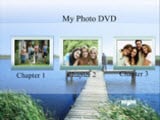Wondershare photo slideshow products offer both smooth and stunning 2D/3D transition effects for photo slideshow, from general Fade, Dissolve, Slide, Push, Circle transition to 3D cube, 3D Rotate, 3D plane, etc. You can use them for your Web Presentation and DVD Slideshow.
By default, when you import photos to slideshow project, transition effects will be applied to photos randomly and automatically. But you can change slideshow transition effects to your favorite one. To do so, just drag and drop desired transition effect to transition thumbnail next to the photo you want to apply transition effects. If succeeded, you will notice that the transition effect thumbnail will change accordingly.

Note: Only available for Flash Gallery Factory and DVD Slideshow Builder Deluxe.
Randomize Slideshow Transition Effects
Wondershare slideshow software allows you to apply random slideshow transition effects in seconds. By doing so, you may have another style of slideshow. Don't like it? Just randomize it once again. It's quick and effectively. The button usually locates at the bottom of the transition panel.
Use Select Transition Effect to All Slides Another one useful transition effect tool is "Apply to All". Just click it to apply your favorite transition effects to all slides.
Customize a Transition Effect for DVD Slideshow
If you are using Wondershare DVD Slideshow Builder, you have more options to customize a DVD slideshow transition effects by Rotation, Division and Duration in Edit Transition dialog, which could be activated as this: first right-click on transition effect thumbnail on Storyboard and select "Edit Transition" item.
- Rotation: Rotate the original shape by 0, 90, 180 and 270 degrees. - Division: Duplicate transition effects by 1 to 4 times. - Duration: Set slideshow transition speed in seconds to make transition slower and quicker.
Apply Your Flash Transition Effects
High quality flash transition effects between images could give you very amazing feel, you may see many stunning flash image transitions a thousand times, the effects seem complicated although look fancy.
Wondershare Flash Gallery Factory could let you make dynamic flash slideshow presentation with cool flash effects in minutes, as dozens of prebuilt flash transitions and effects are provided in the software, it is very easy to work with and no coding skills are required.
With these 100+ transitions and motion effect patterns, you could select flash transition effects from one image to the next one for your flash slideshow with one click, including 3D tile transitions, wipe transition, flash fade effect, flash splash transition etc.
This is the end of slideshow transition effects introduction and usage. Ready to make photo slideshow with custom transition effects?