How to Stream TiVo to Another TV
You’ve made the big decision to go with a TiVo digital video recorder and to make it part of your home entertainment system. Now you’ll have the freedom to watch programs from a wide number of sources. Did you know recordings made on your TiVo can also be viewed in other rooms in your house? It’s true! Thanks to the TiVo Mini, you can. The set up takes a couple of different courses depending on the type of TiVo you have and how you are receiving your TV signal. Let’s look at these steps in more detail.
First, what is TiVo Mini? It’s a small device you can connect to your TiVo network that allows you to watch, pause, and rewind live TV, just like your main TiVo DVR. You can also fast forward and rewind recorded shows using the Mini. It allows you to watch your streaming internet programming, set up recordings including season-long recordings, browse through the TiVo connections, and finish watching a show you started to watch in another room. The remote used to control the Mini is your typical TiVo remote.
Once you’ve unpacked this tiny but powerful box, you can start the setup process. As you connect each box, make sure it gets registered on the TiVo system so it can receive the right signals. You can either do that online or by calling TiVo to activate it.

1. If you have the newer TiVo, the Roamio, skip to step 2. To do a basic set up for your Mini on a TiVo Premiere, you will need to start by selecting “Allow Live TV on Other Devices” on your main TiVo. Here you can let your TiVo know just how many tuners it should expect to be sharing. You can share one or two tuners, so your main TiVo can still record up to two other shows simultaneously. You have to select other tuners to share as they will no longer be able to record shows on the main TiVo box. Once you have done that, skip to step 3.
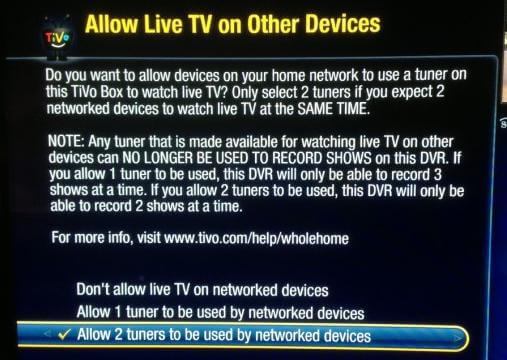
2. Your Roamio is already set up to share with other devices thanks to its Dynamic Tuner Allocation capability. You can select from here to either connect your Mini to the internet by a wired connection or an Ethernet over coax (Multimedia over Coax Alliance or MoCA) connection. If you have a fiber optic internet provider, chances are good that you have your system set up with MoCA already. That will then be the only way you can connect. As you can see in this picture of the back of a Mini, there are plenty of ports with which to connect. Some of the ports will be used to connect your Mini to the TV, while others give you options on connecting to the network.

3. Now it’s time to connect your Mini to the internet. If you are using a hard-wired Ethernet port (that big jack that looks a lot like a phone jack), it’s really easy to connect your Mini. Just plug in the mini to your TV using the HDMI cable or component cables and you’re all set. Your main TiVo will be connected to its TV similarly. Should you have a wireless network you need to connect to, you just need to send the TV signal to the TV via either an HDMI cable or some other connection cable, and then your RF cable from the wall into your Mini (this is the classic round cable with the pin in the end). You will not be able to use a wireless network directly as your connection source, unfortunately. You need to be sure you’re going to have a consistent signal, and wifi does fluctuate from time to time.
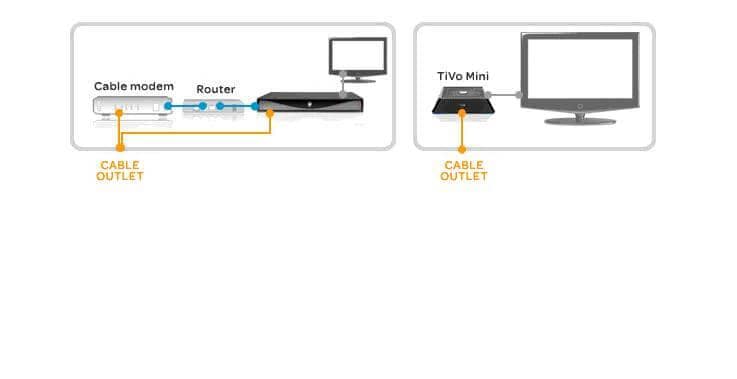
4. If you need to connect to your MoCA network because you have fiber optic television service or your Roamio is just too far away from your wireless router, you can use a network adapter at the main system that then turns your RF cable into a network in your house. You’ll need to connect the MoCA adapter to the cable modem and into the cable jack in the main room, then both the modem and adapter need to go into the router. Then you can just plug the Mini into the cable jack in the auxiliary room and connect it to the TV as before to use the TiVo system.
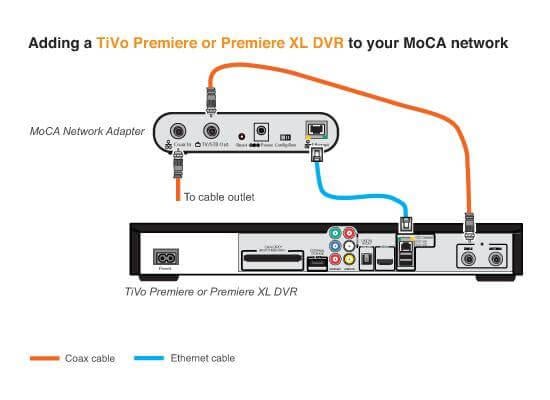
When you are all finished, your network will look something like this, if you have the TiVo Premiere.
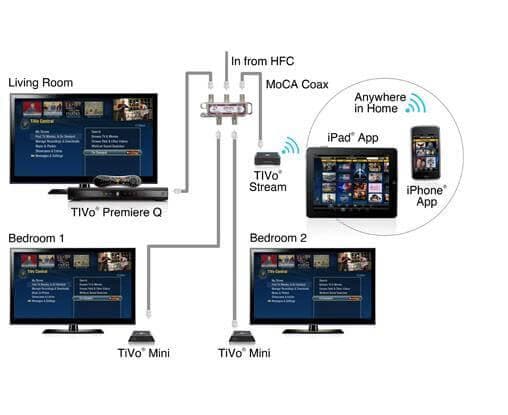
With the Roamio, the Stream box is (usually) no longer necessary to be able to include your wireless devices on the network. It comes with the main box on the Pro and Plus devices. The entry-level base model will still need the Stream box.
5. If you want to access your premium content like paid movie channels or you want to actually transfer one program to another box, you can set up another Roamio in one of the rooms instead of a Mini. Your connection set up will be the same as with the Mini, just with a different box instead. On the TiVo you want to watch, select My Shows, then select the TiVo unit you want to get your show from.
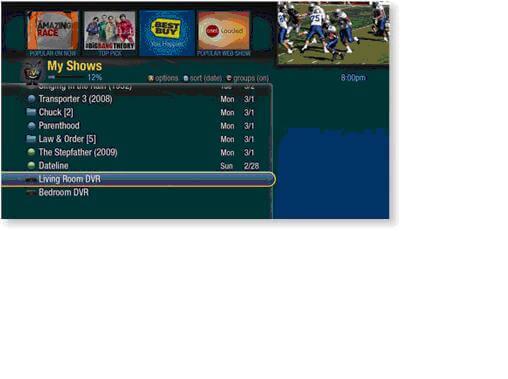
Press select, and then find the show you want. You can then watch your show or transfer the program. Please be aware that some shows are unable to be transferred because they have a licensing restriction.
Wrap up
So now the question is, how many Minis can I set up? With the Roamio TiVo boxes, you can set up any number of them. You’ll be able to stream TV via the internet in any room you want – the office, a bedroom, the rec room, and even the bathroom if you wish. You should be aware - each Mini requires you to purchase it and it requires a separate subscription cost, though this fee is less than the full price of the main TiVo (usually $6).
But once you have your Minis set up, you’ll wonder how you ever did without them.













