How to Do Vine with No Hands on iPhone and Android
If you want to find out how to do Vine without using your hands, this article will help you how to do this using various devices. Just read on and you'll find out what you need to know about using fine without your hands properly on both the iPhone and Android. For the first part of this article we will focus on using Vine hands-free on the iPhone.
Part 1: How to Do Vine with No Hands on iPhone
Basically, what you need to do is to activate the phone's built-in handsfree function. This was built with disabled people in mind. This is why it would be easy to understand and do on your own. Here are some of this that's the thing to remember when it comes to activating hands-free on your iPhone.
Step One: First, you have to go to your own settings then go to "General", "Accessibility" and finally activate AssistiveTouch.

Step Two: The next step would be to create your own gesture. Just hit the screen lightly and hold your finger up to the middle of the mobile phone display for a few minutes until the loading stops.
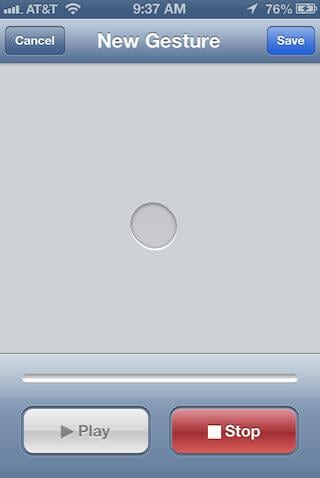
Step Three: After this, you can save the gesture and create your own label for it. If you will notice, there is a little circular orb that will appear in the middle of your phone whenever you turn on AssistiveTouch. This is the way for you to activate your very own gesture.
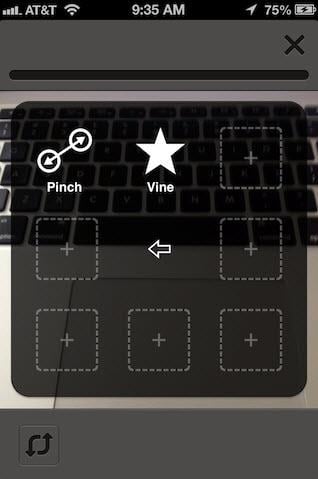
Step Four: Upon seeing that circle, lightly touch it, select Favorites, then go to Vine.
Step Five: After this, a second blue orb will pop up on the screen. You can select this with your finger to begin recording.
Additional Tips
If you're still having a hard time operating Vine with no hands, here are a few additional tips that you can use to make your life easier when it comes to using Vine without your hands. These additional tips will really make it easier for you to find out what else you can do with the program as soon as possible.
You can start by moving the Assistive Touch circle wherever on the screen. You can do this by dragging it wherever you would want to put it on screen. Sometimes, you would have to let it stay in the middle of the screen if you ever decide to use it on Vine though. Most of the time, doing this will leave Vine working for you without any delays.
Sometimes, your custom gestures will not work. To remedy this, you can just try to make a new gesture wherein you knock, seize and shift your fingers around in a circular motion.
In the same manner, ending a Vine video can be tricky. If the Next button cannot be tapped for any reason, hitting the home button and waiting a few seconds should work. Then you would have to restart the application.
This is how you use Vine with no hands. Hopefully, this makes it easier for you to understand and use Vine even if you have no hands. This will definitely be an advantage for those who are disabled and especially for those who like to keep their hands busy while using their own mobile phones.
Part 2: How to Do Vine with No Hands on Android
Unfortunately, there are still no known features that can help you do this on an Android phone. The hoarding to some forums online the best alternative that you can have is to take snapshots of Vines with your mobile phone if it has a camera option. Then you can upload it to Twitter or Facebook without any hassles.
Knowing this, you would still be able to enjoy Vine on the web for sure. You just have to be to create and work around your limitations, especially if you have an Android.













