3D Video
-
2 3D Video Maker
-
3 3D Video Player
-
4 3D Video Converter
-
5 2D to 3D
-
6 3D Movie
Top Ten 3D Video Players for PC
Sometimes the easiest way to watch 3D movies is through your computer. You can stream them through your internet connection, and if you wish, you can connect your TV to your computer as an external monitor to view your movies on the big screen. To be able to do that, though, you need a 3D video player on your computer. Here are ten of the best video players for computers.
1. ArcSoft Total Media Theatre 6
This program is ranked by many reviewers as one of the easiest to use. It’s designed to work with Windows 8 and it features a similar interface that operates full screen. ArcSoft can boost the image quality of your videos during playback and it can play BluRay discs, plus it is a way how to play 2D movies. Want to use your smart phone as a remote control? This software can do that. As far as the cost of video players go, though, this one is considered to be expensive. ArcSoft also is not equipped to play 4K videos from GoPro cameras.
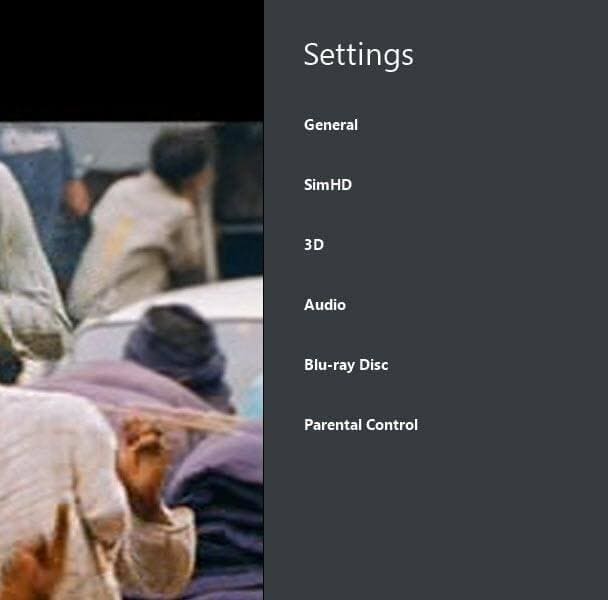
2. Corel WinDVD Pro 11
This one costs a lot less than the ArcSoft program does, half the cost in most cases, and it does play the 4K GoPro videos. It even comes with a set of 3D glasses in the box. It has an up conversion capability that allows you to play regular DVDs in such a way as to have images that look like BluRay. However, to play actual BluRay discs, you need to run it on a desktop computer only, as the integrated video card typically found on a laptop is not compatible. WinDVD does play a number of video file formats, and it can convert a 2D movie to 3D. It has an easy to understand navigation bar for video playback.

3. CyberLink PowerDVD 14 Ultra
If you have purchased a computer in the last few years, it might have come packed with CyberLink DVD playback software loaded on it already. If you were to purchase PowerDVD, you would find that it is compatibly priced with the ArcSoft program above. It’s a bit harder to use than the first two programs, but once you get the hang of it, it’s pretty straight-forward. It allows users to play 4K video shot on GoPro cameras, and it can convert 2D videos to 3D. PowerDVD also allows for streaming to and from your mobile devices. Like the ArcSoft program, you are able to program a mobile device for use as a remote control.

4. VLC Media Player
This particular player is open source software, meaning it’s free. VLC is a popular choice for video playback. While it is not set up to play BluRay discs, it can play almost any video format and it can play DVDs as well as handle live streaming. It’s pretty easy to learn how to play 3d movies on VLC, also. One of the things most commonly said about VLC is to try it if you have had problems getting other players to play your video. VLC is also capable of doing some basic video editing like cropping or rotating your videos. The fancy navigation screens you might find on other programs are absent here, but it is a very clean and easy to use interface. There is no capacity to use a smart phone as your remote, but this program can do vlc 3d movies.

5. 3D Video Player
This trialware program does exactly what the title of it says – it plays 3D videos, but it also plays other videos and does some 3D conversion as well. (You’ll need to purchase the full version in order to do the conversions and to remove watermarks.) It features a clean interface with easy to find and use controls. A large 3D button in the playback menu at the bottom of the screen allows you to start playing in 3D right away, so long as you have your 3D glasses ready. It converts to the typical anaglyph version of 3D in blue and red.

6. KM Player
This easy to use player is freeware, and it supports the major video file types plus it is a way how to play 2D movies. It does some conversion from 2D to 3D by adding anaglyph effects, so you will need 3D glasses in order to view the movie. You can customize the playback interface with skins or add album art for audio recordings if you wish, but if you just want to stick to the basic interface, you can do that also. It can be rare to find an audio player that also does 3D, making KM unique in that regard. KM allows for some enhancement of the video during playback so it looks crisper, too. Once you are happy with how your video looks, you can post it to the cloud for easy sharing.

7. NVIDIA 3D Vision Video Player 1.7.5
From one of the leading makers of video cards comes this video playback software that is designed to be compatible with most of the major video formats. The NVIDIA 3D glasses available separately are perfectly designed to work with this program. This player can also be used to display digital pictures. It has a user-friendly interface and the standard video playback buttons are easy to locate and use. When you want to view a movie in 3D you have a few different options available to you, including side by side and anaglyph. Basic editing features like cropping and zooming are also available. If you are working on editing your own movies, you can add a copyright page along with other metadata, as evidenced by the watermark on the image below.
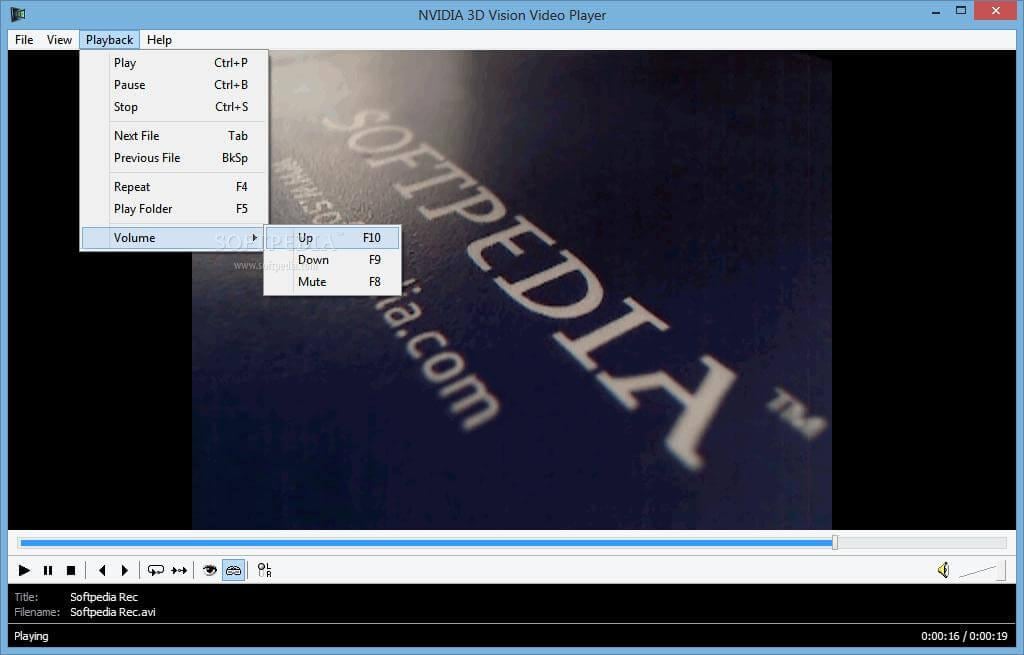
8. DepthQ Player
This sophisticated video player allows for anaglyph 3D playback of your favorite videos, whether they are saved on your computer or streamed. It has a number of professional applications, too, for hospitals and museums to use for instance. It even supports 3D motion adventure consoles. You can download a trial version, or purchase one of several full-featured versions that allow playback at up to 1920 X 1080 resolution at 60p. It’s like two high-definition movies playing at the same time. It has other playback options, too, allowing it to be used with 3D glasses, projectors, and plasma TVs. The full-sized professional versions of DepthQ can be very expensive, but for the needs of commercial enterprises, it’s a perfect match.

9. Pot Player
This program is designed to maximize the viewing experience on a computer or on a 3D TV by DVDs. It can allow playback of BluRay and high-definition videos as well as playback of 2D videos. The layout of the interface is easy on the eyes, and it is customizable. It can be used on a variety of computers, both 32 bit and 64 bit.
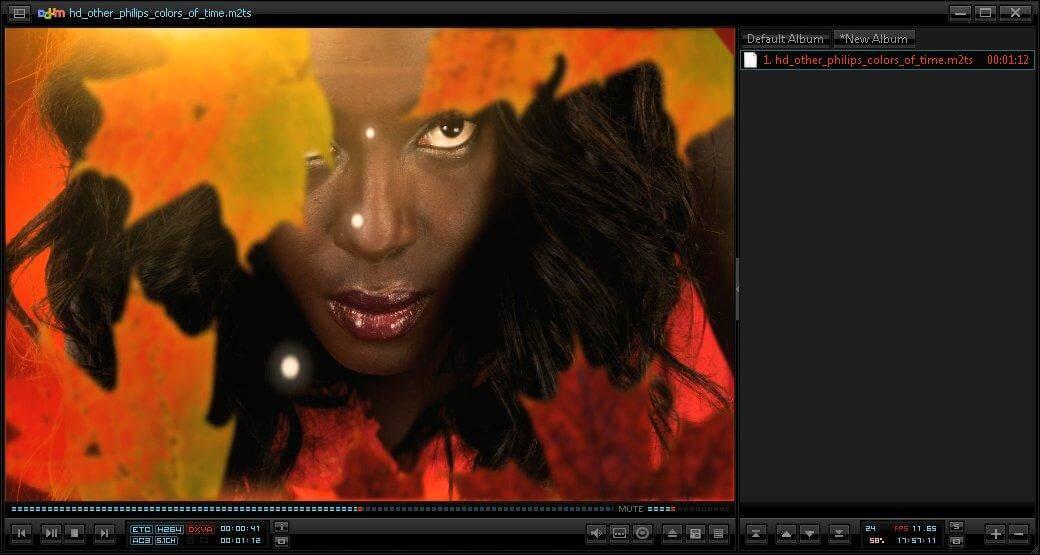
10. SlySoft AnyDVD HD
This program looks a lot like AnyDVD, but it’s designed to make BluRays look great, and it can play HD DVD, something a lot of players are not set up to do. It integrates into a home theater system that has a computer at its heart very easily. It’s also designed to disregard region codes, so a foreign BluRay can be played on it; great for military personnel who are stationed overseas and who might have a harder time finding Region 1 discs.
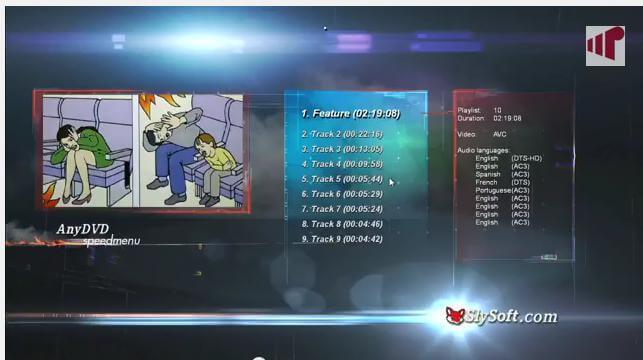
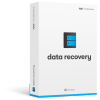

Nvidea should include a standalone 3d movie player proper. theirs is pure junk and insulting for the people who purchase it, unless it was promoted as a game only device, which is what it is truthfully.