How to Reverse a Video in a New Way
Jan 04,2019• Proven solutions
The reversing video effect has been used brilliantly on a number of occasions. This is a trick for YouTube content makers (as well as others) that when used properly, is capable of creating something compelling and memorable. So when comes to reversing video, some people would like to choose online soulution. However, as it is online editing, project breakdown happens a lot. Here, we recommend downlaoding a software to have a try.
Learn from the video tutorial below on how you can reverse video with several easy steps.
Wondershare Filmora9 (Latest Filmora version 9) is a great tool to get the effect you are looking for. Beyond the reverse video feature that you are interested in, Filmora version 9 can help you to cut, filter, and encode your videos with relative ease. It works with almost all kinds of video types as AVI, DVD, compatible-MPEG, MP4, and MOV, MKV etc. It is the most cost effective video editor that provides you a comprehensive editing features, covering from the basic all the way to high-end editing features. Let's take a look at how you can use this software to create a reverse video effect:
- This software supports Windows Vista, 7/8/10 and Mac OS
- It performs one step operation and provides fast results for reversal conversion.
- Enables you to crop, trim, cut, split and combine in a few clicks.
- Various filter and visual effects to touch up your video.
- Exclusive Action Cam Tool allows you to cut and merge large action cam footages within minutes
- It is available for free download.
Part 1: How to reverse a video with Filmora9
Step 1: Import video files
After you download Filmora9 video editor, open it and enter the editing interface by clicking on New Project, then, import the video files into the program. Drag and drog the video clip you want to reverse into the timeline.

Step 2: Play video clips in reverse
Right click on the clip in the timeline, and choose Speed and Duration. A pop-up window will be opened, check the Reverse Speed, then your video clip will be rewinded in seconds. You can check the result in the preview window.
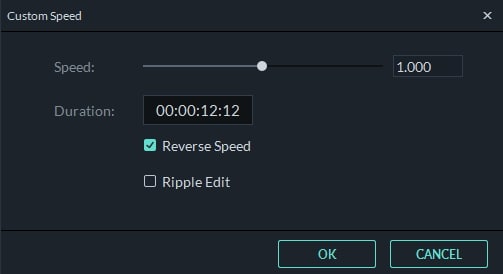
Step 3: Add filters and elements (optional)
If you want to make your video more attractive, you can also add filters or elements in Wondershare Filmora9. Click Effects at the top, and then choose a filter you want to use. You can find 158 filters to use. Plus 191 elements.

Step 3: Save and export
Now, you can also add other features like, crop, cut, PIP, Green screen, rotate, text, elements, transitions, etc. to your video clip. Hit EXPORT. Choose a video format you like, or directly upload it into your YouTube account.

Part 2: More Options to Reverse Video
1. Lightworks
This product comes packed with a range of excellent features. Available for Windows, Linux, or Mac OS X, Lightworks can work with just about any file format you can imagine. Even more appealing, it makes importing, rendering, and exporting remarkably easy. Multi-cam editing and comprehensive I/O support. There is a free version of Lightworks that is available, but you are also welcome to purchase more elaborate versions of the software for varying amounts of money.
Features:
- It is a professional video editor that is used by movie industry
- Raster and vector workflow switching
- You can use audio & video FX anytime

2. CyberLink PowerDirector 13
This is one of the most popular video editing software examples to be found anywhere. Although it only works with Windows, it is worth noting that PowerDirector 13 is ready to go to work with the all-new Windows 10. A free trial of PowerDirector 13 is indeed available, and you have the option to purchase the full version for just seventy bucks. You can definitely utilize a reverse video function here.
Features:
- You can freely explore a world of VR 360
- Supports HD Blu-ray Playback

You may also like: Best video reversing software >>
Conclusion
See, it is so easy to reverse a video only if you choose the right solution. Now, I think you have a better understanding of Wondershare Filmora9 (Latest Filmora version 9). Try it out to find out more suprise in the video blow! Now download Filmora9 to have a try!
Bring up your video to a professional level with straightforward tools.
Free Download Free Download






Liza Brown
chief Editor
0 Comment(s)