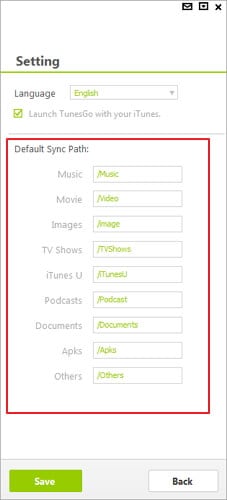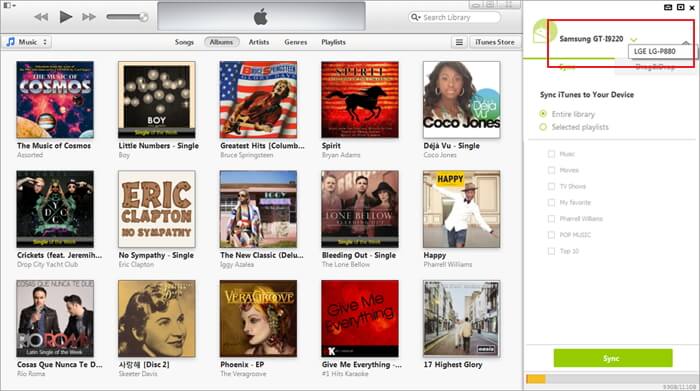Content you sync include: music, playlists, movies, podcasts and iTunesU.
Step 1: Click Sync iTunes to Android on the main interface
Step2: Select the Sync tab, click Sync. The option Entire Library will be selected to sync iTunes library files to Android by default. If desired, choose Selected Playlists to sync selected playlists only.
Step 3: Click Sync.
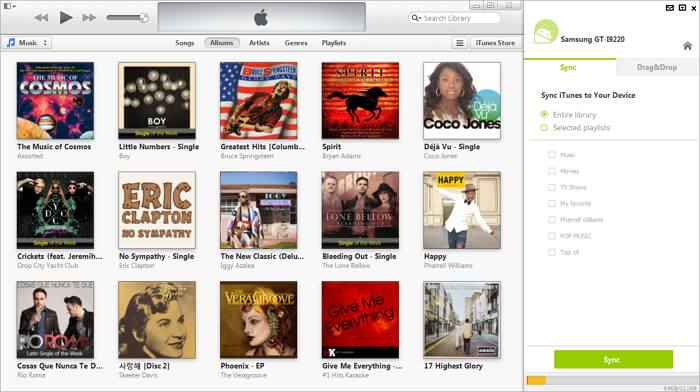
Step 1: Drag music, playlists, movies, TV shows or podcasts in iTunes using your mouse.
Step 2: Drop the files to the Drag&Drop tab. You can view the syncing progress of each file.
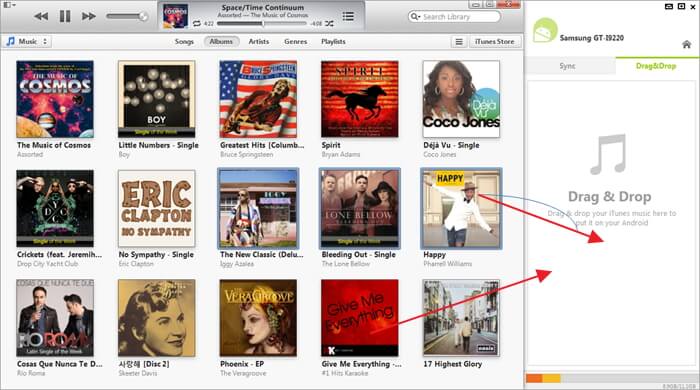
Step 1: Select any files on your PC.
Step 2: Drag and drop to the Drag&Drop tab, you can view the syncing progress.
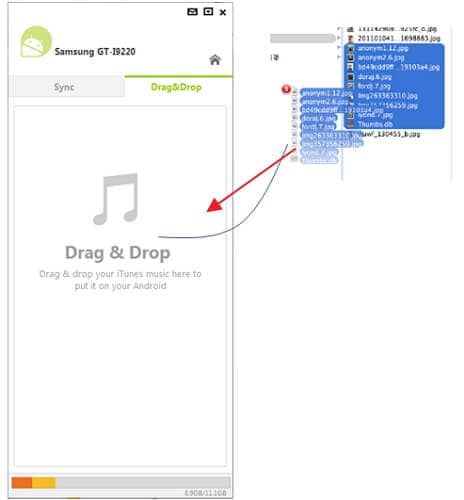
Fix inaccurate song information, album art, tags, delete duplicates and remove dead/broken music links from iTunes.
Step 1: Click Clean Up iTunes Library on the main interface. TunesGo will automatically scan and analyze the items needed to be fixed.
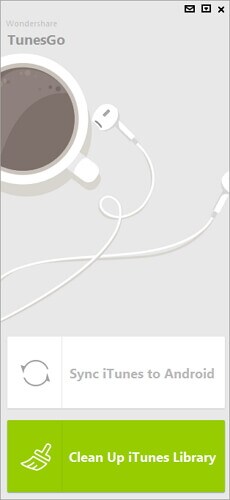
Step 2: Click Clean Up, a confirmation window will show.
Step 3: Click Clean Up to have TunesGo start cleaning your iTunes music library.
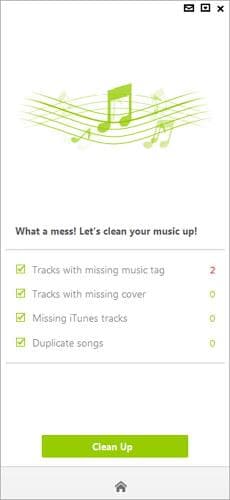
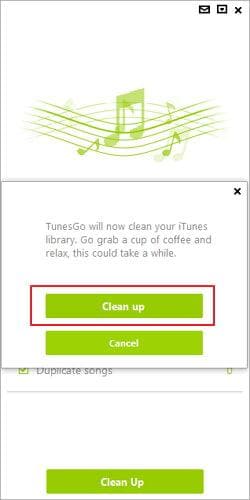
Step 1: Click  on the menu,select Settings.
on the menu,select Settings.
Step 2: Select Launch TunesGo with Your iTunes.

Step 1: Click  on the menu,select Settings.
on the menu,select Settings.
Step 2: Type the path of the folder behind each of the file categories on the Default Sync Path panel.
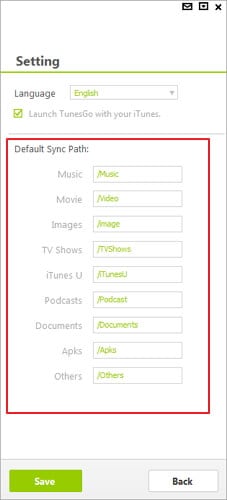
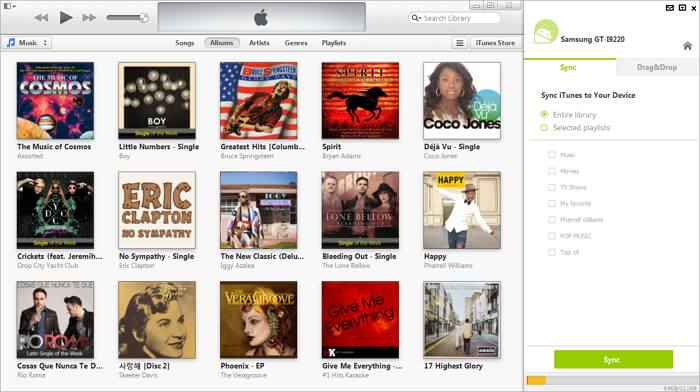
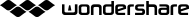












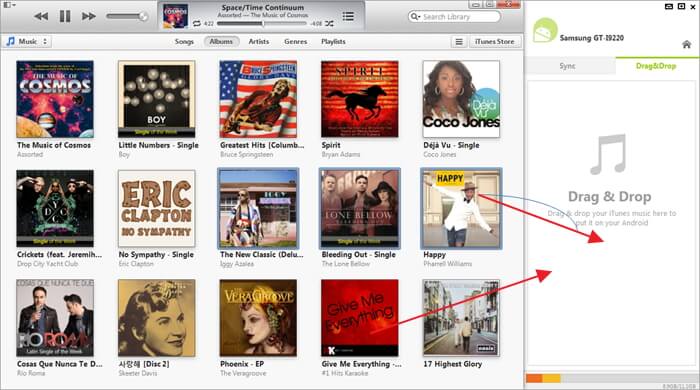
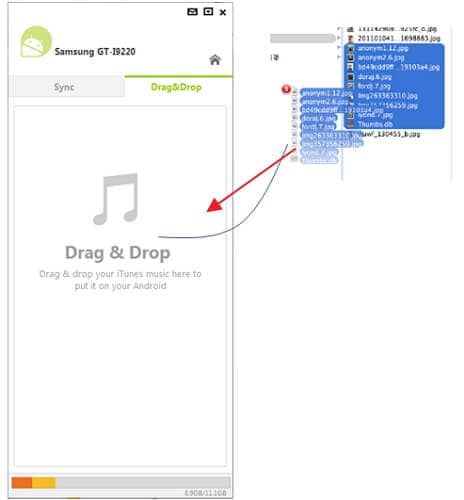
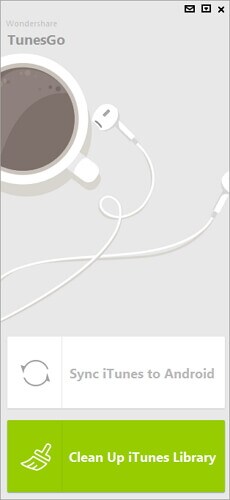
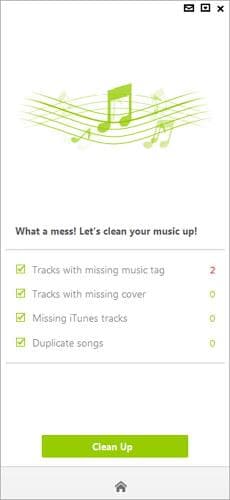
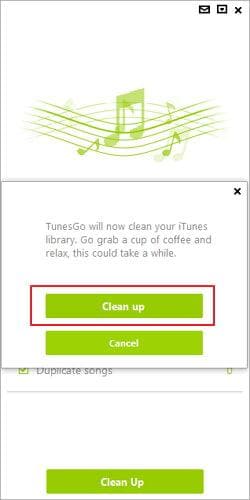
 on the menu,select Settings.
on the menu,select Settings.