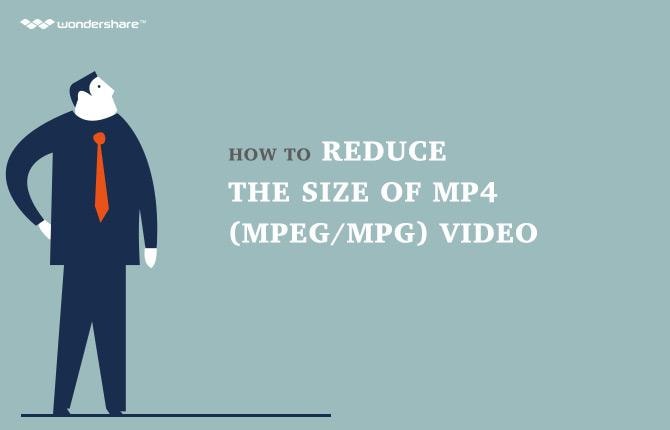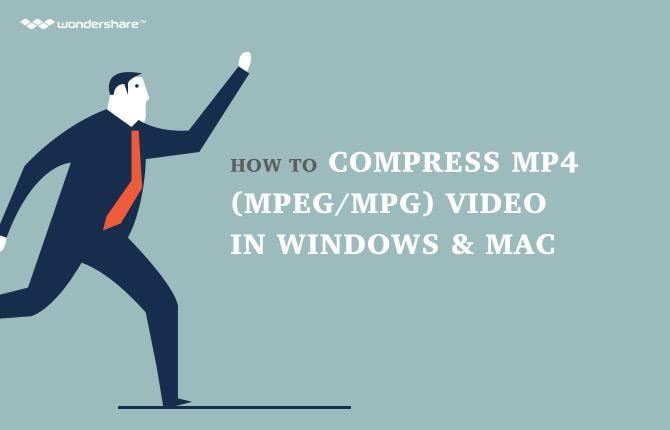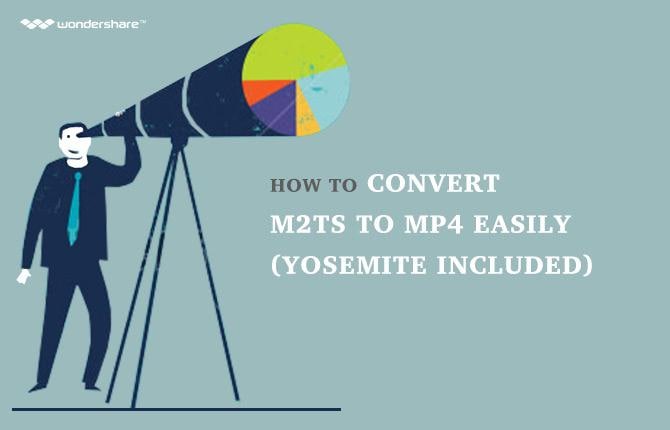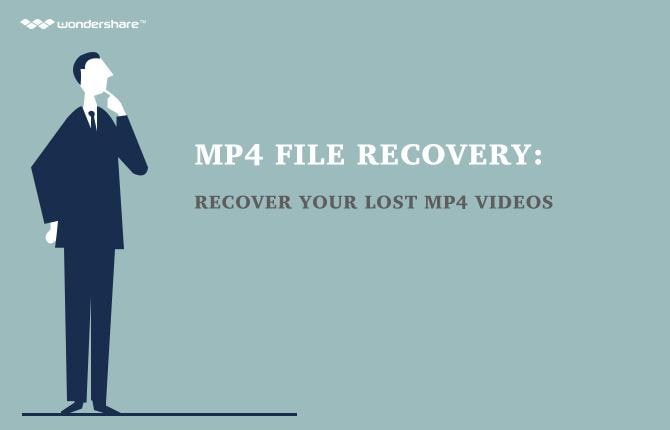M4V conversion Tips
- Software
- 1.Top M4V Converter
- Conversion Tips
- 1.Convert M4V to DVD
- 2.Convert M4V to MP4
- 3.Convert MP4 to M4V
- 4.Convert M4V to MKV
- 5.Convert M4V to WMV
- 6.Convert M4V to FLV
- 7.Convert M4V to MP3
- 8.Convert MOV to M4V
- 9.Convert MP4 to M4V
- 10.Convert AVI to M4V
- 11.Convert FLV to M4V
- 12.Convert M4V to iPhone
- Other Tips
- 1.Import M4V to imovie
- 2.Play M4V with VLC
- 3.How to Play M4V files
How to Convert MP4 to M4V with Zero Quality Loss
MP4 is an Apple supported video format, however, sometimes you can't play MP4 files in QuickTime/iTunes/Apple TV, or MP4 can't be recognized by your iPhone, iPad, iPod etc. The reason is that your MP4 code isn't supported by your devices or applications. This article will directly recommend a professional and easy-to-use MP4 to M4V converter to help you deal with the nerve-racking video codec problem. With the help of its straightforward interface, you can quickly perform the MP4 to M4V conversion.
-
Part 1: Best MP4 to M4V Video Converter
-
Part 2: Free MP4 to M4V Converter
-
Part 3: Online MP4 to M4V Converter
-
Part 4: Extended Knowledge for MP4 and M4V
Part 1:Best MP4 to M4V Video Converter for Windows / Mac (El Capitan included)

- Convert MP4 to M4V, MOV, MKV, AVI, or any other popular video formats.
- Optimized presets for iDVD, Final Cut Pro, iMovie, and Apple phones.
- Make a professional DVD by burning MP4 to DVD with many built-in menu templates.
- Add metadata (film cover, description, comment, directors) to any of your videos.
-
Supported OS: Windows 10/8/7/XP/Vista, Mac OS X 10.11 (El Capitan), 10.10, 10.9, 10.8, 10.7, 10.6
How to Convert MP4 to M4V with Wondershare Video Converter
Just find the tutorial below on how to convert MP4 to M4V for Windows (Windows 10 included). Also just click here to know how to convert MP4 to M4V in Mac (Yosemite included).
Step 1Add MP4 videos to the MP4 to M4V converter
There are totally three optional ways to import your MP4 files.

Step 2 Select M4V as the output format
To select M4V, just click the format icon in the "Output Format" pane to open the profile drop-down list, and then go to the "Format">"Video">"M4V".
And then you need to set video codec. Hit the "Settings" option, then in Video Encoder option, choose H.264. Of course, you can also set other parameters, such as1280 by 720 pixels and 30 frames per second etc. Click "Ok".
Note: This app also provides you with an optimized format for each Apple devices. Of course, you can also select one from "Device">"Apple" category.

Step 3 Convert MP4 to M4V
Convert MP4 to M4V by pressing the "Convert" button on the bottom-right corner of this app. It's done. After conversion, find the converted files in the output folder. Just transfer them to iTunes, iPhone, iPad, and iPod etc for uses.

Video Tutorial: How to Convert MP4 to M4V for Windows (Windows 10 included)
Part 2: Free MP4 to M4V Converter
Free Video Converter: Wondershare Free MP4 to M4V Converter
You can use this free MP4 to M4V converter to convert MP4 to M4V without watermark. The tutorial is similar to Video Converter Ultimate.
Pro: 100 % FREE MP4 to M4V converter
Cons:
1. Comparing with Video Converter Ultimate, you can only use it to convert common video, but 3D and HD videos are not supported.
2. The free MP4 to M4V converter don't have presets for iDevices. You need to set the parameters manually.
3. In terms of the converted video quality, it doesn't as good as Video Converter Ultimate.
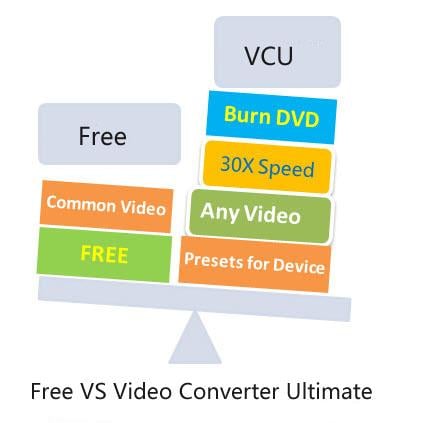
Part 3: Online MP4 to M4V Converter
You can use the free online video converter below. It converts videos to almost any format.
Part 4: Extended Knowledge for MP4 and M4V
The M4V format is a common video file format developed by Apple and mainly used in iTunes store. It is very close to the MP4 format. The main different between the two is the optional Apple's DRM copyright protection. Almost all M4V files purchased from iTunes store have DRM copyright protection. These files can only be played in authored devices, while MP4 can be played in any device.
If you care much about the output video quality, conversion speed and the optimized presets, just get Video Converter Ultimate below.