iPhone, iPad are the greatest Apple products, and they've really changed the world in some big ways. With their unique industrial design, they're works of art that anyone would be willing to have. But, one trivial problem is that they look so much alike that we can hardly tell what iPhone or what iPad we have. Wondershare Dr.Fone for iOS (iPhone Data Recovery for Windows) or Wondershare Dr.Fone for iOS (Mac iphone Data Recovery) already supports the whole family of iPhone, iPad and iPod touch, and it is our duty to tell the differences between different models of iPhone and iPod touch.
Part 1. How to Distinguish iPhone 4S from iPhone 4
Part 2. How to Tell the Differences between iPhone 4 (GSM) and iPhone 4 (CDMA)
Part 3. iPad 2 VS. The new iPad (iPad 3) VS. iPad with Retina display (iPad 4)
Part 1. How to Distinguish iPhone 4S from iPhone 4
Siri for iPhone 4S
The simplest way to tell iPhone 4 from iPhone 4S is that iPhone 4S has the function of Siri, while iPhone 4 doesn’t. So please check your iPhone for Siri first, if you don’t know if it’s iPhone 4 or iPhone 4S. Besides, thanks to its new A5 chip, iPhone 4S is noticeably snappier and faster.

The iPhone 4 GSM will always have a SIM card tray. The sim card tray is located on the right side of the mid-frame. And yes, there is a black line near the bottom, but it’s like that on all of the iPhones.
Physically Differences
One slight change in the design would be the placement of the buttons on the left spine. As seen in this picture comparison, the iPhone 4S' mute button and the volume keys are raised just a little bit. It is quite a minute difference. However, protective cases that have these precise button openings for the iPhone 4 may not necessarily fit the newer version.

Hardware Specifications
While there are no huge differences between the two devices. The diffences of hardware are still notable as you can see from the following image.
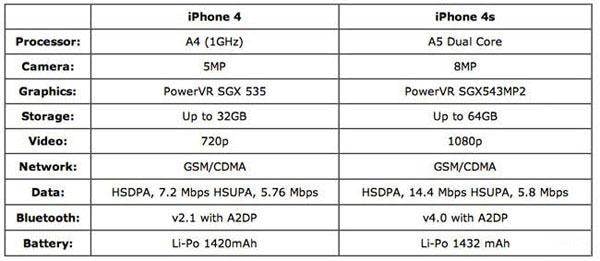
Part 2. How to Tell the Differences between iPhone 4 (GSM) and iPhone 4 (CDMA)
Now Wondershare dr.fone for ios (Windows & Mac) supports both iPhone 4 (GSM) and iPhone 4 (CDMA)
Lots of people ask why Wondershare Dr. fone doesn’t support their iPhones, and they’re using iPhone 4, not iPhone 4S. Wondershare Dr.Fone for iOS(iPhone Data Recovery) supports iPhone 4, doesn’t it? The answer is Yes. In the past Dr. fone only supports iPhone 4 GSM, but now Wondershare Dr. fone supports both iPhone 4 GSM and iPhone 4 CDMA. However, if you still want to check your iPhone if it's an iPhone 4 GSM or an iPhone 4 CDMA. You can check it according to the tips below.
How do I tell the difference between an iPhone 4 GSM and an iPhone 4 CDMA?
There are two obvious differences between iPhone 4 GSM and iPhone 4 CDMA. One is the sim card tray and the other is about the black line on the iPhone’s body.
iPhone 4 GSM
Look on the metal mid-frame. Is there a black line above the volume & mute buttons? Now, is there a sim card tray on the right side of the mid-frame? These are the things to look for.

The iPhone 4 GSM will always have a SIM card tray. The sim card tray is located on the right side of the mid-frame. And yes, there is a black line near the bottom, but it’s like that on all of the iPhones.
iPhone 4 CDMA
While there is no sim card tray on the iPhone 4 CDMA, and you will notice on this model there are 2 black lines located at the top of the mid frame on both the left and right side, which is different from iPhone 4 GSM.

More about iPhone 4 GSM and iPhone CDMA
iPhone 4 GSM - The iPhone 4 GSM version is offered by carriers world-wide. Carriers that offer the iPhone 4 GSM model include AT&T, Rogers, Vodafone, and T-mobile.
iPhone 4 CDMA - The iPhone 4 CDMA was originally released by Verizon and was later offered by Sprint prior to the release of the iPhone 4S. Both Verizon & Sprint still offer the iPhone 4 CDMA model.
Part 3. iPad 2 VS. The new iPad (iPad 3) VS. iPad with Retina display (iPad 4)
It’s very easy to tell iPad 1 and iPad mini from the appearance, while for the other iPad models, it’s not so easy to distinguish them. Here, let’s share some tips helping you differentiate iPad 2, the new iPad and iPad with Retina display.
How to tell iPad with Retina display (iPad 4) from the new iPad (iPad 3) & iPad 2
1. Siri: only along with iPad with Retina display
In the iPad family, only iPad mini and iPad with Retina display have Siri, with which you can use your voice to send messages, set reminders, and more. iPad 2 and the new iPad? There isn’t. Therefore, to distinguish your iPad with Retina display from iPad 2 and the new iPad, this is the best and easiest way.
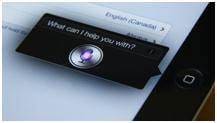
2. Connectors: a special one for iPad with Retina display
From connectors or connector ports, it’s also very easy to distinguish iPad with Retina display from iPad 2 and the new iPad. Check the difference as the image shown below.

How to tell iPad 2 from the new iPad (iPad 3)
1. Cameras different in size
This is another big upgrade for the iPad 3 (new iPad). The cameras in the iPad 2 are just barely there, while the iSight camera in the 2012 model is quite good. From the size of the cameras, you can easily tell your iPad 2 from the new iPad. Measured with a vernier caliper, the camera diameter of iPad 2 is 5.5mm, while the new iPad’s is 6.9mm. There is a difference of 1.4mm in diameter. Just check the difference in following the picture.

2. Voice Dictation (Not Siri)
Voice Dictation, the small brother of Siri is a new button on the keyboard allowing for voice dictation. It can translate what you say into words. To distinguish your new iPad from iPad 2, just check it on the keyboard. If you can see it, it’s a new iPad (iPad 3) in your hand now.

Distinguish Different iPad Models from Model Number
Different models of iPad have different model numbers, the following are the specific model numbers of iPad series. You can check model number from the back of iPad.
1 The model numbers of the original iPad (iPad 1) are A1219 and A1337.
2 The model numbers of iPad 2 are A1395, A1396, and A1397.
3 The model numbers of The new iPad (iPad 3) are A1416, A1403 and A1430.
4 The model numbers of iPad with Retina Display (iPad 4) are A1458, A1459 and A 1460.



















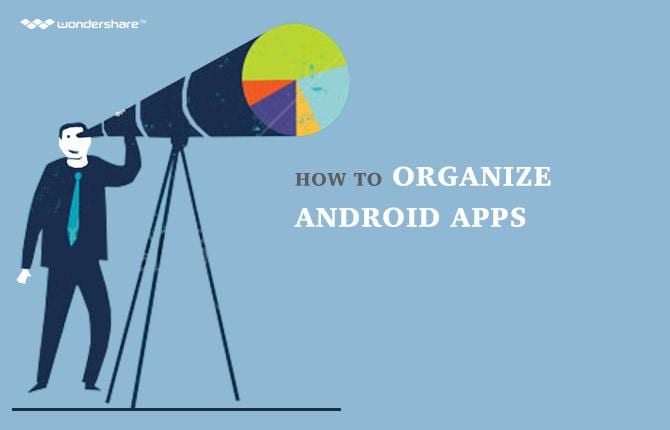










One of the additional differences is of antenna. The iPhone 4 (GSM) has three antenna in the metal band while in the iPhone 4 (CDMA) and iPhone 4S the antenna “breaks” are four two on the the top two at the bottom. There is also model number printed at the back side in small size.
The below contents are what I googled: A1459 is AT&T and A1460 is the Verizon. Model A1459* GSM/EDGE (850, 900, 1800, 1900 MHz) UMTS/HSPA+/DC-HSDPA (850, 900, 1900, 2100 MHz) LTE (Bands 4 and 17) Model A1460* CDMA EV-DO Rev. A and Rev. B (800, 1900, 2100 MHz) GSM/EDGE (850, 900, 1800, 1900 MHz) UMTS/HSPA+/DC-HSDPA (850, 900, 1900, 2100 MHz) LTE (Bands 1, 3, 5, 13, 25)
But what is the difference between A1459 and A1460. Apple describe the former as 'Cellular' and the latter as 'Cellular(MM)' - what does that mean? Is thew A1460 also the European model?