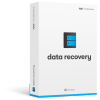PowerPoint slide can help us use graphics and bullets to make clearer points with less talk. But sometimes you may need to play PPT on different devices or share on YouTube, Facebook, or blog. In these cases, you have to convert Powerpoint to video.
PowerPoint 2007 is the last version that doesn't have the function of video saving. But since it is still widely used around the world, large numbers of people need to convert PowerPoint 2007 to video. Now PPT2Video Pro provides perfect solution to convert PowerPoint 2007 to video formats including AVI, WMV, FLV, complete with original PowerPoint effects. Here let's have a look at how to convert PowerPoint 2007 to Video with this software.
1 Install and Import PPT Files
After you have PPT2Video Pro installed on your computer, launch it and select "Create Video Files from PowerPoint" in the welcome screen. Then a window like below will pop up. Here click 'Add' to import ppt 2007 files from your local disk. Then hit "Next".
Note: You can add up to 12 PowerPoint files to one single project.
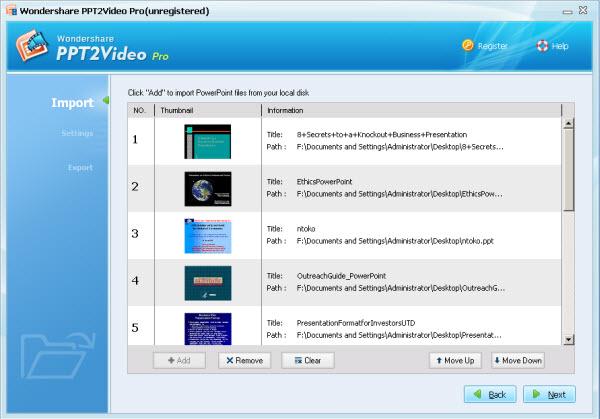
2 Set the Output Settings
Then select the output video format from the drop-down list (here 130 types of video and devices profiles are provided). If you need, click 'Config' to change the resolution, frame rate, sample rate, bit rate and more.
Click "Advanced Settings" to change the layout settings such as background image, video size and logo, background music, and sound recorder- all your choice.
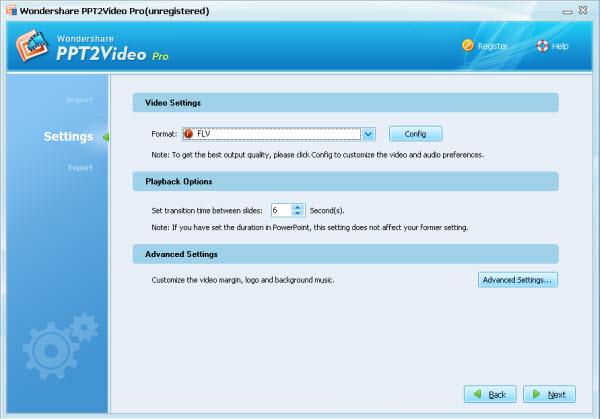
3 Start Converting PowerPoint 2007 to Video
Click "Next" and select a output folder to start converting the presentation to video. When the conversion is done, click "Finish" to view video in the specified folder. You can then play it with Windows Media Player to test the effects.
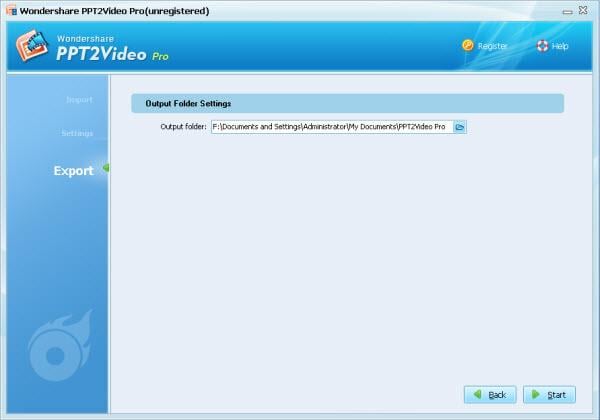
Done! You see it's easy to convert your Powerpoint 2007 files to video. Now download this software and get started!