Lost your iPod touch, or deleted files on your iPod touch accidentally? No matter what you have done to cause you data loss, there are 2 ways to recover files from iPod touch, including photos, videos, notes, calendar and contacts: recover from your iTunes backup file or recover directly from iPod Touch.
How to perform iPod touch recovery
You can get the iTunes backup file on your computer, but it's unaccessible and movable. It is a kind of .db format. To use it, you need a third-party program: iPod Touch recovery software, which can let you extract content from the backup file.
Wondershare Dr.Fone for iOS (Mac iPhone Data Recovery) or Wondershare Dr.Fone for iOS(iPhone Data Recovery) (Windows) is a third-party iPod touch data recovery. It enables you to preview all contents from the backup and recover them selectively, including photos, videos, notes, calendar and contacts. What's more, both programs support the recovery of all iPads, iPhone 5/4S/4/3GS and previous versions. Moreover, Wondershare dr.fone for ios lets you directly scan and recover data from iPod touch 5/4.
Download the free trial version below to have a try.
Now, let's check recovery details by using Wondershare Dr. fone (Mac). For Windows users, the steps are similar.
Step 1. Extract the iPod touch backup file
When lauching this iPod touch data recovery, don't connect your iPod touch with iTunes, to prevent the lost data from being overwritten. The backup file will be updated after device syncing. Here we try with the "Recovery from iTunes backup file" mode. Then select the backup file of your iPod touch and continue to "Start Scan" and extract its contents.
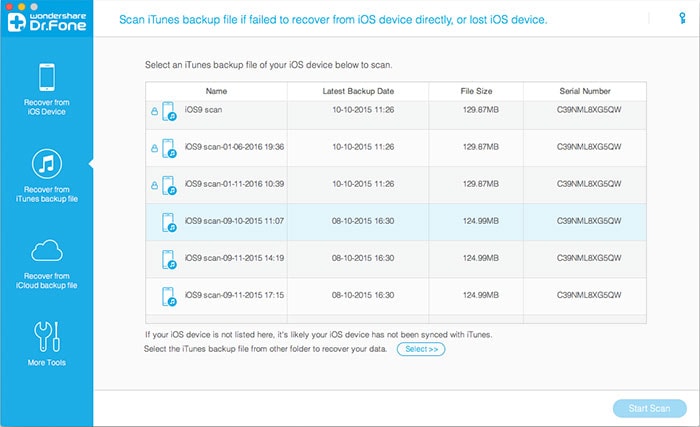
Step 2. Recover iPod touch data
After the content extracted, you can preview all of them before the recovery, to check the quality, such as photos, videos, calendar, contacts and notes that have been stored on your iPod touch. Click "Recover" to retieve them all.
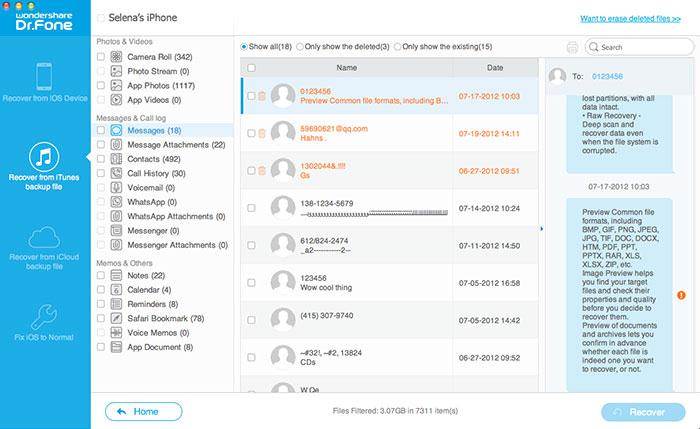
To avoid losing data from your iPod touch again, do remember to backup it on your computer well.
Further Reading
Recover iPhone messages: This guide shows you how to retrieve deleted text messages from iPhone in different ways.
Recover deleted photos on iphone: This article shows you how to recover deleted photos on iphone in different ways.
Recover iPhone iMessages: You can recover deleted contacts without a backup on iPhone with 3 steps at ease.

















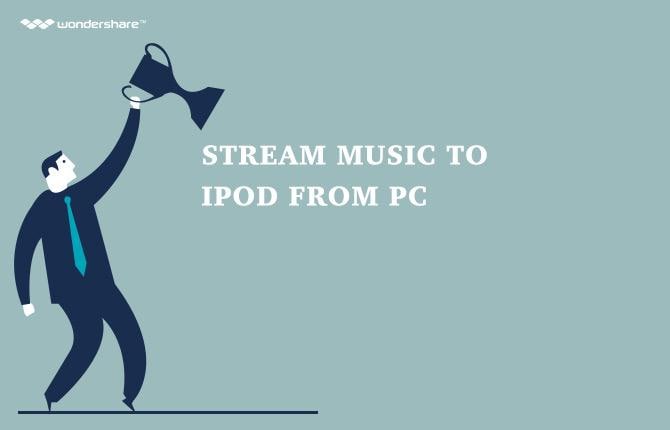
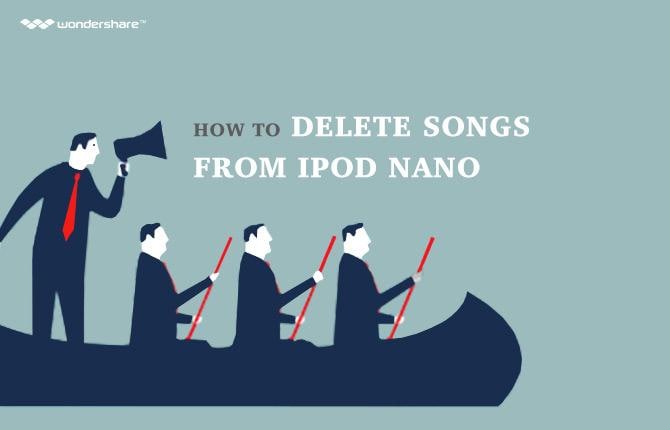











Sorry, for ipod touch, Dr.fone is compatible with iPod touch 4/5. But you can try it free on our official website.
Can this software (or any other product) be used to recover data from an iPod Touch 1st gen? On my device the Apple logo appears for a few seconds and then it shuts off. I don''t have iTunes installed on my Computer.